VXDIAG USB Connection
Connect OBDII cable to the vehicle 16pin diagnostic port, and USB cable to the computer.
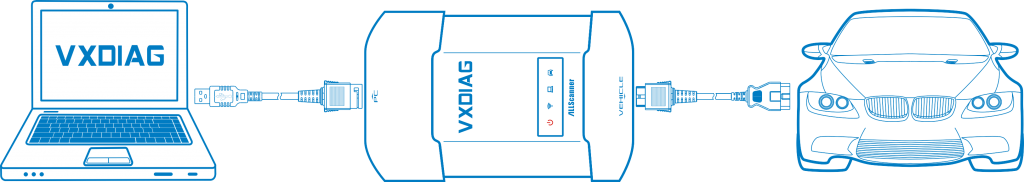
After device boot complete, the power led will flash, and the buzzer will prompt.
Install USB driver for Windows 7/8/8.1/10
The first time to connect USB cable to the computer, Windows will prompt [Installing device driver] . Windows automatically complete driver installation.
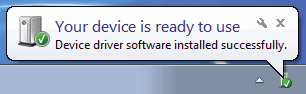
Install USB Driver for Windows xp
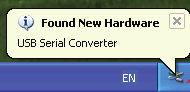
1. Select [No, not this time], then click [Next]

2. Select [Install Driver Automatically], then click [Next]
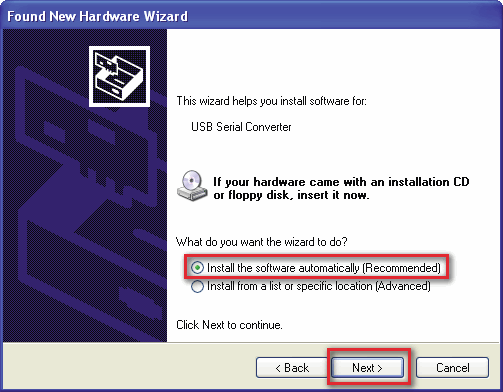
3. Please wait while the wizard installs the software
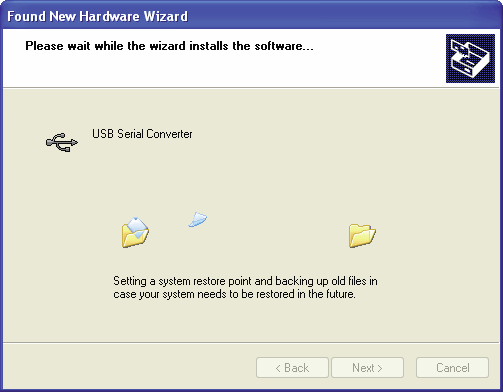
4. Complete Found New Hardware Wizard, click [Finish]
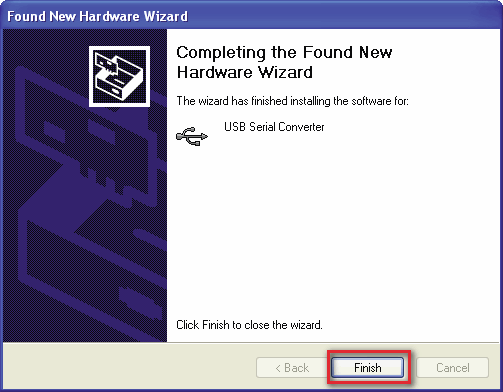
5. After that, it will pop up the second time [Found New Hardware Wizard], same as above.
6. The USB Driver installed completed
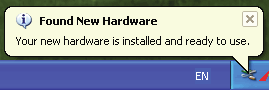
After USB driver is successfully installed, PC LED will flashing.
Please make sure the device is connected.
Run VX Manager, The information of device will be displayed in “Device Manager”.
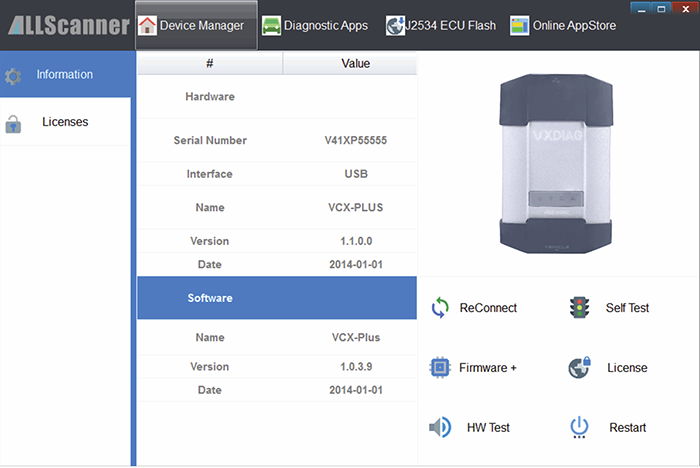
Hardware connects successfully!