How to Update VXDIAG Benz C6 Firmware to Support 2019.03 X-ENTRY?
Matched product:
ALLSCANNER VXDIAG Benz C6 Star C6 VXDIAG Multi Diagnostic Tool With 512GB 2024.03/2023.09 X-ENTRY Software SSD
Latest price:US$499US$42914% off
- Item No. VX11-BAS
- Free Shipping
ALLSCANNER VXDIAG MULTI Diagnostic Tool for BENZ With 500GB SSD
1. Support BENZ
2. VXDiag support add more original software in feature
3. Software: 512GB 2024.03 or 2023.09 version
1. Support BENZ
2. VXDiag support add more original software in feature
3. Software: 512GB 2024.03 or 2023.09 version
Allscanner VXDIAG Benz C6 multi tool released new firmware and driver update in March 2019. With the new update you can use the latest V2019.03 X-ENTRY XODS software with the C6 multiplexer.
2018.03.06 V3.0.8.306
- Fix bugs: parts of SCN coding failure HU5 in X-ENTRY
- Fix bugs: Audio DoIP programming failure HU5 in X-ENTRY
- Add: X-ENTRY 2019.03 compatibility
- Add: X-ENTRY Diagnosis VCIRecovery, after connect VXDIAG Benz C6, go to VCIRecovery to choose proper software:
C:\ProgramData\VCX\Apps\BENZC6\VCIRecovery_X-ENTRY_201812.exe
C:\ProgramData\VCX\Apps\BENZC6\VCIRecovery_X-ENTRY_201903.exe
How to Update VXDIAG Benz firmware?
After install and configure X-ENTRY XDOS software, install VX Manager and follow steps below:

1.Update VCX Plus firmware to 1.5.2.0
Press Firmware Update
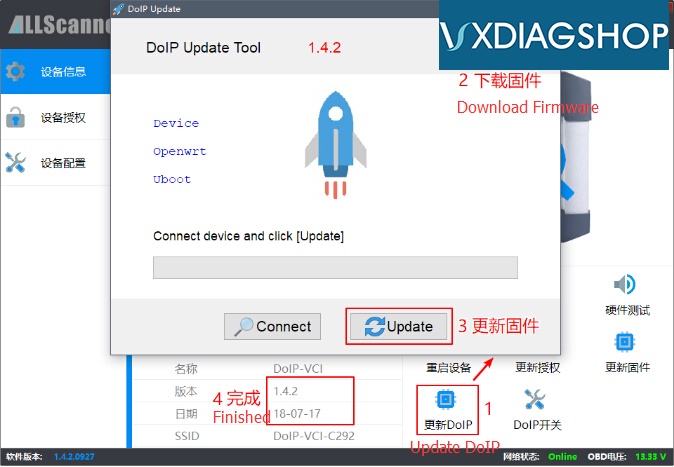
2.Update DoIP firmware to 1.5.2
1) Update DoIP
2)Download firmware
3) Update
4) Finish DoIP firmware update

3. Install BENZ C6 new driver 3.0.8.306
How to configure VXDIAG Benz C6 VCI?
Follow steps below to configure VCI.
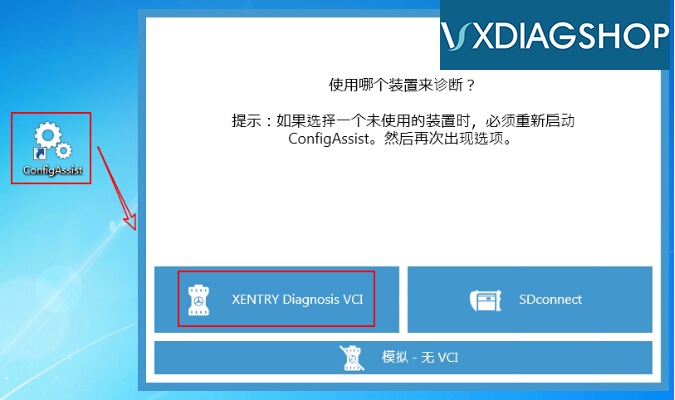
1. Open ConfigAssist, choose X-ENTRY Diagnosis VCI
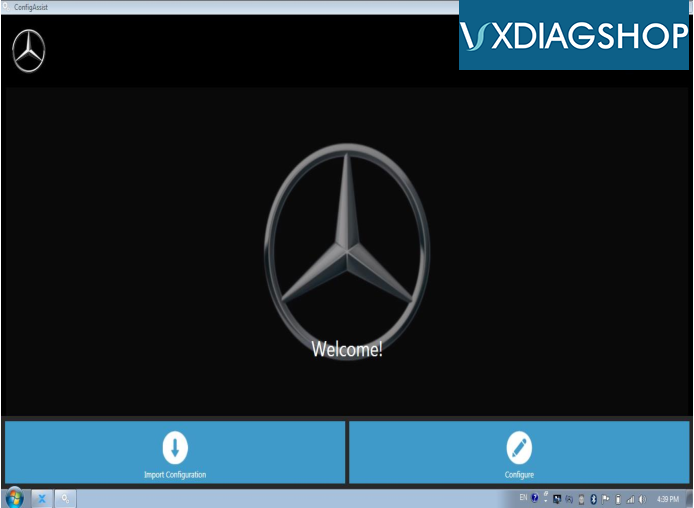
2.Press Configure
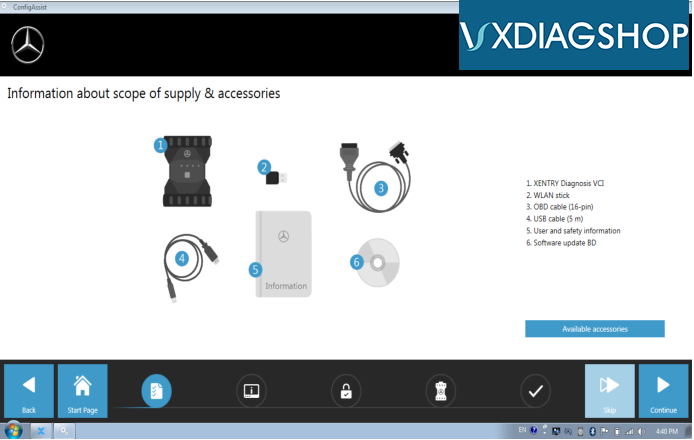
3.Press Continue

4.Press Continue

5. Unable to detect StartKey, select Manually enter StartKey
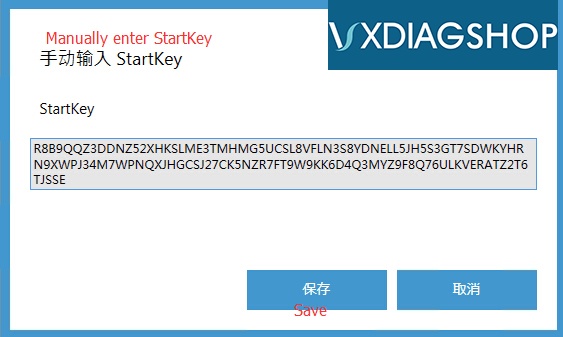
6. Manual enter StartKey and save
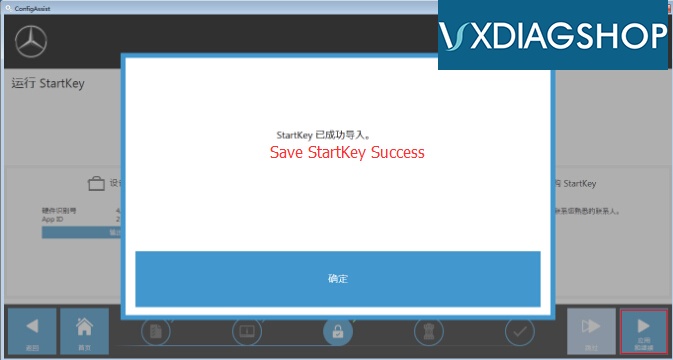
7. Save StartKey sucess
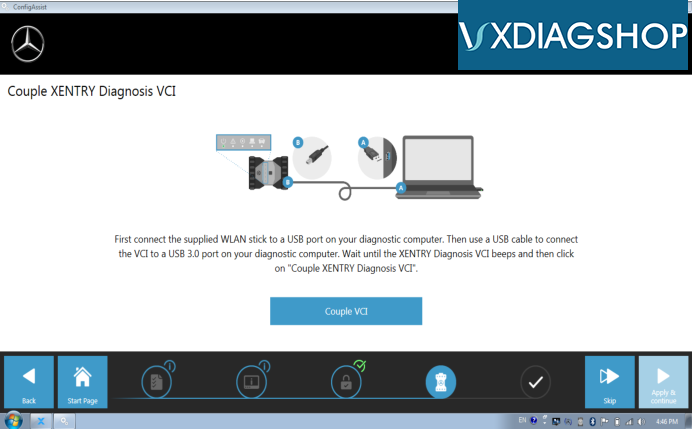
8. Select Couple VCI (Connect VCI)
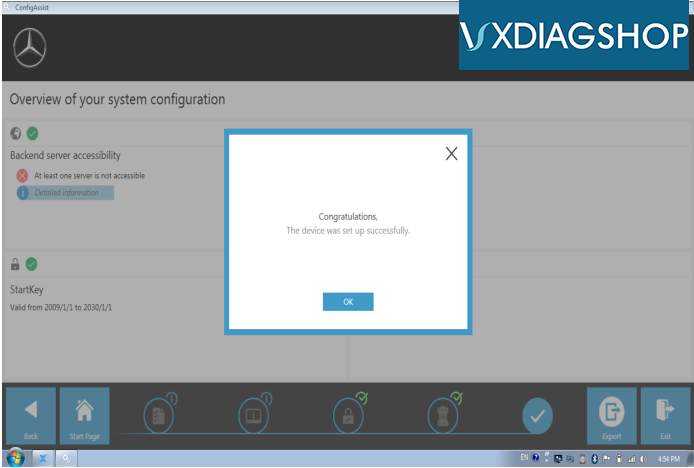
9. Configuration is done.
10. Restart computer
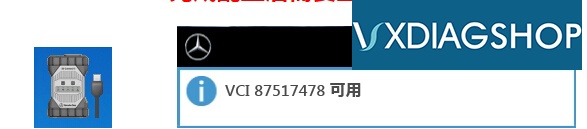
You will see C6 Benz icon and VCI number after connection.
How to use VXDIAG C6 Benz VCIRecovery?
The new firmware adds VCIRecovery function with which you can exchange old and new X-ENTRY software versions.
Note: The latest firmware supports latest X-ENTRY Diagnosis 03/2019. If you want to use older version pre-2018, need to exchange between the VCIRecovery.
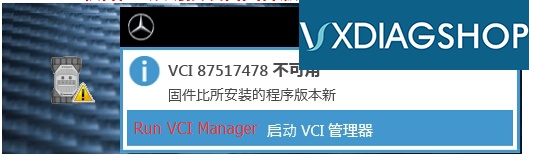
1. Run VCIRecovery on desktop and go to
C:\ProgramData\VCX\Apps\BENZC6
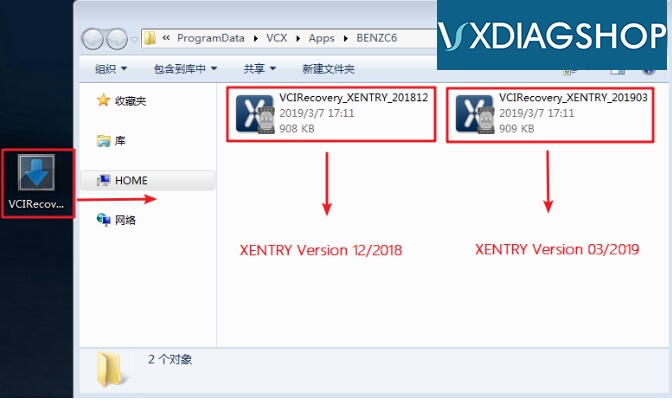
Select proper VCI version to run your software.
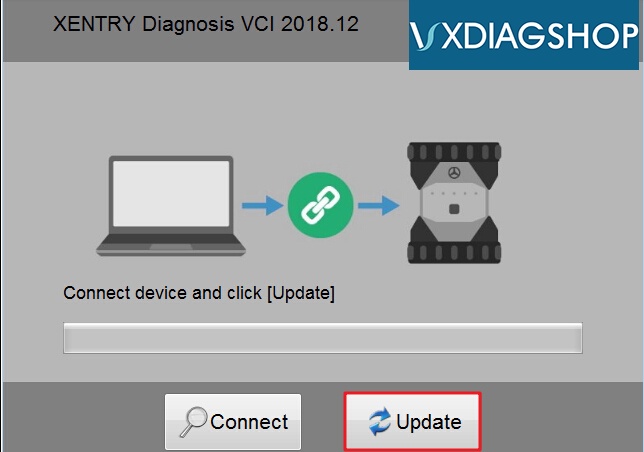
2. Press Update to run firmware update untill you succeeded.
