VXDIAG GDS2 “Not Valid Lease Found” Error Solution
1. Question:
I had “no valid lease found” error when running GDS2 software for vxdiag vcx nano gm interface.
I have tried to change computer date to China time, disable anti-virus program, reinstall GDS2 software, all the same results.
How can i solve this problem?
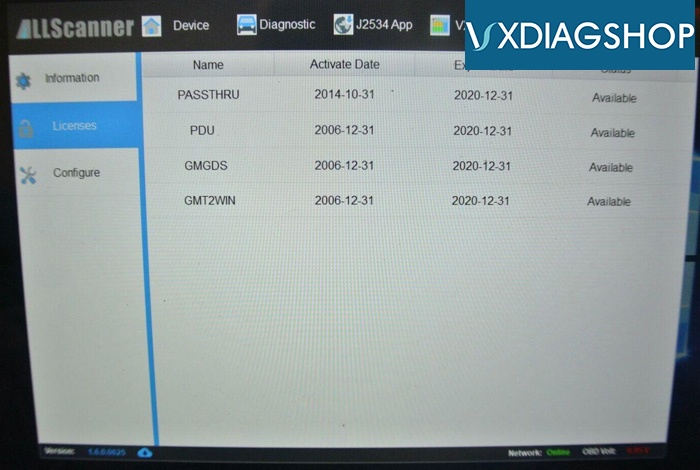
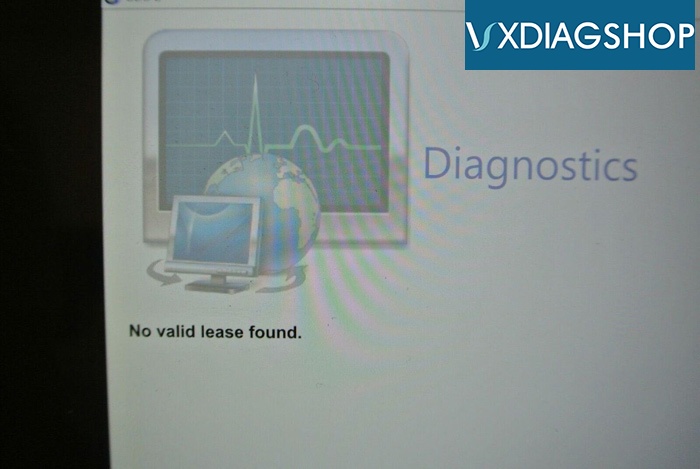
VXDIAGSHOP Solution:
DON’T start GDS2 software from VX Manager.
Run GDS2 from patch directly.
Check: Download & Install VXDIAG GM GDS2 2019
2). Question:
I have a VCXNano with firmware v 1.6.6 loaded and I get “no valid licence” message.
Could you please send an updated licence, and install instructions.
This is the screen shot of my GDS2 at startup.
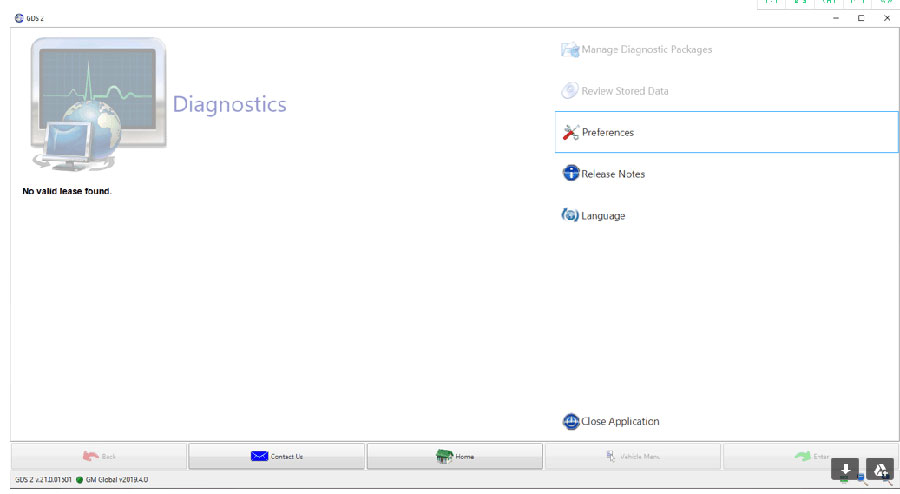
Solution:
Download and install GDS2.exe to solve the problem.
https://mega.nz/file/ynJmEYqQ#sWEP6oZ9VMAlzE8eptMknZMDe4OcqAZHuwBxa8nA3_4
GDS2 installation instructions:
How to Install VXDIAG VCX NANO GM Both GDS2 & Tech2Win on Win7?
Note: If you had GDS2 “no valid lease found” error, try methods above.