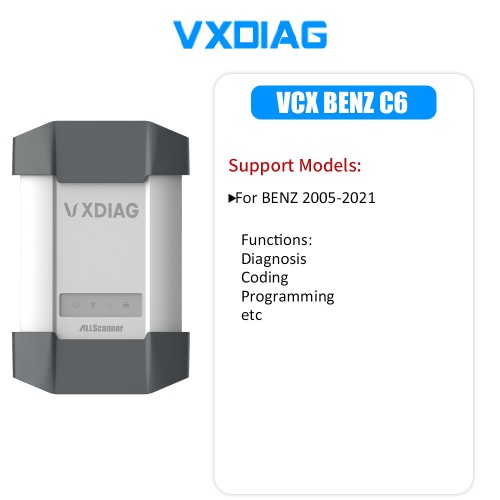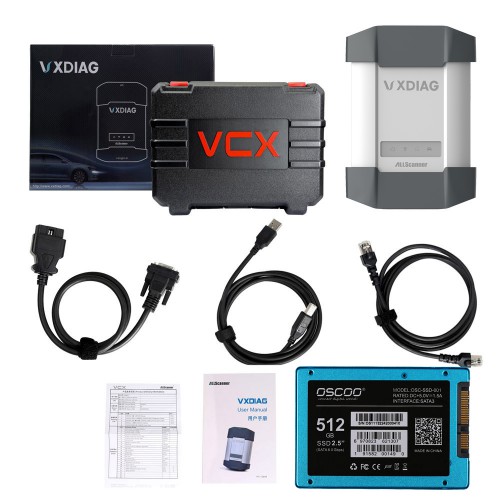14% off
ALLSCANNER VXDIAG Benz C6 Star C6 VXDIAG Multi Diagnostic Tool With 512GB 2024.03/2023.09 X-ENTRY Software SSD
Item No. VX11-BAS
In Stock.
History 42 sold.
Latest price: US$499Buy Now: US$429
14% off
VXDIAG Benz: C6 Hardware + SSD
4 VXDIAG Benz: C6 Hardware + SSD


VX11-B+SP332-AS
Shipping:
Free Shipping
Express Shipping ServiceEstimated delivery time: 5-10 working days.See details ?
Weight:
4.0KG
( 8.82LB )
Package:
40cm*32cm*14cm
( Inch: 15.75*12.6*5.51 )
Returns:
Return for refund within 30 days,buyer pays return shipping. Read details »
Product Description
ALLSCANNER VXDIAG MULTI Diagnostic Tool for BENZ With 500GB SSD
1. Support BENZ
2. VXDiag support add more original software in feature
3. Software: 512GB 2024.03 or 2023.09 version
1. Support BENZ
2. VXDiag support add more original software in feature
3. Software: 512GB 2024.03 or 2023.09 version
ALLSCANNER VXDIAG Benz C6 Star C6 VXDIAG MULTI Diagnostic Tool for BENZ With 512GB 2023.09 Software SSD
Top Reasons to Get VXDiag Multi Diagnostic BENZ Star C6:
1. Support Benz 2005-2023.
2. SSD Solid driver runs faster
3. With engineering software 8.13.029 and CBF CCF files. It also offer V9.02 for free, can pay 10USD to get activation.
4. Support DoIP function, replace SD Connect C4/C5.
6. Support DPF Regeneration
7. Allow being added with more authorization license to the C6 VCI
8. Supports Free DoNET license, DoNET remote diagnosis
9. USB, WiFi and LAN Connection
10. VXDIAG VCI does not need a power supply unit for external power supply.
11. VXDIAG VCI multiplexer with a small, sturdy construction (no PC core, battery, fan, or display)
12. Multiple functions: including diagnostic, programming, simulation studying, repair information, automotive maintenance, technical service bulletin and so on.
(support SCN Coding, but you need have online account)
Software List:
VXDIAG Benz Software: 2024.03
Diagnostic X-entry 34.6.2.5
E-P-C/W-I-S 106/2021
STAR-Finder 2016-2020
SD-Media 2014
engineering software 8.13.029
VXDIAG for BENZ function introduction
Benz software include two versions of PASSTHRU and PDU, including D-A-S, X-ENTRY software.Version of PDU support new car models of 222, 213, 205 etc,other car models need to usepassthru version to diagnose. Not support old models of 210, 203, 220 with K-Line communication. It support connections of WIFI, LAN and USB.
Bonus Feature:
1. The c6 vci supports remote diagnostic, it comes with free Donet license.
2. The license, firmware can be updated in our driver app, it is a lifetime license and its working with the new software
3. The device supports DOIP protocol.
Notice:
1. The device includes the license for Benz, not include the other license, if you need the device to work for other car brands, you can pay the license to activate it.
2. The device include the license for Benz, it is lifetime license, if you see the license time only have 60 days, it is normal, the license can be updated in VX-Manager for free.
3. Please update the firmware, DoIP, license and driver after you install the new version VX-Manager V1.8.9
4. This Mercedes Benz X-ENTRY diagnosis VCI DOIP Pass thru interface C6 VXDIAG can't support do All Key Lost, need at least one key.
VXDIAG Benz C6 X-ENTRY Language List:
Bulgarian, Danish, Greek, Spanish, French, Italian, Korean, Polish, Romanian, Serbo-Croatian, Swedish, Chinese, Czech, German, English, Finnish, Hungarian, Japanese, Dutch, Portuguese, Slovenian, Turkish
Benz C6 DoIP VCI Features:
Engines (All Gasoline & Diesel Systems)
Transmissions and Electronic Selector Modules
Airmatic and Active Body Control Suspension Systems
Traction Systems: ESP / ASR / ETS / ABS / BAS / SBC braking systems
Supplementary Restraint Systems (SRS) / Airbag, All body modules OCP / UCP / LCP / SCM / SKF / KFB / RCM / DCM’s
Drive Authorisation System
Sam (Signal Acquisition) Modules
Electronic Ignition System (EIS)
Pneumatic System Equipment and ATA functions
Air Conditioning / climate control Systems
Instrument Cluster
Diesel Particulate Filter (DPF) Regeneration
Tyre Pressure Control
Parktronic System
Keyless Go
D2b Command & Audio Gateway (D2B and MOST networks)
TV Tuner
Headlamp Range Adjustment
Seat Electronics
Rvc, RST & Vario Roof modules
Automatic Clutch System ACS
M-Class Body Modules (AAM / EAM / D-A-S / SEM / VG Transfer Case)
Assyst and ASSYST + systems
Packing List:
1pc x ALLSCANNER VXIDAG Benz C6 Main Unit
1pc x OBD cable
1pc x USB cable
1pc x network cable
1pc x 512GB ssd
Customer Feedback:
I just bought a new MB VXDIAG Benz VCI C6
For what cost he have its good.
I only just tested (remote) with X-ENTRY and 8.13.029 … and DoIP works.
Contact information:
Email: Sales@VXdiagShop.com
Skype: VXdiag.com
Whatsapp: 0086-18064450969
If you need any after-sale techinical support, you can inquiry this whatsapp above.
For technical support and service, purchase exclusively from WWW.VXDIAGSHOP.COM ONLY.
If you have any problems, please do not hesitate to contact us. If your shipping method is fast shipping, please kindly give us your phone number for shipping.
Tech Support
Allscanner VXDIAG Benz C6 multi tool released new firmware and driver update in March 2019. With the new update you can use the latest V2019.03 X-ENTRY XODS software with the C6 multiplexer.
2018.03.06 V3.0.8.306
- Fix bugs: parts of SCN coding failure HU5 in X-ENTRY
- Fix bugs: Audio DoIP programming failure HU5 in X-ENTRY
- Add: X-ENTRY 2019.03 compatibility
- Add: X-ENTRY Diagnosis VCIRecovery, after connect VXDIAG Benz C6, go to VCIRecovery to choose proper software:
C:\ProgramData\VCX\Apps\BENZC6\VCIRecovery_X-ENTRY_201812.exe
C:\ProgramData\VCX\Apps\BENZC6\VCIRecovery_X-ENTRY_201903.exe
How to Update VXDIAG Benz firmware?
After install and configure X-ENTRY XDOS software, install VX Manager and follow steps below:

1.Update VCX Plus firmware to 1.5.2.0
Press Firmware Update
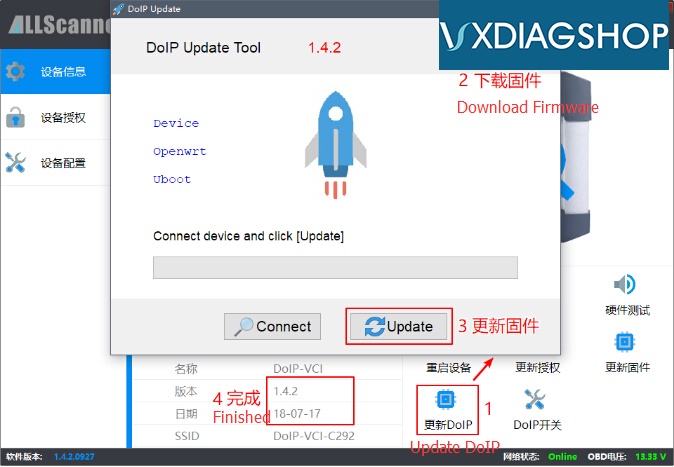
2.Update DoIP firmware to 1.5.2
1) Update DoIP
2)Download firmware
3) Update
4) Finish DoIP firmware update

3. Install BENZ C6 new driver 3.0.8.306
How to configure VXDIAG Benz C6 VCI?
Follow steps below to configure VCI.
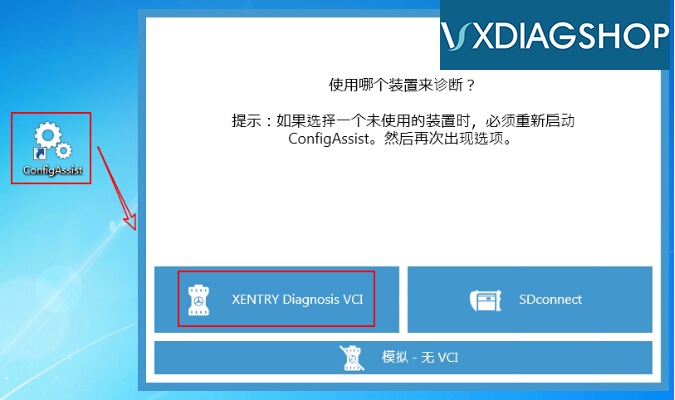
1. Open ConfigAssist, choose X-ENTRY Diagnosis VCI
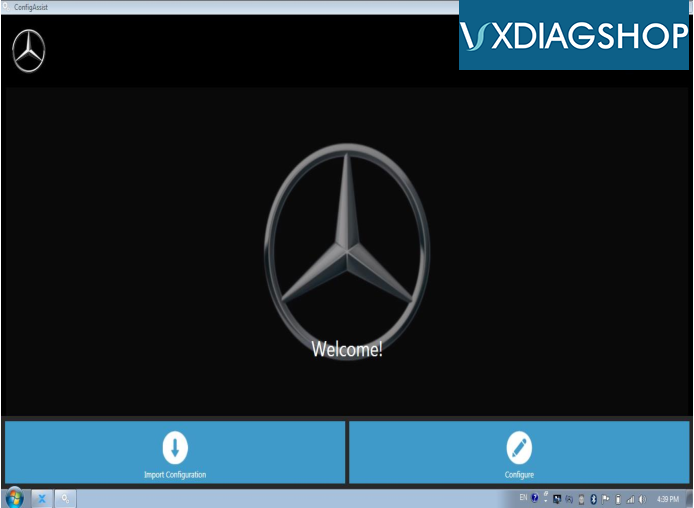
2.Press Configure
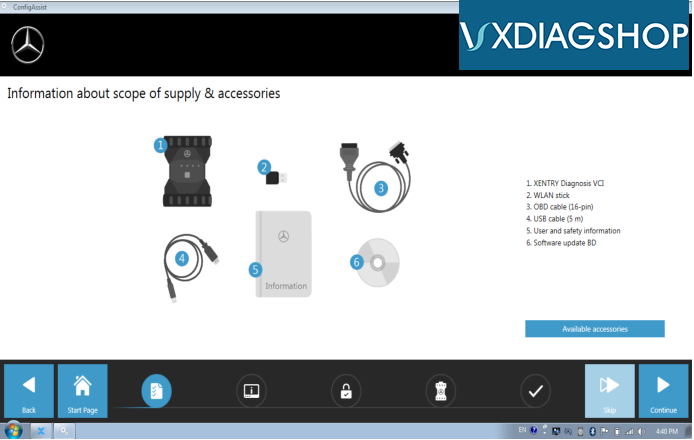
3.Press Continue

4.Press Continue

5. Unable to detect StartKey, select Manually enter StartKey
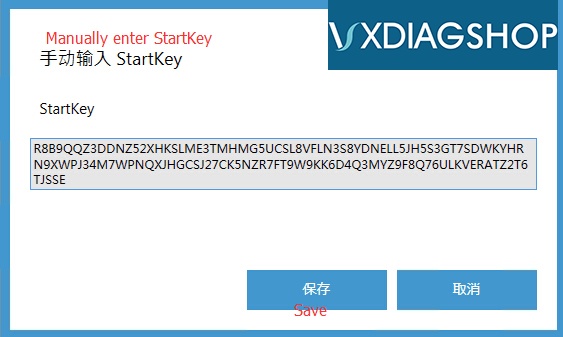
6. Manual enter StartKey and save
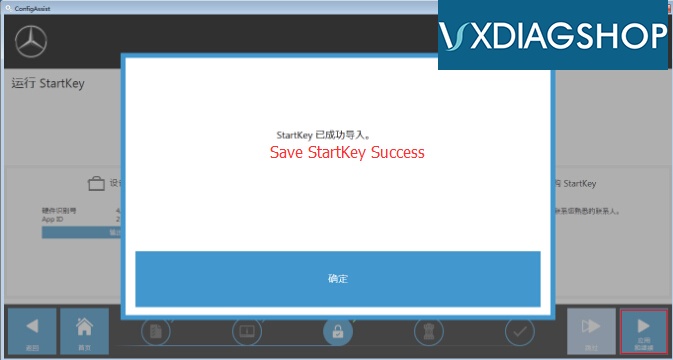
7. Save StartKey sucess
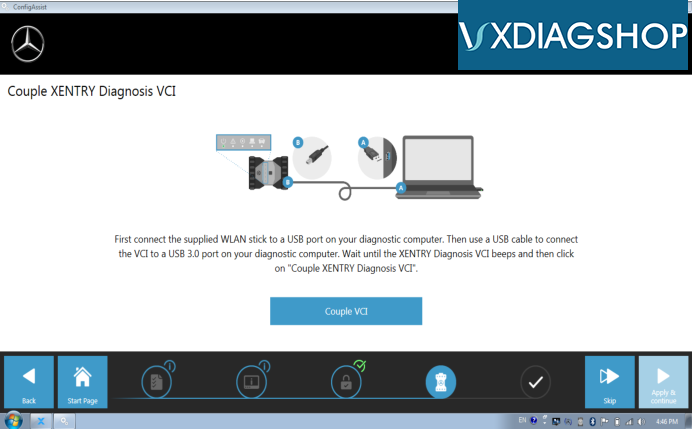
8. Select Couple VCI (Connect VCI)
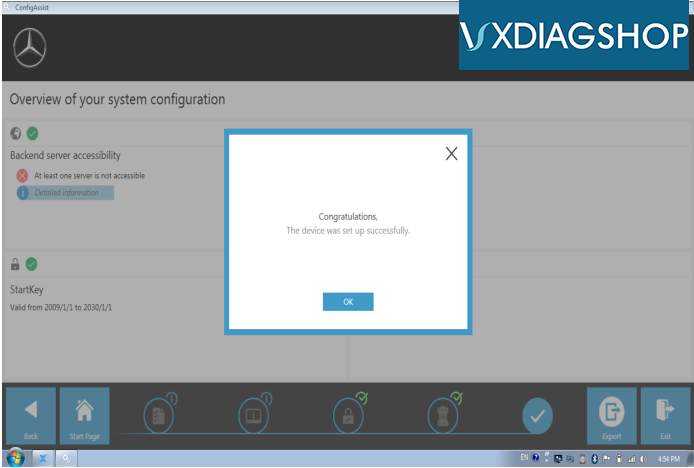
9. Configuration is done.
10. Restart computer
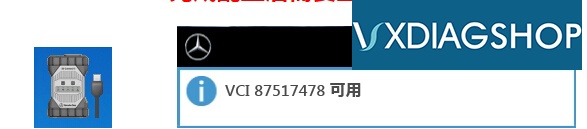
You will see C6 Benz icon and VCI number after connection.
How to use VXDIAG C6 Benz VCIRecovery?
The new firmware adds VCIRecovery function with which you can exchange old and new X-ENTRY software versions.
Note: The latest firmware supports latest X-ENTRY Diagnosis 03/2019. If you want to use older version pre-2018, need to exchange between the VCIRecovery.
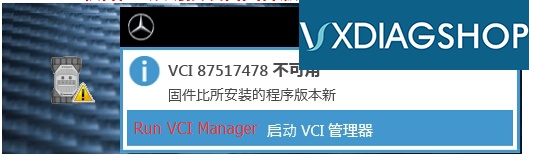
1. Run VCIRecovery on desktop and go to
C:\ProgramData\VCX\Apps\BENZC6
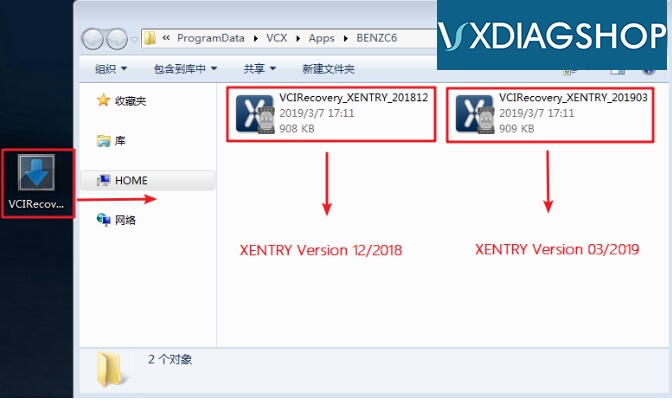
Select proper VCI version to run your software.
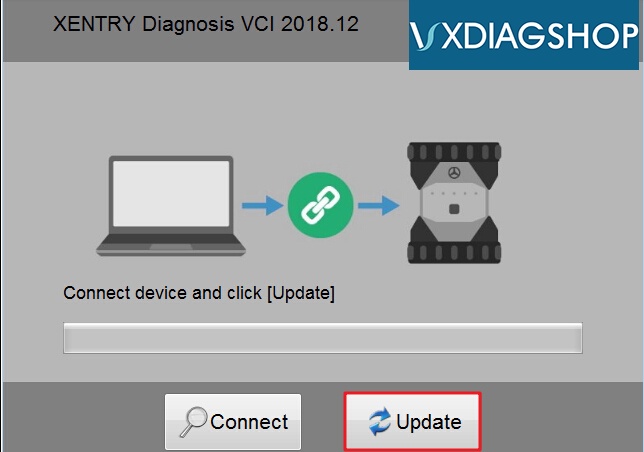
2. Press Update to run firmware update untill you succeeded.
Buy more and Save more
Customers who viewed this item also viewed