Customer reviews
4.8 Stars of 5, 175 Reviews.
5 stars: 83%
4 stars: 13%
3 stars: 2%
2 stars: 0%
1 star: 1%
(Ship from US/EU) WiFi Version VXDIAG VCX NANO for GM / OPEL GDS2 V2023.10 Tech2WIN 16.02.24 Diagnostic Tool
Latest price:US$145US$12911% off- Item No. SP241-W
- Free Shipping
VXDiag VCX NANO Diagnostic Tool for GM Chevrolet Cadillac GMC Buick Hummer / OPEL with WIFI
Support GM Tech2Win and GDS2, It can instead of GM original tool of GM MDI, support WIFI connection
Compatible with applications that diagnose engines, transmissions, ABS, instrument panels and more
by Jarry on Nov 14, 2019
Not familiar with your product. Is there a limit of vehicles you can use it on? I have a small shop and would need some thing i could use on different vehicles. Would be interested in the ford and gm
Replied by Jane on Nov 14, 2019
Hello
Thanks very much for your message, for your case, you can buy vcx nano Ford and vcx nano GM, or VCX NANO Pro for both Ford and GM.
http://www.vxdiagshop.com/wholesale/vxdiag-vcx-nano-for-ford-mazda-2-in-1.html
http://www.vxdiagshop.com/wholesale/vxdiag-vcx-nano-for-gm-opel.html
http://www.vxdiagshop.com/wholesale/vxdiag-vcx-nano-pro-gm-ford-mazda.html
Regards
vxdiagshop.com
Thanks very much for your message, for your case, you can buy vcx nano Ford and vcx nano GM, or VCX NANO Pro for both Ford and GM.
http://www.vxdiagshop.com/wholesale/vxdiag-vcx-nano-for-ford-mazda-2-in-1.html
http://www.vxdiagshop.com/wholesale/vxdiag-vcx-nano-for-gm-opel.html
http://www.vxdiagshop.com/wholesale/vxdiag-vcx-nano-pro-gm-ford-mazda.html
Regards
vxdiagshop.com
by Robert on Nov 5, 2019
I am impressed so far....Mine is the WIFI version using usb cable
Replied by Jane on Nov 7, 2019
Hello
Thanks very much for your message, for the wifi version, it also come with USB cable, can support connection by USB and wifi both.
Regards
vxdiagshop.com
Thanks very much for your message, for the wifi version, it also come with USB cable, can support connection by USB and wifi both.
Regards
vxdiagshop.com
by Anthony on Oct 17, 2019
I just purchased the VXDIAG for GM and played around with it on my 2012 Tahoe.
I tried it using the GDS2, but it does not list GM full size trucks. I chose the Colarado and was able to pull fault codes.
I tried it using the GDS2, but it does not list GM full size trucks. I chose the Colarado and was able to pull fault codes.
Replied by Jane on Oct 18, 2019
Hello
We are so appreciated for your feedback, so glad that you are satisfied with our device.
Regards
vxdiagshop.com
We are so appreciated for your feedback, so glad that you are satisfied with our device.
Regards
vxdiagshop.com
by Marcos on Oct 17, 2019
tool works great. I recommend this tool for those that are looking at knock off tech2/mdi/gds2, at least with this tool quality is consistent.
Replied by Jane on Oct 18, 2019
Hello
We are so appreciated for your feedback, so glad that you are satisfied with our device.
Regards
vxdiagshop.com
We are so appreciated for your feedback, so glad that you are satisfied with our device.
Regards
vxdiagshop.com
by Csillag Attila on Sep 19, 2019
Hi. I ordered it on 4th, I still haven't received it. 15 days have passed.Order Serial No.: VX19090463529
Replied by Jane on Sep 19, 2019
Hello
Thanks very much for your message, we are sorry for the delay of shipment, it was sent by post mail, tracking number is RS236386184DE.
http://track.yw56.com.cn/en-US/
We tracked the package, it already arrived in your country, would you please contact your local post office to check? Here we attach tracking information.
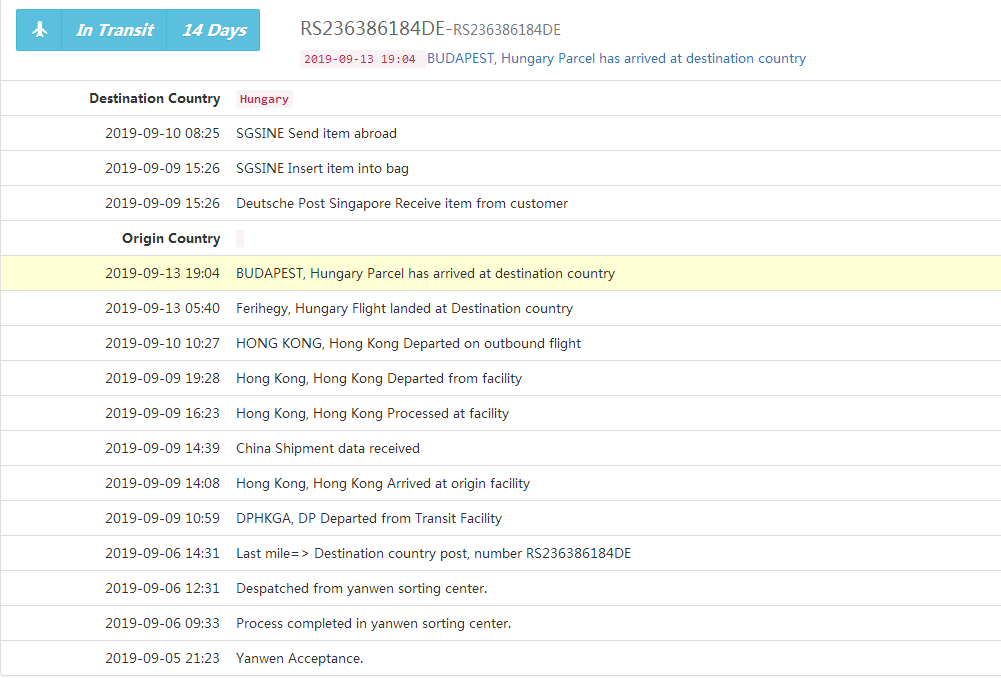
For post mail, it usually need 15-20 business days. Hope your understanding.
Regards
vxdiagshop.com
Thanks very much for your message, we are sorry for the delay of shipment, it was sent by post mail, tracking number is RS236386184DE.
http://track.yw56.com.cn/en-US/
We tracked the package, it already arrived in your country, would you please contact your local post office to check? Here we attach tracking information.
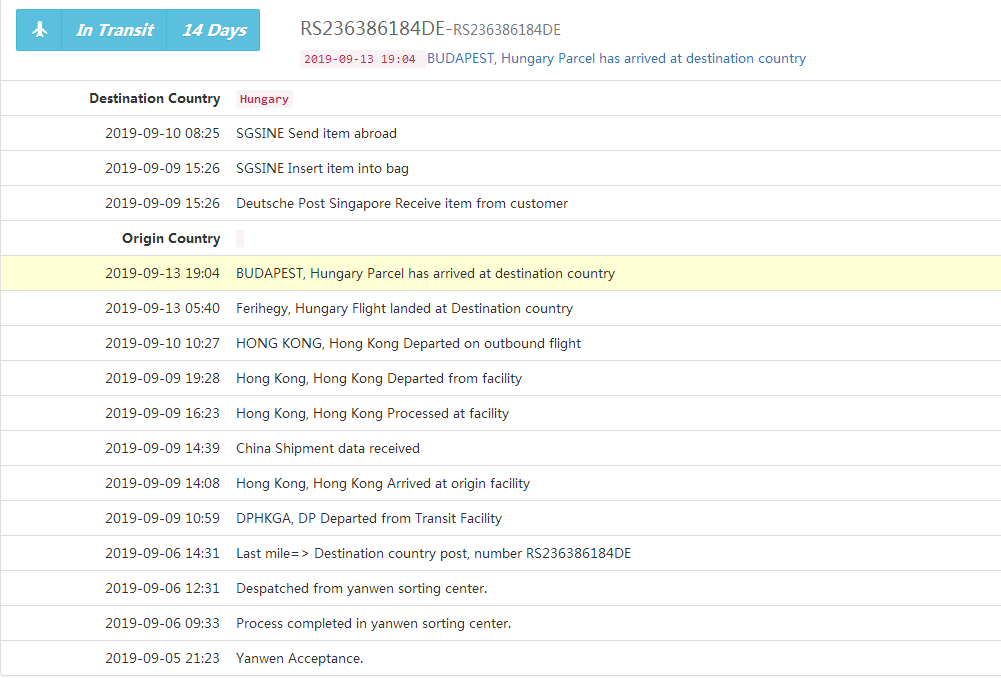
For post mail, it usually need 15-20 business days. Hope your understanding.
Regards
vxdiagshop.com
by Chris on Sep 17, 2019
Hi i have chevrolet cruze 2009 korea gm model i think! With vxdiag nano gds2 can enable/programme cruise control in bmc,because i have cruide control switch and want to install the cable .this tool can do this?
Replied by Jane on Sep 19, 2019
Hello
Thanks very much for your message, for the function you mentioned, it needs to use SPS online to do online programming.
You need to have online account yourself. If you have account, our interface can support your car.
Regards
vxdiagshop.com
Thanks very much for your message, for the function you mentioned, it needs to use SPS online to do online programming.
You need to have online account yourself. If you have account, our interface can support your car.
Regards
vxdiagshop.com
by Samuel on Sep 16, 2019
I just installed my defeat plug after my old sensor had failed, then used the VCX Nano and SPS to reprogram the HPCM2 in order to clear the SHVCS code.
Did a daily erase of the POAA6/P1fff messages until the defeat plug arrived, installed WOT Defeat Plug, programmed HPCM2 with a VCX Nano via the ACDelco TDS website (2 day subscription) then hit the Erase Faults button after programming.
Done … no messages … charging Normal.
For those more technically inclined or without dealer support, the VCX Nano needs firmware updates via VXDIAG’s VCX Manager to be used as a J2534 pass-through programmer. Windows needs a Java update and the TDS website installs software before you get started. After that … it’s a 10 minute job!
Did a daily erase of the POAA6/P1fff messages until the defeat plug arrived, installed WOT Defeat Plug, programmed HPCM2 with a VCX Nano via the ACDelco TDS website (2 day subscription) then hit the Erase Faults button after programming.
Done … no messages … charging Normal.
For those more technically inclined or without dealer support, the VCX Nano needs firmware updates via VXDIAG’s VCX Manager to be used as a J2534 pass-through programmer. Windows needs a Java update and the TDS website installs software before you get started. After that … it’s a 10 minute job!
Replied by Jane on Sep 17, 2019
Hello
Thanks very much for your feedback, we are so appreciated for your experience of tesing the device.
Regards
vxdiagshop.com
Thanks very much for your feedback, we are so appreciated for your experience of tesing the device.
Regards
vxdiagshop.com
by Alex Hoskin on Sep 11, 2019
That's very cool. I just learned how to get it to work with SPS online
Worked like a charm.
In any case, the NANO is so much faster than the Tech2 and ergonomically convenient and does not have that issue.
Worked like a charm.
In any case, the NANO is so much faster than the Tech2 and ergonomically convenient and does not have that issue.
Replied by Jane on Sep 11, 2019
Hello
We are so glad for your satisfaction on our machine. So appreciated for your feedback.
Regards
vxdiagshop.com
We are so glad for your satisfaction on our machine. So appreciated for your feedback.
Regards
vxdiagshop.com
by ivan on Aug 27, 2019
I have the vcxnano how do I up date the license date it is 2020 12/31 now?
Replied by Jane on Aug 28, 2019
Hello
For your device, when it is exprired, you can send your order number and serial number to us, we will ask factory to expand license for you.
Regards
vxdiagshop.com
For your device, when it is exprired, you can send your order number and serial number to us, we will ask factory to expand license for you.
Regards
vxdiagshop.com
by Joe on Aug 8, 2019
I've placed my order on Saturday and have received no shipping notice to date. I'd like to receive my order before Saturday. Can you arrange for that?
Thanks,
Thanks,
Replied by Jane on Aug 9, 2019
Hello
So sorry for the delay of shipment, we need 2 days to get this item from factory, your order was sent already, tracking number is 9801712233 by DHL.
Regards
vxdiagshop.com
So sorry for the delay of shipment, we need 2 days to get this item from factory, your order was sent already, tracking number is 9801712233 by DHL.
Regards
vxdiagshop.com
by Adrian Schupp on Jul 16, 2019
This is the perfect Tool for Opel. I have tested it with my 2010 Opel Corsa GSI and it works like a charm. It works on Win 10 64Bit without any problems. No more need for a Hardware Tech 2 or any Trouble with your Opel Dealer.
Replied by Jane on Jul 16, 2019
Hello
Thanks very much for your feedback, we are so glad that you are satisfied with our items.
Regards
vxdiagshop.com
Thanks very much for your feedback, we are so glad that you are satisfied with our items.
Regards
vxdiagshop.com
by Piotr Nielipiński on Jun 19, 2019
hi! how are you?? do you sell nano gm license ???
Replied by Jane on Jun 25, 2019
Hello
Yes, we have GM license. But would you please send photo and serial number of your vxdiag machine? we need to confirm if your machine can support to add licesnse.
Regards
vxidagshop.com
Yes, we have GM license. But would you please send photo and serial number of your vxdiag machine? we need to confirm if your machine can support to add licesnse.
Regards
vxidagshop.com
by CHARLES on May 16, 2019
Hi there like to know up to what year does your Vxdiag nano GM/Opel covers the latest version can you send me the information ASAP thanks.
Replied by Jane on May 17, 2019
Hello
Thanks very much for your message, for our software, GDS2 Software is 2018 version, tech2win is 16.02.24, can cover vehicles 2000-2018.
Regards
vxdiagshop.com
Thanks very much for your message, for our software, GDS2 Software is 2018 version, tech2win is 16.02.24, can cover vehicles 2000-2018.
Regards
vxdiagshop.com
by Igal Reshetnikov on May 10, 2019
Does the item includes a the software ?
Can ride height of the air suspension adjusted by the software ?
http://www.vxdiagshop.com/wholesale/vxdiag-vcx-nano-for-land-rover-and-jaguar-wifi-version.html
Can ride height of the air suspension adjusted by the software ?
http://www.vxdiagshop.com/wholesale/vxdiag-vcx-nano-for-land-rover-and-jaguar-wifi-version.html
Replied by Jane on May 10, 2019
Hello
Thanks very much for your message, for the vcx nano JLR, it come with software in CD. But for the functions you mentioned, you need to have online account by yourself to do online programming.
Regards
vxdiagshop.com
Thanks very much for your message, for the vcx nano JLR, it come with software in CD. But for the functions you mentioned, you need to have online account by yourself to do online programming.
Regards
vxdiagshop.com
by Mr.Ntow Agyei on Apr 27, 2019
The complaints about needing 32 bit windows xp simply aren't true. I got everything working running windows 10 64 bit on both a laptop AND cheap tablet. Copy the DVD contents to the hardrive and run the autoinstall script that's in the tech2win folder. The VX Manager program should take care of the rest. The GDS2 for 2009 and newer vehicles runs off a virtual pc image of windows xp...so that won't run on an older windows xp machine anyways (does run fine on slow tablet).
The wireless feature is worth the $10 for sure! Range is pretty good, my laptop requires too much juice to run on a cigarette lighter inverter so I parked vehicle in front of the house and had half signal. My 2007 Saturn Ion running Tech2Win worked fine. A little slow and laggy but likely faster connected to USB, or it might be my older vehicle too. I was scanning airbag codes with full bidirectional support, radio, transmission, secondary air pump, evap checks...pretty much everything a several thousand dollar scanner can do and more that it can't.
UPDATE after several weeks of playing and pulling my hair out.
The seller is diligently trying to remote connect in to help me with my tablet, but having problems on my end as I can't simultaneously power tablet, be on internet, and use the only micro usb to VX nano...tablet dies quickly while trying to diagnose mdi not found issue. I've had multiple quick email responses and they were able to remote in but couldn't fix wifi issued so returned for new unit without issue.
The wifi was easy to setup for a few weeks then suddenly didn't show up as an available network on any device...will likely have to warranty return!
The cheap $64 NuVision 8-inch Windows 10 64 bit tablet connects wirelessly to tech2win just fine and even runs GDS2 on virtual machine at an acceptably slow pace!
I have attached photos on how to fix your connection issues. You have to modify your north America com port settings within tech2win!!! I was pulling my hair out trying to figure out why it was so random and sporadic working one minute and not after a reboot etc. You must point it to the COMMUNICATIONS PORT, I believe the drivers point the usb or wifi connection to port 1 at least in my case.
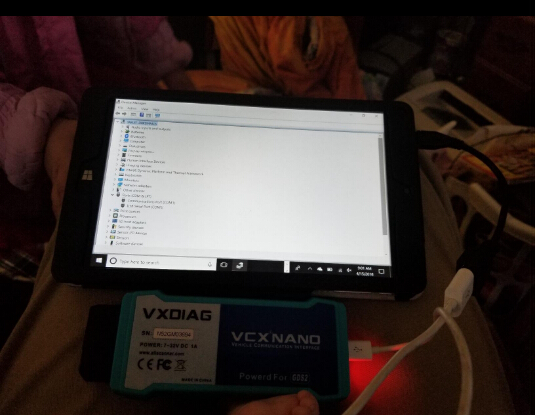
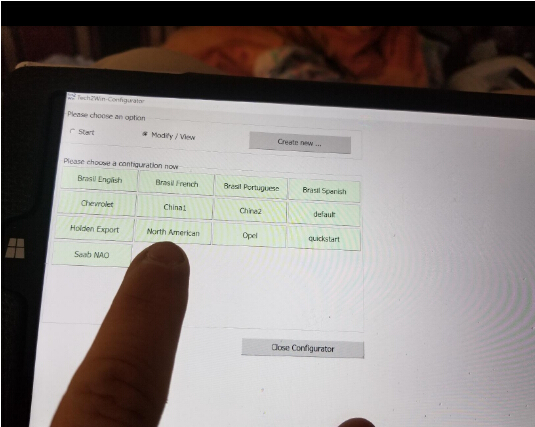
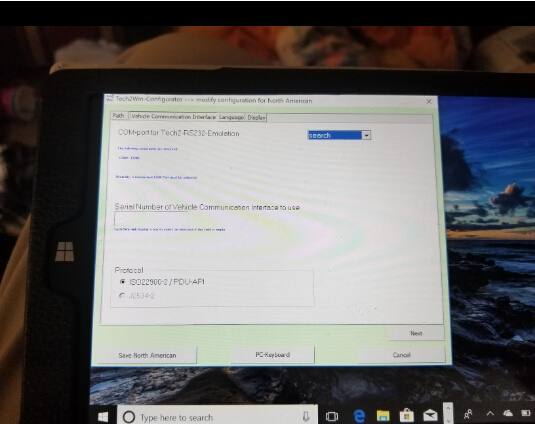
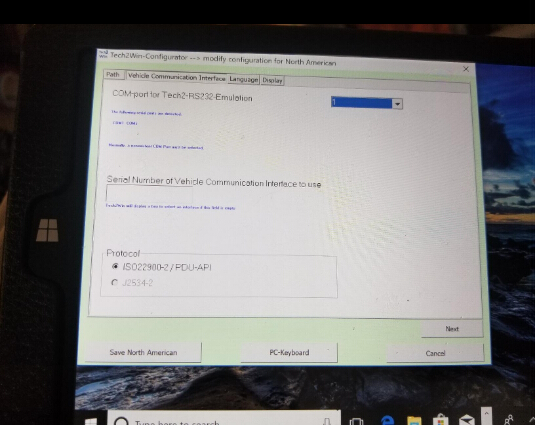
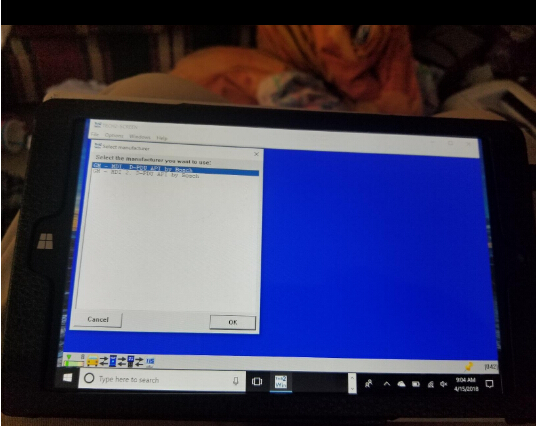
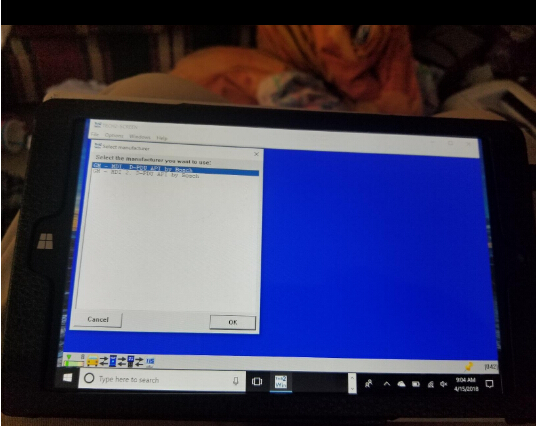
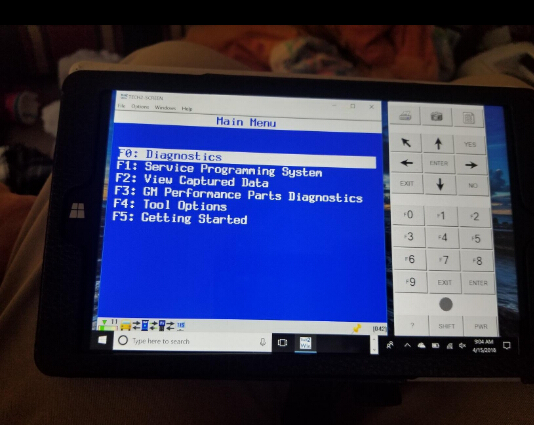
The wireless feature is worth the $10 for sure! Range is pretty good, my laptop requires too much juice to run on a cigarette lighter inverter so I parked vehicle in front of the house and had half signal. My 2007 Saturn Ion running Tech2Win worked fine. A little slow and laggy but likely faster connected to USB, or it might be my older vehicle too. I was scanning airbag codes with full bidirectional support, radio, transmission, secondary air pump, evap checks...pretty much everything a several thousand dollar scanner can do and more that it can't.
UPDATE after several weeks of playing and pulling my hair out.
The seller is diligently trying to remote connect in to help me with my tablet, but having problems on my end as I can't simultaneously power tablet, be on internet, and use the only micro usb to VX nano...tablet dies quickly while trying to diagnose mdi not found issue. I've had multiple quick email responses and they were able to remote in but couldn't fix wifi issued so returned for new unit without issue.
The wifi was easy to setup for a few weeks then suddenly didn't show up as an available network on any device...will likely have to warranty return!
The cheap $64 NuVision 8-inch Windows 10 64 bit tablet connects wirelessly to tech2win just fine and even runs GDS2 on virtual machine at an acceptably slow pace!
I have attached photos on how to fix your connection issues. You have to modify your north America com port settings within tech2win!!! I was pulling my hair out trying to figure out why it was so random and sporadic working one minute and not after a reboot etc. You must point it to the COMMUNICATIONS PORT, I believe the drivers point the usb or wifi connection to port 1 at least in my case.
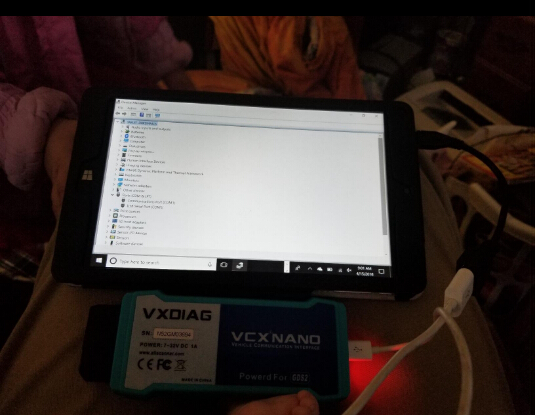
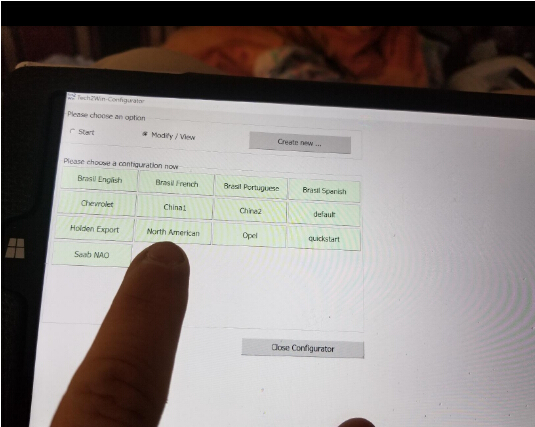
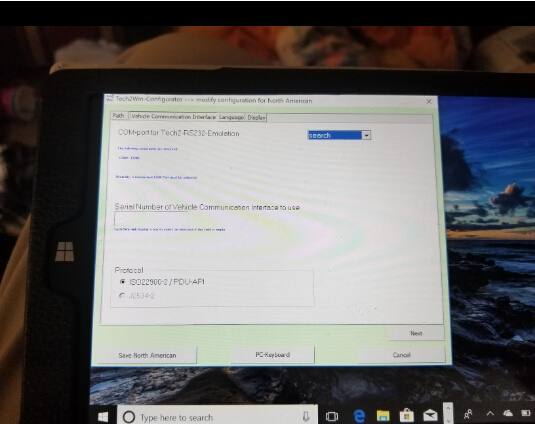
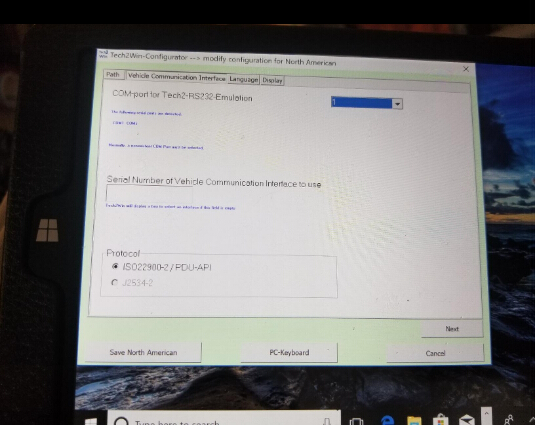
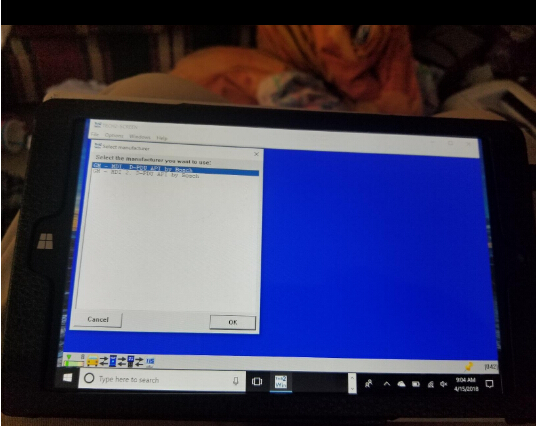
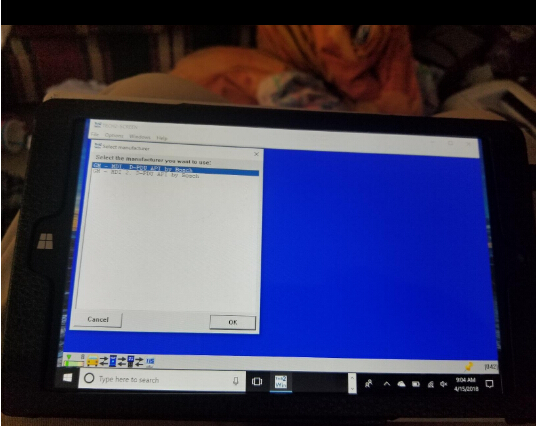
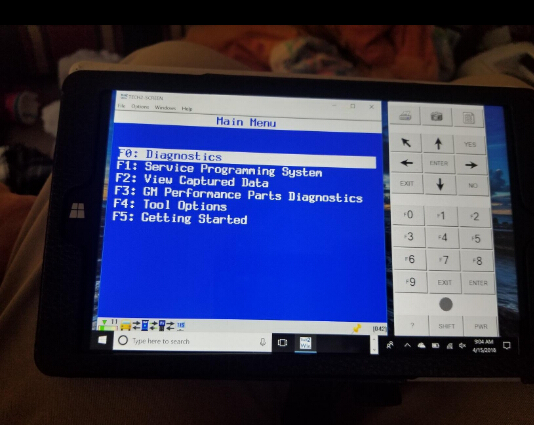
by Jared Carbo on Apr 27, 2019
Highly recommended. Includes Tech2 emulator. Was able to add key fobs. Was able to diagnose check engine light.
Replied by Jane on Apr 27, 2019
Hello
Thanks very much for your feedback, So glad that you succeed with SPS online with your own SPS account.
Regards
vxdiagshop.com
Thanks very much for your feedback, So glad that you succeed with SPS online with your own SPS account.
Regards
vxdiagshop.com
by Jareth Perkins on Apr 27, 2019
Excellent! Take a little bit time to figure out how to install the software, thanks to the seller's assistance, all works fine now!
Replied by Jane on Apr 27, 2019
Hello
Thanks very much for your feedback, A pleasure to offer technical support for our users.
For installation, it is easy, only need to run JLR SDD, run vx manager.
Regards
vxdiagshop.com
Thanks very much for your feedback, A pleasure to offer technical support for our users.
For installation, it is easy, only need to run JLR SDD, run vx manager.
Regards
vxdiagshop.com
by Mr.Dutch brew on Apr 27, 2019
The program/connection is kinda finicky, i think that's where most of the negative reviews come from.
But the seller is super helpful, and made it work for me. I highly recommend the seller.
I was able to pull the airbag codes and reset the airbag for less than the dealer was going to charge just for doing that, and now i have this for any future repairs.
But the seller is super helpful, and made it work for me. I highly recommend the seller.
I was able to pull the airbag codes and reset the airbag for less than the dealer was going to charge just for doing that, and now i have this for any future repairs.
Replied by Jane on Apr 27, 2019
Hello
Thanks very much for your satisfaction on our products and support. For the airbag reset function, if have online SPS account, can do it absolutely.
Regards
vxdiagshop.com
Thanks very much for your satisfaction on our products and support. For the airbag reset function, if have online SPS account, can do it absolutely.
Regards
vxdiagshop.com
by Mr.Jessica Padilla on Apr 27, 2019
Product works as described. GDS software runs great on windows 7 64 bit laptop. THIS PRODUCT WILL FUNCTION AS A J2534 PASS-THRU DEVICE BY PURCHASING AN AC DELCO SPS SUBSCIPTION. I successfully reprogrammed PCMs on a 04 Tahoe, 08 Tahoe, and 2014 Sonic, I even had to call ACDelco tech support because I was having trouble performing theft deterrent relearn on the 2014 sonic, they looked at the programming event and concluded that the used ECM I was trying to use was locked to the previous vehicle and the actual programming was successful, I purchased a brand new ECM and everything went through on the next try. Definitely well worth the money. It did take me a couple of evenings to get software installed and working properly but then again I'm not really a computer guy, though I did learn alot after all this. Great item and if it goes out I would buy again, actually looking at buying ford version next. Give it a try but be patient or get some help installing software. God bless!!
Replied by Jane on Apr 27, 2019
Hello
Thanks very much for your comment, if with Online SPS account, it can function well as you mentioned.
Regards
vxdiagshop.com
Thanks very much for your comment, if with Online SPS account, it can function well as you mentioned.
Regards
vxdiagshop.com
by Mr.Mame Cheikh on Apr 27, 2019
Works well. After fighting with other devices to tey and get them to interface with a GM Tech2Win subscription I decided to try this one. Worked flawlessly when following the provided instructions.
Replied by Jane on Apr 27, 2019
Hello
Thanks very much for your message, it would work well if follow our installation video to install the software, just as you said.
Regards
vxdiagshop.com
Thanks very much for your message, it would work well if follow our installation video to install the software, just as you said.
Regards
vxdiagshop.com
Total 175 items, 20 items/p, current page 6/9.
