Customer reviews
4.8 Stars of 5, 114 Reviews.
5 stars: 89%
4 stars: 7%
3 stars: 1%
2 stars: 0%
1 star: 4%
WIFI Version VXDIAG VCX NANO for TOYOTA TIS Techstream V18.00.008 Compatible with SAE J2534 Free Shipping
US$105- Item No. SP245-W
- Free Shipping
VXDiag VCX NANO Diagnostic Tool for TOYOTA
1.Supports diagnostic tests, programming matching, custom functions, the key matching, etc.
2.Supports the Toyota models including 2005-2022 except K-line.
3.Support WIFI wireless connection.
by D.J. Veldman on Nov 29, 2023
VXDiag VCX NANO Diagnostic Tool for TOYOTA.
Works far better than a min vci, faster and more stable. Installed the manager on windows 10 laptop with the instructions from the blog, working in 15 minutes, USB and wifi. Techstream downloaded from the web. Great, worth the 100 euro ; )
Works far better than a min vci, faster and more stable. Installed the manager on windows 10 laptop with the instructions from the blog, working in 15 minutes, USB and wifi. Techstream downloaded from the web. Great, worth the 100 euro ; )
Replied by Jane on Nov 29, 2023
Hello
Thanks so much for your feedback. So glad for your satisfaction on our product.
Thanks so much for your feedback. So glad for your satisfaction on our product.
by Mr.Stuleanec Pavel on Oct 19, 2023
I have two dongles: An OBDLinkMX+ for general use and a VCXNano for Techstream. Both were $100 when I bought them. The OBDLink is great for general diagnosis and lets me read all my modules except SRS. I can setup data monitoring on my phone or pair it to a headunit really easy while having some of the highest data transfer speeds of most dongles I could find. BlueDriver & Veepeak were close contenders but I am happy with my purchase.
The VCXNano is great for Techstream because its wired or wireless connection and if I spent a little more I could get a universal multi vendor dongle. I originally ran it with an older Lenovo Thinkpad but recently loaded the VXDiag Suite to my surface tablet and its a way better experience or at least as much as it can be with TS. Getting TS up and running was a bit tricky but it sure beats using the cheaper dongles and cables everyone recommended to me before with 15 year old versions of TS.
by Avinash Duduskar on Jul 8, 2023
Awesome tool for my made in India 2011 KUN51R NKMSYX 1KD-FTV 3.0L D4D Fortuner.
Honestly, I did not have much hope for this unit after trying 4 OBD dongles of various costs in the past.
Works a bloody charm, displays live engine load, MAF, coolant temps and even all the injector timing information!
That is almost the full feature set that a paid Techstream subscription offers, minus the Security addon for resetting keys etc.
Thank you VXDiag! Love it!
Honestly, I did not have much hope for this unit after trying 4 OBD dongles of various costs in the past.
Works a bloody charm, displays live engine load, MAF, coolant temps and even all the injector timing information!
That is almost the full feature set that a paid Techstream subscription offers, minus the Security addon for resetting keys etc.
Thank you VXDiag! Love it!
Replied by Jane on Jul 9, 2023
Hello dear
So glad for your satisfaction on our devices.
So glad for your satisfaction on our devices.
by Mr.Ron DeSantis on May 16, 2023
I picked up one of these units and paired it with Techstream and easily programmed the new TPMS codes (2011 LX570).
by Mr.David Regan on May 5, 2023
In my opinion, the VXDiag is much more efficient and reliable than a mici-VCI. But also more expensive.
by Mr.Matteo Donato on May 5, 2023
I had every interest in buying this one, in addition it has wifi and it seems to work much faster than the mini vci.
by Mr.Sabita Plummer on Dec 26, 2022
I have a wireless VXDiag VCX Nano connector, here's what works for me. It is a bit expensive, but it has good reviews and if you buy the wireless version, you can connect the car to a computer in your garage and you don't have to sit in the car uncomfortably with a laptop.
by Mr.Franz Bautista on Dec 15, 2022
I have tech stream and I used this on a 2007 LEXUS LS 460.
I was able to use it.Just use the vxdiag Wi-Fi ONLY and it will work and get the job done.
by Anssi on Nov 15, 2022
Hello!
I got my Nano today and it's worked very well, got my TPMS registered and wifi working also!
I'am little confusing that there is license to device. I don't need this very often so what happens if that 60days expires when laptop is in closet? That needs connect to Internet periodically?
I got my Nano today and it's worked very well, got my TPMS registered and wifi working also!
I'am little confusing that there is license to device. I don't need this very often so what happens if that 60days expires when laptop is in closet? That needs connect to Internet periodically?
Replied by Jane on Nov 15, 2022
Hello
For license problem, would have to update firmware and license to renew on vx manager every 60 days by yourself. It is free.
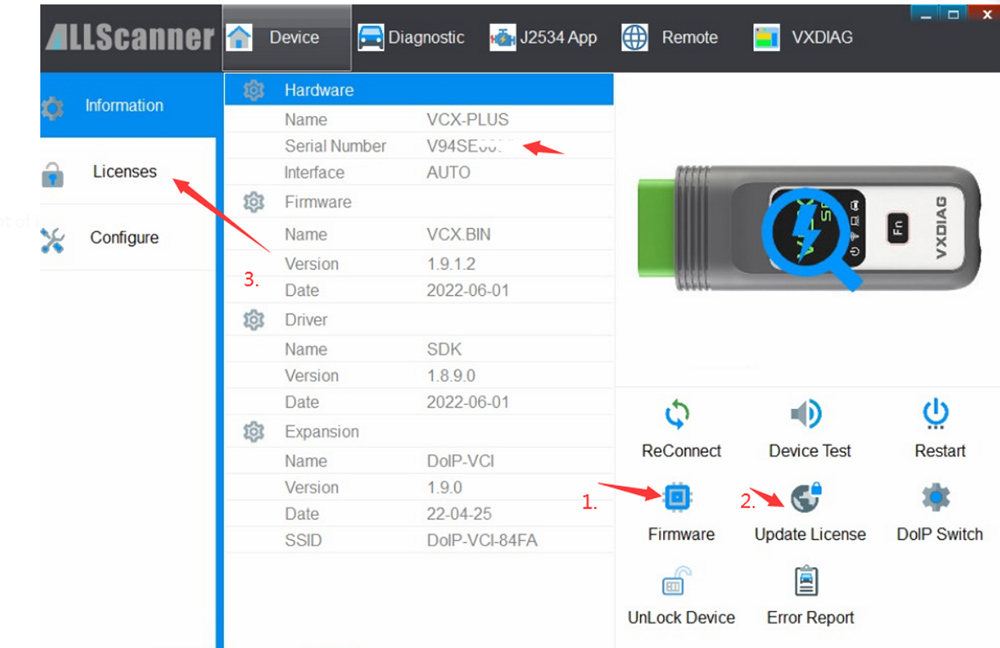
For license problem, would have to update firmware and license to renew on vx manager every 60 days by yourself. It is free.
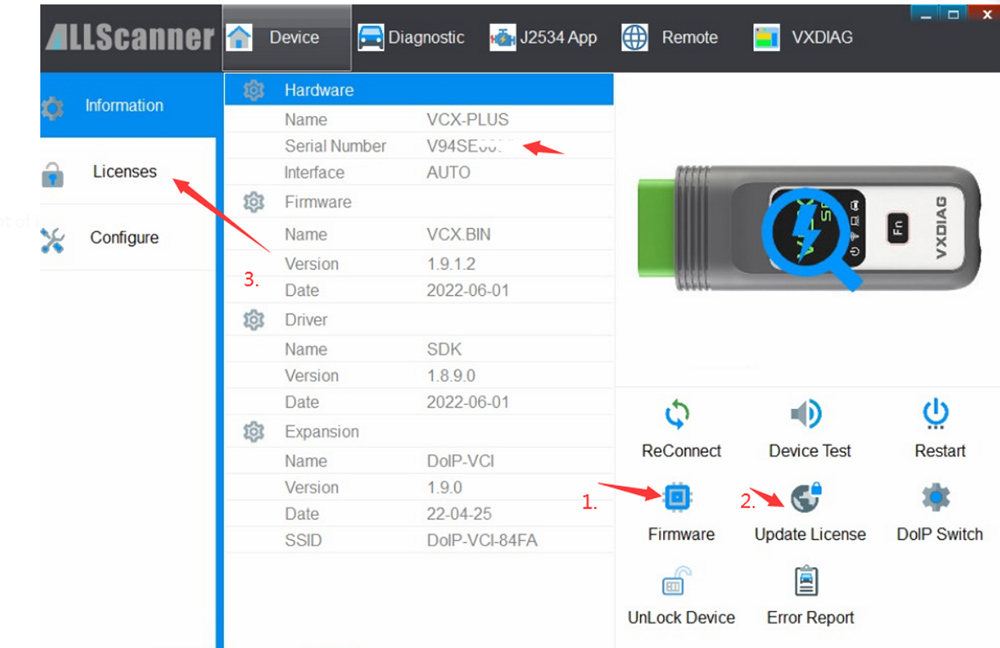
by Mr.Alex Voronkov on Oct 27, 2022
I'm using the VXDIAG adapter, I connect over Wifi rather than USB.
1. install the drivers by installing VX Manager, (latest version on the VXDIAG website), connect the VXDIAG by USB and upgrade the firmware & licence if required.
2. install Techstream V17.10.012 (latest version on the VXDIAG website)
3. copy the shortcut patch to the desktop
4. run Techstream from the original shortcut
5. fill out the registration by putting anything in the fields, select your region 6. if asked for a key on the next screen, just press cancel
7. at the main UI, select >Setup >VIM Select >change from TIS to Toyota ... on the click down field, exit program
8. plug VXDIAG in the ODB2 port and connect via wifi through "Network and internet settings"
9. open Techstream via the shortcut patch on the desktop
You should be good to go!
1. install the drivers by installing VX Manager, (latest version on the VXDIAG website), connect the VXDIAG by USB and upgrade the firmware & licence if required.
2. install Techstream V17.10.012 (latest version on the VXDIAG website)
3. copy the shortcut patch to the desktop
4. run Techstream from the original shortcut
5. fill out the registration by putting anything in the fields, select your region 6. if asked for a key on the next screen, just press cancel
7. at the main UI, select >Setup >VIM Select >change from TIS to Toyota ... on the click down field, exit program
8. plug VXDIAG in the ODB2 port and connect via wifi through "Network and internet settings"
9. open Techstream via the shortcut patch on the desktop
You should be good to go!
by Asano on Jul 6, 2022
I haven’t received it yet, but when can you ship it?
Replied by Jane on Jul 6, 2022
Hello
Tracking number is LL001560491HK, https://t.
Now it is still in transit to Japan.
Regards
vxdiagshop.com
Tracking number is LL001560491HK, https://t.
Now it is still in transit to Japan.
Regards
vxdiagshop.com
by Mr.Bob Hinkley Jr. on Jun 24, 2022
I got this wireless VXDiag VCX Nano connector, here's what works for me. It is a bit expensive, but it has good reviews and if you buy the wireless version, you can connect the car to a computer in your garage and you don't have to sit in the car uncomfortably with a laptop.
by Mr.Juan Esort on Jun 24, 2022
I read a lot of reviews, I got a wifi version today. It is working perfectly. I have successfully cleared the electronic parking brake malfunction. it is very easy to install and reset EPB.
by Mr.Bryan Pollock on Jun 21, 2022
I got VCX nano wifi. Working pretty fast and well - faster than the cheaper ones, no glitches. I heard it's the best money/quality.
Reactivate firewall and always use Toyota Launcher.exe in bin to launch Techstream - delete the original .exe and make a shortcut of the copied Toyota Launcher.exe . So far I was able to monitor live my brakes and to run general diagnostics. It works pretty fast; I tried the mini vci a bit and it was much slower and glitchy, every other third major thing I did it crashed.
by aka on May 22, 2022
Hello, purchased VCX Nano. trying to install techstream. cannot download ToyotaLauncher.exe without it failing due to a virus detected error.
Replied by Jane on May 22, 2022
Hello
The Toyota Launcher is a crack patch file, need to disable antivirus and windows defender before download.
Regards
vxdiagshop.com
The Toyota Launcher is a crack patch file, need to disable antivirus and windows defender before download.
Regards
vxdiagshop.com
by Mr.Eli Levi on May 11, 2022
I got the VCX Nano WIFI. I received it, I configured it. Thank you for your help.
I downloaded version 17 from Techstream.
I tried this patch with Techstream version 17 and it works.
I ran TS on "my" Prius IV to do a health check, 41 modules to query...
I was able to do what I wanted, the Mini VCI I had didn't allow me to do it. As soon as it exceeds a certain number of units, I get an error message.
With the Mini VCI, it was limited.
With the VCX, it works very well.
I am really happy with this cable, and again a big thank you to all those who contributed.
by Mr.Anas Diafi on May 7, 2022
I picked up this unit and paired it with Techstream and easily programmed the new TPMS codes on my 2011 LX570.
by Mr.Brehneht Rojas on May 7, 2022
VXDiag finally arrived. Programmed my fifth TPMS just fine. During programming phase the TPMS light blinked for 5-10 seconds and disappeared. Lexus LX reads all sensors just fine.
FYI, the device also comes with a CD that contains Techstream. I haven't tried the CD as I already had Techstream installed. Also, you'll need to download "VX Manager" and use that to update the "license" for VXDiag in order for it to connect to Techstream.
by Mr.Marty Bondango on Apr 5, 2022
I have a wireless VXDiag VCX Nano connector, here's what works for me. It is a bit expensive, but it has good reviews and if you buy the wireless version, you can connect the car to a computer in your garage and you don't have to sit in the car uncomfortably with a laptop.
by Mr.Pawel Szczesny on Feb 28, 2022
It came as described. Product is very good and works very well. Price quality at the top. With WiFi, just like the original product, the perfect product has everything you need! Very supportive and informed! Contact the seller, very patient to help solve the problem, I am very satisfied, very useful to recommend
Total 114 items, 20 items/p, current page 1/6.
