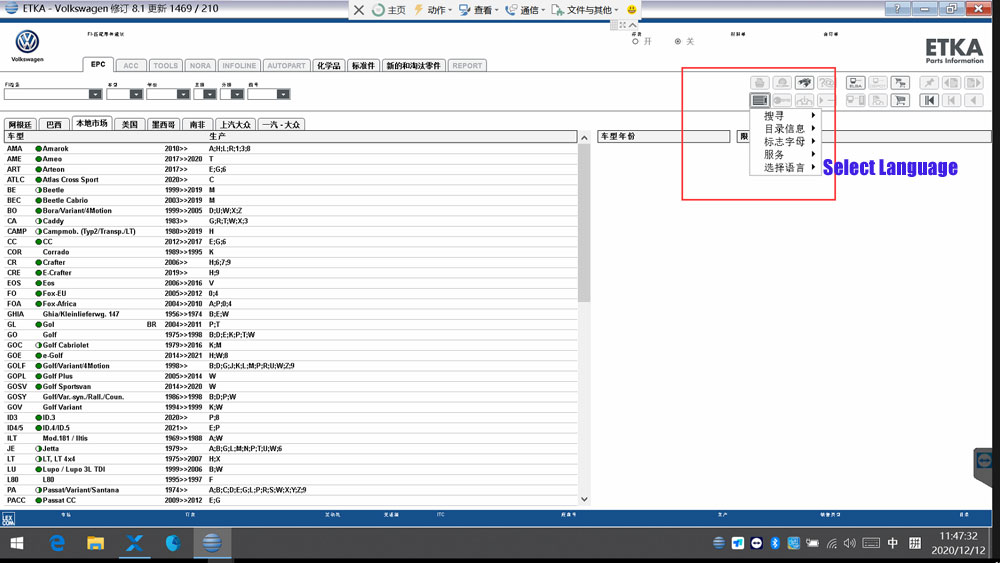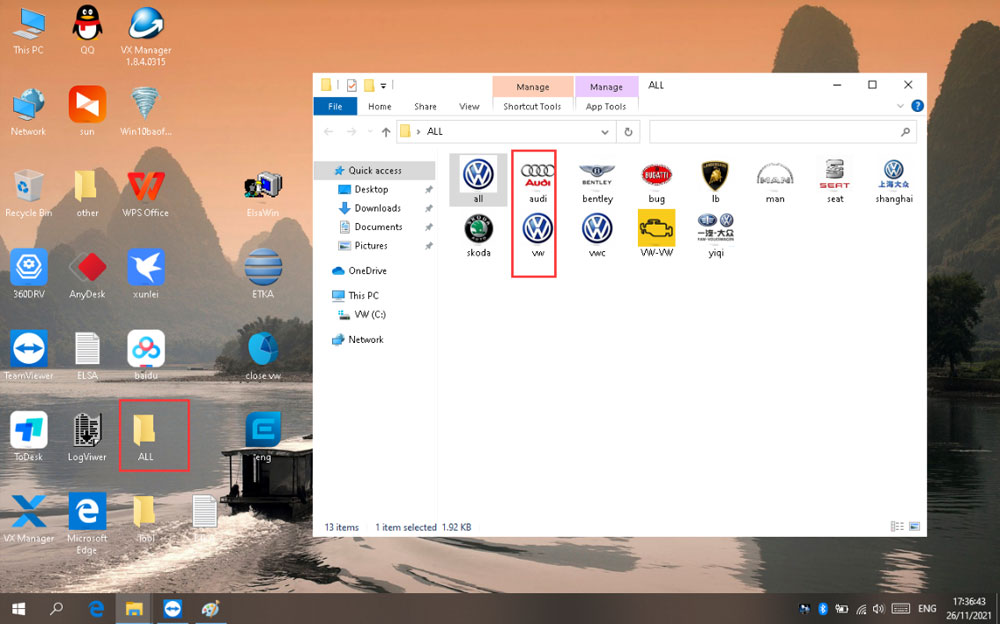VXDIAG VCX SE 6154 Software Common Error Solutions
Error 1: No European Audi VW Cars
The vxdia vcx se 6154 software part only seems to have American cars in its sorting. An error occurred during automatic vehicle identification.
Is it possible to add European models too?
Solution:
VXDIAG VAG 8.2.0 ‘ALL’ software folder contains these files:
all, Audi, Bentley, Bugatti, Lamborghini, MAN, Seat, Shanghai VW, Skoda, VW, VWC, yiqi VW programs
If need to troubleshoot European VAG models, you run VW, Audi, Skoda programs separately instead of ‘all’
Run ‘all’ software if you want to diagnose VAG cars from other regions.‘all’ program contains major vag models.
Error 2: Trial Has Expired
My vxdiag vcx se 6154 O-D-I-S 9.1.0 was working fine. But it says the trial period has expired when I try to update VCI to new version today.
How to register software to remove trail limitations?
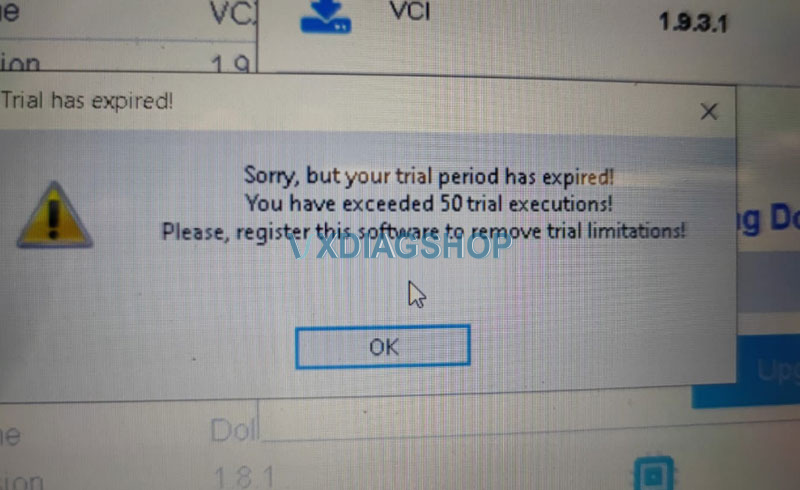
Solution:
Don’t need to register software.
Download VW O-D-I-S 9.1.0 unlimited.exe
Download and save file to the desktop, then double-click to run this program.
It will remove trial limitations.
Error 3: “License expired. Please update VCI’
VXDIAG VCX SE 6154 O-D-I-S error “License expired. Available time 3: Please update VCI’
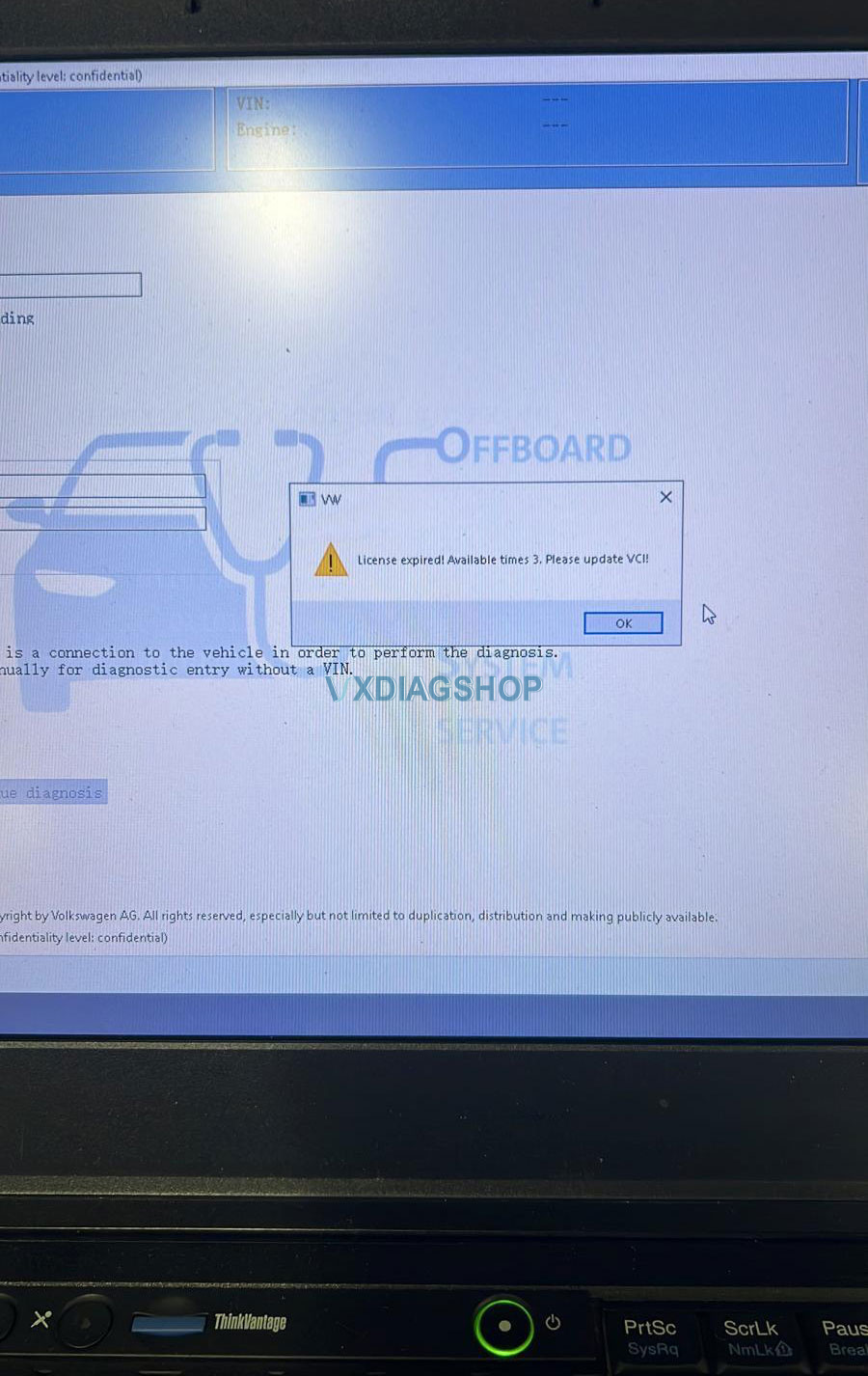
Solution:
Update vx manager to latest version, then update VCI firmware.
Error 4: The license for using this program expires
Error ‘The license for using this program expires on Mar 9, 2022. Please enter new license’
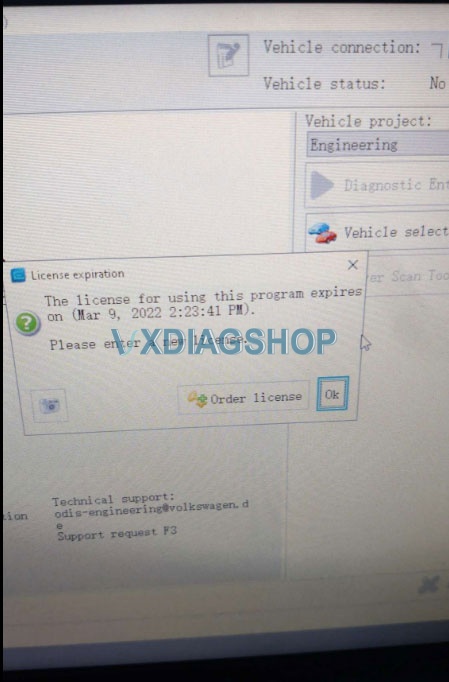
Solution:
If vcx software gives you a license expiration error, just change the computer date/time to anytime before the expiration date, for example, if license expires on March 9th, 2022, you can change time to January 1st, 2022.
Error 5: EKTA Software in Chinese language
EKTA displays in Chinese, how to change EKTA language to English?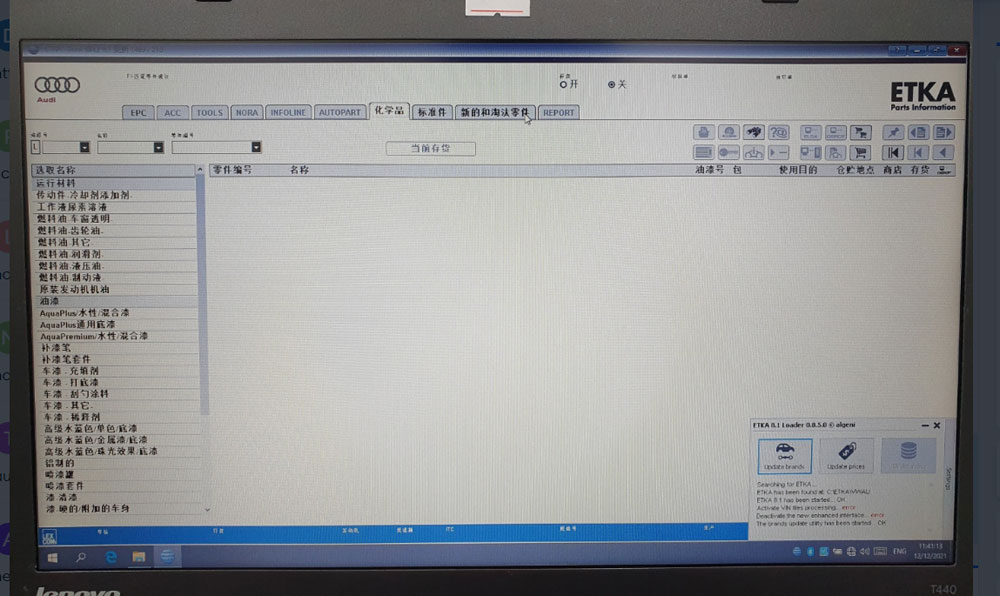
Solution:
Select the print icon in the top right (the settings menu)
Select Language (5th option down in the menu). If use ETKA standalone it should be 6th option.
Select English