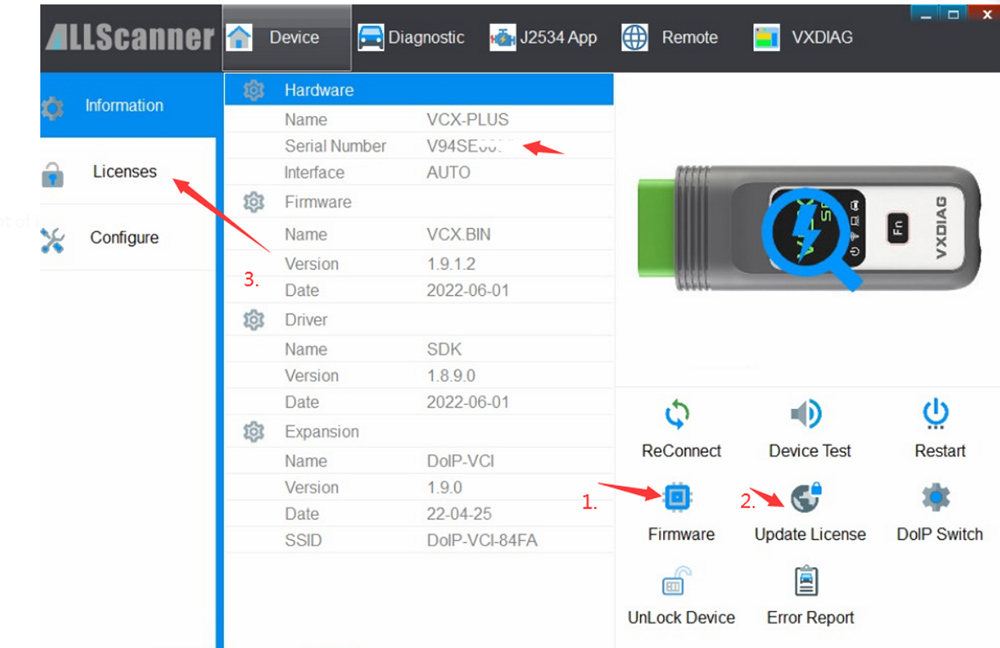How to Renew License for VXDIAG VCX NANO Series for "License Expired 12-31-2020"?
Renew for "License Expired 12-31-2020"
Please download latest vx manager.
https://mega.nz/file/udohRDTb#xrt4ui1A2yh0GnOWHPmm2jsAdD7PU3G7vcU2K3tCtYA
After download, please install the new vx manager.
Then connect device to laptop, laptop connecting network, open new vx manager, click "Firmware" to update, then click "Update license" to renew.
All would be ok.
This can be available for all VCX NANO series.
For VCX NANO PRO (SN P71XP****), VXDIAG Multi or VCX PLUS (SN V52XP****), Please send serial number to us.
For all vxdiag products, need to renew license by firmware update and license update every 60 days by yourself!!!