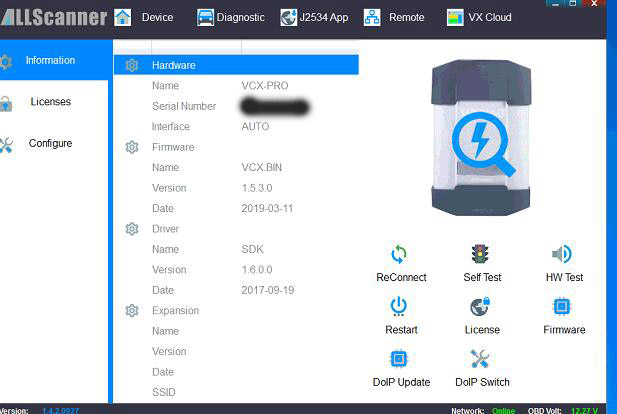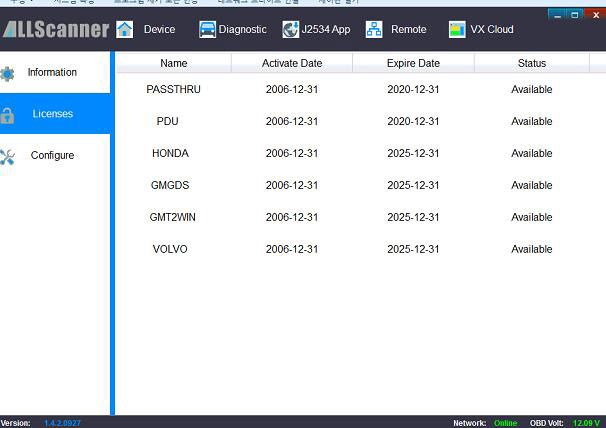How to Add License for VXDIAG Multi Machine and VCX NANO PRO?
Here we share instructions to show how to add car authorization license for vcx nano pro or vxdiag multi machine.
Note: Only VXDiag Multi serie and VCX NANO PRO support to add more car authorization.
Step 1: Please go to this license page to buy license you need.
http://www.vxdiagshop.com/wholesale/license/
Step 2: After pay, please leave message or send serial number and photo of your machine to us, Serial number is like V83****** or V71******.
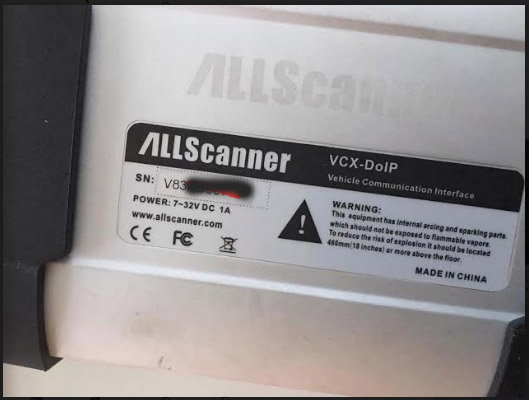
Step 3: We will send serial number to factory engineer to add authorization licese.
Step 4: If factory finish authorization, we will inform you, and send corresponding car software link to download. Please connect vxdiag device to PC, open vx manager, click "License" to update, will find license added.