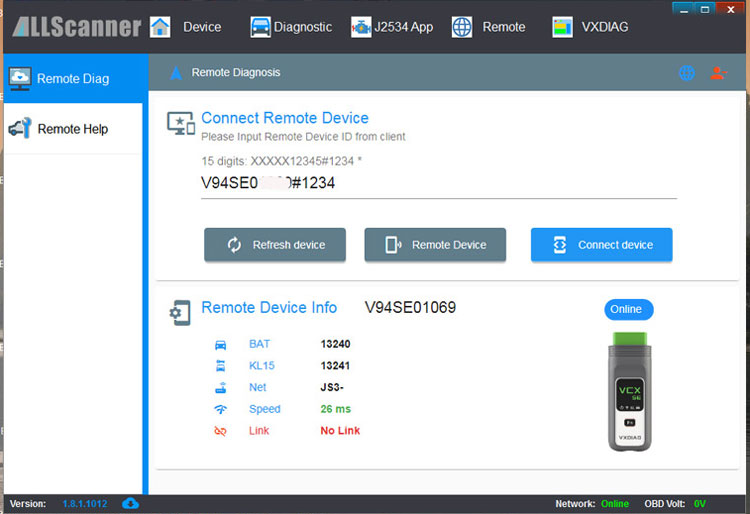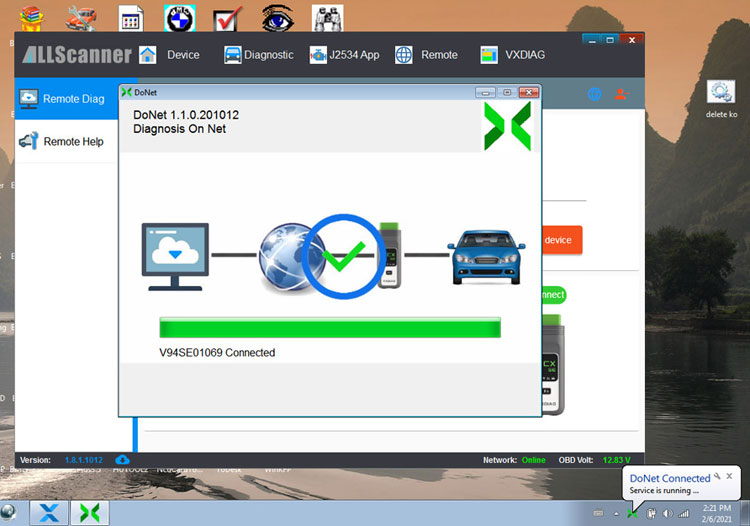How to Find VXDIAG DoNET Remote Device ID?
Allscanner VXDIAG DONET remote diagnosis requires a 15-digit remote device ID to connect remote device.
* Remote device ID is not your device serial number !!!
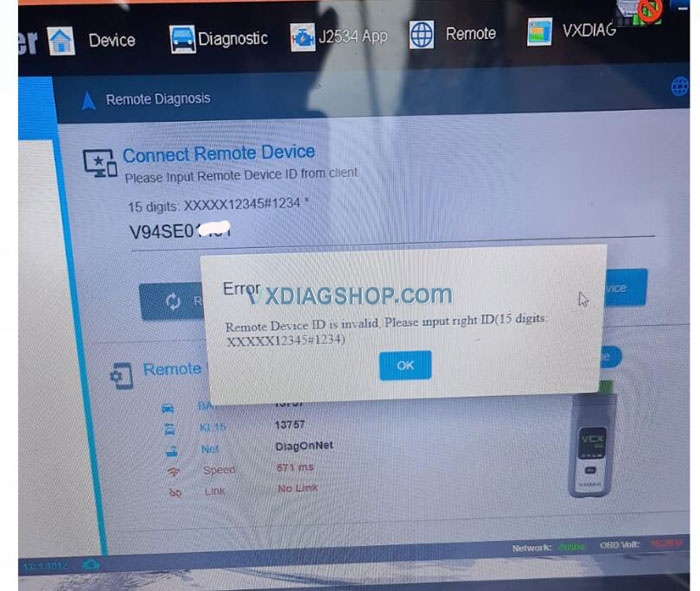
How to get the Remote Device ID?
1. Connect vxdiag vcx to the hotspot DiagOnNet via mobile phone. (Check Step 1 here: VXDIAG DoIP device DONET Settings)
2. Browse to wx.vxdiag.net on the phone explorer.
3. Click ” Device Configure” to input device serial number to bind device, no need Active Code, click “Save”.
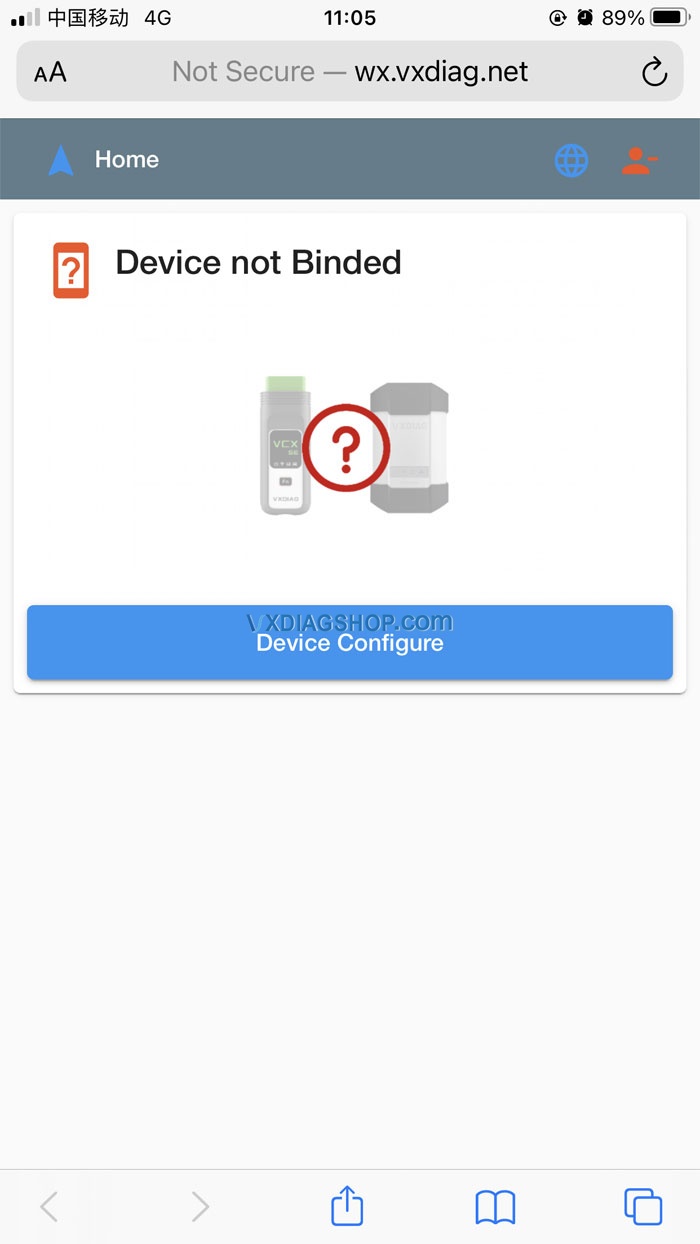
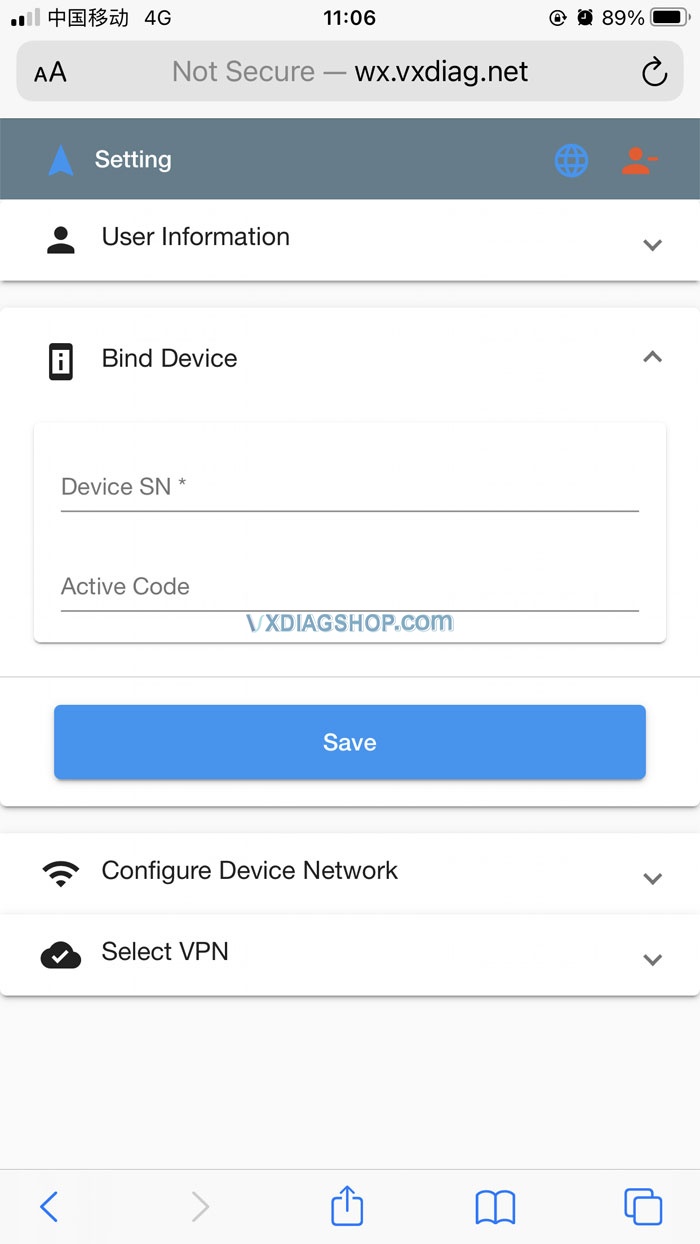
If your device is connected to phone HOTSPOT, you will see your device information, and find “DONET Remote ID”, click it to get the ID. Input the ID when you connect device on vx manager.
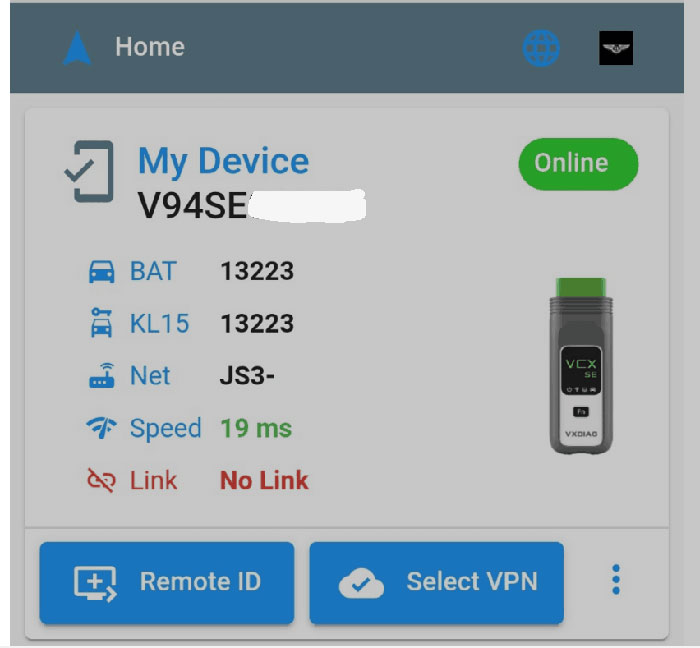
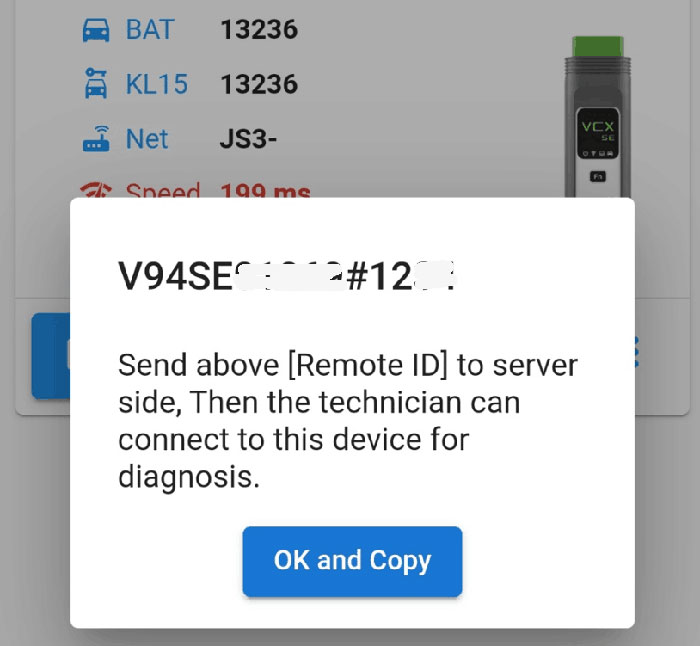
Then go to VX Manager->Remote Diagnosis, paste ID here and press Connect