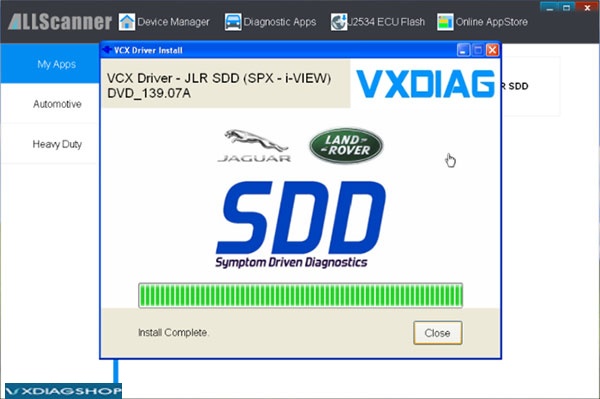How to Install VXDIAG OEM Diagnostic Driver
VXDIAG diagnostic scanner OEM driver Installation:
Please make sure the device is connected. Run VX Manager.
Please make sure the network is connected or error.
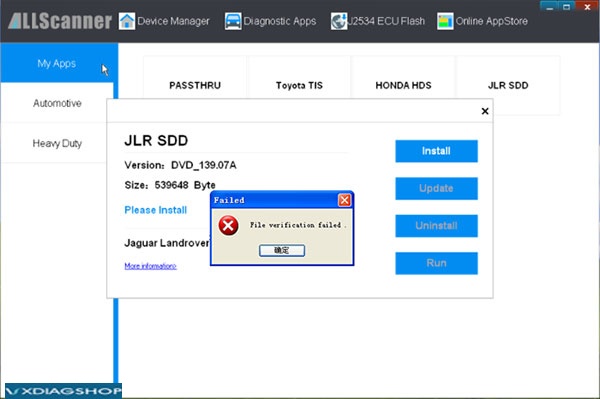
1.VX Manager can manage multiple original diagnosis functions.
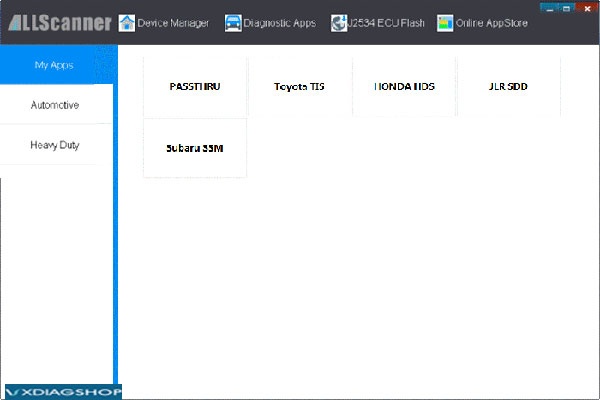
2. To use the original factory diagnosis functions, you will need to buy corresponding License and install corresponding vehicle diagnosis driver. For example Installation JLR SDD driver.
Click [Diagnostic Apps] -> [My Apps], then click [JLR SDD] and you will get
a driver installation window.
a driver installation window.
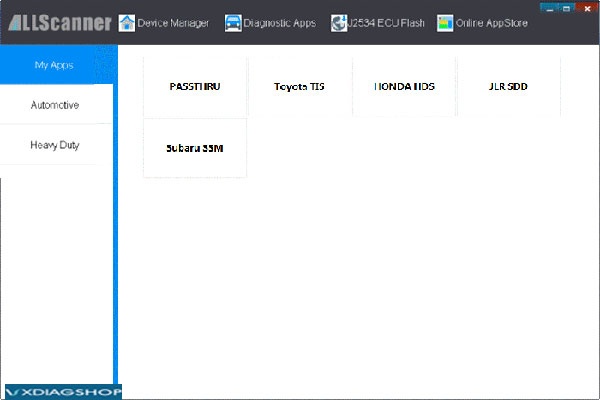
3. Click [Install],VX Manager will download the newest diagnostic driver from server and install, then you can start to use the original diagnosis function. The installation UI is below:
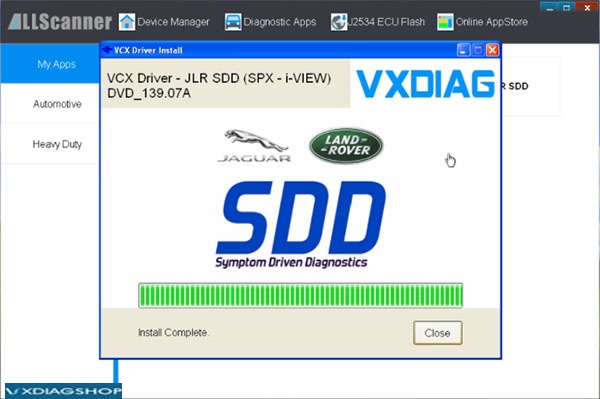
Update OEM driver (For example Update JLR SDD):
1. Click [Diagnostic Apps] -> [My Apps], then click [JLR SDD] and you will get a driver Update window. Click [Update]
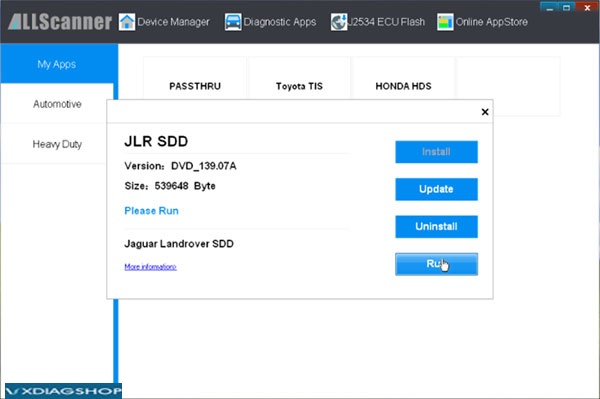
2. VX Manager will download the newest diagnostic driver from server and install