How to Set up VXDIAG VCX SE Benz Driver for MB X-ENTRY Passthru?
VXDIAG VCX SE Driver Setup for MB X-ENTRY PassThru J2534:
First of all, download the latest version of the driver vx manager here
https://www.vxdiagshop.com/info/download/
Install vx manager
It has many programs to install. In this case, we install Passthru-J2534 program only.
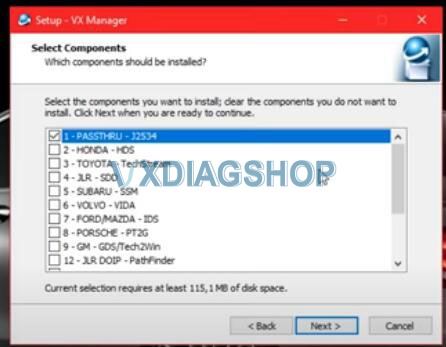


vcx se was connected, vx manager detects device information
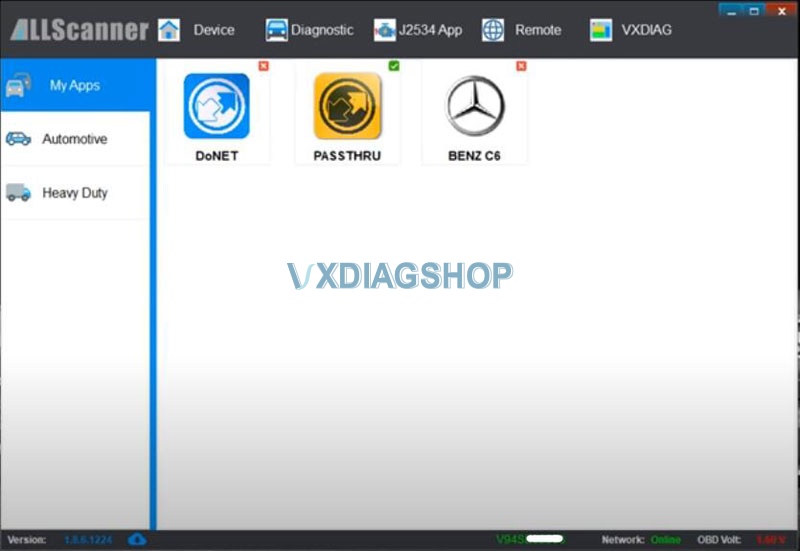
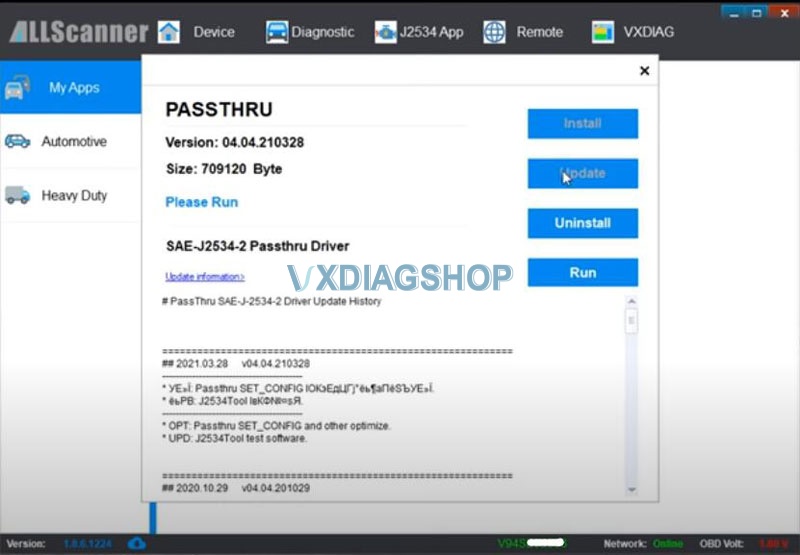
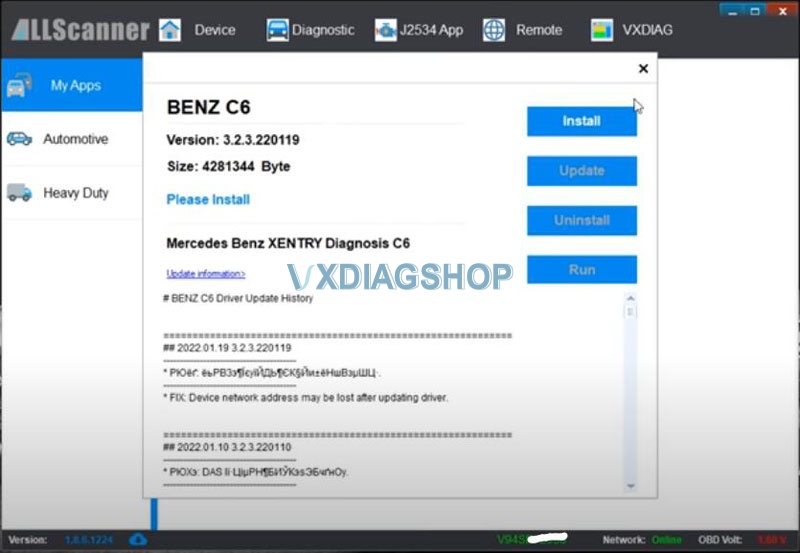
Passthru driver has been installed. DON’T install Benz C6 driver. If you have installed C6 driver, Uninstall it.
Update License
Update Firmware
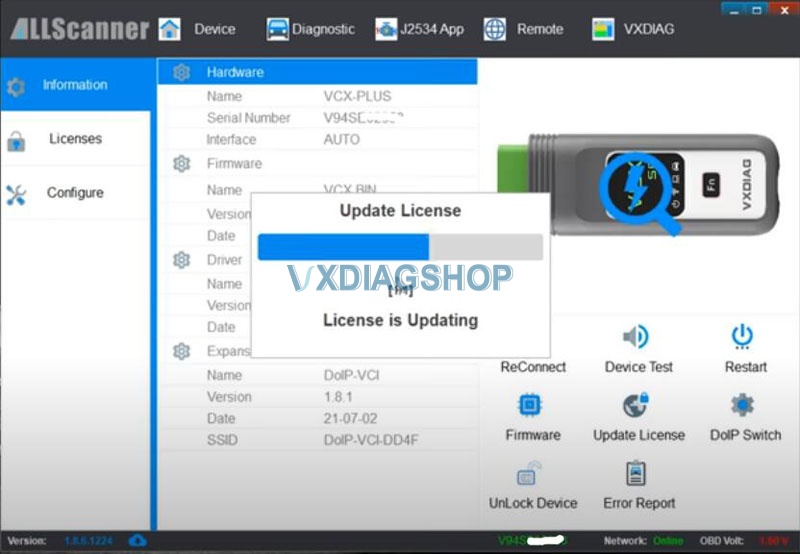
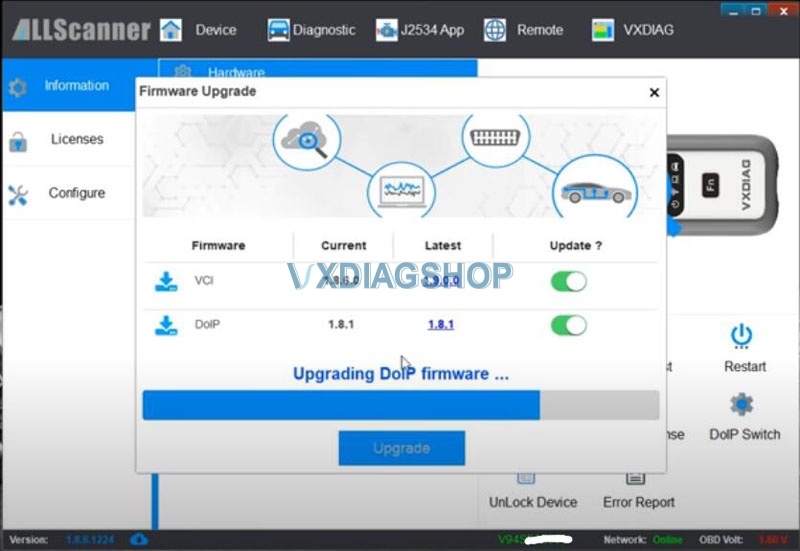
Pair vcx se with WiFi
WiFi password is :123456
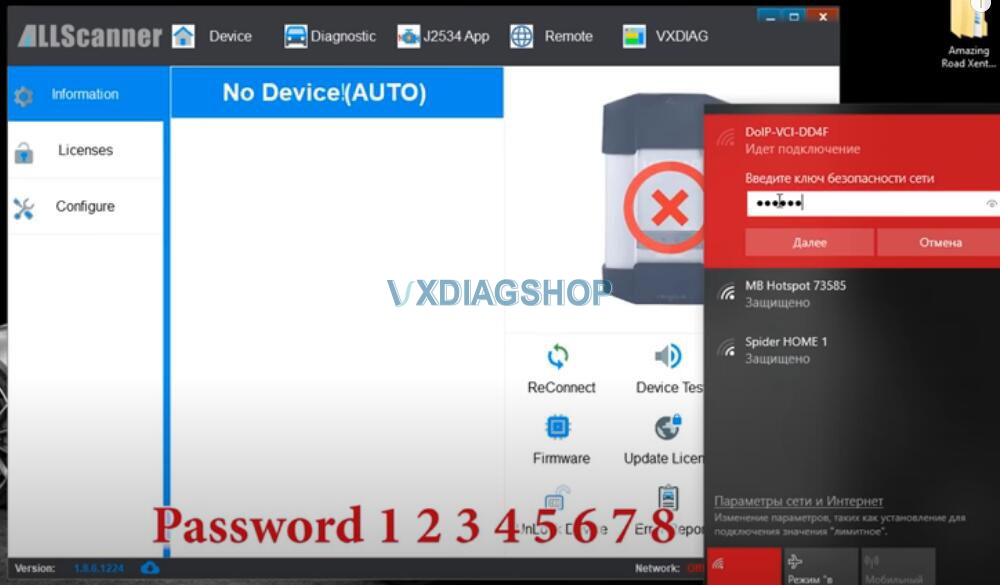
ReConnect Device

Connect vcx se benz with vehicle via OBD socket

Run X-ENTRY Diagnosis program

Choose vxdiag-j2534 as passthru device
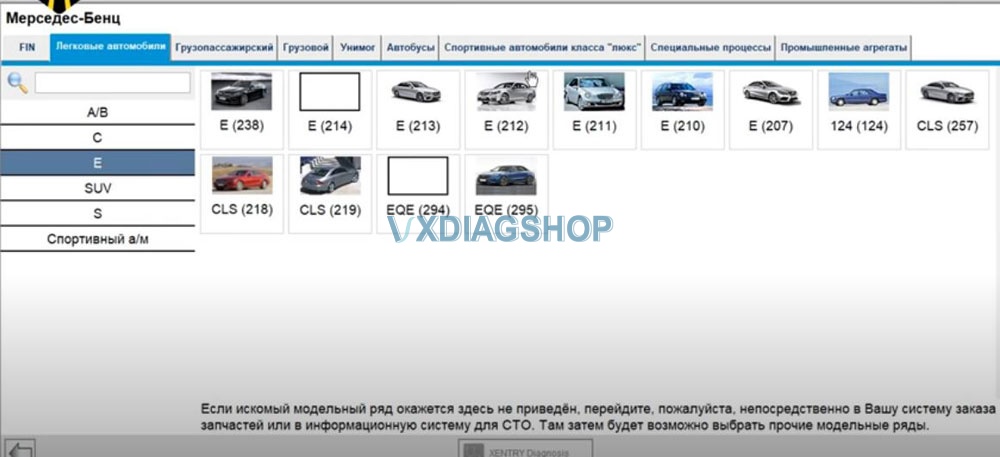
You can start diagnosis and coding with vcx se passthru software.
Disclaimer: If you want to use Vxdiag passthru with Mercedes you need to buy a full Mercedes license. Vxdiag passthru license is not a general j2534 license for all brands.