How to use VXDIAG BMW with ISTA Software?
Question:
How can I connect VXDIAG BMW multi tool to BMW ISTA software? I need a user guide for this device.
VXDIAGSHOP Solution:
VXDIAG BMW does not have user manual. Because it is much easier use than common ICOM devices.
1)
If you buy VXDIAG and BMW HDD/SSD together from us, VX Manager is installed, ISTA software is activated.
Connect vxdiag vcx plus or vxdiag vcx se interface with computer, check device connection in VX Manager.
Then connect vcx with vehicle and ready to diagnose and program BMW using ISTA.
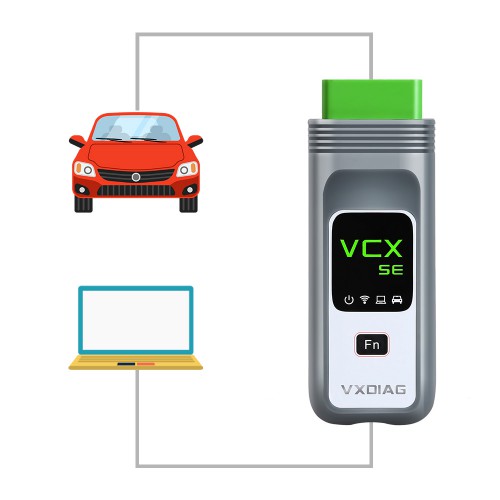
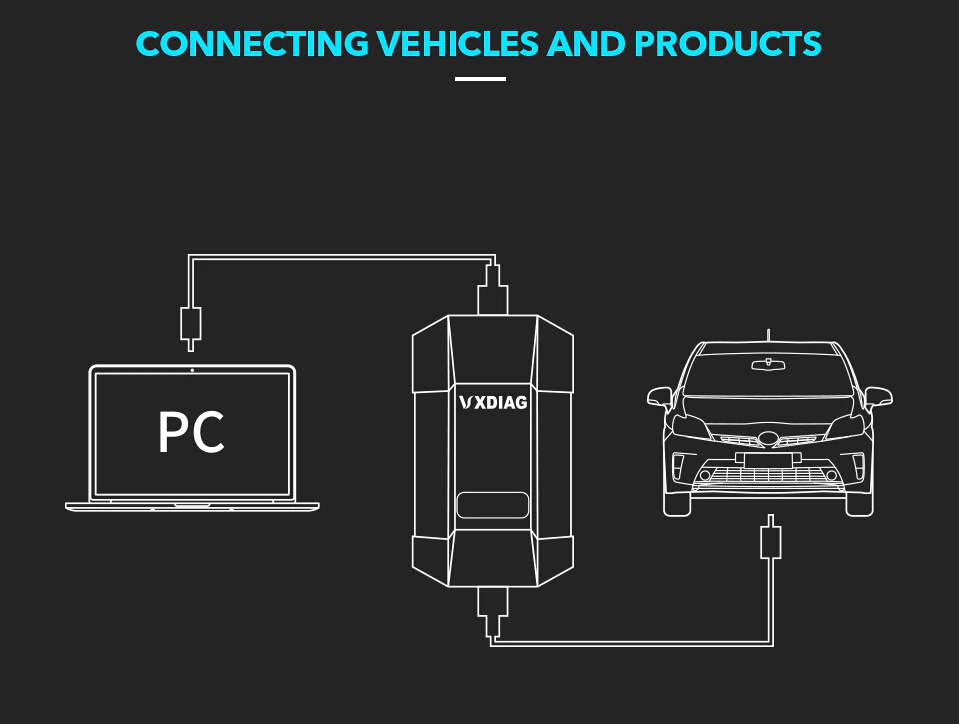
2)
But if you order BMW license separately or buy a new version BMW ISTA software HDD/SSD, it requires activation.
Open TOOL program on desktop and send ID to us. You’ll receive a activation key to activate ISTA software.
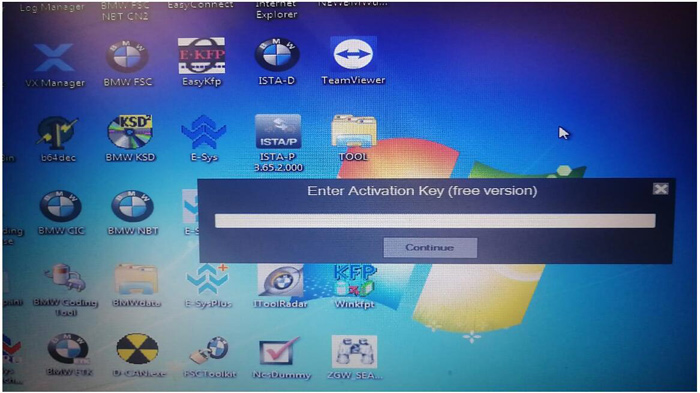
If you had “faculty ICOM vehicle connection” error when perform programming with I-S-T-A-P, please enter from I-S-T-A-D.
BMW programming requires entering from I-S-T-A-D as well.
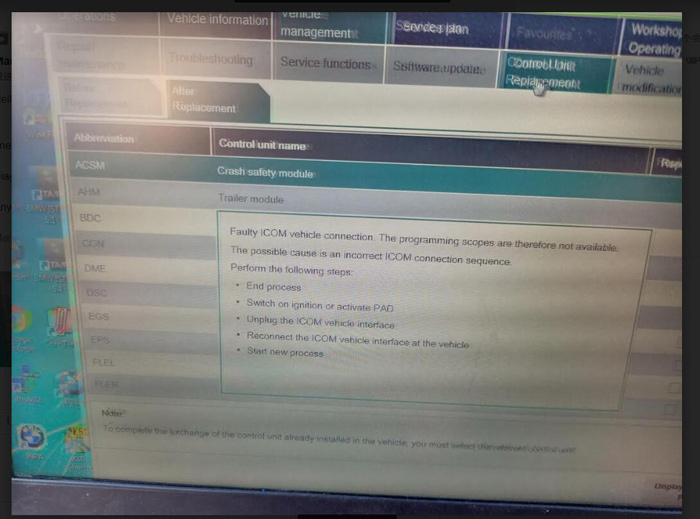
If you have issue using VXDIAG INPA software, follow video or guide here How to Set up INPA for VXDIAG VCX SE BMW?