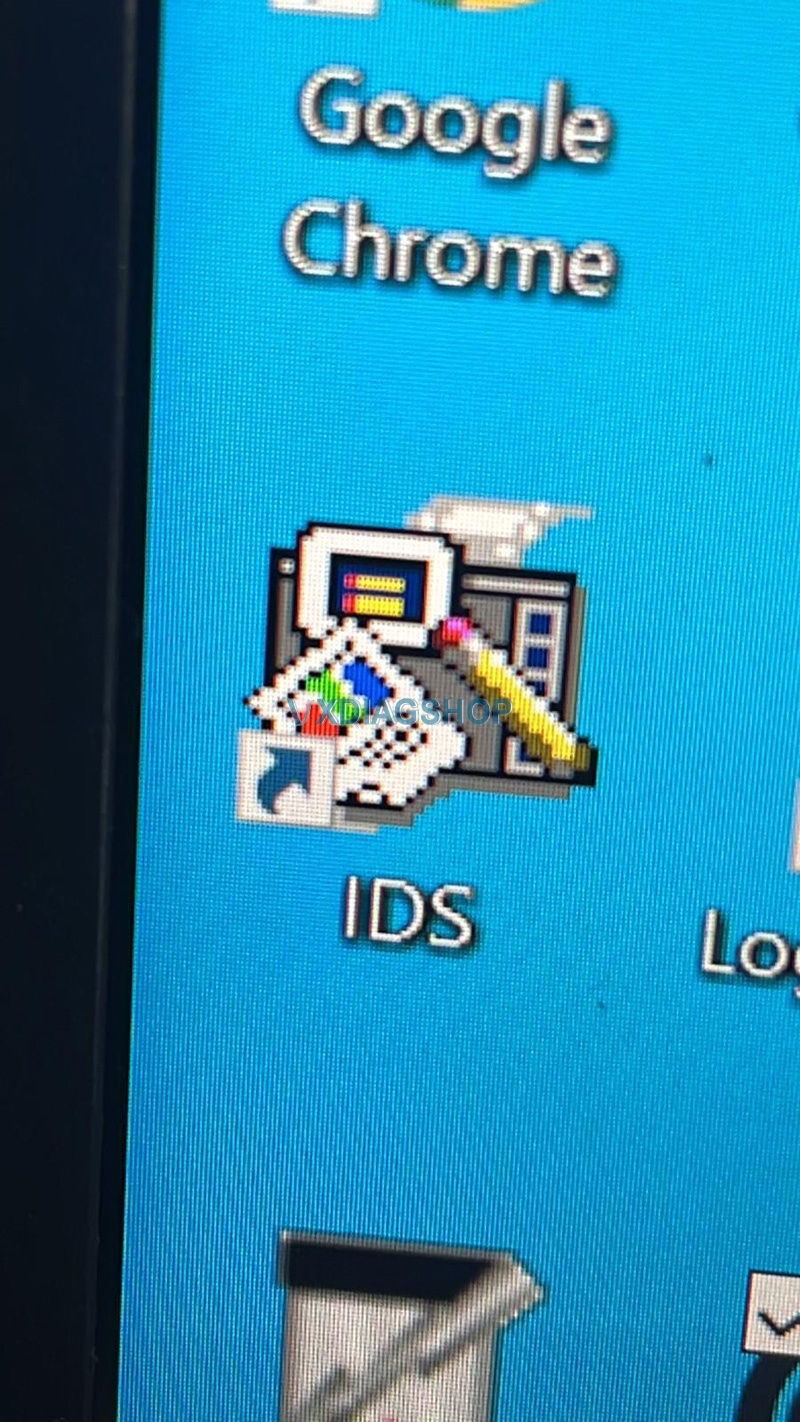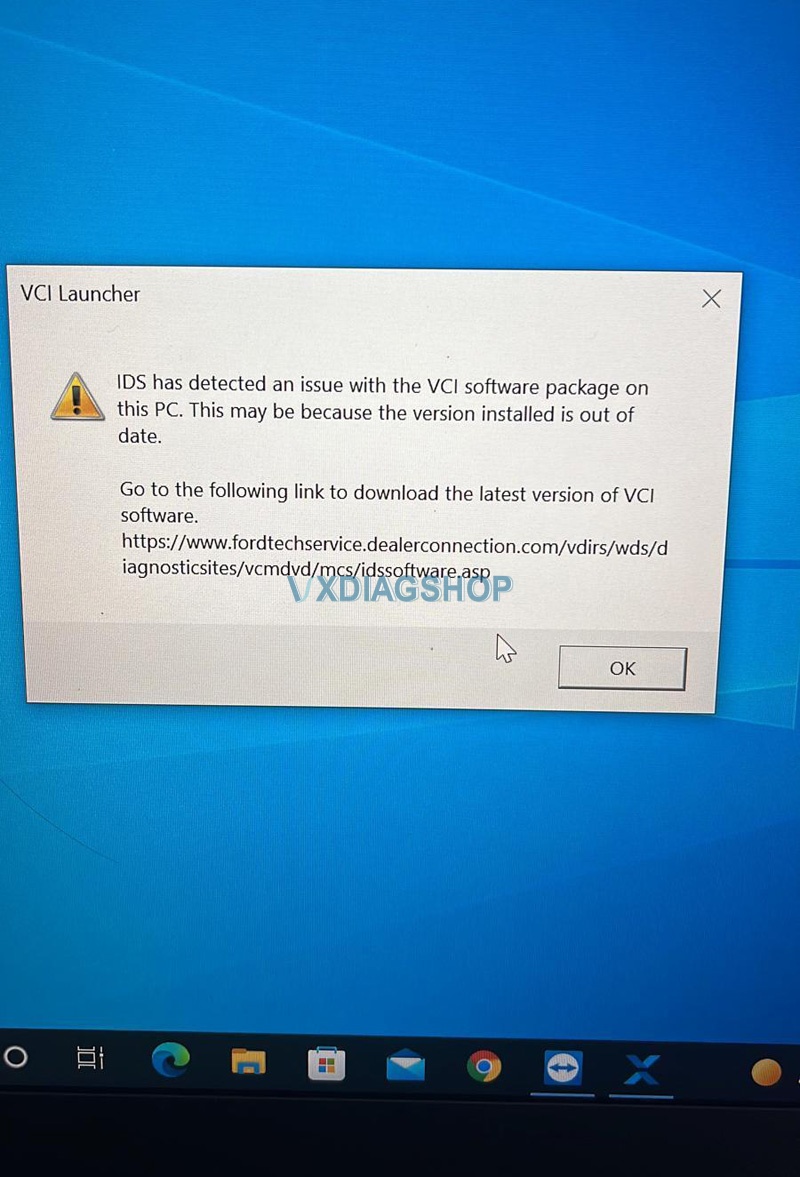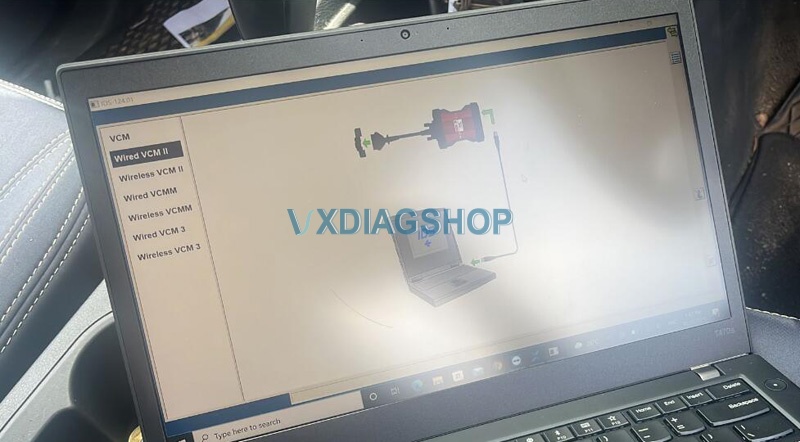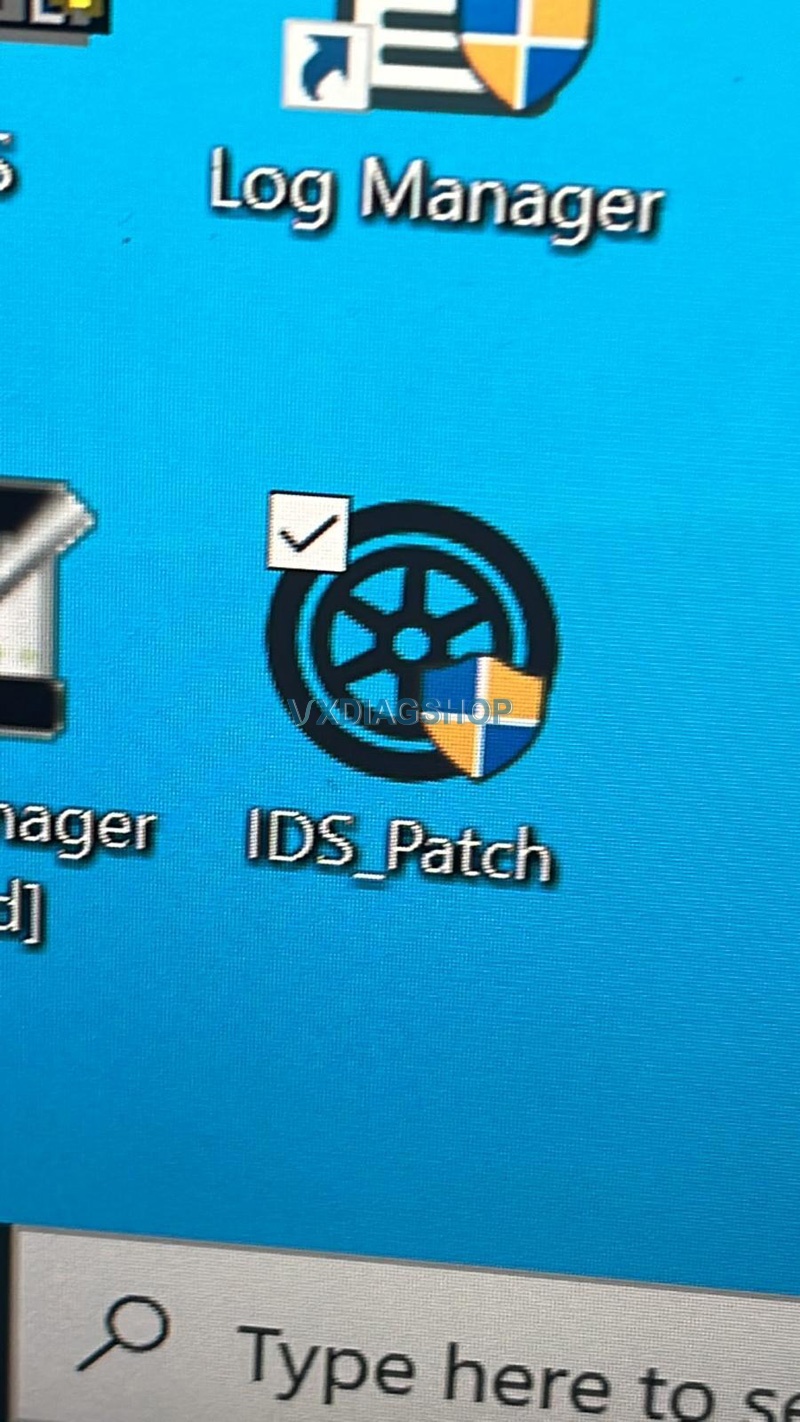VXDIAG VCX NANO Ford Mazda IDS Common Errors and Solutions
VXDIAG VCX NANO Ford/Mazda as well VCX SE, VCX Plus IDS common errors and solutions.
Notes:
All related IDS software, patch, drivers can be downloaded free on this page:
https://www.vxdiagshop.com/info/download/
-
Error: License Not Found
"An active IDS software is not found on your computer and is required to establish communication with the vehicle. "
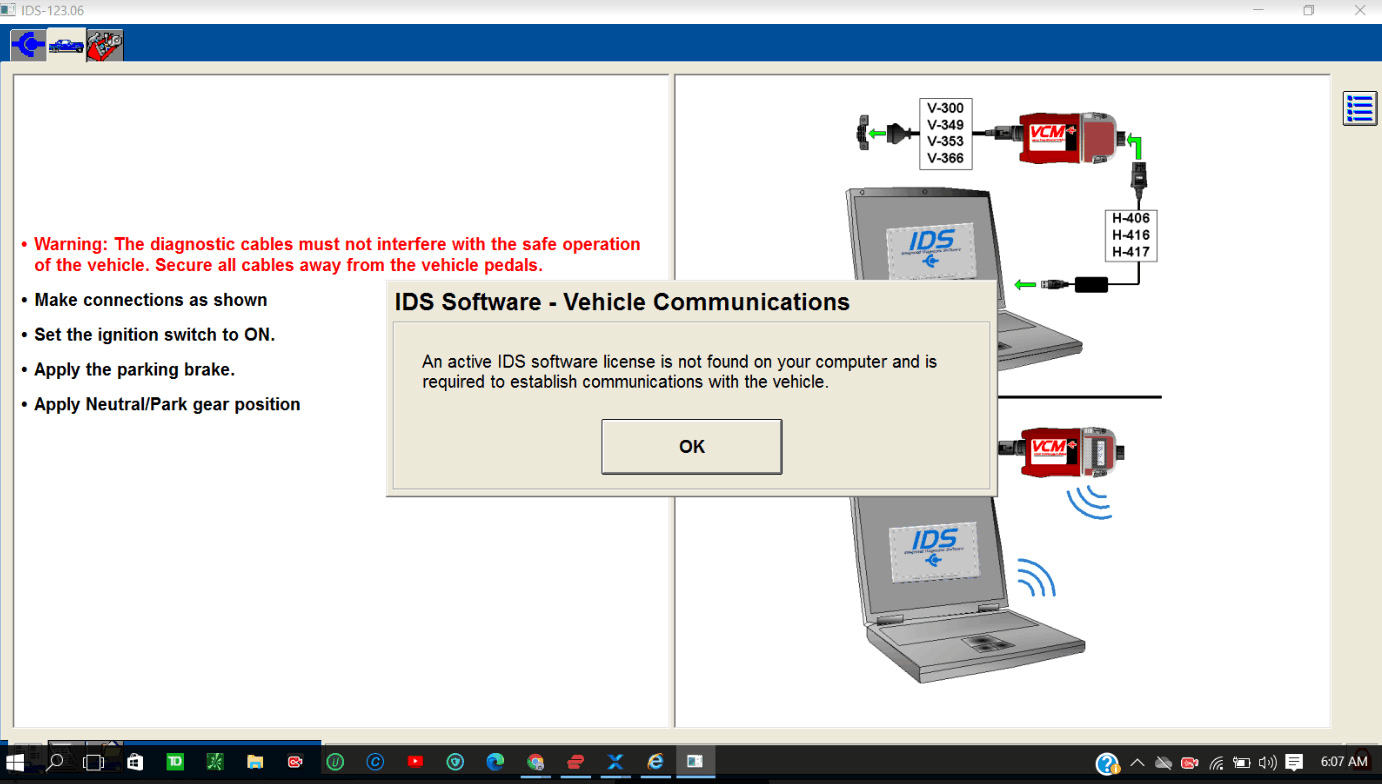
Solution:
Missing IDS patch. Must Install latest IDS patch and run IDS from "IDS_Patch"
-
Error: File Verification Failed
Tried to install Ford IDS passthru driver from VX Manager, it said file verification failed.
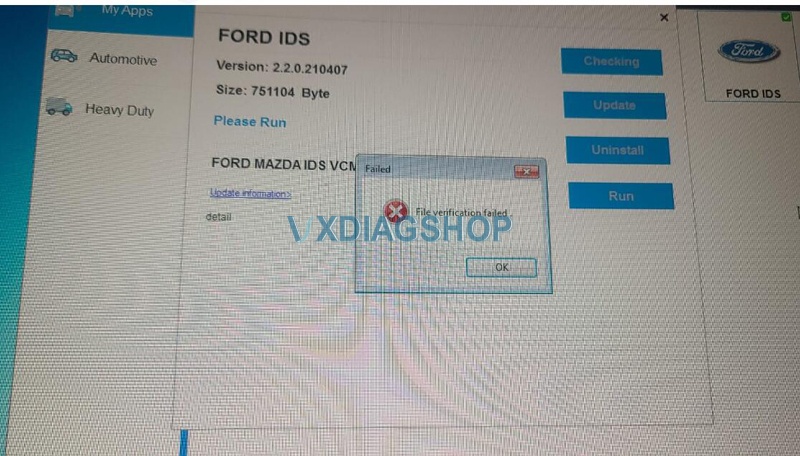
Solution:
The error was caused by missing VCI driver.
Download Ford VCI manager driver on our download page.
Then install Ford IDS passthru driver again.
-
Error: IDS Not Support
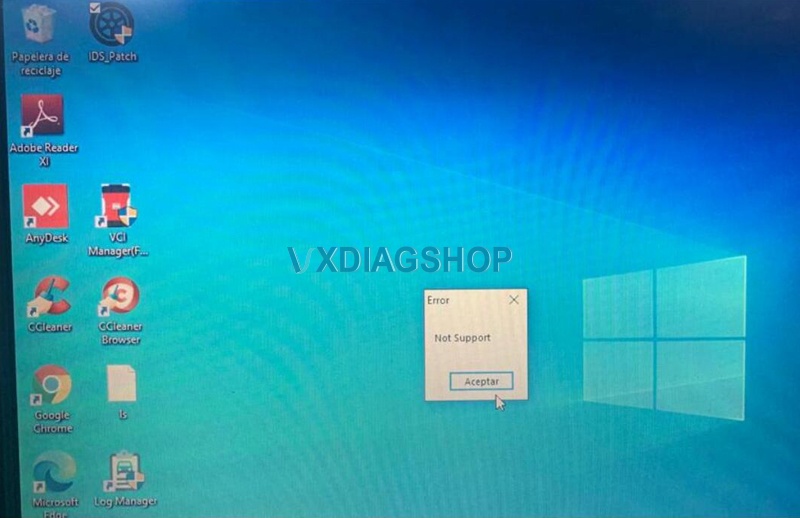
Solution:
You have installed the wrong (version) of patch.
Download the new patch for IDS on our download page.
Only update firmware in vx manager but not in VCI Ford manager.
Wrong firmware update will kill the vxdiag device.
-
Error: Selection No Available
Ford IDS won’t let me select a module, saying “Selection Not Available”.
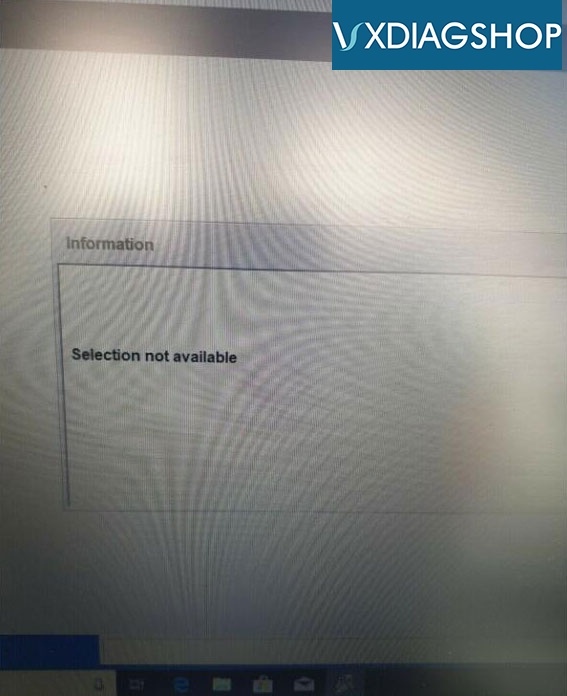
Solution:
Missing Ford extend programming patch
Ford/Mazda IDS programming crack patch download link
https://mega.nz/#F!OV4RRC6B!seCWP6UCzOPWEDYlQxZ1iQ
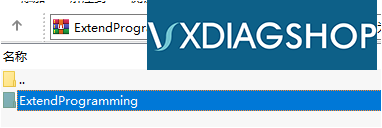
Update your IDS to latest version is recommended.
-
Error: Selection No Available & Timed Out
It won’t let to to select a module. Cable version is unknown and VCM is not connected. Error images attached:
'Selection not available, module programming and configuration timed out due to out of data IDS scan tool software. ‘
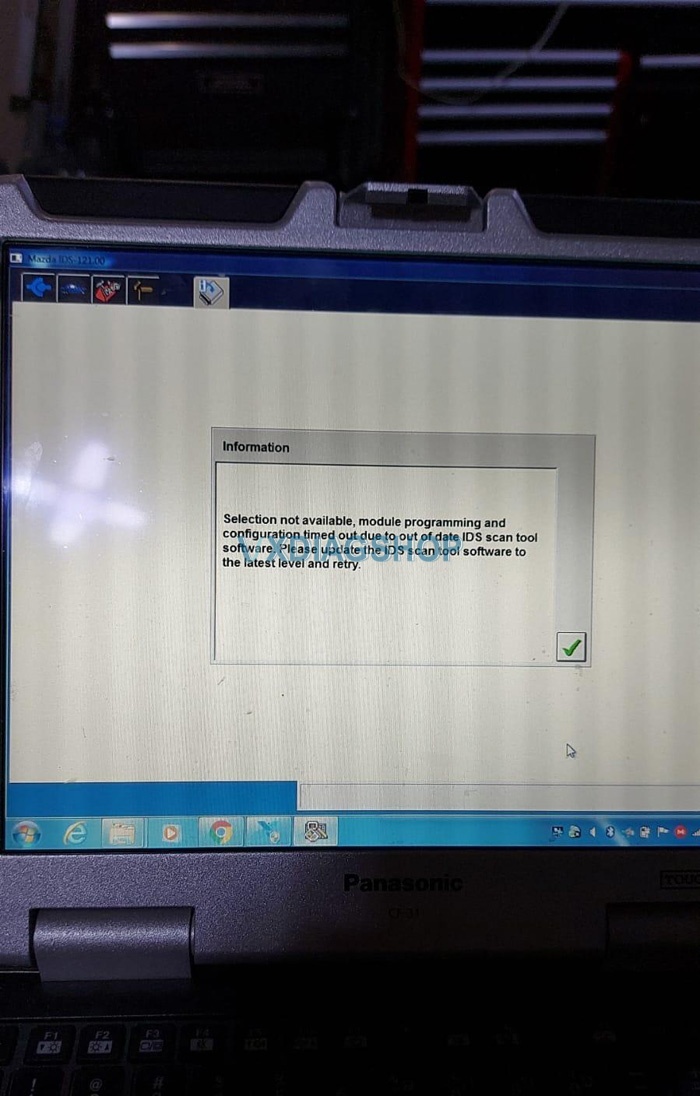
Solution:
Do as the software indicated. Update Ford or Mazda IDS to the latest version
-
Error: Mazda IDS Not Found
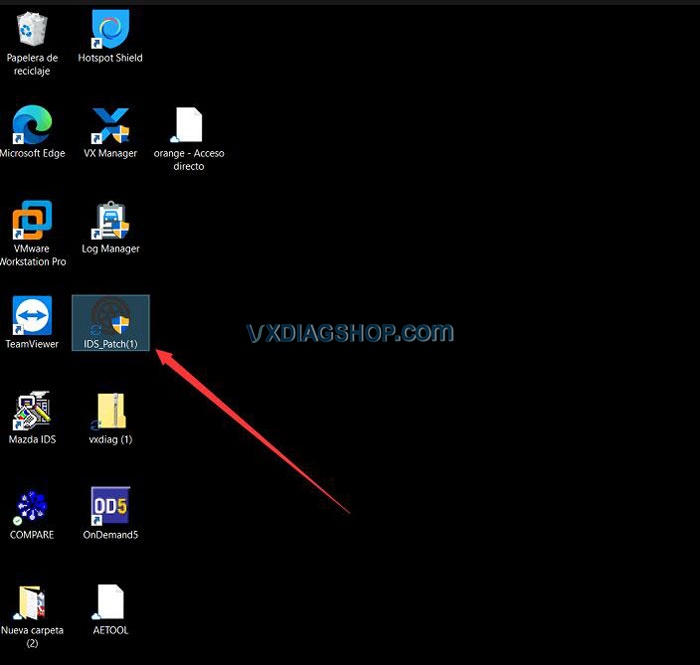
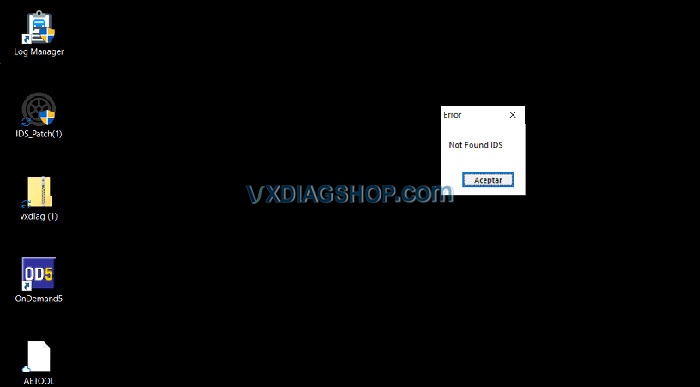
You have installed the original VCI software driver.
Mazda IDS does not require this driver. The driver is for original Ford IDS.
VXdiag is not compatible with the original vci driver either.
Ford IDS and Mazda IDS cannot be installed on same computer, otherW-I-Se may cause IDS not found error as well.
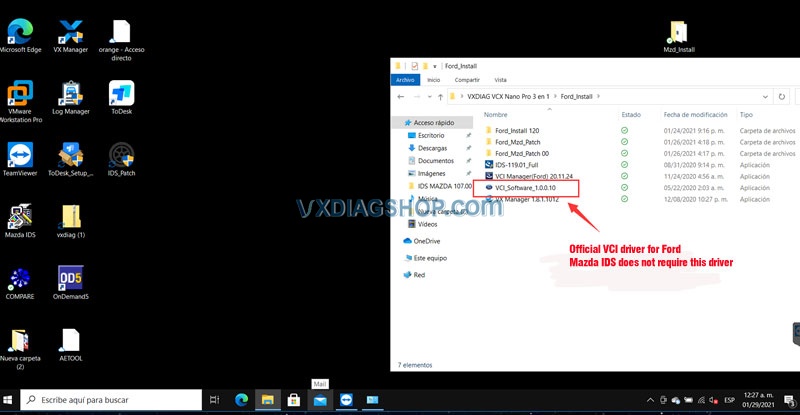
-
Error: 'IDS has Detected an Issue with the VCI Software Package on this PC'
Run IDS from desktop, the error occurred, after press OK, it will ask to select VCI and stuck on that page.
Solution:
Must Install latest IDS patch and run IDS from "IDS_Patch"
-
Error: Failed, Try again: 1.
I did run IDS from patch in software folder, it gave another error: Failed, Try again: 1.
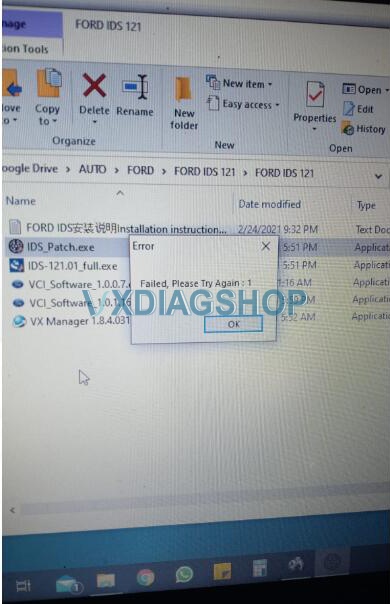
Solution:
IDS Patch is not well installed.
Anti-virus program will eat patch. Disable anti-virus program and run software from patch again.
-
Error: Windows can detect the device, but cannot communicate with IDS software.
I have download and install the Ford VCI driver, windows can detect the device, but cannot communicate with IDS software.
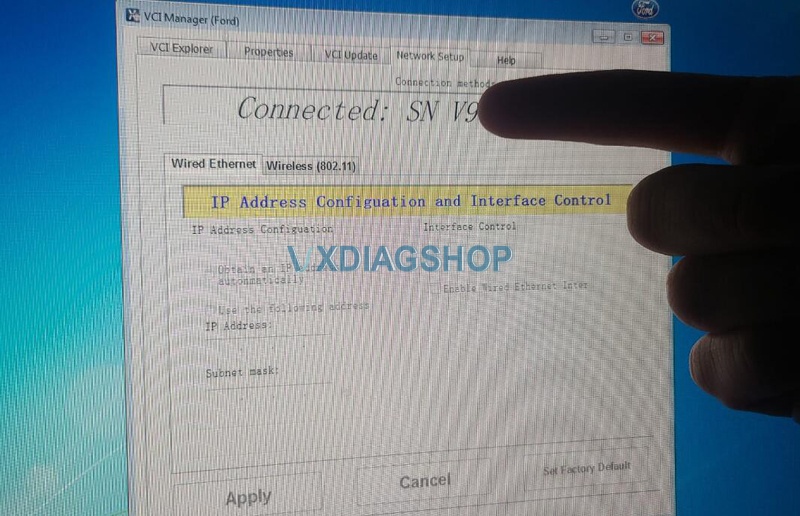
Solution:
Run IDS from IDS patch.
-
Error: Parameter Programming Data Error
I tried to do parameter programming with the vxdiag vcx nano ford IDS. It gave a data error. Any idea?
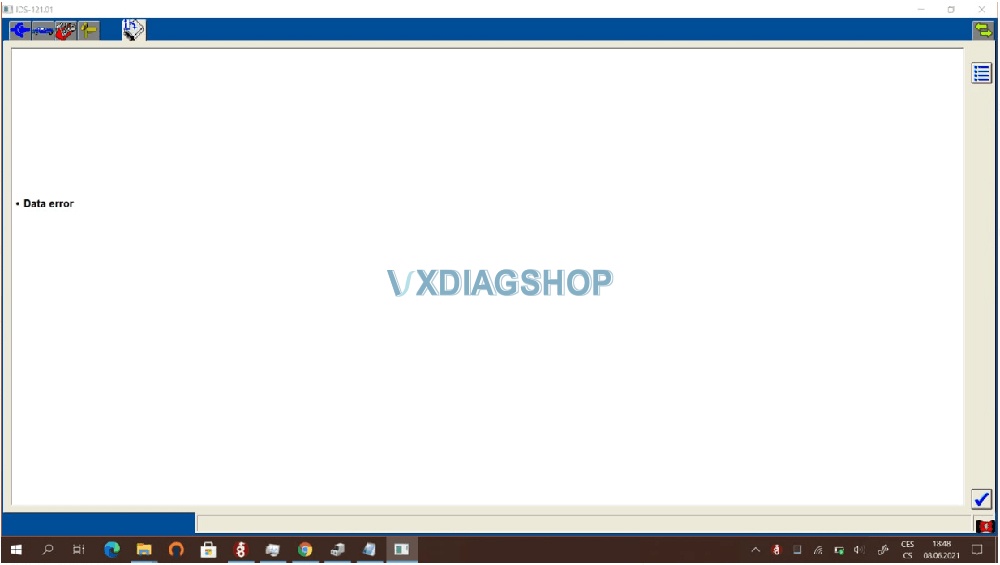
Solution:
Parameter programming requires online subscription.
-
Error: Cannot find device
I have a problem when i run vxdiag vcx nano ford IDSPatch
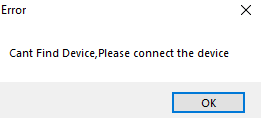
Solution:
If you install the IDS software, patch and VCI Manager correctly follow the video, it can be firewall issue.
Disable firewall connection and try again.
-
Error: Manager Initialization Error
Error “Manager Initialization Error (Failed to initialize Vetronix Runtime rc=-5)”
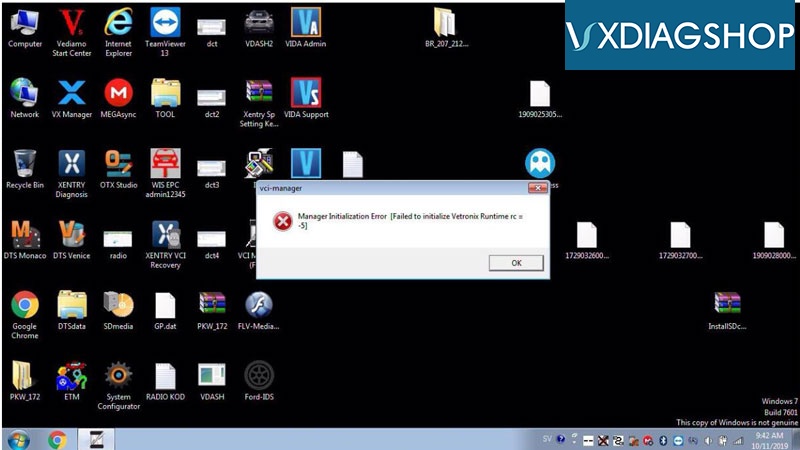
Solution:
1. Don’t install IDS software with Benz C6 X-ENTRY software. IDS requires an independent operating system.
2. Don’t use vci manager driver, the VCI Manager is for original vcm2 ids. Install VX Manager driver for vxdiag and start IDS on VXManager.
-
Error: Testman Runtime System stop working
Testman Runtime System has stopped working.
Windows can check online for a solution to the problem.”
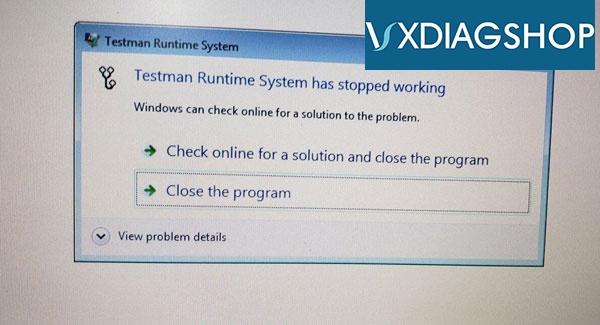
Solution:
You must run IDS software from IDS patch.