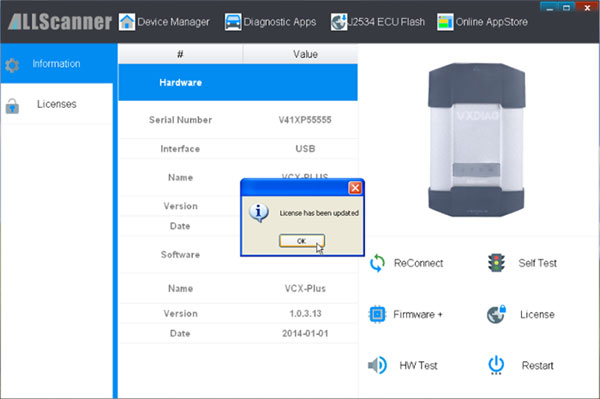VXDIAG Software License Management
I. Buy License
1. View VXDIAG SN
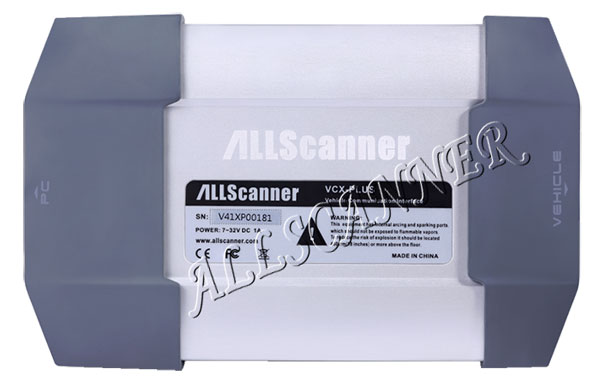
2. Buy License
Contact your dealer to provide VXDIAG SN, buy License. License list:
PASSTHRU
PDU
TOYOTA
HONDA
JLR
SUBARU
...
II. Update License
1. Buy License
2. After buy License, connection VXDIAG to PC
3. Start [VX Manager]
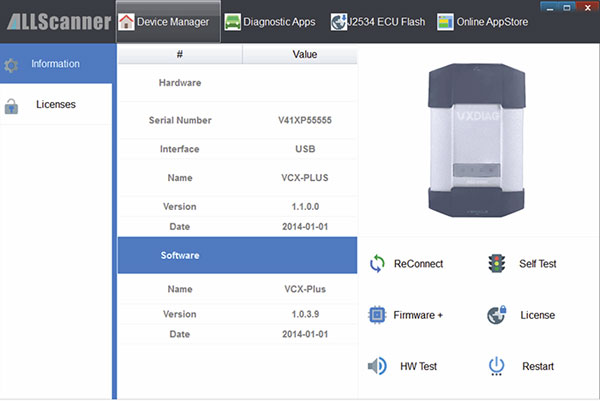
4. Click [Device Manager]->[Information],then click [License]