VXDIAG Subaru SSM3 Errors and Solutions
Here comes all possible solutions to some common problems of VXDIAG Subaru SSM3 vcx plus.
VXDIAG Subaru Cannot be started, activate SSM4 Error Solution
Problem:
Hi, thank you so much for setup the SSM3 software for me. But it gave me an error when i tried to run SSM III.
Error: “The SSMIII cannot be started because the SSM4 is not activated. Activate the SSM4 to start the SSM-III”
It also asks an activation code to activate ssm4.
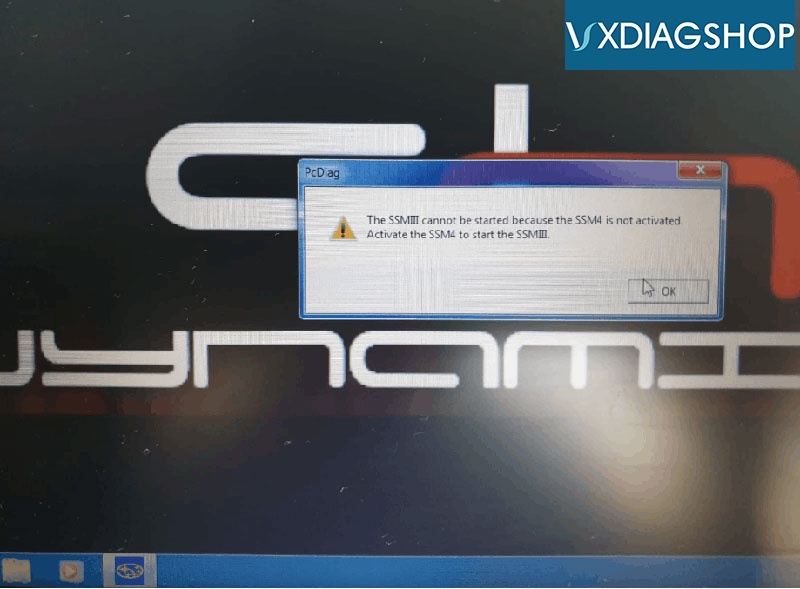
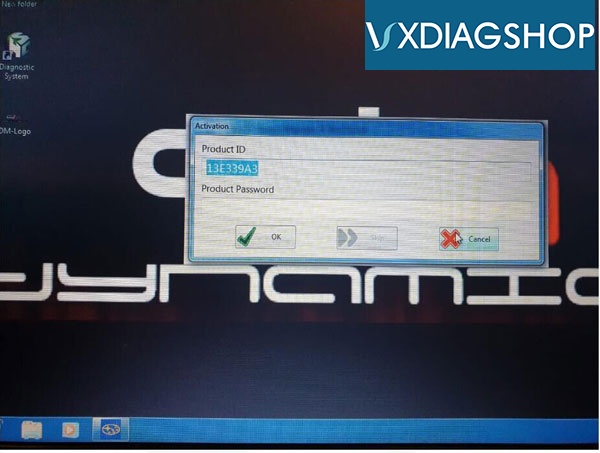
Solution:
Pay attention to these steps when installing SSM3 software for vxdiag vcx plus
1.Click Launcher.exe, first to install SSM3, then install SSM4
2.Save Subaru.exe to folder C:// or D://, install it on Windows 7 or up operating system. Run Subaru.exe as Administrator
2. Restart computer, click SSM3 to test car after connection device to laptop and car.
VXDIAG Subaru “USB Device Not Recognized” Error Solution
Problem:
I had my vxdiag subaru vci firmware update yesterday. It worked no issue before.
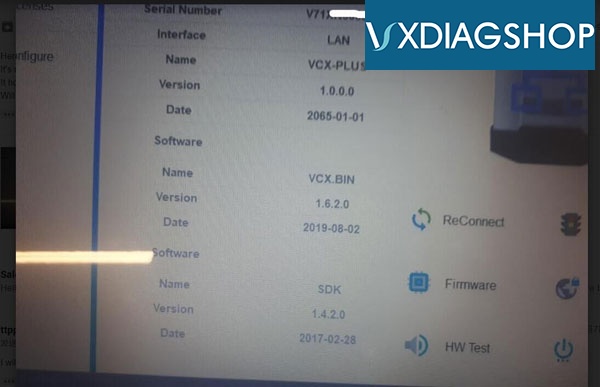
Today it gave me “USB Device Not Recognized” error and not device found in VM Manager. Try to reconnect but still the same result. What can i do?

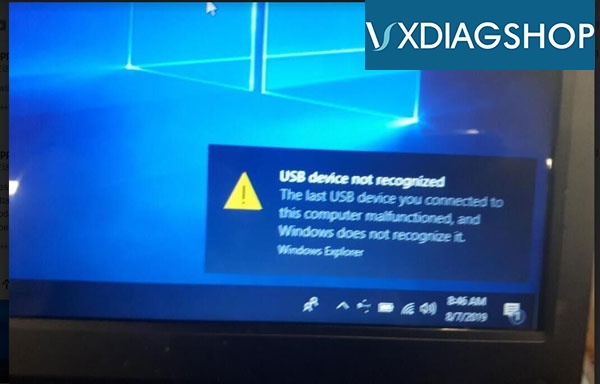
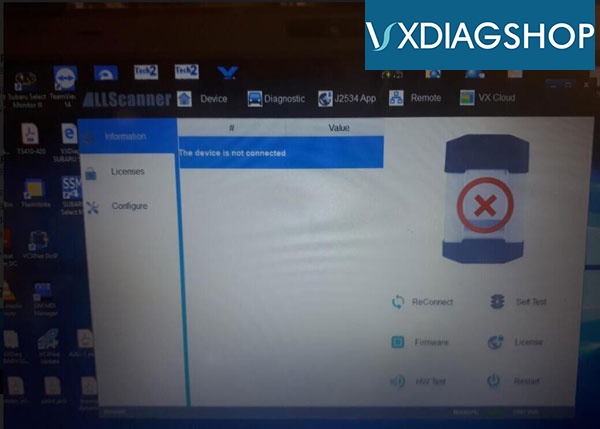
A:
Your VXDIAG Subaru VCI Serial number starts with v71*****. For VCX PLUS S/N V71****, you should connect vci with laptop via USB cable first then connect OBD with vehicle (shown as picture below).
Very important !!! For S/N starts with V83*****, you can connect USB/WiFi or OBD both.
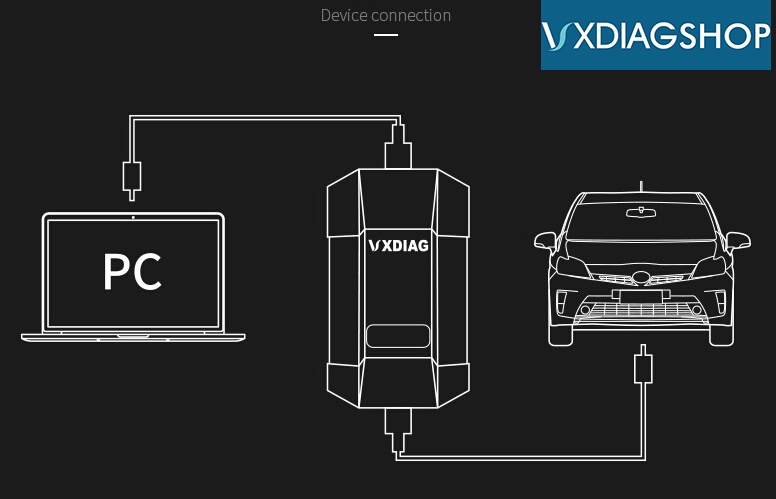
Possible to Program 2007 Subaru Outback ECU with VXDIAG SSM3?
Problem:
I’m trying to reprogram my ecu on 2007 subaru outback with vxdiag subaru ssm3, and after i go next on the page that says -make sure ignition in on -usb cable plugged in , i click next and error pops up saying my SID needs to be updated .. what is that and how do i fix that ?
And I can’t find the product password for SSM4
when I go to open the ssm3 it shows me error code saying: (the SSM-III cannot be started because the ssm4 is not activated. Activate the ssm4 to start the SSM 3)
VXDIAGSHOP solution:
1). VXDIAG Subaru supports ecu programming function. If ssm3 pops up error “SID needs to be updated” or related error “Can’t find flash2 file“, it indicators that the it missing programming file.
We don’t provide reprogramming files. You are required to obtain programming file yourself.
2). If you cannot start SSM III software, because the SSM4 is not activated and patch not installed.
Install SSM4 and Patch as well. Besides, you cannot enter from SSM4 nor running SSM 4 software. Because VXDIAG is not compatible with SSM4 software. DO always running SSM3.
VXDIAG Subaru SSM3 requires Product ID and Password ??
When installing VXDIAG Subaru SSMIII software, it requires a product ID and password to continue. What’s the ID and password?
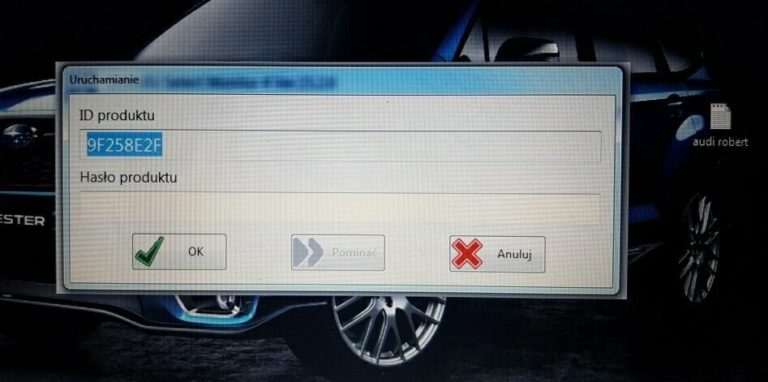
Solution:
Follow VXDIAG Subaru SSM3 software installation guide step-by-step:
Don’t forget to install patch and VX manager driver.
VXIDAG Subaru SSM4 Activation Period for Old Version Expires Error
Problem:
I have install the free SSM4 software in VXDIAG Subaru package. It prompted me to change computer date/time to 1 year ago. OtherW-I-Se it displayed error message below. Do you have newer version SSM4 that can work with the VXDIAG vcx plus?
“Subaru Select Monitor 4
You are trying to install an old version of the SSM4 software.
The activation period for this version expires.
Please install the latest version software”
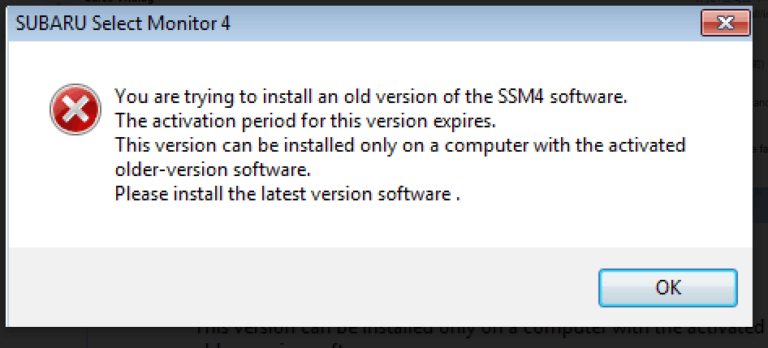
But they way, when i diagnose full system with Subaru SSM3 software, it gave me another error:
“CF application version update failed. ErrCode=2”
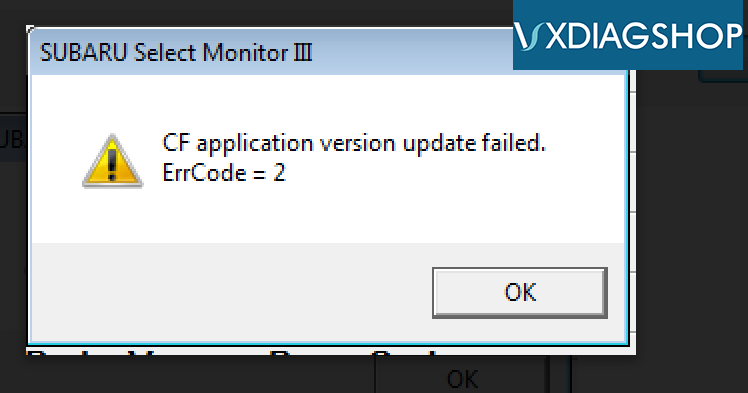
VXDIAGShop solution:
1)Our VXDIAG multi tool is compatible with SSM3 software only. Don’t install SSM4 software.
2)If you have SSM3 error code 2, press OK to continue.