VXDIAG VCX NANO IDS test on Mazda CX-7
I got the vxdiag vcx nano Ford/Mazda 2-in-1 device on Chinese 6.18 promotion. Naturally, this is a Chinese clone of the expensive VCM IDS dealer device.
According to the description- the device fully works with IDS software, and can also be friendly with any software that supports the J2534 PassThru standard.
I decided to diagnose and program module by myself. BTW, I am driving a Mazda CX-7 Turbo-fashion.

The package arrived on time. I got the USB version because I am not good at WiFi stuff.

Installed the latest version of VX Manager from allscanner. Connect vcx nano interface to the laptop with the USB cable.
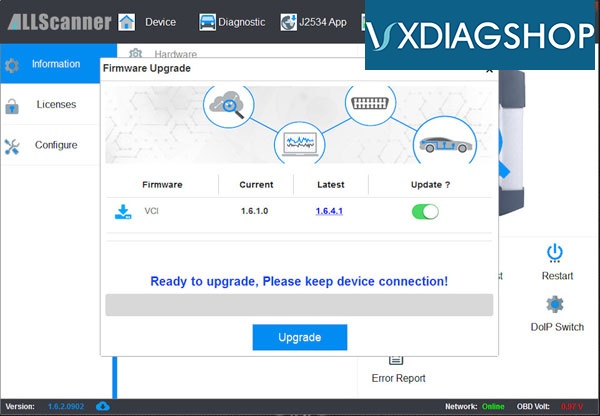
I immediately updated the device firmware to the current one.
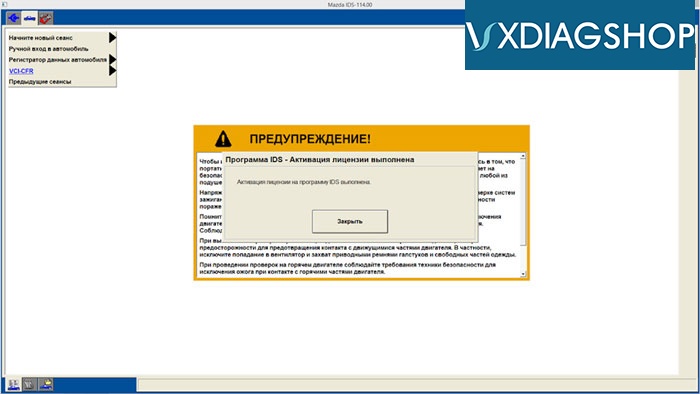
I downloaded the IDS 114.00 version from the bundled disk and patched it.
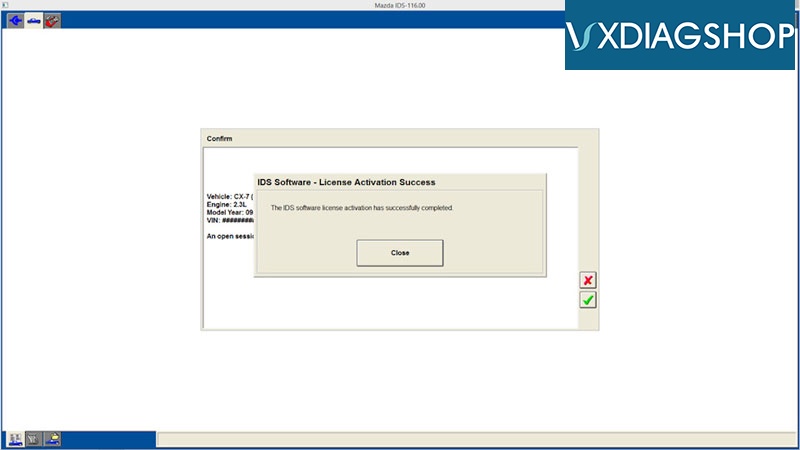
They provides newer Mazda IDS V116.00 download resource as well.
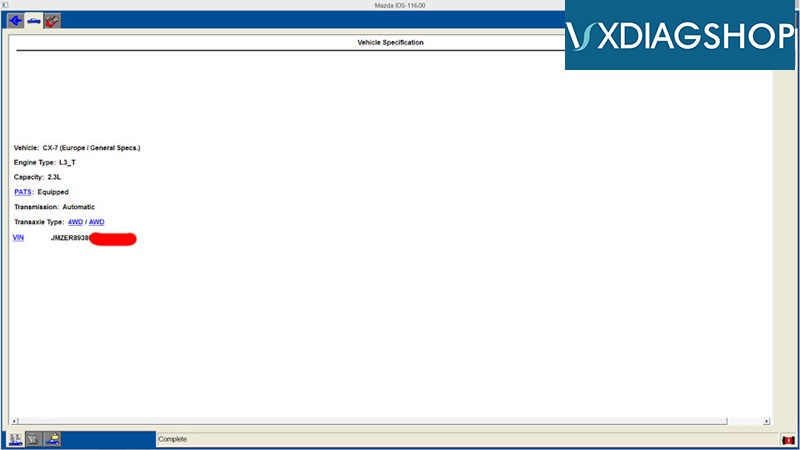
The scanner has identified the car.
With the help of MazdaExtendProg file, he moved the trial period of coding and programming by 120 days.
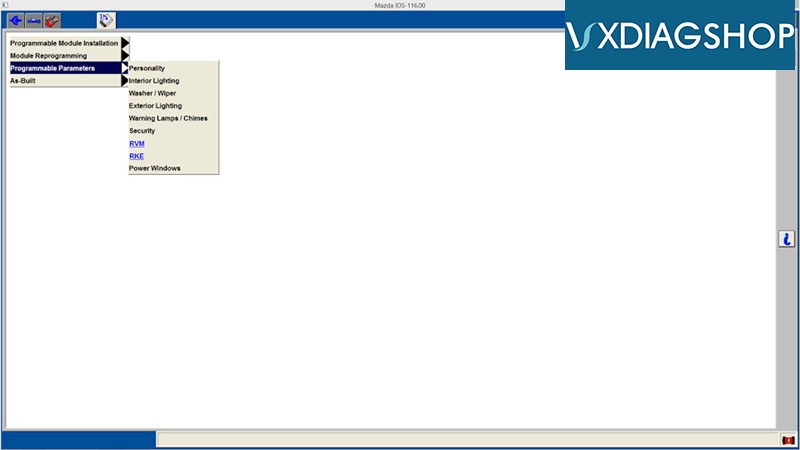
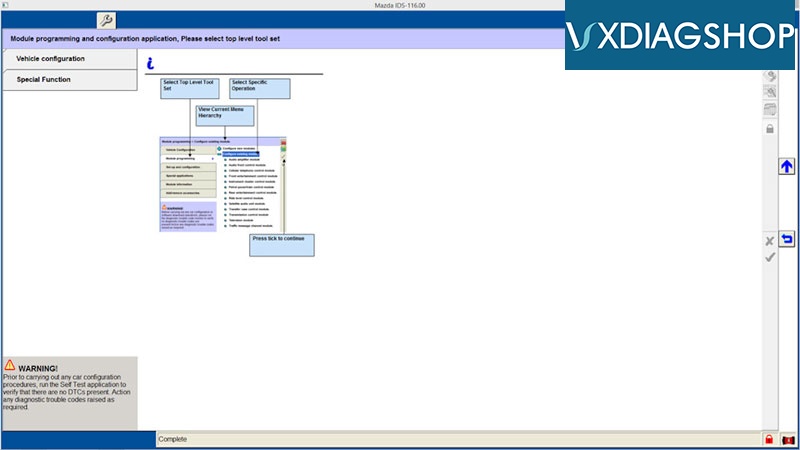
And activated the engineering menu.
I did not have time to do anything else, I will find the time, I will study the functionality and all the possibilities.
So far, everything is smooth, it works stably, the impressions are good.