VXDIAG VCX SE JLR SDD Pathfinder Login Failed Solution
Problem 1:
Just received the vxdiag vcx se pro with 3 software. We downloaded JLR offline patch which generated user & password.
But Pathfinder software got message below
“Your user name has not been recognized, to use offline you must have previously logged in online on this PC”
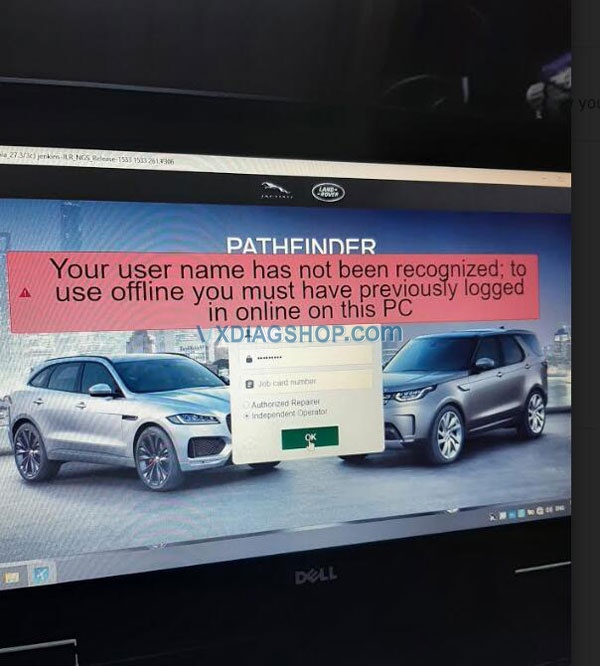
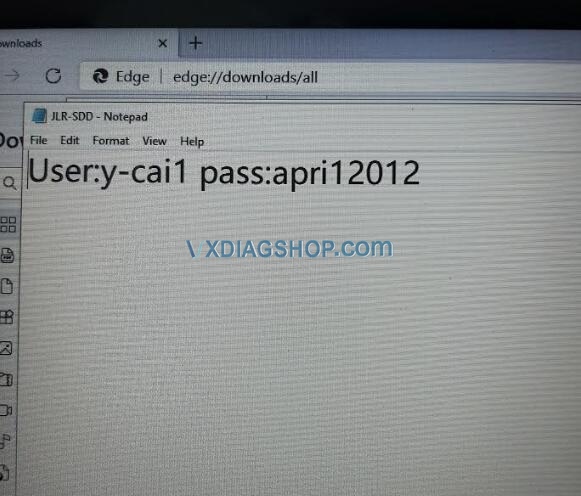
Solution:
For the username and password, it is the offline patch for JLR SDD, not Pathfinder.
For Pathfinder, you need to register original online account from TOPIX.
Problem 2:
Tried username and password on jlr sdd as you mentioned but did not work, see attached picture
“Login failed.
A valid user ID and password are required to login to the system.”
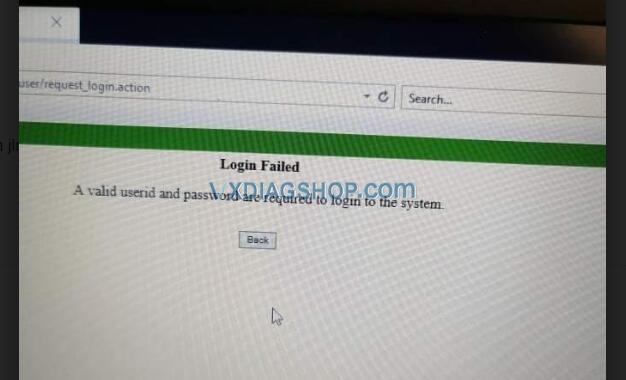
Solution:
For JLR SDD, need to run offline patch. Rather than input the username and password directly.
Please download offline patch here.
SDD Patch
https://mega.nz/#F!zBpSFarJ!phCGoR3RGYqOHYQa9kVBIw
Run patch to start SDD, then enter user name and password.
Customer feedback:
Deleted patch, reloaded patch and jlr sdd now working so now all working upto scanner. We have test approx third of car brands and all working perfectly.