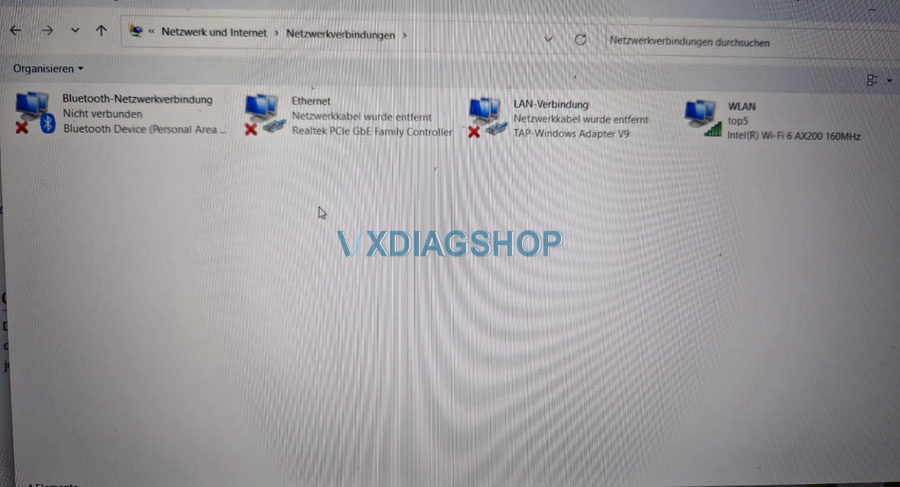VXDIAG VCX SE WiFi OK But No USB Connection Solution
If your vxdiag vcx se interface is working fine when connects with WiFi, but when connect via USB, device is not detected. Here is the clue.

please make sure the USB-C plug is inserted well in the VXDIAG. Happened to some people that it looked inserted but it was only hanging on the plug shell and then laptop will not detect.
Had to wiggle a bit and press 8mm further.!!!
If still not working, check the network connection.
Open Network connection on control panel, find Ethernet (Realtek USB FE Family Controller) network status.

If Realtek USB FE Family Controller is not installed, download the drivers from Realtek and it worked.