Chevy Volt HPCM 2 Reprogramming with VXDIAG VCX NANO SPS
Problem:
Chevy Volt “P1FFF &nD-A-Sh; System Isolation / Coolant Level Sensor Fault” is a common fault that can caused by various things. For example: Had a small leak in battery coolant radiator and the coolant levels dropped below the threshold acceptable by the sensor in the reservoir tank. This caused the Service High Voltage Charging System(SHVCS) warning to appear on the instrument cluster and unable to charge your car.
Attempt:
I wasted a lot of time trying to clear this Diagnostic Trouble Codes (DTC) through the Global Diagnostic System 2 (GDS2) application and attempts to get rid of it by using the Clear Secured High Voltage DTCs option did not work either.
Final solution:
In the end, the only way to dump this code is to re-program the ‘Hybrid Powertrain Control Module 2’ at the dealer or using ACDelco’s TIS2Web internet-subscription service that gives you access to Service Programming System (SPS) in addition to other tools like GDS2. If some of these terms throw you for a loop, just know the dealership uses handheld devices and hardware dedicated for this job and we will be using software implementations of them using an OBD device called the VXDIAG VCX Nano and your laptop/PC.
Preparation:
1. Make sure you have the GDS2 compatible VCX Nano OBD connector.
2. Ensure you’ve already fixed your radiator leak and/or faulty sensor and your battery coolant system has been bleed and refilled if necessary
3. Plug in VCX Nano to your computer and make sure you have run the VX Manager and installed the J2534 Passthru driver which will be needed for SPS.
Instruction:
Purpose: Clear P1FFF with TIS2Web and SPS
Model example: Chevrolet Volt 2012
You will need a subscription at ACDelco's website. Currently there is a $40 subscription to the “Vehicle Programming Software” which includes a 24 month access to program all modules for a single VIN.
Once you’ve created an account at the ACDelco website and purchased a license, you can click “View” to the right under Actions and click on your VIN or ‘Add VIN’ if this is your first time. This will open up the TIS2Web website, click through the prompts until you get to the screen like this:
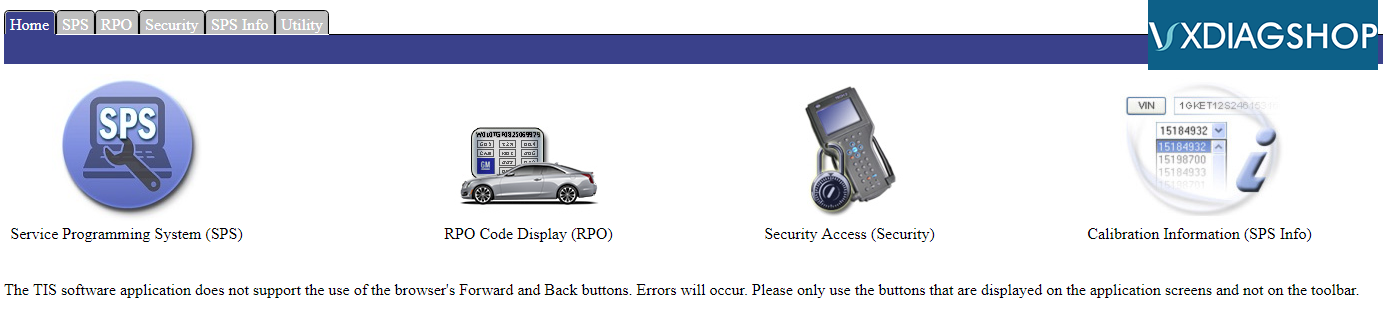
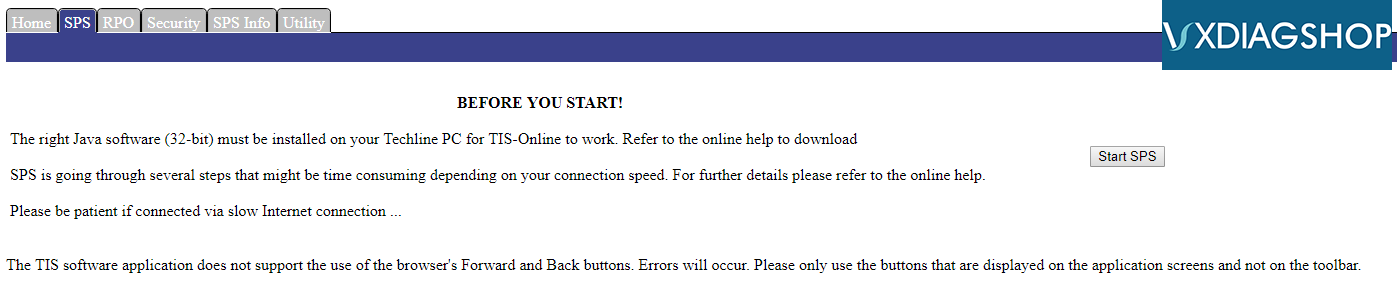
If your Java settings are configured correctly, you’ll get an option to Run the Java application:
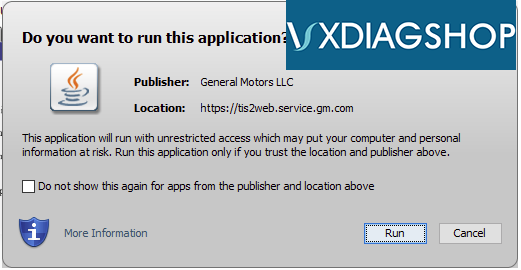
Which will lead to an installation process for some TIS2Web software:
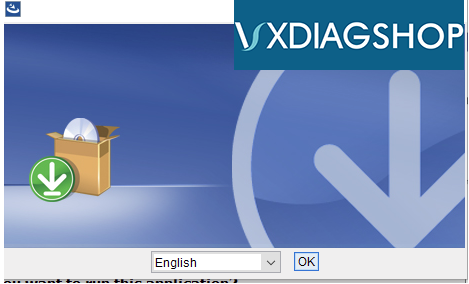
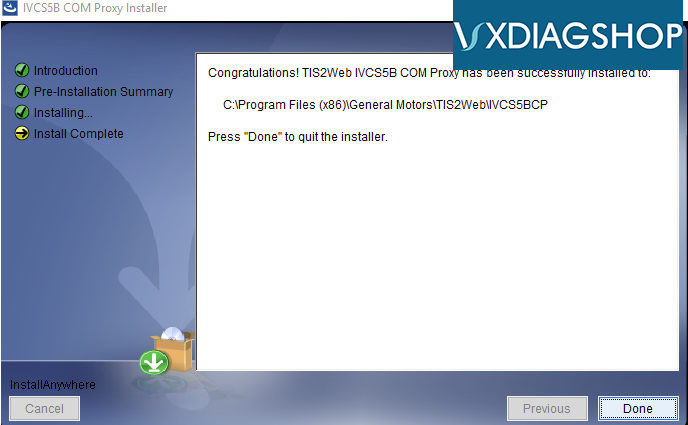
Once the first wizard is done installing, you’ll get a prompt to install some more. I just accepted the defaults:
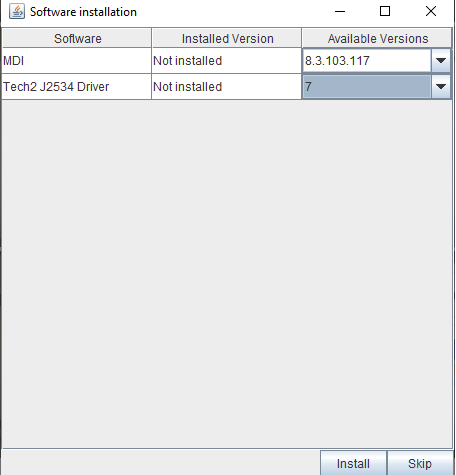
You’ll be prompted for Administrative rights multiple times and eventually it will say installed successfully. Go ahead and click okay and finally this will bring up the SPS software:
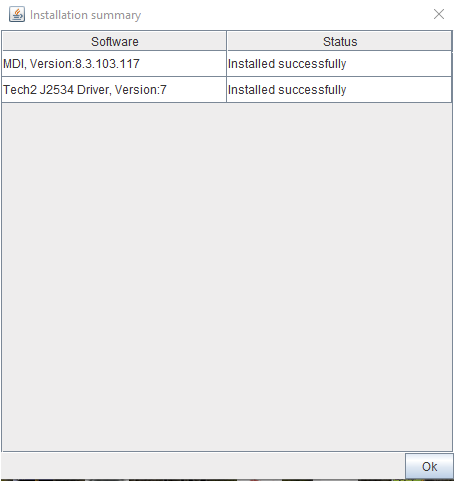
You’ll notice the J2534 VXDIAG option, select this and Replace and Program ECU and click next:
*If don't see J2534 VXDIAG option, choose “J2534 Tool” instead.
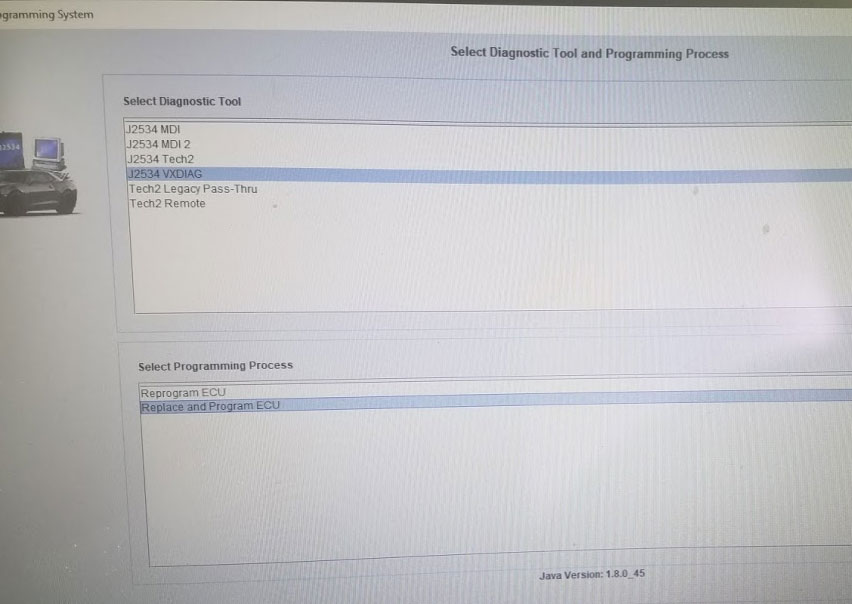
Now it will begin to use the OBD connection so put your vehicle into Service Mode by holding the start button for 10 seconds until the car turns on and click next:
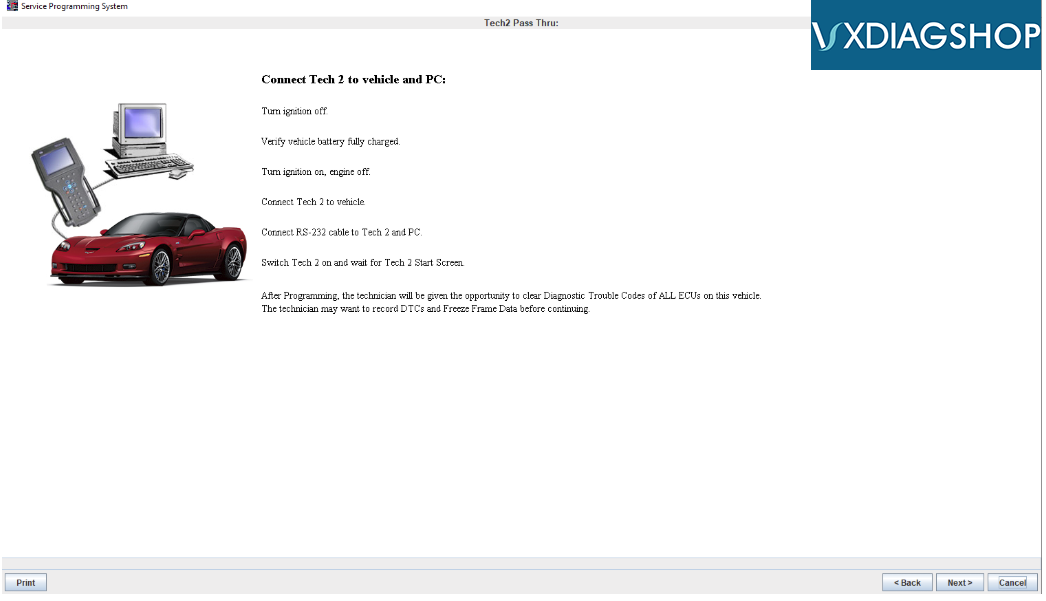
If everything is working, you will need to select make, model and year of your vehicle and it will ask you to confirm the VIN:
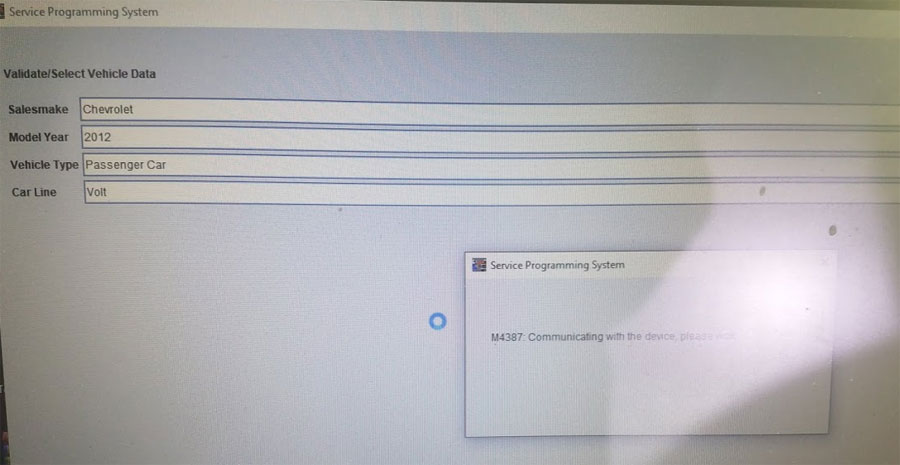
Now we can pick the K114B Hybrid Powertrain Control Module 2, then click Programming/Normal:
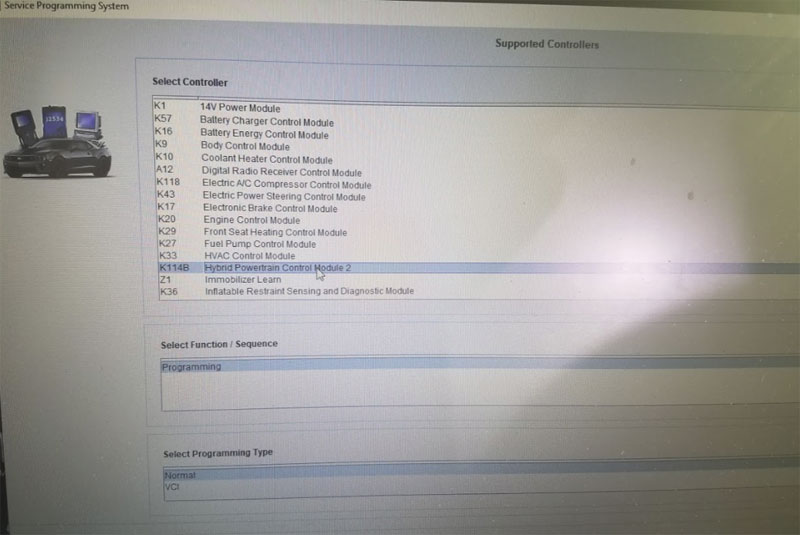
Since my car didn’t have the coolant security lock on the coolant cap, I chose without RESS coolant tank update:
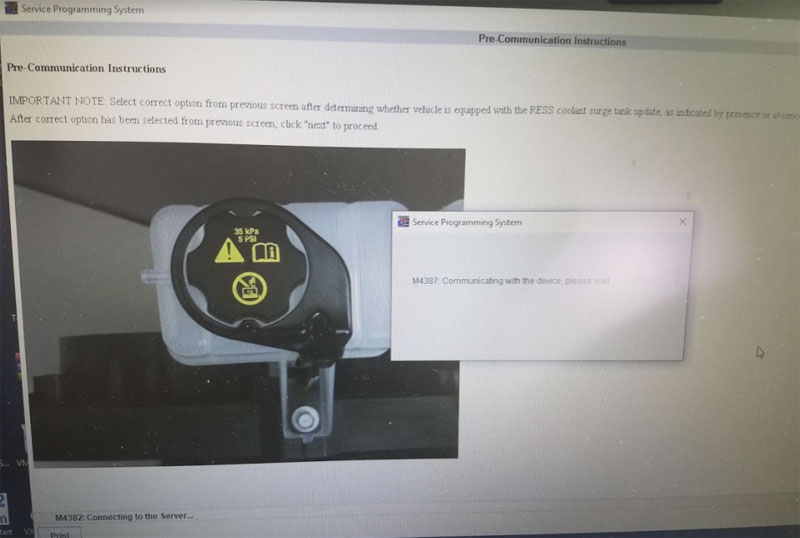
Then I chose Operating System:
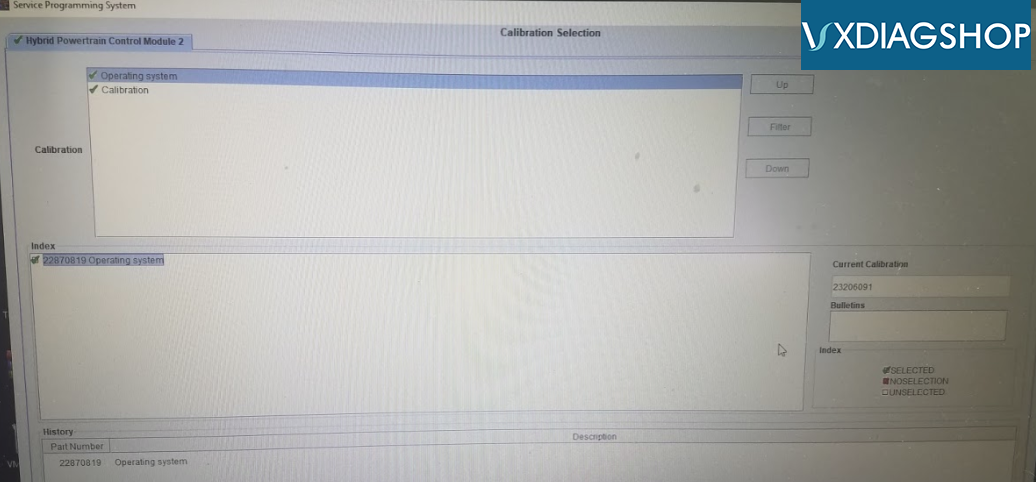
It will list a summary of what was being updated. Some of this may not have been necessary, I cared primarily about the OS programming:
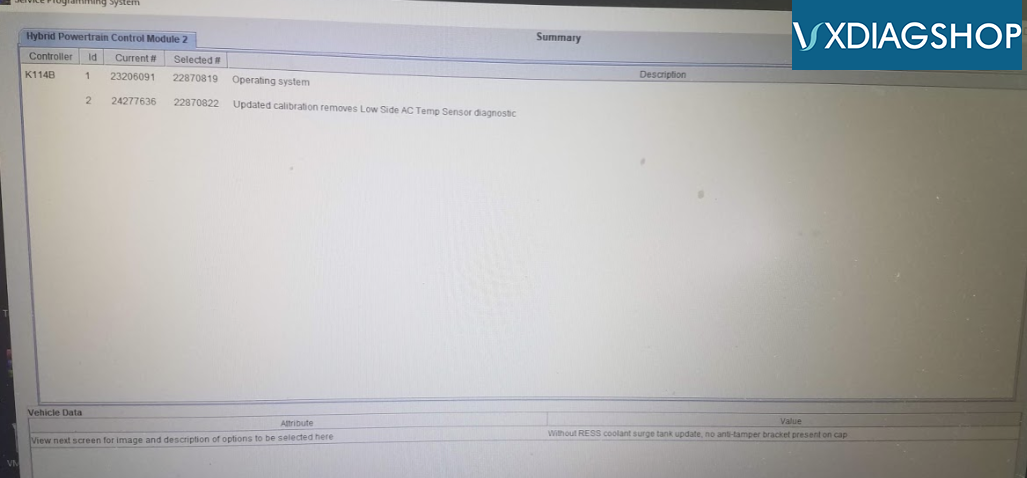
Now it will download the update and program the module. Do not disconnect any cables or turn off your computer:
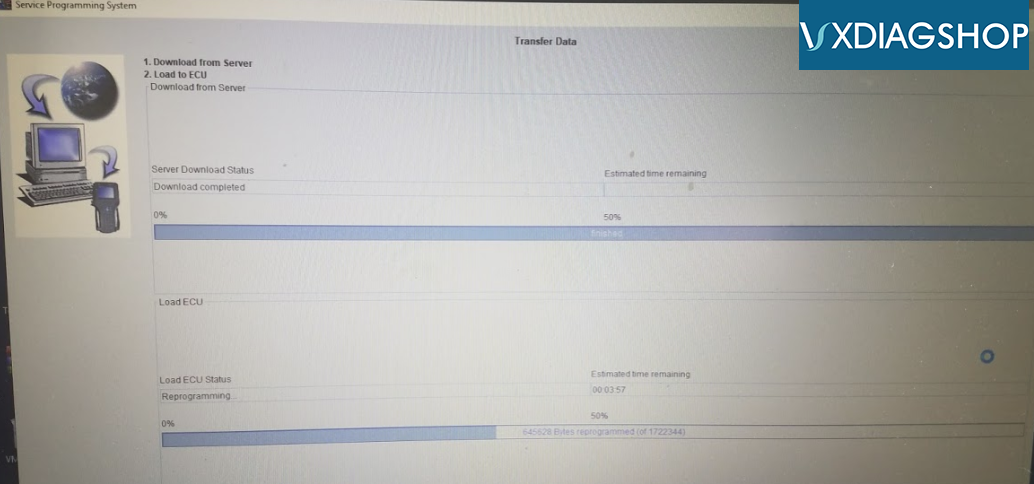
Once complete, it will inform you to clear the DTCs and turn of the ignition for 30 seconds:
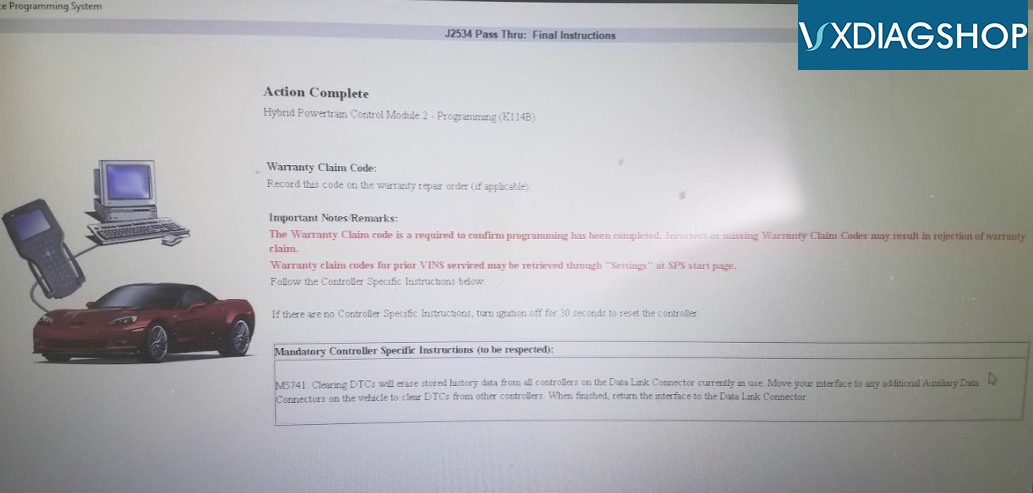
After this I plugged the car in and voila!

Done.