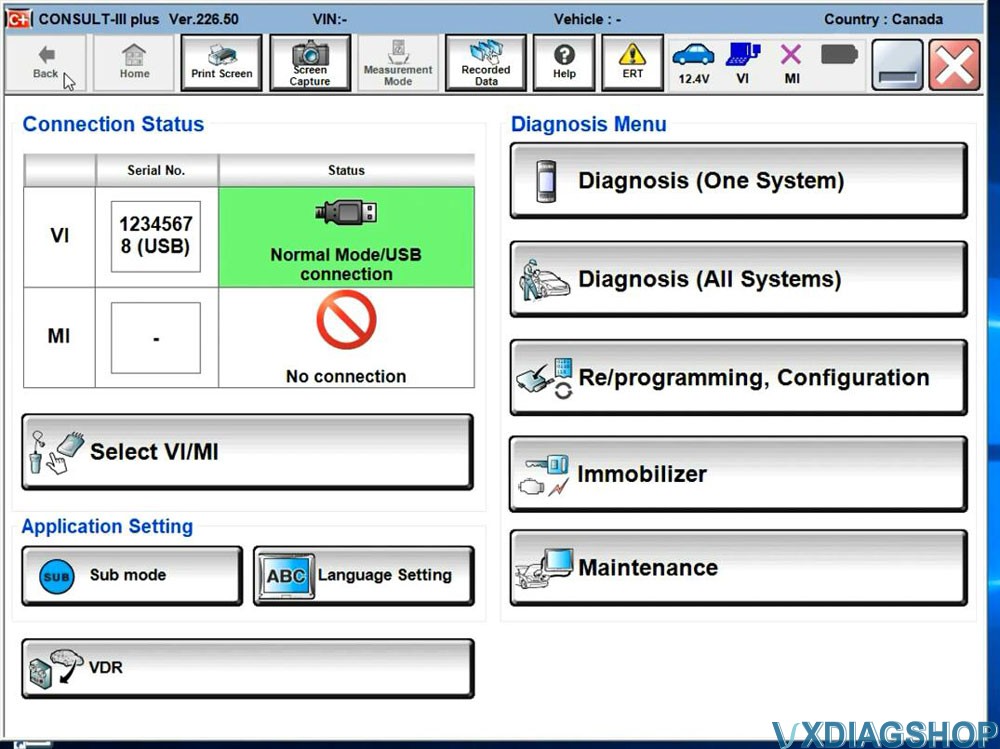How to Install VXDIAG Nissan Consult 3 Plus V226 Software and Driver?
Matched product:
2024 New VXDIAG VCX SE for NISSAN OBD2 Diagnostic Tool Support WIFI
- Item No. HKSP503
- Free Shipping
Software V241
Support Nissan cars after 2005 except K-Line
Support wifi and Type C USB.
Support Diagnosis for All Systems
Support passthru j2534 programming with original online account.
How to Install VXDIAG Nissan Consult III Plus V226 software and driver?
V241 installation is slightly different from V226. Check V241 installation.
1.Run the Nissan_install registry
Press Yes
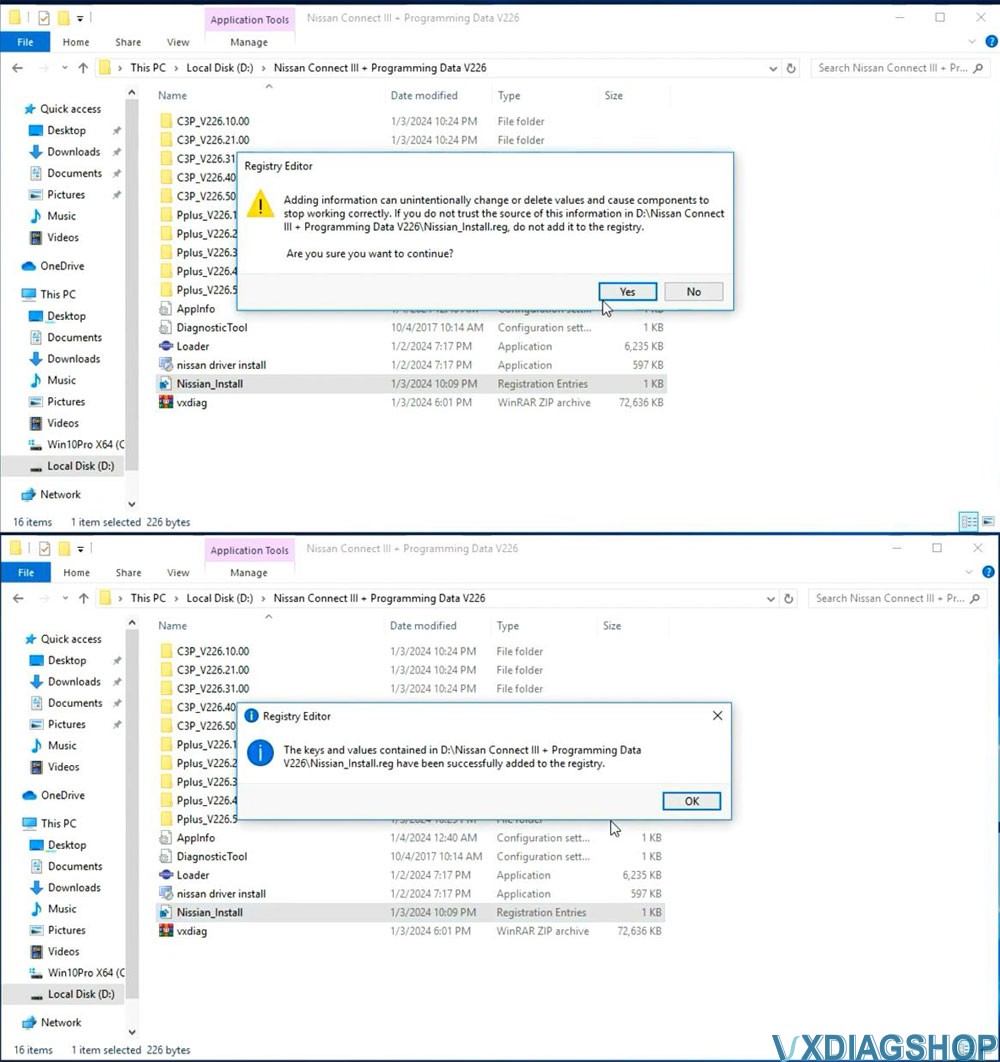
2. Install C2P Setup
Open C3P&mD-A-Sh;&mD-A-Sh;V226.10.00 folder, install setup.exe
Install First installation
Accept license agreement
Select area/country
Select setup language
Select Nissan, Infiniti or DATSUN channel
Start copying files
Install necessary components for Nissan Consult III Plus
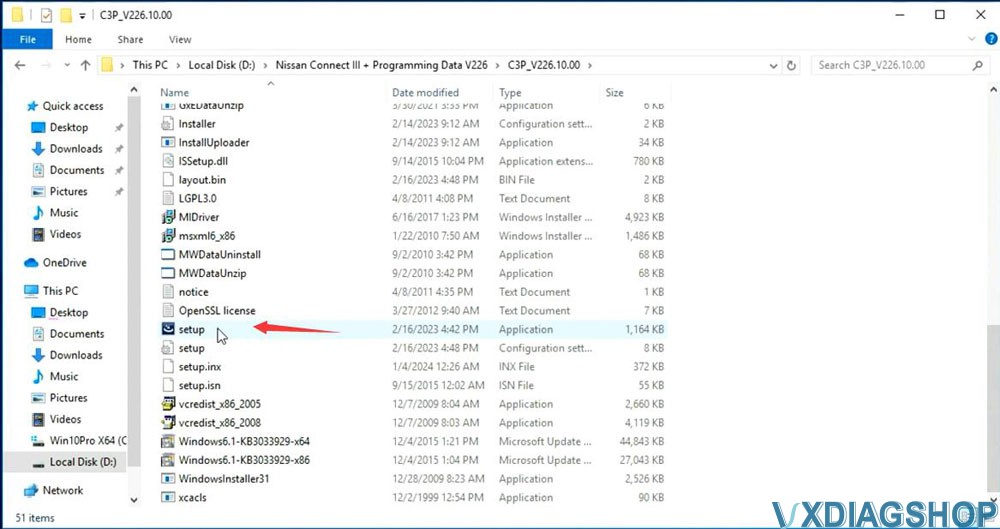
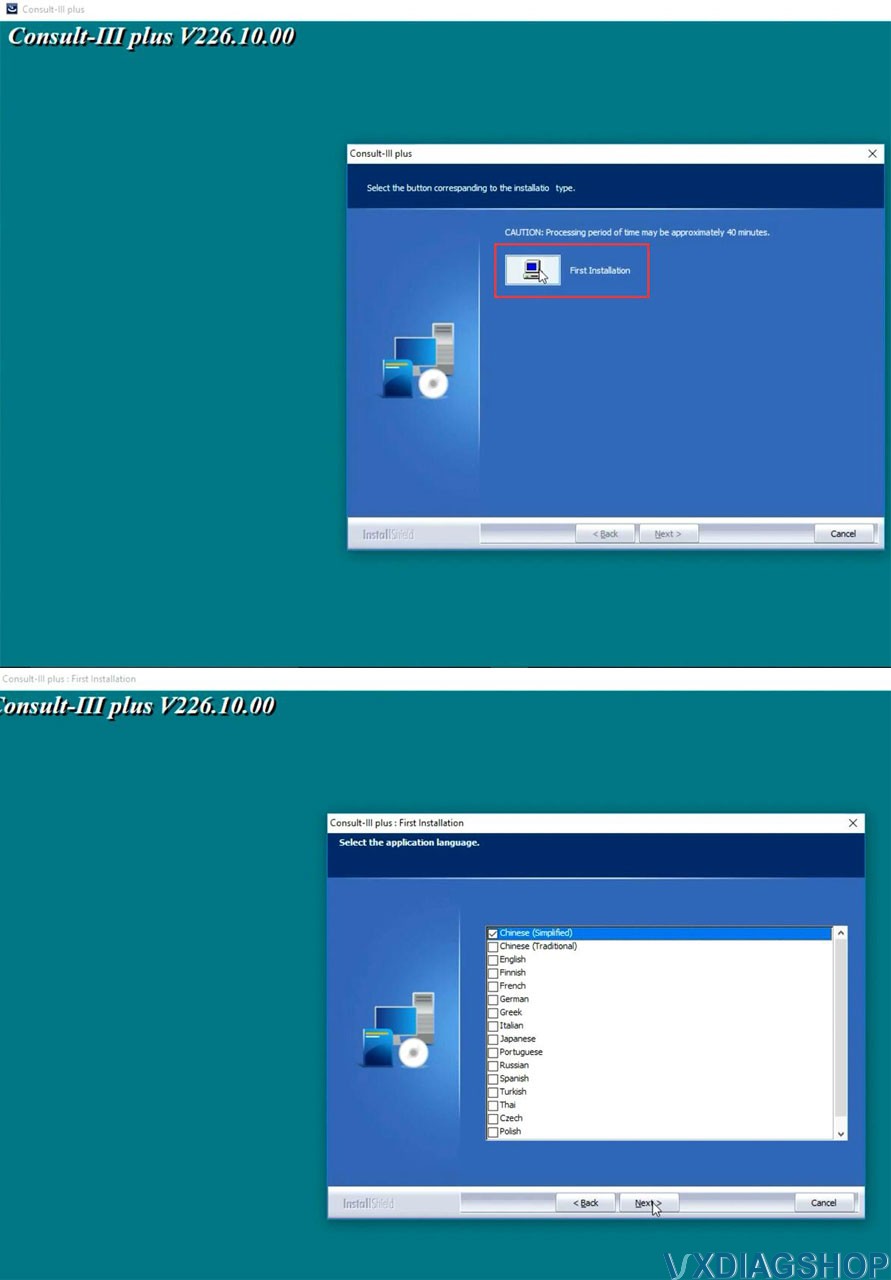
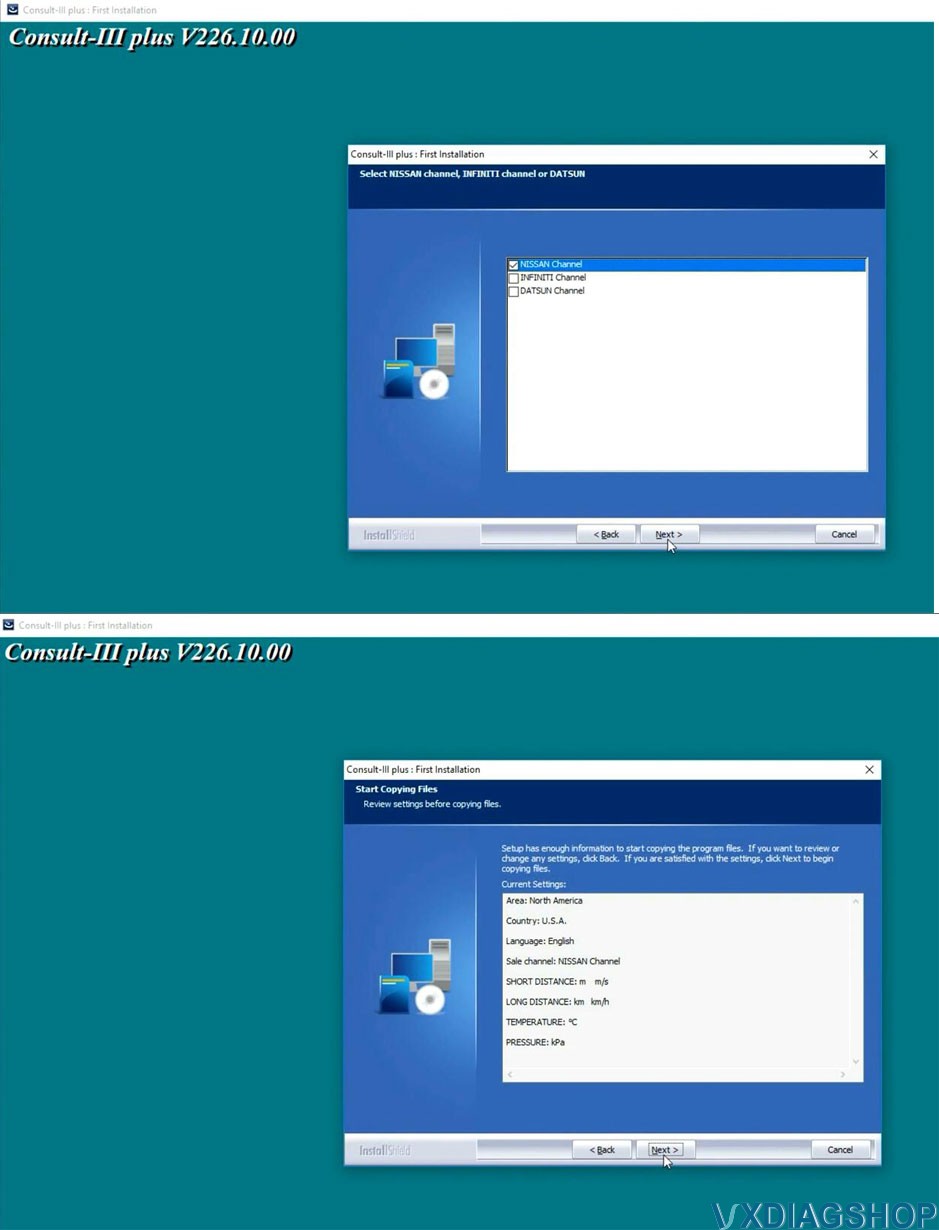
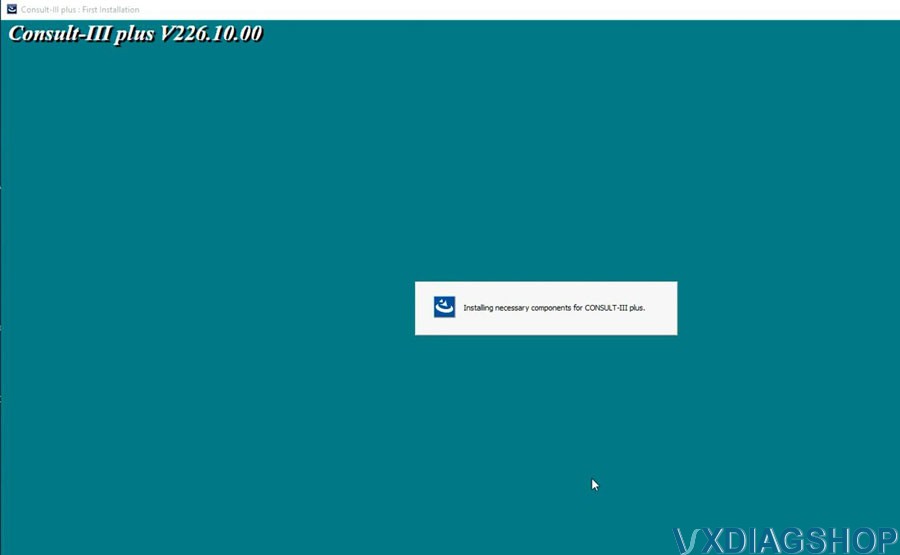
Open C3P&mD-A-Sh;&mD-A-Sh;V226.21.00 folder, install setup.exe
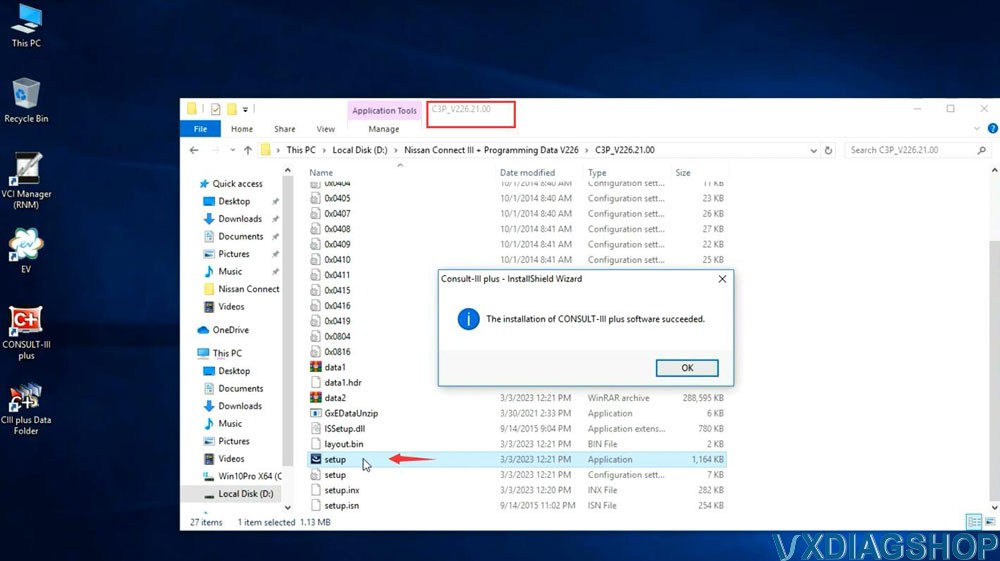
Open C3P&mD-A-Sh;&mD-A-Sh;V226.31.00 folder, install setup.exe
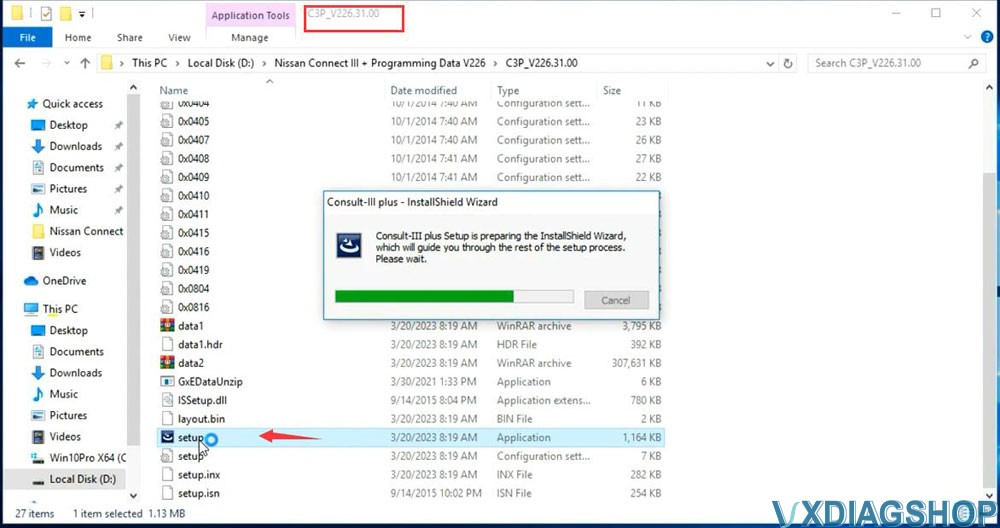
Open C3P&mD-A-Sh;&mD-A-Sh;V226.40.00 folder, install setup.exe
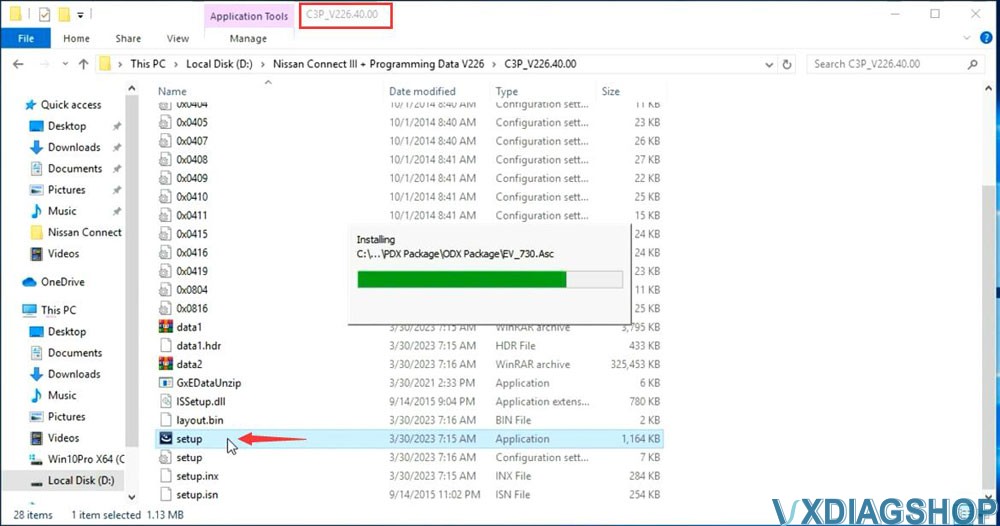
Open C3P&mD-A-Sh;&mD-A-Sh;V226.50.00 folder, install setup.exe
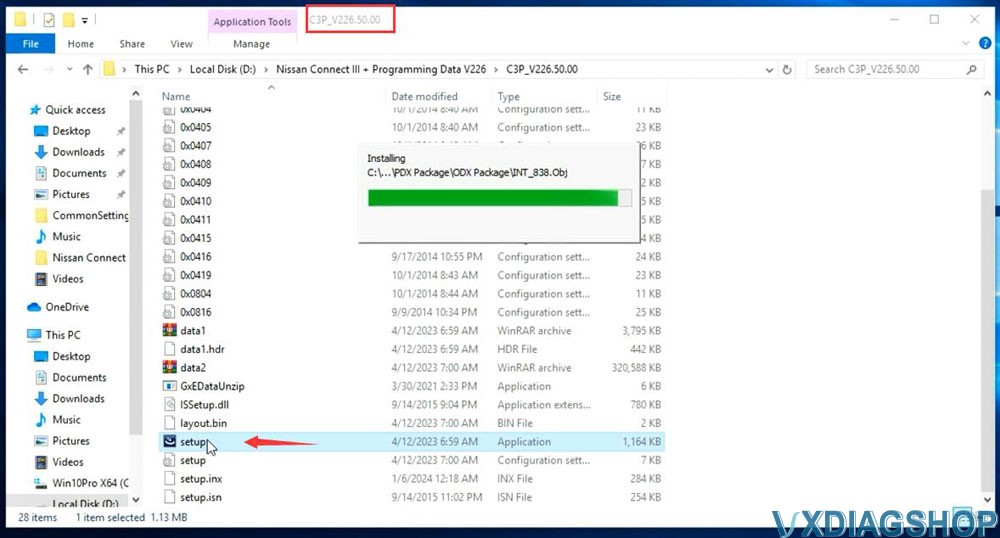
3.Install Pplus setup
Open Pplus_V226.1F folder, install Pplus_V226.1F setup
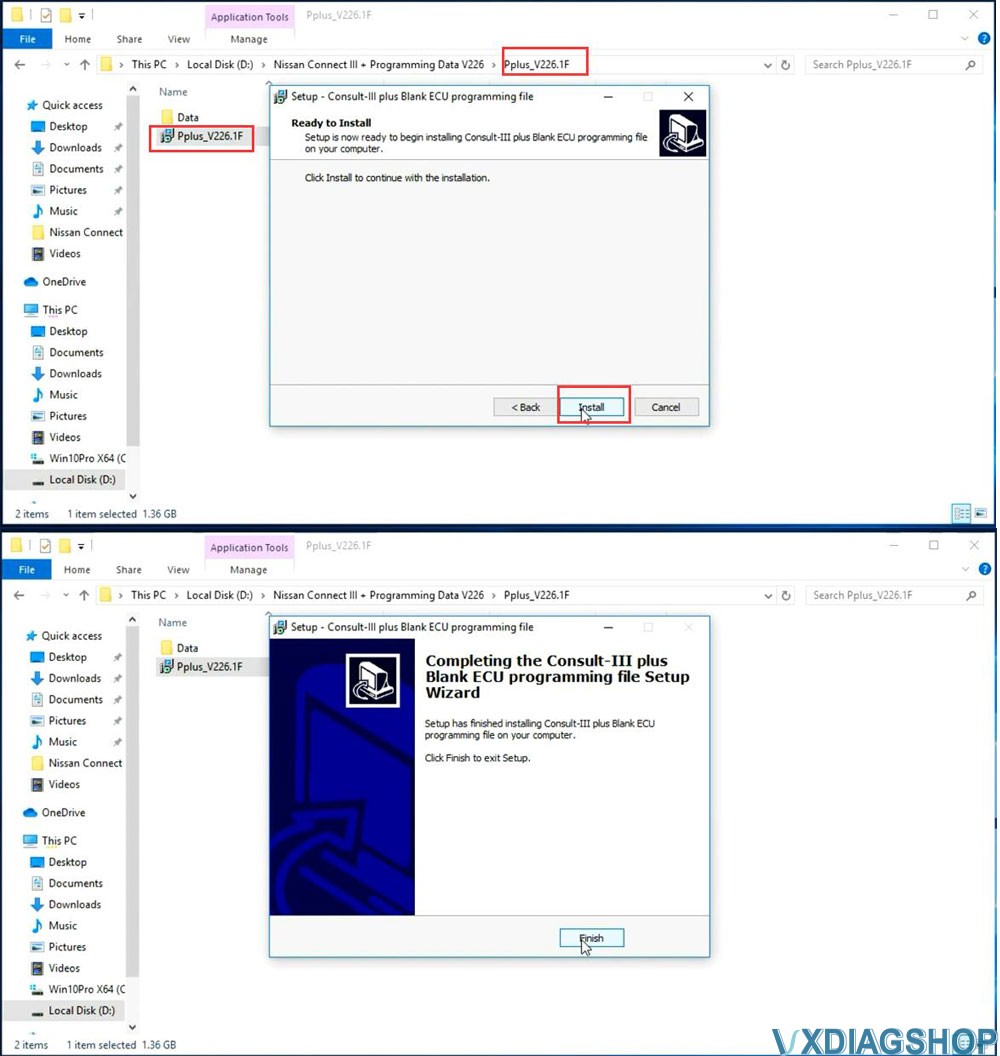
Open Pplus_V226.2 folder, install Pplus_V226.2 setup
Open Pplus_V226.3 folder, install Pplus_V226.3 setup
Open Pplus_V226.4 folder, install Pplus_V226.4 setup
Open Pplus_V226.5 folder, install Pplus_V226.5 setup
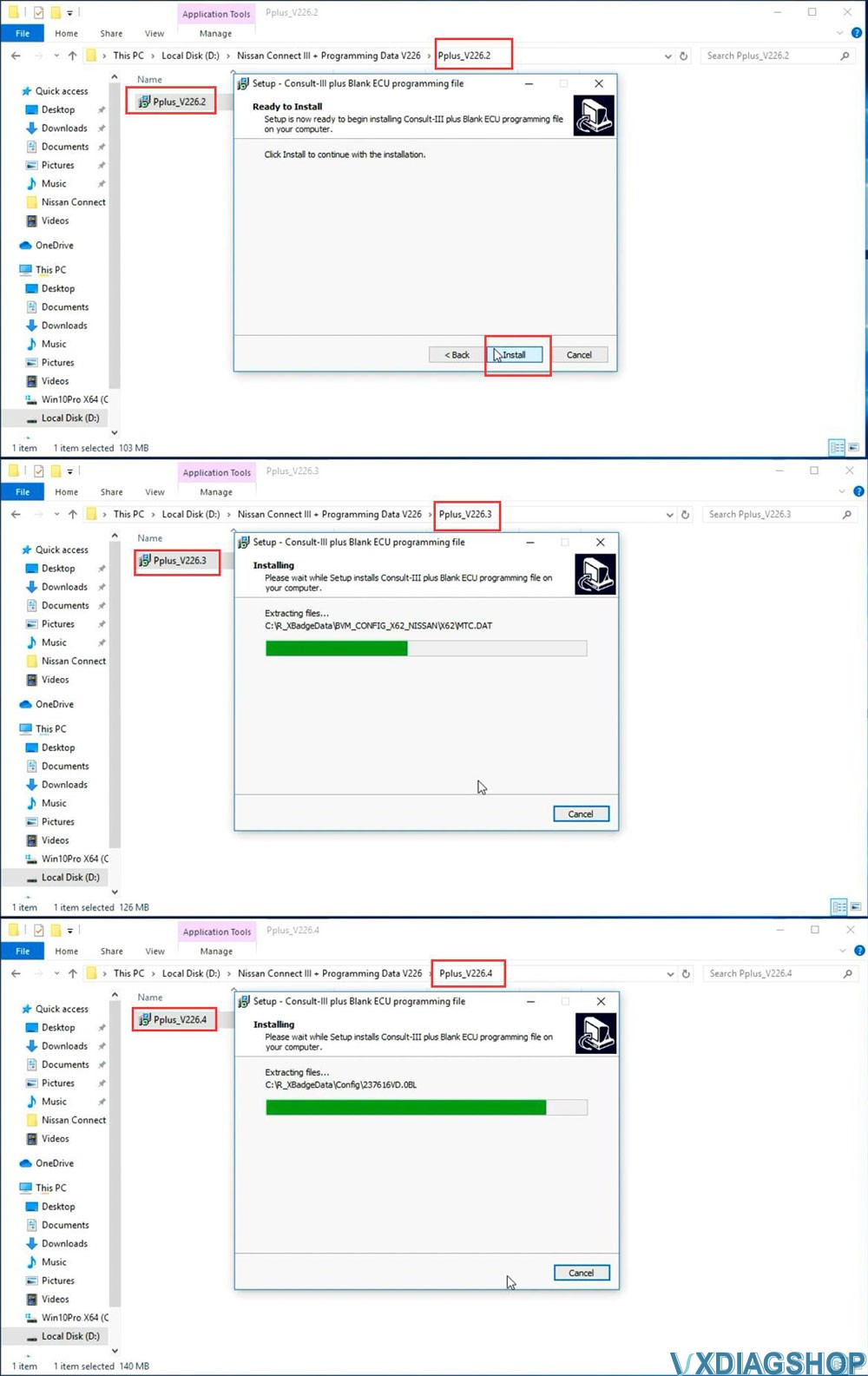
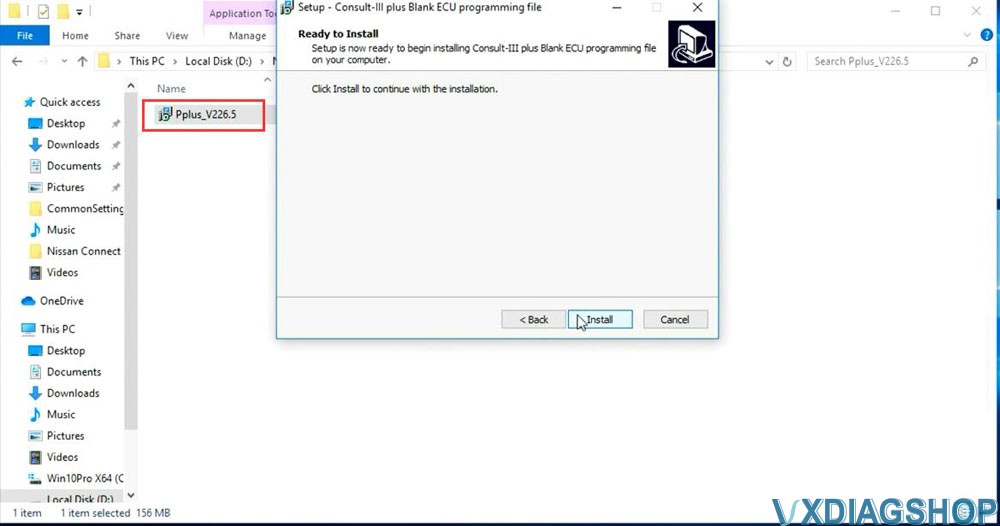
4.Install VX Manager
Extract vxdiag.zip and install vx manager 1.8.9
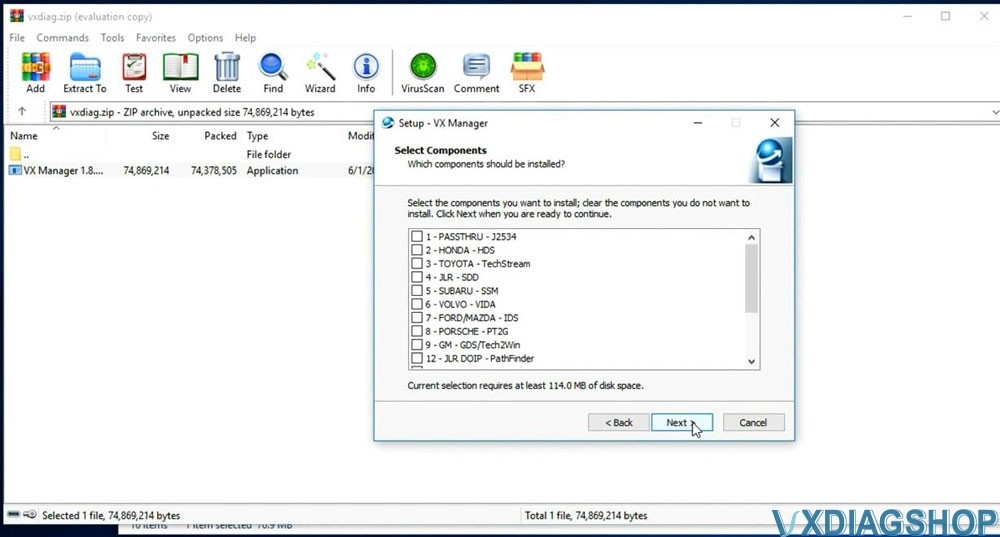
5. Install Nissan VCI Driver for VXDIAG
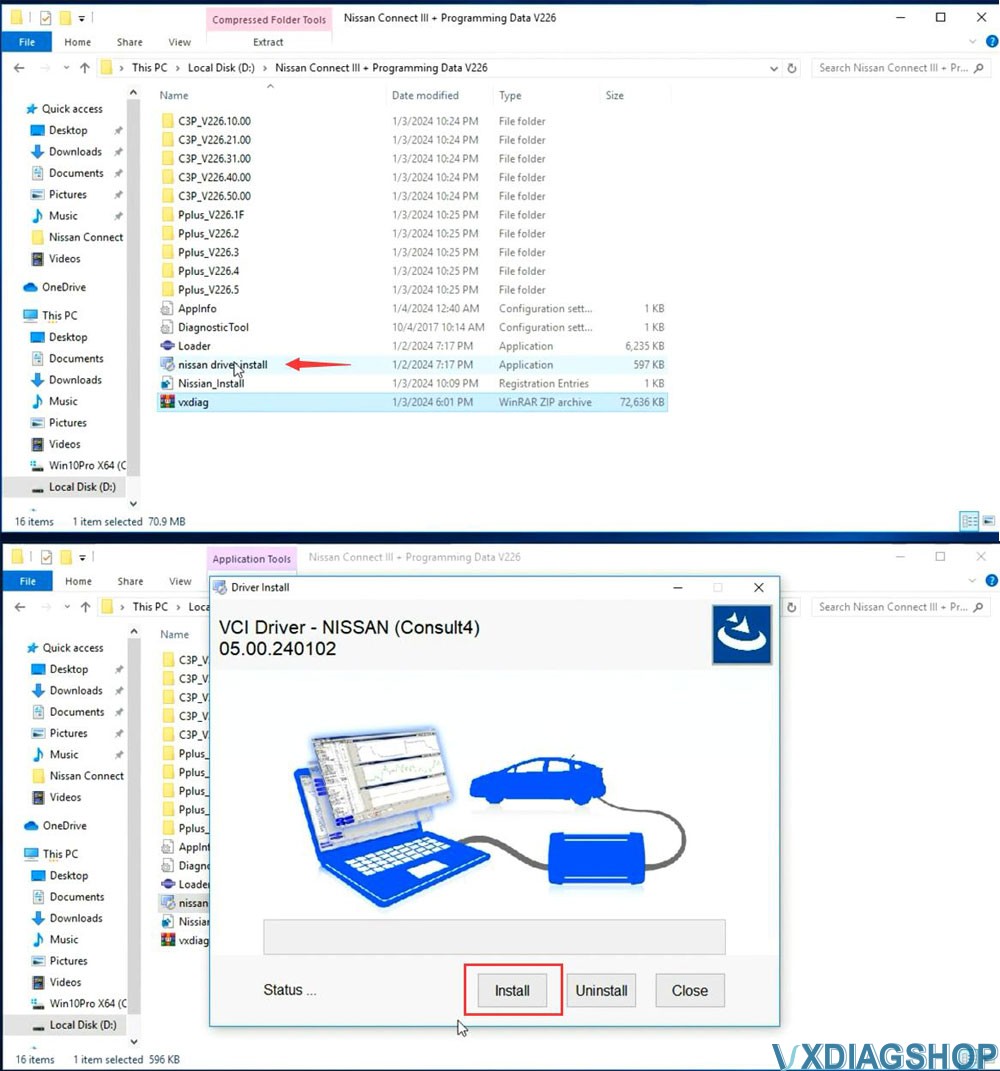
6. Copy and paste Nissan Loader to desktop
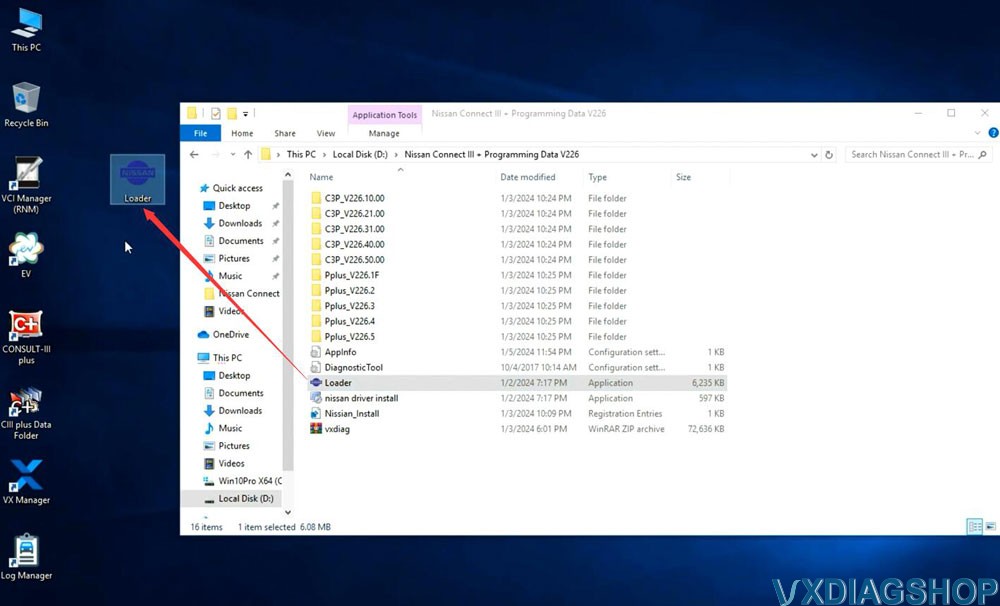
7. Connect VCX SE or VCX NANO Nissan scanner with laptop
Run vx manager, make sure detected is detected
Check Nissan license status
Don't need to install Nissan driver in vx manager. It uses seperate driver for Nissan, like Renault.
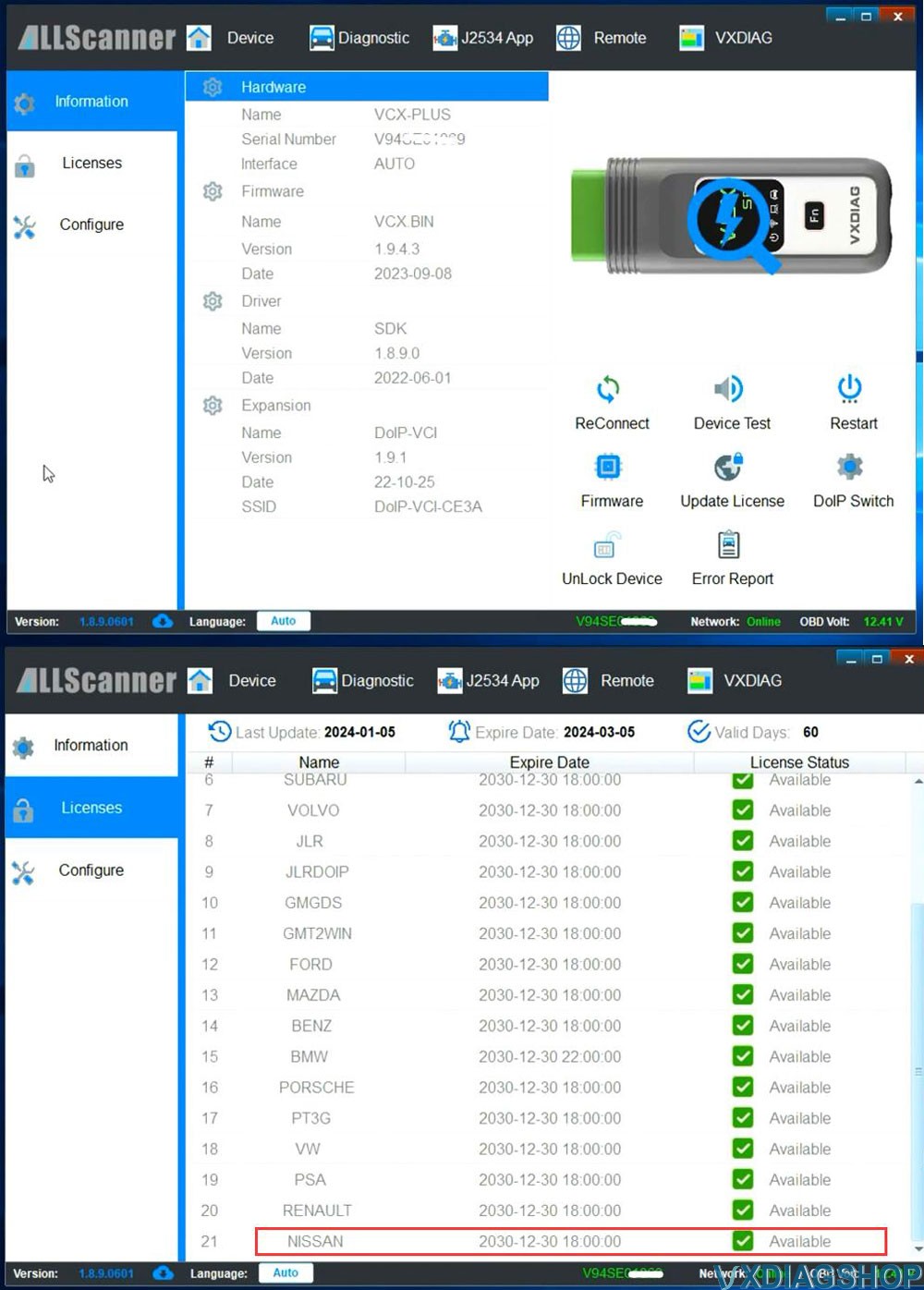
8. Run Nissan Consult-III Plus software from Loader on desktop
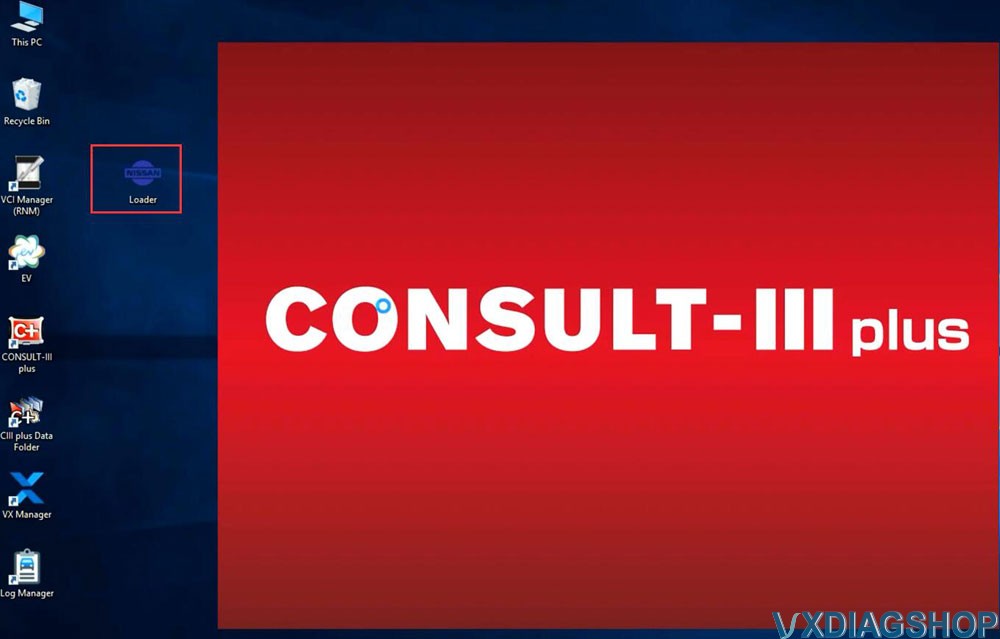
The immobilizer menu is gray and the DiagnosticTool.ini file needs to be replaced to activate this function
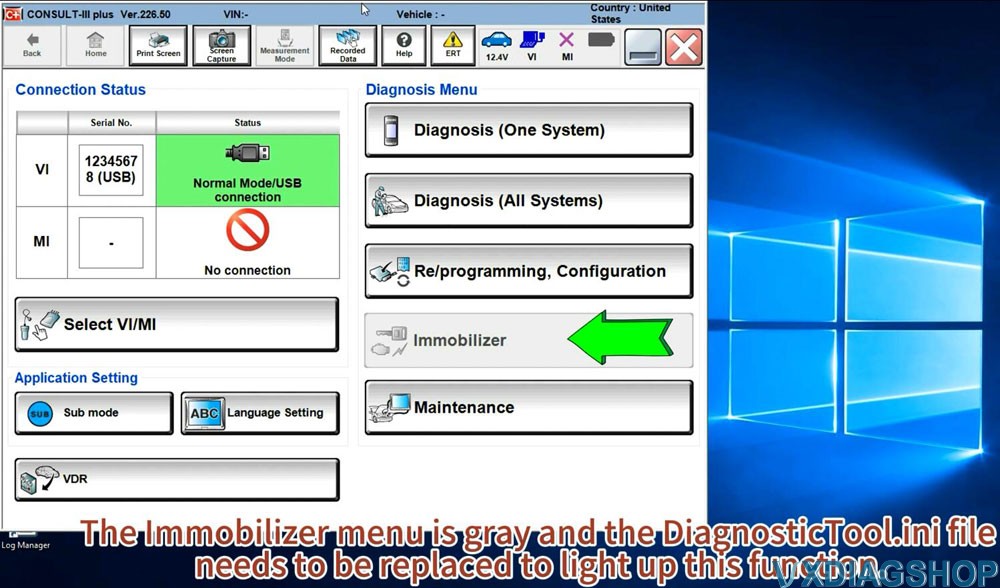
Quit Consult3 plus software
9.Activate Immobilizer function
Go to Win10Prox64/Consult-iii_Plus/System/Application/ApplicationData/CommonSetting folder
Delete DiagnosticTool.ini file
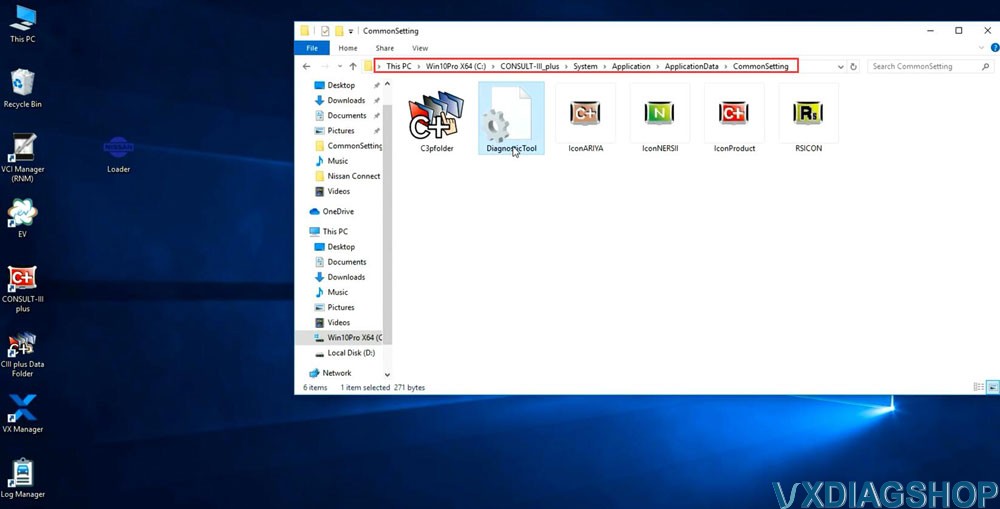
Copy and replace DiagnosticTool.ini file from V226 software folder to the CommonSetting folder
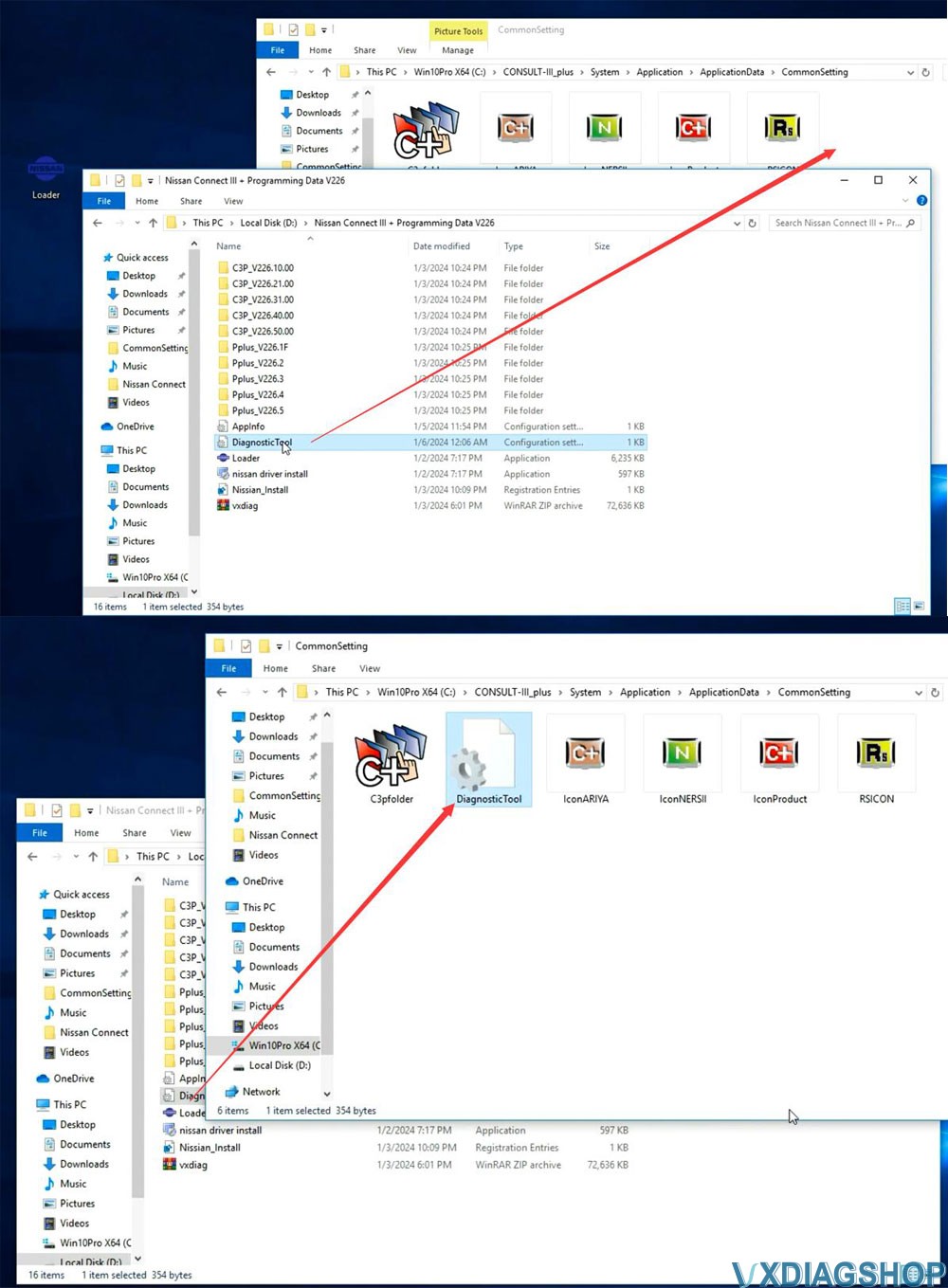
Run Consult iii plus software from Loader again.
Now you will see Immobilizer menu is activated
Software is ready to use.