Solution to VXdiag VCX Nano GDS2 not run after updating VXManager 1.8.0
Question:I just updated my VCX Nano to the latest software 1.8.0 and now GDS2 will not run. Is there an update to GDS2 that will run with 1.8.0 and have valid leases?
I have reinstalled All the software and when I try to start GDS2 from the desktop I get “Do you want to allow this app………”. I select “yes” and nothing happens. GDS2 does not load. If I try and download the GDS2 file linked in the blog of 22 June the file is saved with 0 bites.
Any suggestions as to what I should do now the get GDS2 to install and run?
Answer:
After installing GDS, you need to download and install this patch file to run GDS: (OtherW-I-Se it will appear NO VALID LICENSE FOUND error )
https://mega.nz/file/aUxxCbYR#fa1m1FdJubOkrLGl3plPqYeOiegc4BZZ1af2YJ1FCxs
Size: 3.3 MB
Password: No need

Image 1: the GDS2 patch
Important
1. be sure to download the patch to the local disk (C:), if you copy it on the desktop, GDS2 won't be cracked.
2. Ensure a fresh installation.
Then, everything will work as it should. Even you connect to your vehicle for about half an hour or more time and it will be good.
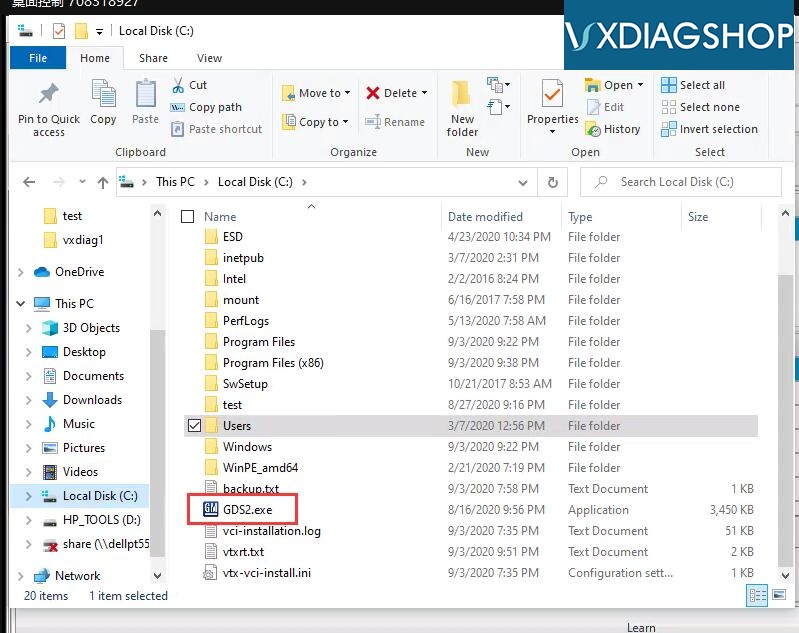
Image 2: download the patch to the local disk (C:)
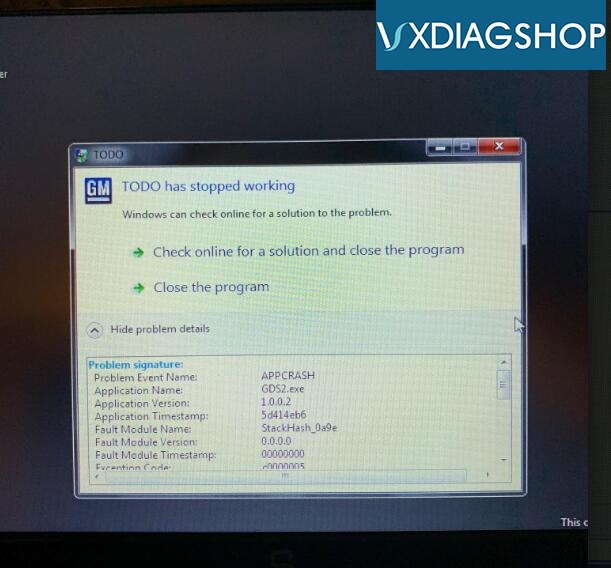
Image 3: GDS2 won’t be cracked if the patch is not in the local disk (C:).
Customers feeback:Success. I uninstalled everything and cleaned up using Ccleaner. I then did a fresh install then put the new file that you provider on the desktop.
Everything now appears to work as it should. I connected to my vehicle for about ½ hour and it looks good.