How to Solve VXDIAG Benz X-ENTRY “The Data Are Faulty”?
Recently some people reported that they got data faulty error when running VXDIAG Benz C6 HDD X-ENTRY software. The error image shown below:
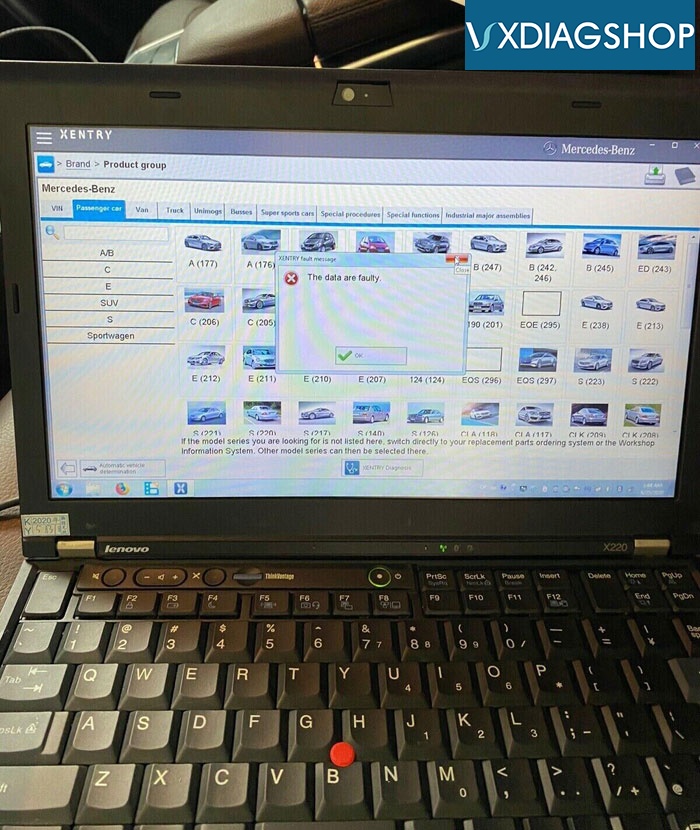
Solution:
1. Go to C:// Program Files (x86)/ Mercedes-Benz/AddOn Center
Change AddOnCenter.exe file name (change .exe to any other format )
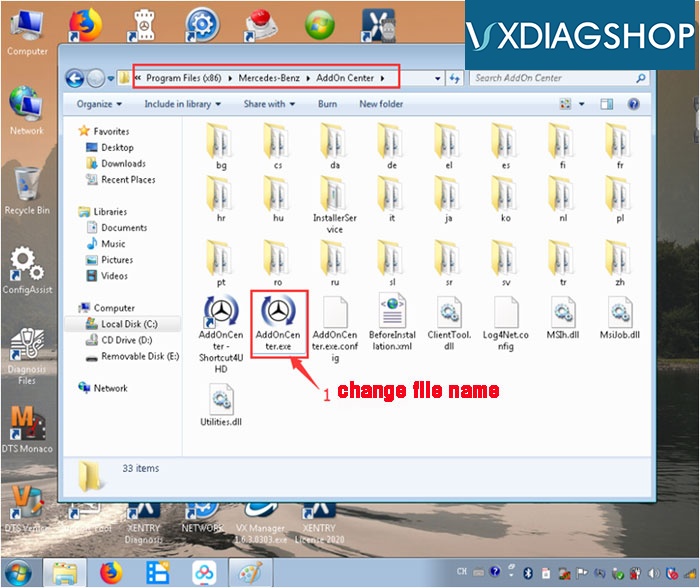
2.Open Windows Task Manager, Select java.exe * 32 and javaw.exe *32 program
3. End these process (shown as picture bellow)
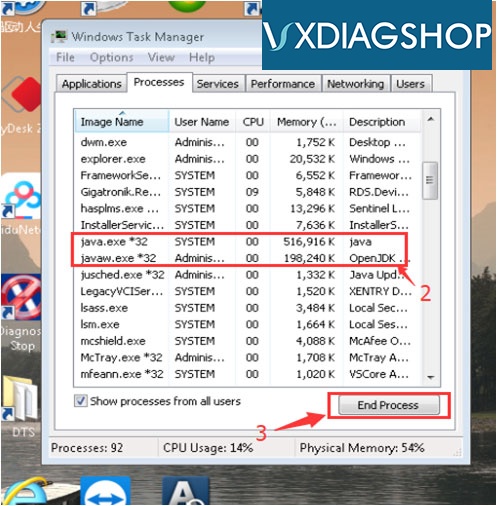
4. Then delete all files on C:// Program Files (x86)/Mercedes-Benz/X-ENTRY folder
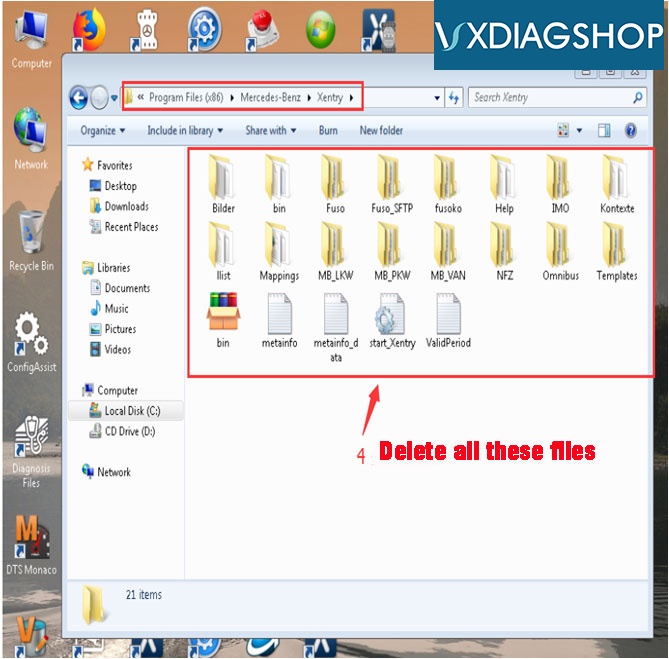
5. Run X-ENTRY FIX Program
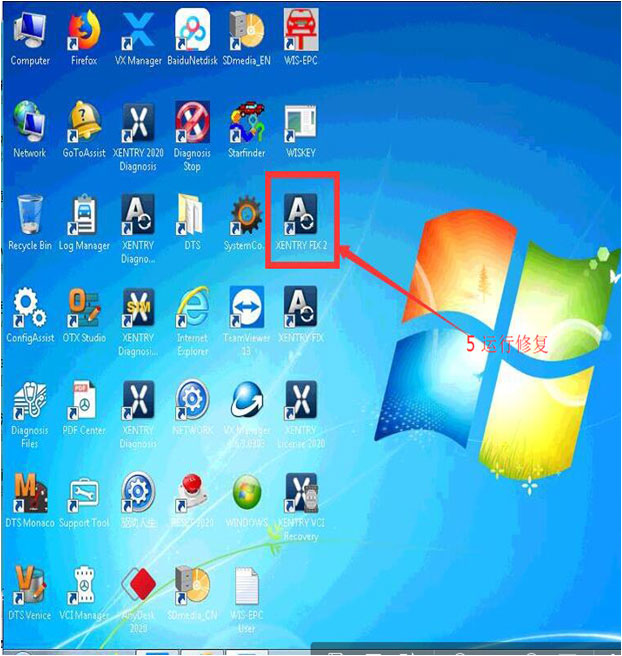
If still not working, contact us and send your vxdiag benz HDD back to reload the X-ENTRY to your HDD.
The problem will be solved.
Note: The solution is for vxdiag benz vcx plus, not for sdc4/c5.