VXDIAG VCX NANO Review on Mazda CX5 on Win7
My old vcm2 clone was broken. I purchased a vxdiag vcx nano for ford/mazda to have a try. I got the WiFi version. It is cheap though.
The nano is very small, 1/3 size than the VCM ii scanner.



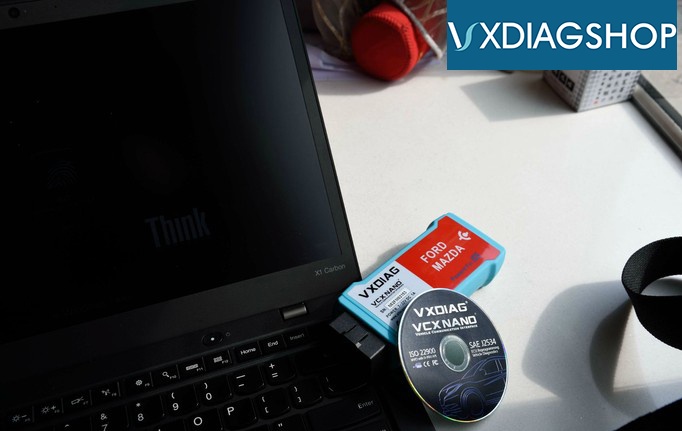
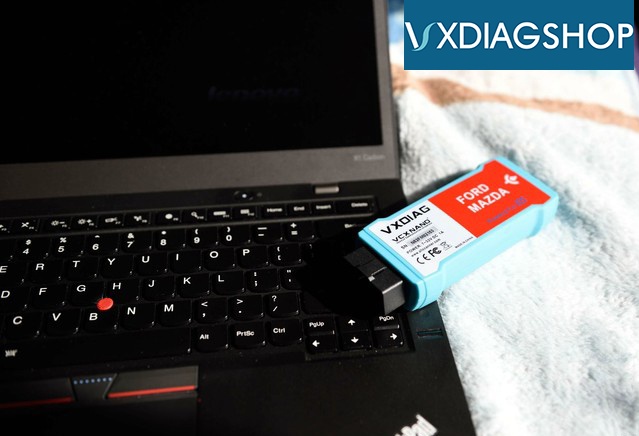
Install the vx manager driver CD on a Lenovo Win7 laptop

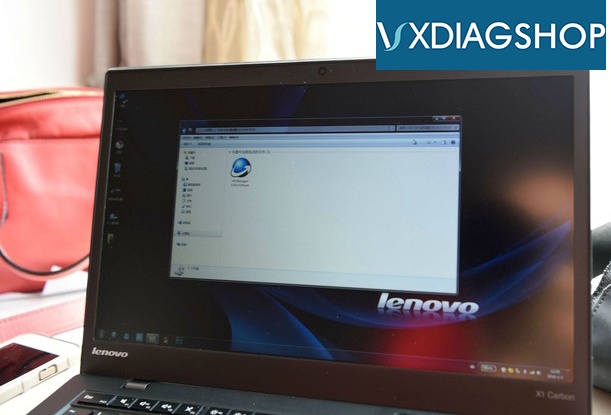
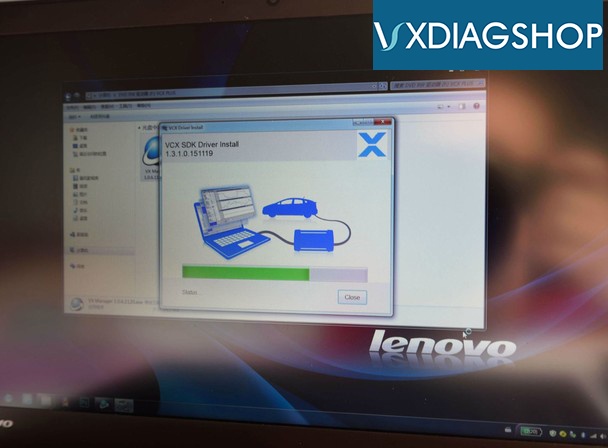
First connection requires to connect with Mini USB and laptop in order to well install the driver.

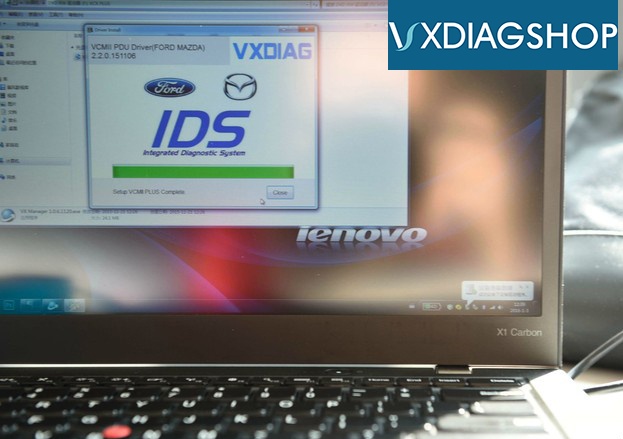
VX manager detected my vcx nano serial number and version information.
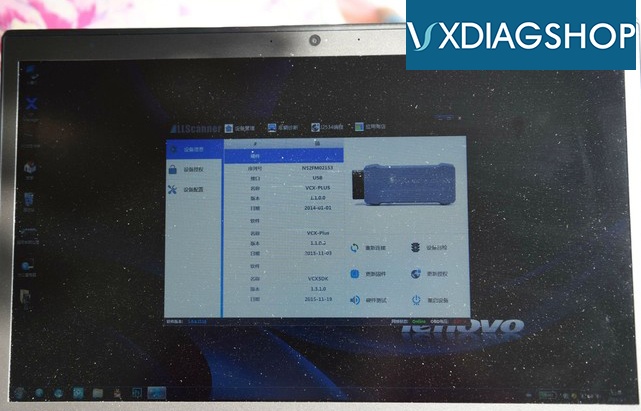
Search WiFi and connect via WiFi
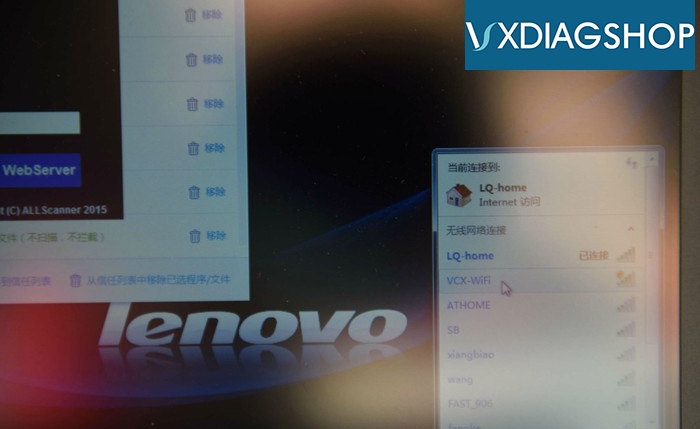
Plug the vxdiag vcx nano mazda interface with vehicle via OBD socket, then choose connection way as WiFi

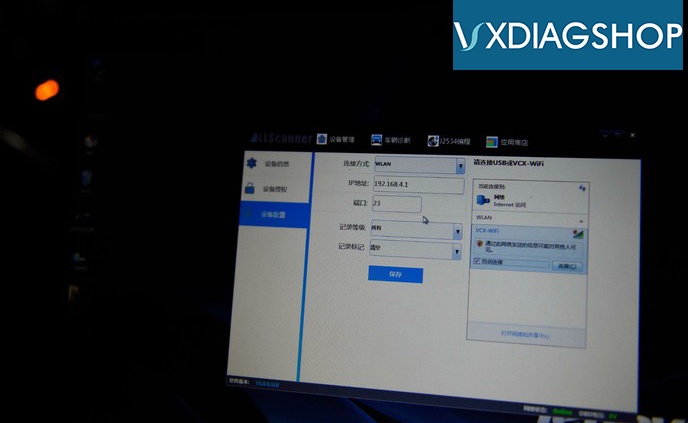
Run IDS software and do a self test
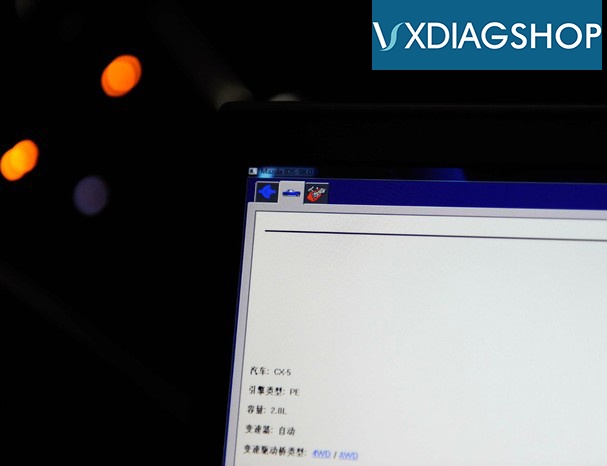
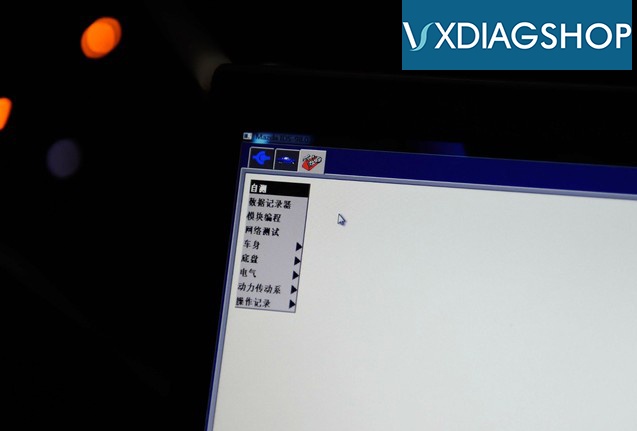
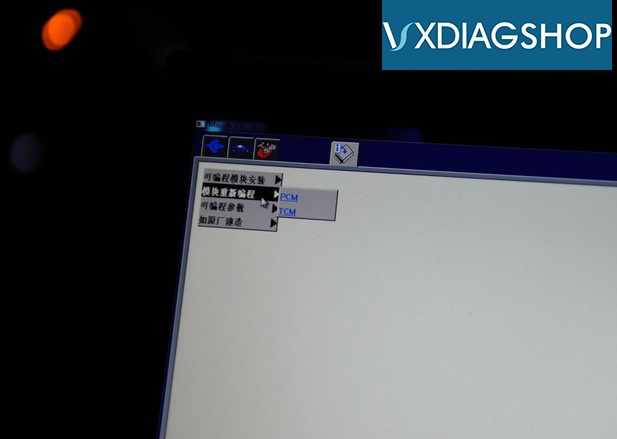

The installation didn’t bother me much.
DTC read and write, adaptations, ecu reprogramming, new ecus installing, as built loading, pats coding etc all works.
For flashing/programming, better use USB connection which is more stable than WiFi connection (tested by me).
the 85 dollars i spent on this and the software saved me hundreds.