VXDIAG VCX NANO for V130 Ford Mazda 2 in 1 Support WIFI

Product Description
One device support both Ford and Mazda
Support WIFI
Top 9 Reasons to Get VXDiag VCX NANO:
1. FORD I-D-S Version: V130, Mazda I-D-S Version: V131
7. Support Ford Mazda vehicles from year 2005 - 2022, F series after 2010.
8. Operating system: Windows 10 Pro, 32bit and 64bit
9. Can be used as J2534 Passthru for Forscan, FJDS, FDRS and MDARS. Some New models after 2020 need to use FDRS and MDARS.
Requirement on computer:
1. Computer has at least 8GB Memory
2. Computer need produced after 2000 year, too old computer can not run the software.
3. Make sure there is no other Software installed on the computer, Ford I-D-S and Mazda I-D-S need to install on separate windows systems.
4. Only firmware update with vx manager but not VCI Ford manager. Wrong firmware update will kill the vxdiag device.
Ford I-D-S Installation Instruction
1. Install Ford I-D-S-1**
2. Wait for the installation of Ford I-D-S &nD-A-Sh; 1**, and restart the computer
3. Install the Ford original VCI software_ 1.0.0.10.exe
4. Install VX manager and I-D-S driver on VX manager "Diagnostic" Menu
5. Wait for VX manager and I-D-S driver installation to complete
6. Connect VCX device and install patch
7. Use patch to open software and start diagnosis.
Mazda I-D-S Installation Instruction
1. Install mazda i-d-s-1**
2. Wait for mazda i-d-s &nD-A-Sh; 1** installation to complete and restart the computer
3. Install VX manager and I-D-S driver on VX manager "Diagnostic" Menu
4. Wait for VX manager and I-D-S driver installation to complete
5. Connect VCX device and install patch
6. Use patch to open software and start diagnosis.
Functions tested successfully:
Note: Does not support Ford F-series pre-2010 light-duty and super duty.
VXDIAG VCX NANO Ford / Mazda Scan Tool WiFi version connection:


Contact information:
Email: Sales@VXdiagShop.com
Skype: VXdiag.com
Whatsapp: 0086-18064450969
If you need any after-sale techinical support, you can inquiry this whatsapp above.
For technical support and service, purchase exclusively from WWW.VXDIAGSHOP.COM ONLY.
If you have any problems, please do not hesitate to contact us. If your shipping method is fast shipping, please kindly give us your phone number for shipping.

Tech Support
Here’s the step-by-step guide to setup VXDIAG VCX NANO Ford IDS software on virtual machine.
Current version: Ford IDS V110 (till December 2018)
.
Computer Requirements
Processor: Core CPU 2GHz+.
Memory: 4G Bytes or more.
Hard disk: 40G or more.
Display: Resolution 1024×768 or higher.
Network interfaces: LAN 10 / 100M or 802.11b / g.
Communication Interface: USB2.0 or USB3.0
Operating System: Windows XP SP3 / Win7 / Win8 / Win8.1.
Use IDS in VMware
You can easily use Ford IDS or Mazda IDS with VMware.
Setup
Your explorer does not support the HTML5 Video.
Please Use Chorme / Firefox / IE9+
You can watch the Video with Media Player: (DVD\VCMII_Setup_html\VCMII_setup.mp4)
1. Open DVD and install VMware-Player-6.0.6.exe
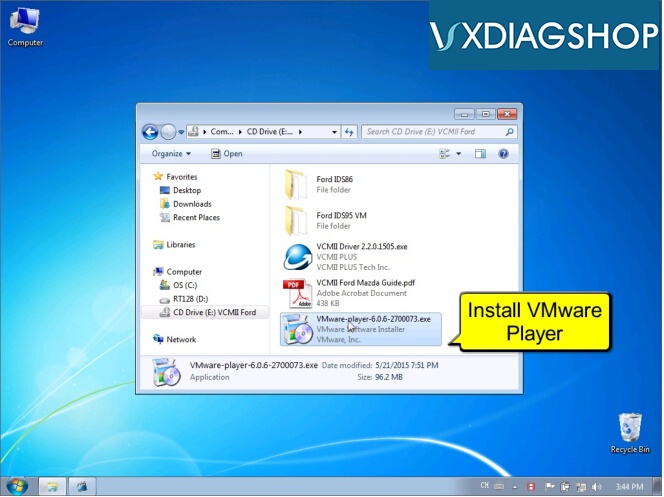
2. Installing VMware Player
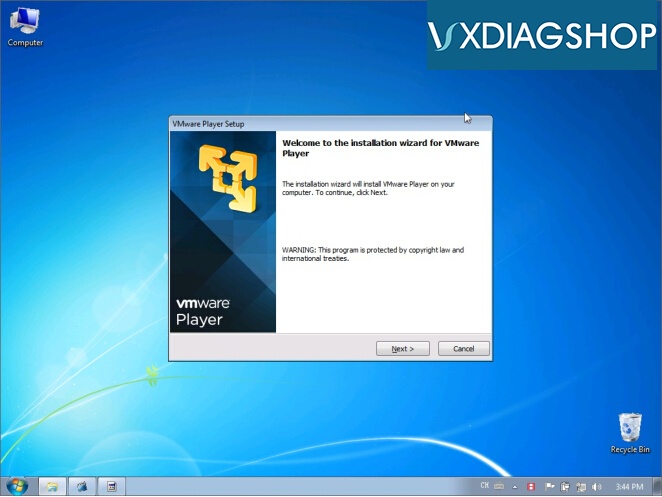
3. Copy VM Files to DISK
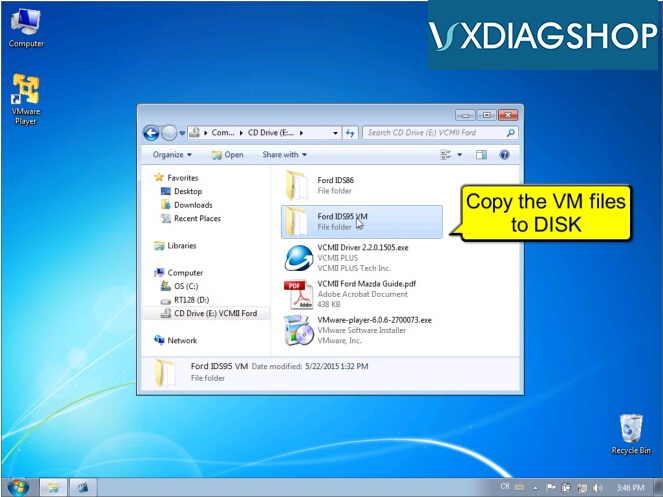
3. Make sure the VM Files is NOT Read Only
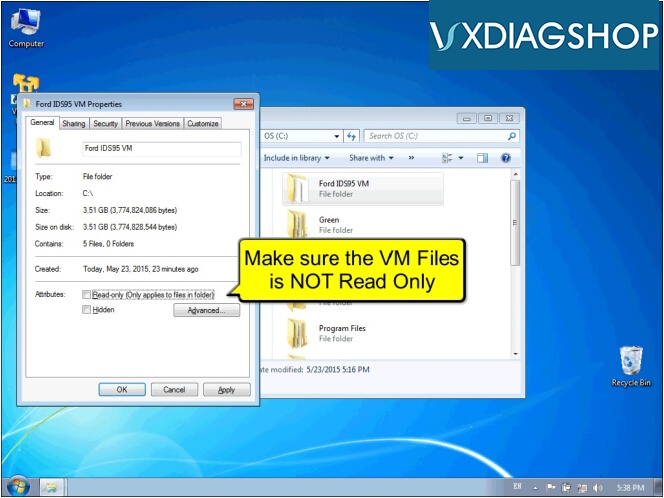
4. Open VMware Player and Open VM.vmx
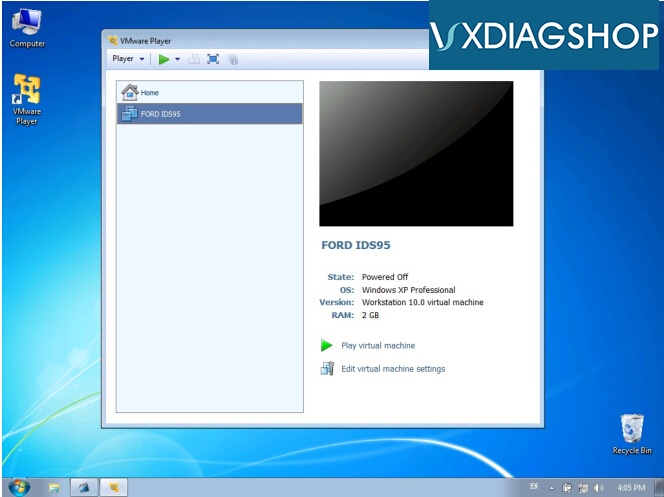
5. Configure VM Memory and CPU Performance
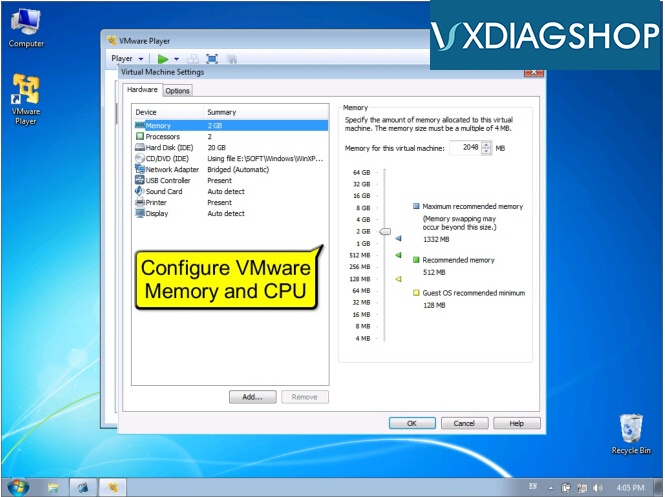
6. Run VM
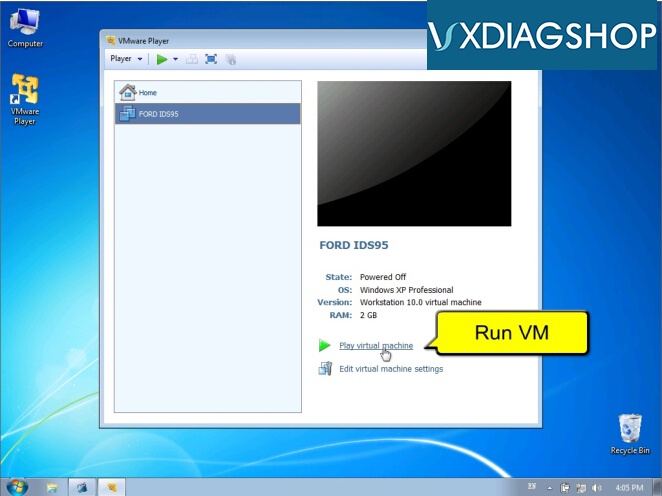
7. Connect VXDIAG Ford Device USB to VM
8. Open VCI Manager to check device
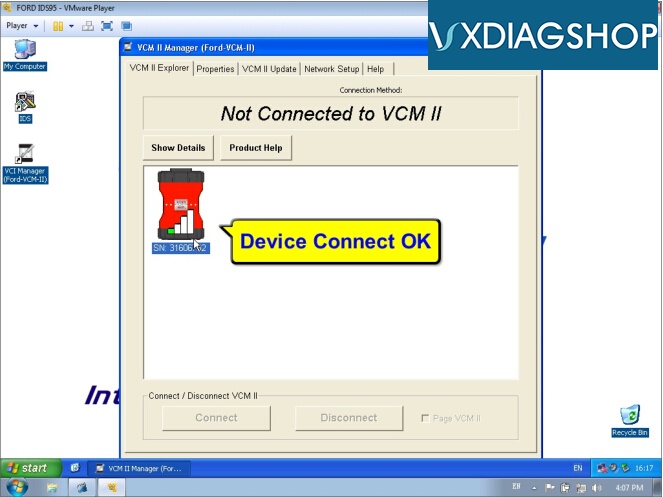
9. Open IDS software
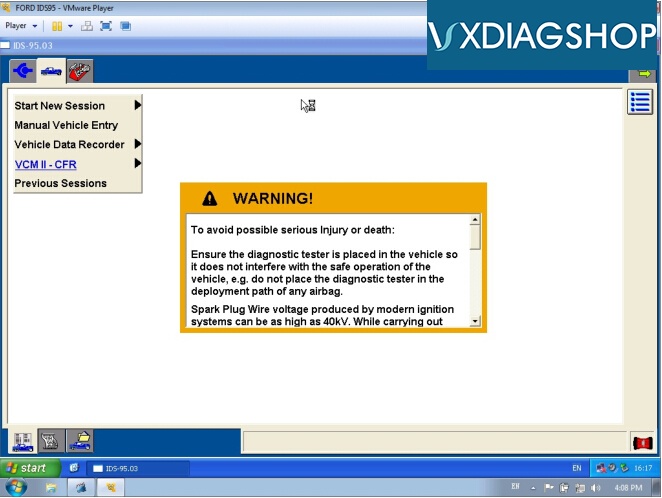
10. IDS Device Manager
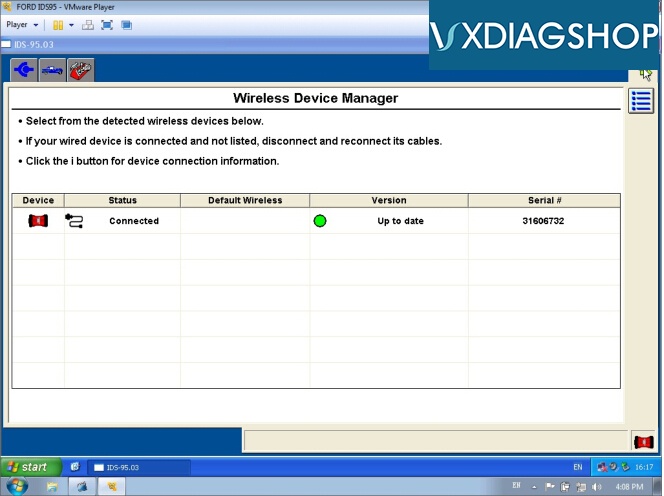
11. Ford IDS Software Version
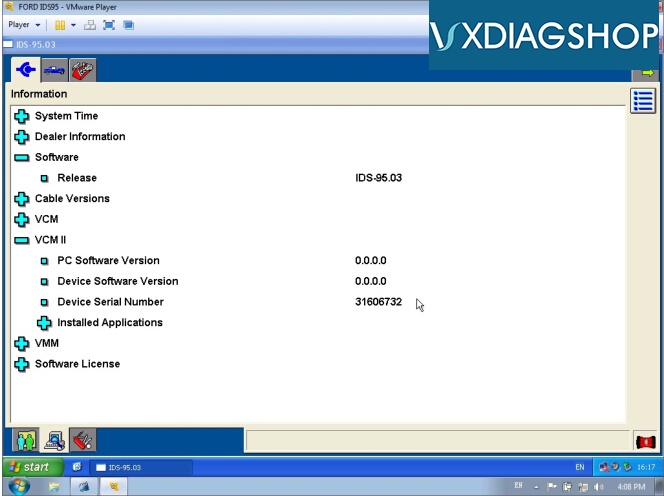
12. Diagnostic Vehicle Specification
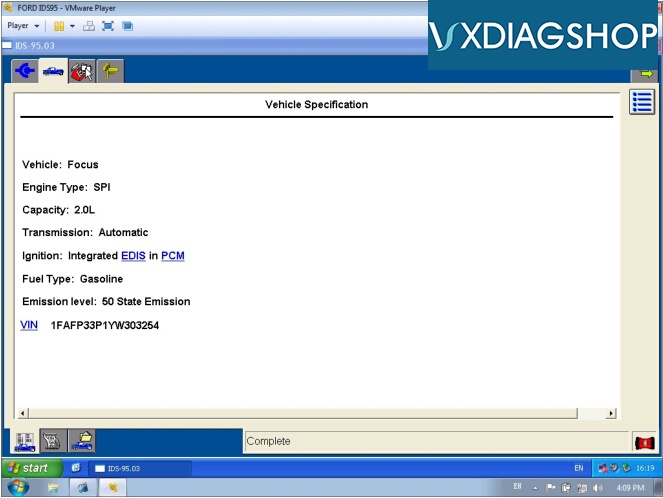
13. Diagnostic PCM DTC
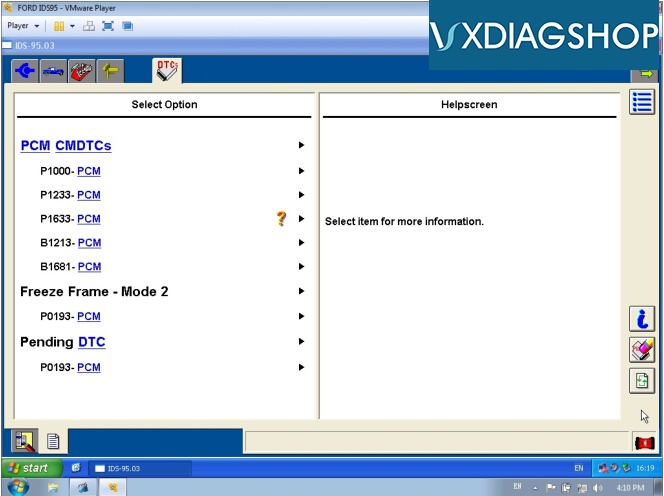
14. Diagnostic PCM DataLogger
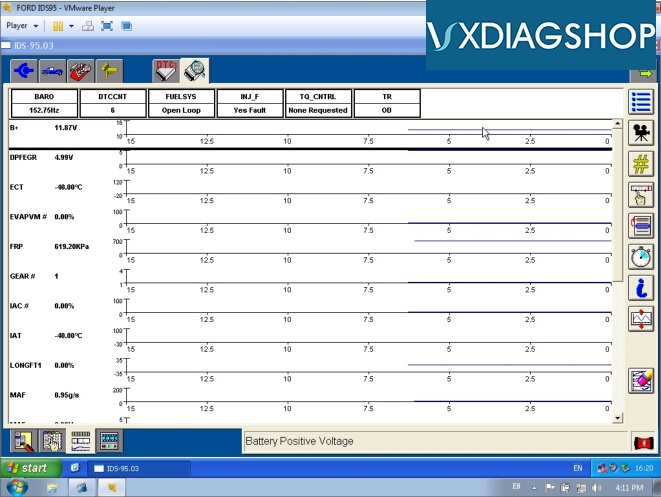
15. Connect to Network for Online ReProgram
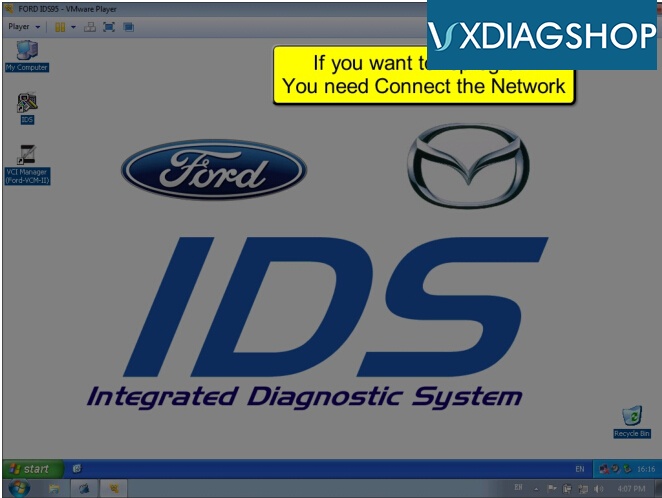
Setup IDS and VXDIAG in your PC
If you need to install the IDS to the physical machine, just 2 steps:
Install IDS software.
Install VCMII-Driver-2.2.0.1505.exe from DVD.
Note: Ford IDS and Mazda IDS can not install in one PC.
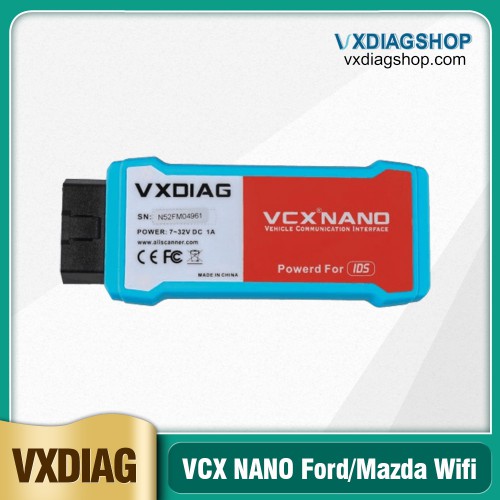

















![[11 Brands] New VXDIAG VCX SE DOIP Hardware Full 11 Brands Diagnosis incl JLR Honda GM VW Ford Mazda Toyota Subaru Volvo BMW Benz](/upload/pro-sm/20122916093087189196.jpg)

![[Subaru+ Extra 2 License] New VXDIAG VCX SE for Subaru OBD2 Diagnostic Tool Support WIFI Offer 2 More Car License for Free](/upload/pro-sm/21112416377465953475.jpg)