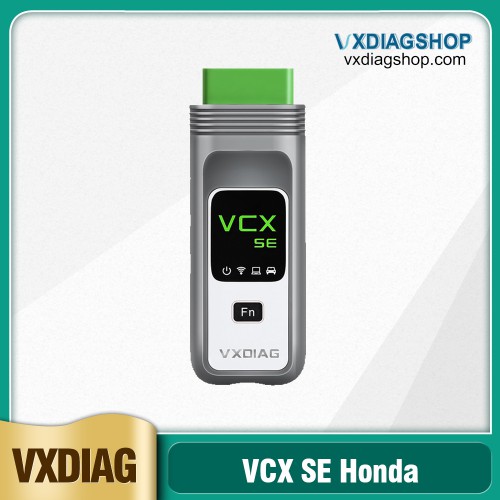VXDIAG VCX SE for Honda OBD2 J2534 Diagnostic Tool
Product Description
Software Version:
V3.105.012
Hardware supports to add license for other brands.
VXDIAG VCX SE for Honda OBD2 J2534 Diagnostic Tool
Highlights of VCX SE Honda Diagnostic System:
1. Support Honda models 2005-2021.
2.Software version
- V3.105.012
4. Device comes with one year warranty.
5. Small package, easier to carry.
6. Firmware/License update: Free update for lifetime
7. USB, WiFi, USB Type C, LAN and DoNET optional connection
8. Support J2534 protocol/Standard OBD2 16 pin interface.
9. Operating system: Win7- Win10
10. can be used as J2534 passthru device for OEM online programming
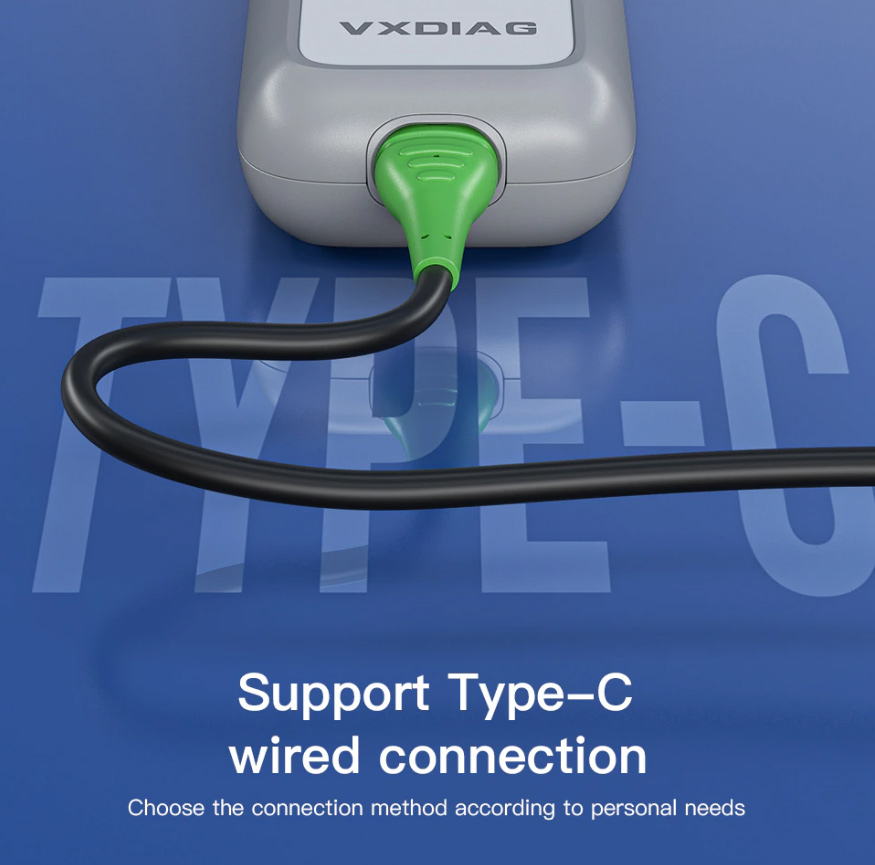
VCX SE Honda Function:
Functions Supported by Honda Acura Protocols
Reading and decoding fault codes from control blocks memory
Deleting fault codes
Displays system current parameters in digital form
Combined displaying of data
Management of executive devices
Logs keeping - writing and keeping of digital parameters in memory
Special functions - changing of permissible settings of blocks, programming etc.

Package includes:
1pc x VXDIAG VCX SE for Honda Unit
1pc x USB Cable
1pc x Lan to usb converter cable
VXDIAG VCX SE Honda vs Honda HIM double board
| Item | VXDIAG VCX SE Honda | Honda HIM Clone |
| Image |  |
 |
| Hsoftware & version | 3.105.012 | 3.104.024 |
| J2534 passthru | Yes, can be used as j2534 passthru with OEM program | No |
| Multi-language | Yes | Yes |
| Operating system | Win7-Win10 | Win7-Win10 |
| Full system diagnostic | Yes | Yes |
| Immobilizer programming | Yes | Yes |
| ECU programming | Yes | Yes |
| Extra license | Able to add extra license to the device, JLR, GM, Ford, Mazda, Benz, BMW, Porsche, Subaru | No |
| Update | Software update by link
Firmware update online |
Software update by link
No firmware update |
| Connection | USB, WiFi, USB to Type C, LAN, DoNET | USB connection only
For vehicle does not have com port, you will need a Z-TEK USB1.1 to RS232 Convert Connector. |
| Communication Interface | VXDIAG | HIM |
Contact information:
Email: Sales@VXdiagShop.com
Skype: VXdiag.com
Whatsapp: 0086-18064450969
If you need any after-sale techinical support, you can inquiry this whatsapp above.
For technical support and service, purchase exclusively from WWW.VXDIAGSHOP.COM ONLY.
If you have any problems, please do not hesitate to contact us. If your shipping method is fast shipping, please kindly give us your phone number for shipping.

Tech Support
Allscanner VXDIAG tutorial: how to install VXDIAG Honda HDS (Honda Diagnostic System) software.
Devices affected: VXDIAG VCX SE Honda, VXDIAG VCX SE Pro 3 in 1, VCX Plus Honda multi tool, VXDIAG full etc Honda scanners
Software including:
HDS 3.102.051
iHDS 1.004.012
J2534 Rewrite 1.00.0015
Immobilizer Setup Tool
vx manager
HDS 3.101, 3.102, 3.103 and later versions share similar procedures.
Steps:
1. Install HDS setup
2. Install iHDS setup
3. Install J2534 Rewrite setup
4. Install ImmobilizerSetup Tool
5. Install VX Manager
6. Run iHDS
NOTE:
If for diagnosis purpose only, after installing HDS setup, skip to Step 5, then run HDS from the desktop. Don’t need to install iHDS and J2534 rewrite.
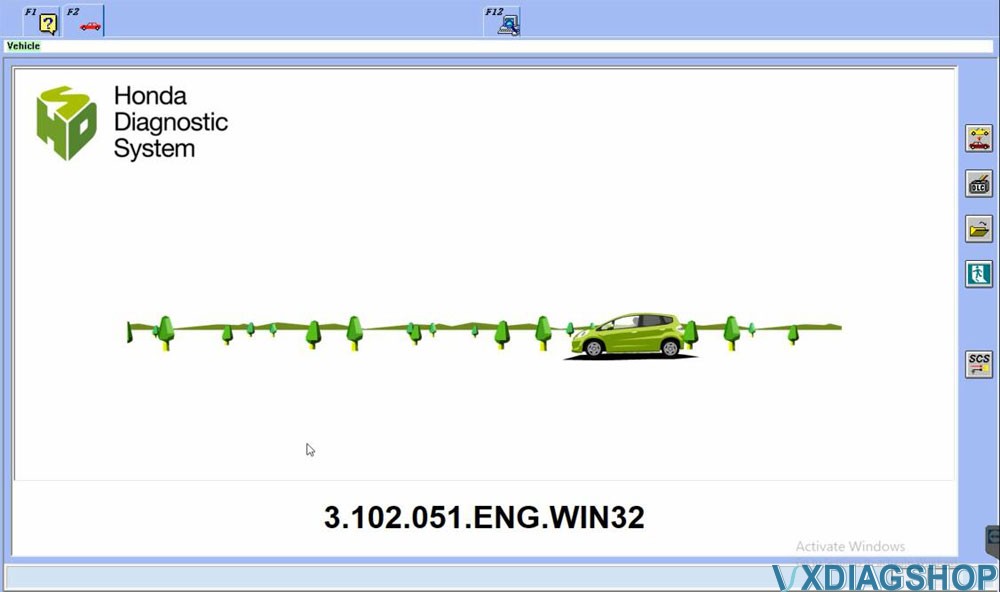
Procedure:
Step 1: Install HDS setup
Download HDS software 3.10x
Open HDS 3.10x software folder
Create 3 folders (HDS, iHDS nad J2534 rewrite) and unextract HDS, iHDS and j2534 rewrite zip. files to corresponding
folders.
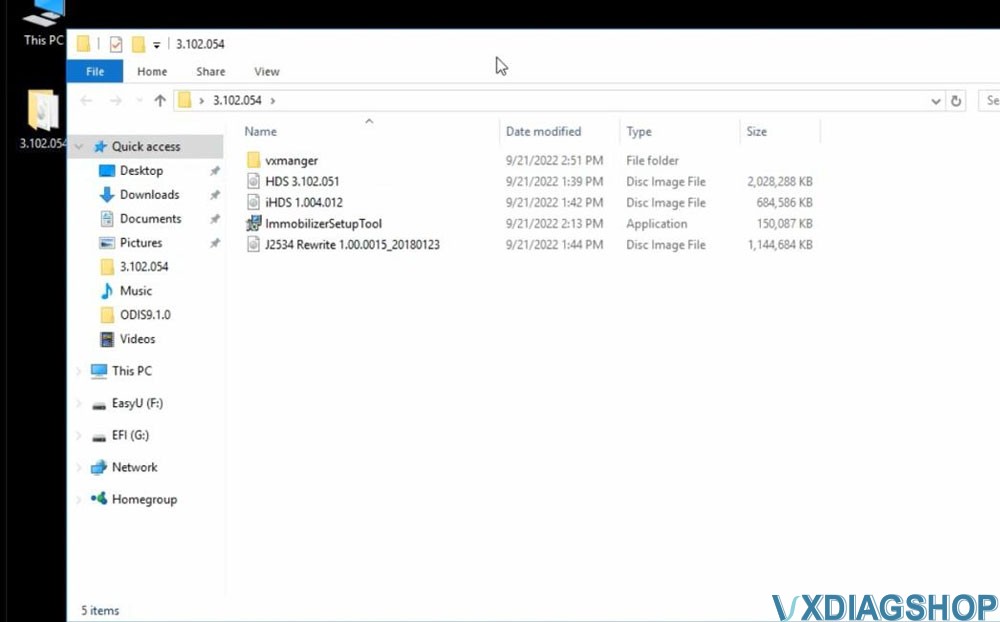
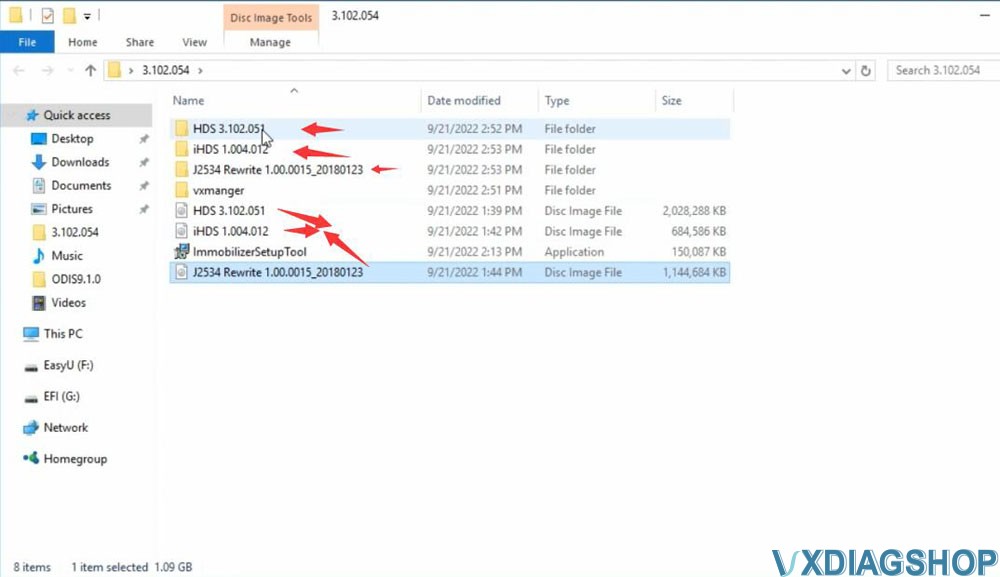
Open HDS 3.102.051 software
Install HDS setup
Accept license agreement
Select destination: Other (General)
Select Country
Inout Dealer code: 12345
Select setup language
Configure HDS and installing MVCI
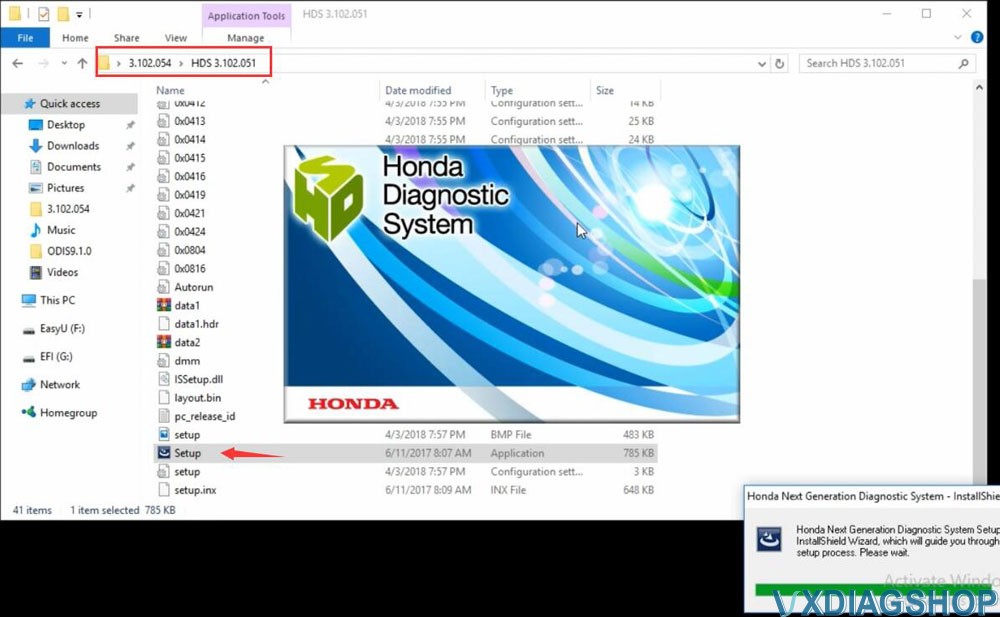
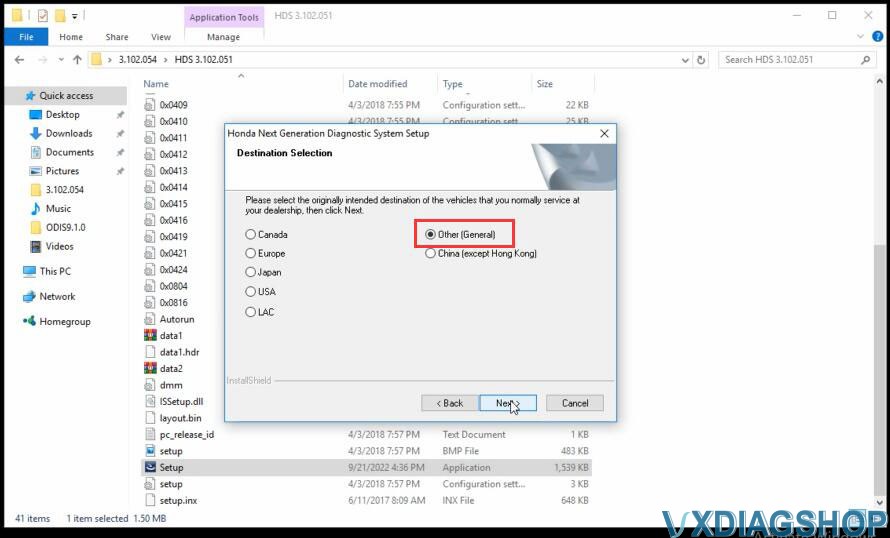
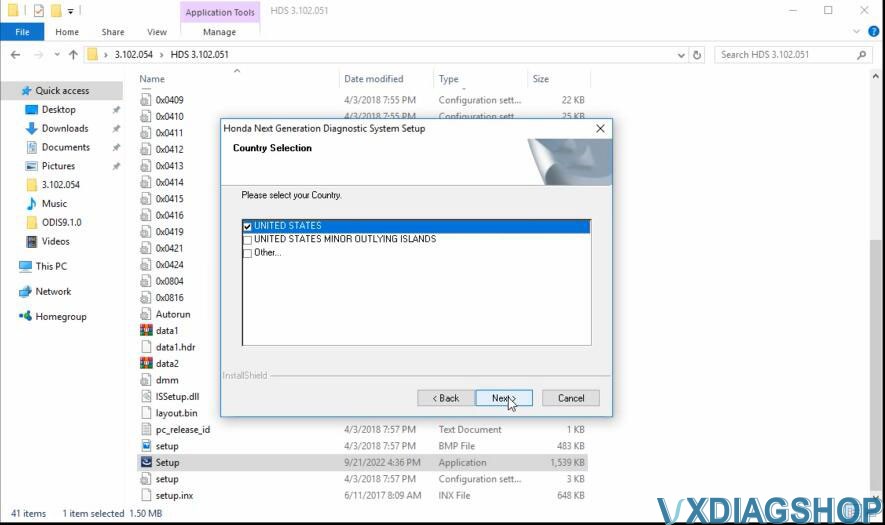
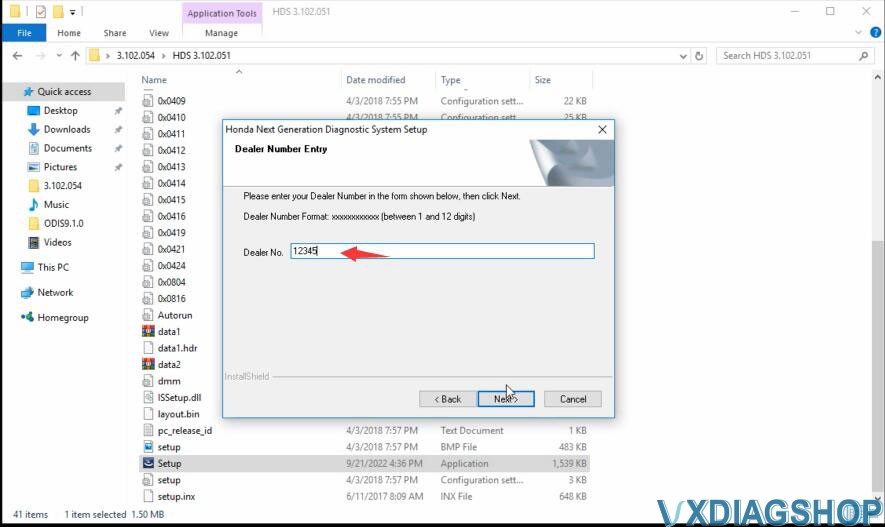
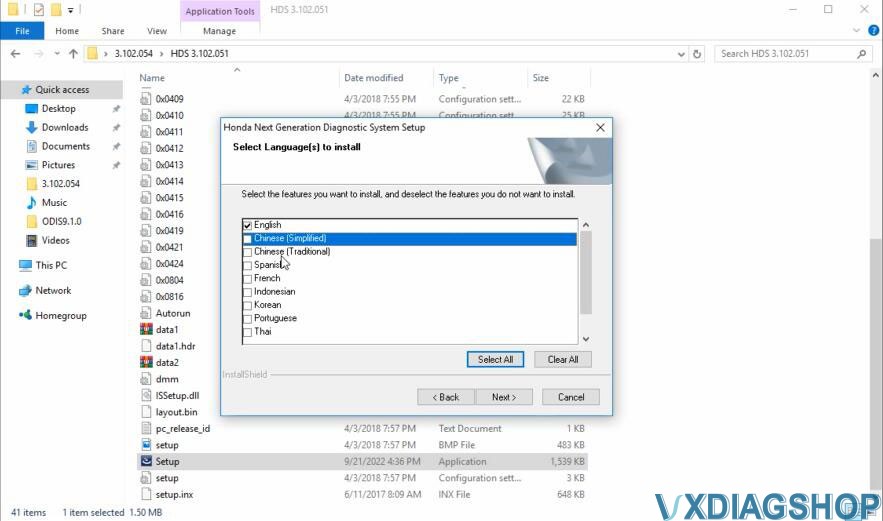
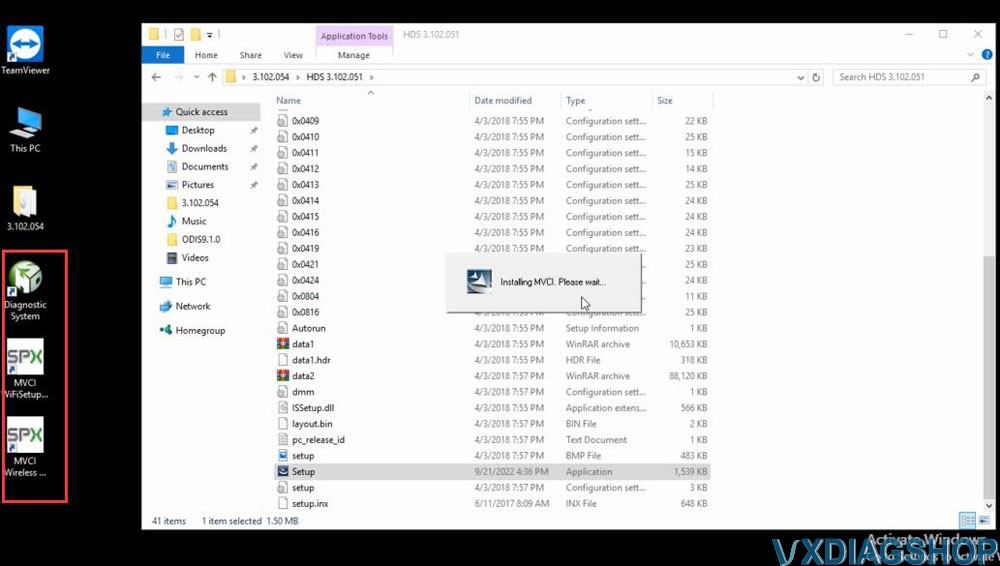
Step 2: Install iHDS setup
Open iHDS 1.004.012 folder
Install iHDS setup
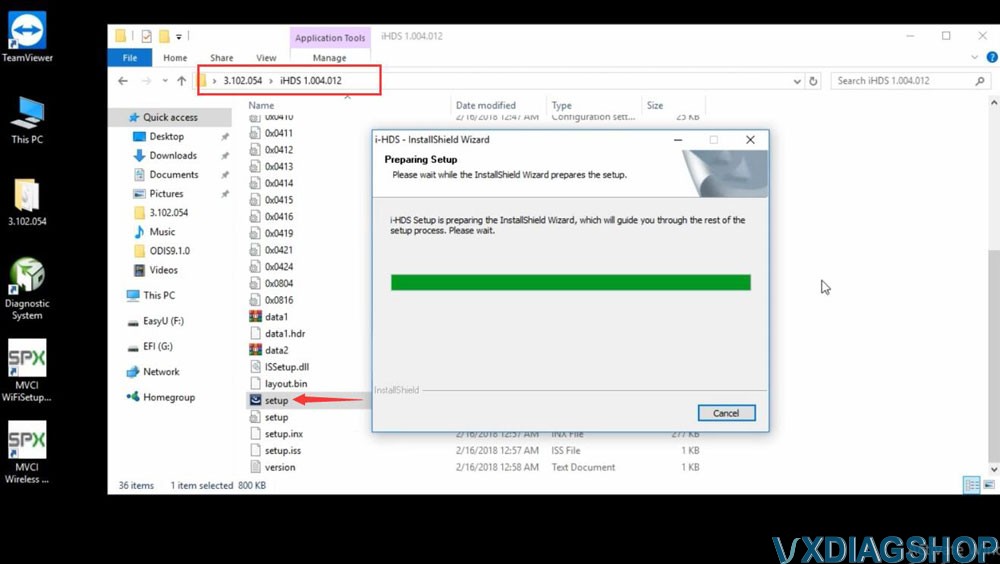
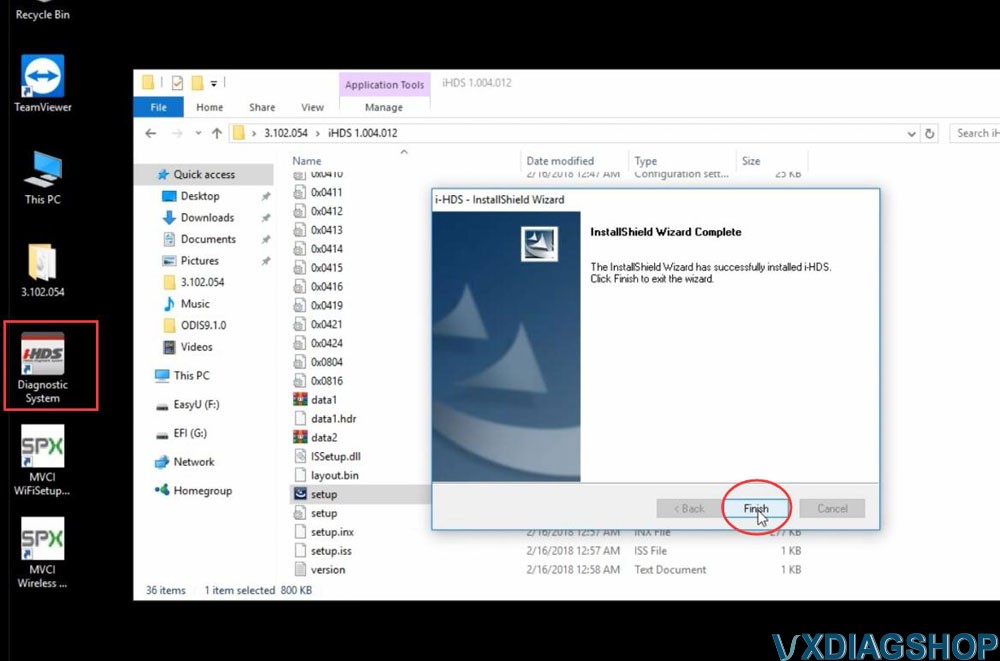
Step 3: Install J2534 Rewrite setup
Open J2534 Rewrite folder,
Install J2534 Rewrite setup
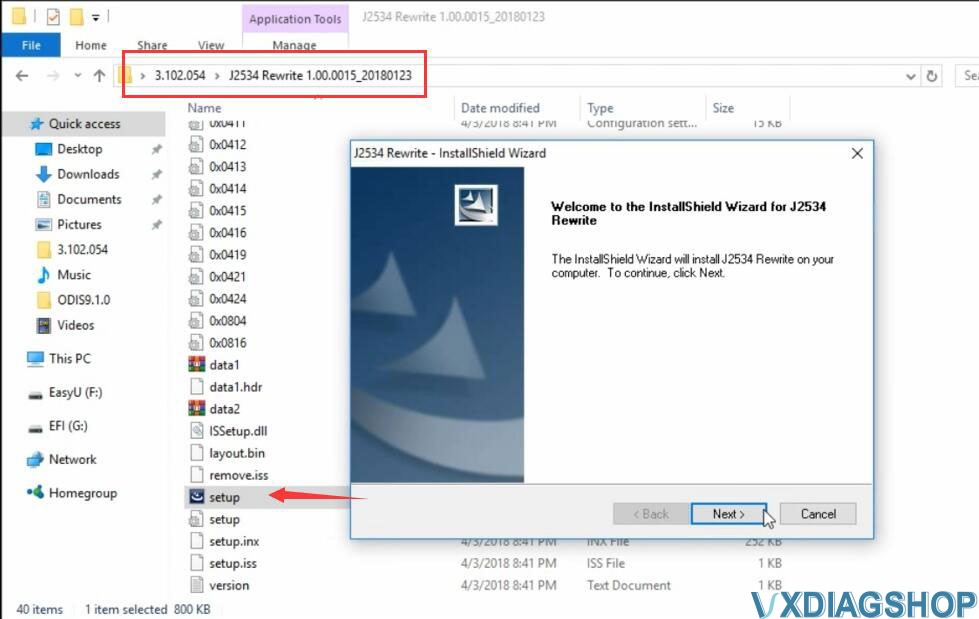
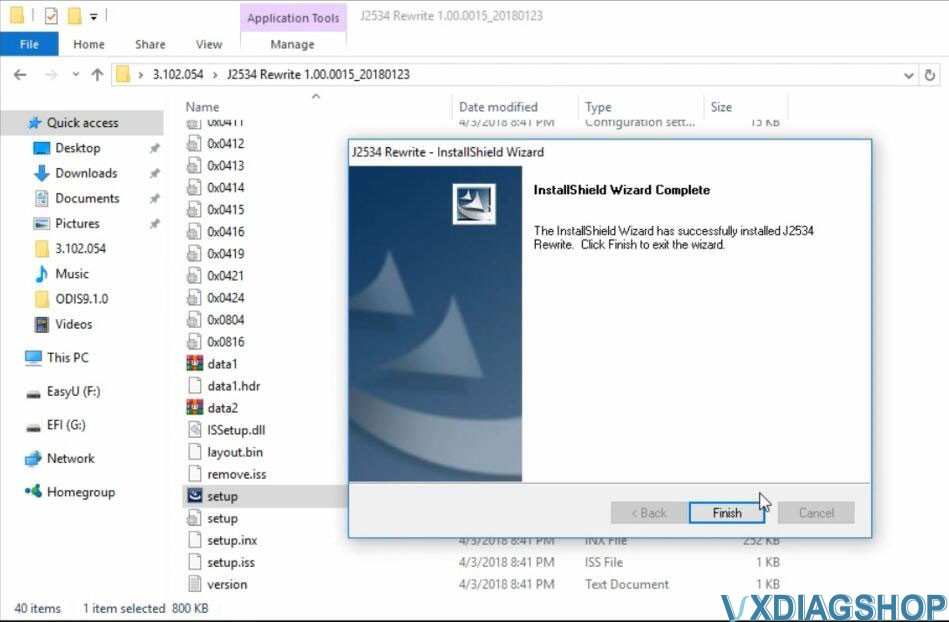
Step 4: Install ImmobilizerSetup tool
Install ImmobilizerSetup Tool
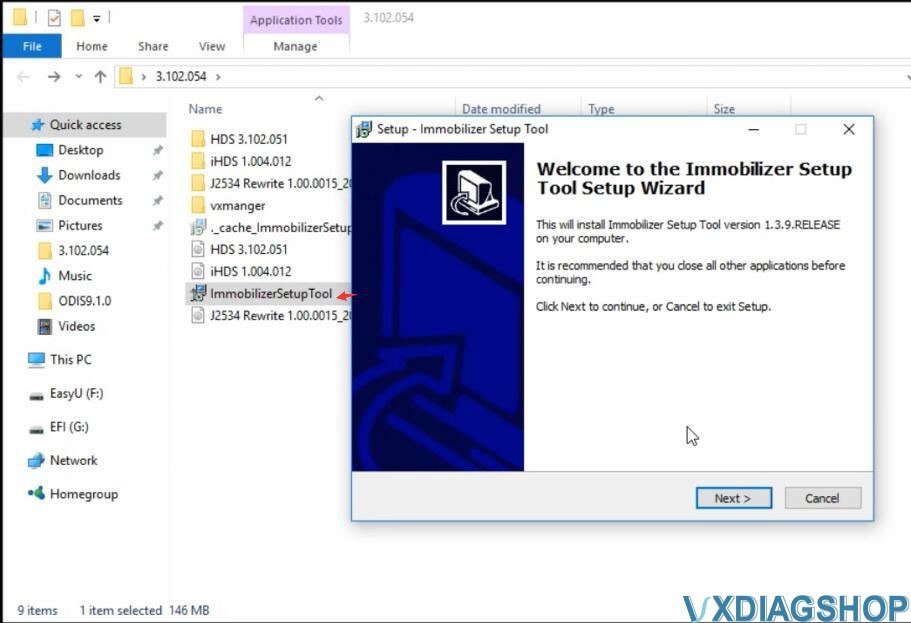
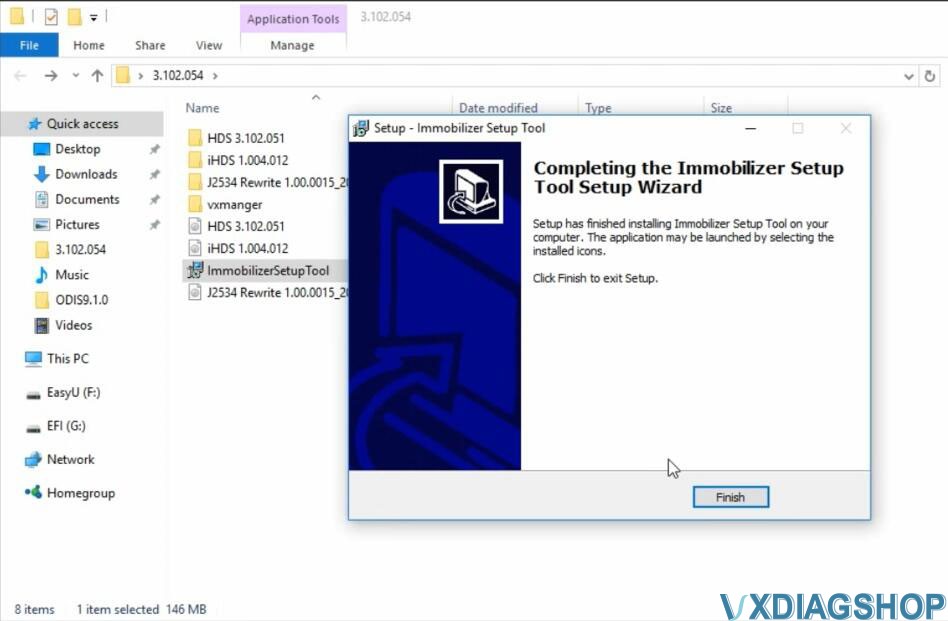
Step 5: Install VX Manager
Install VX Manager and install Honda HDS driver
Installation completed
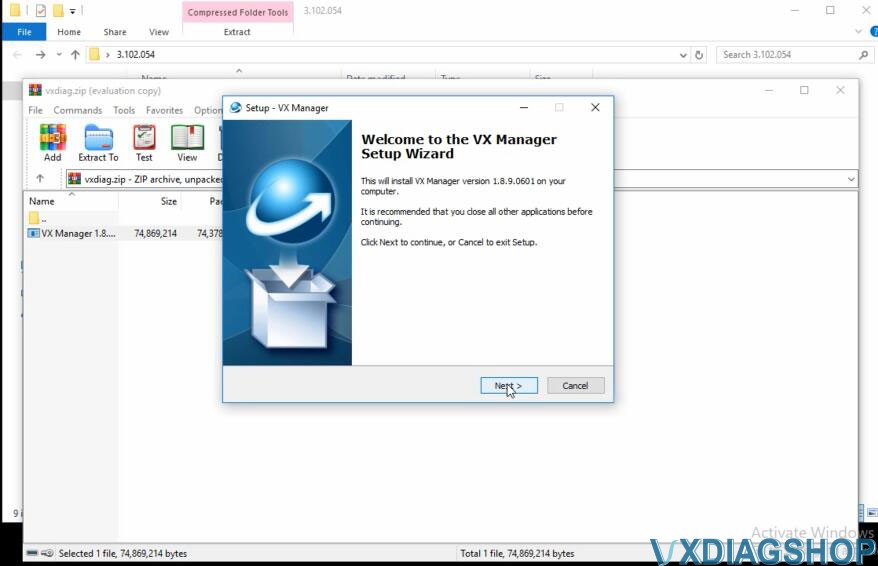
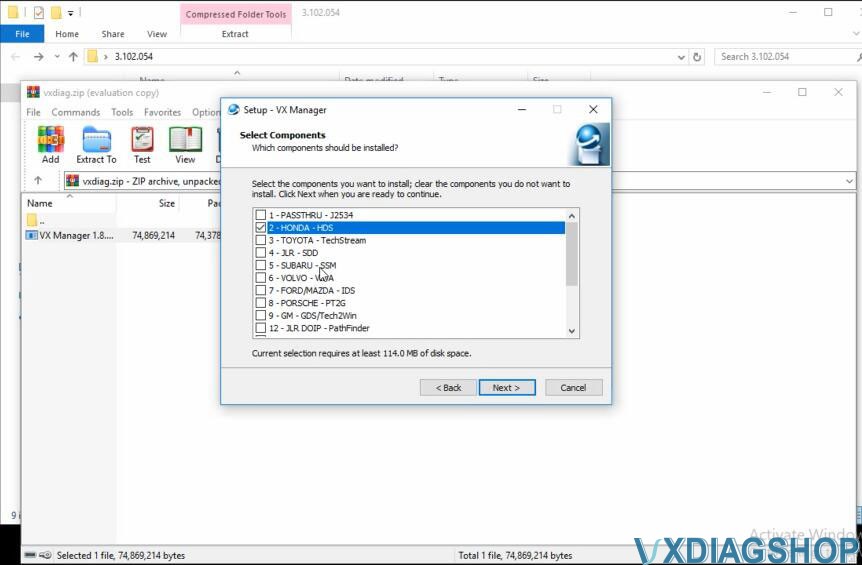
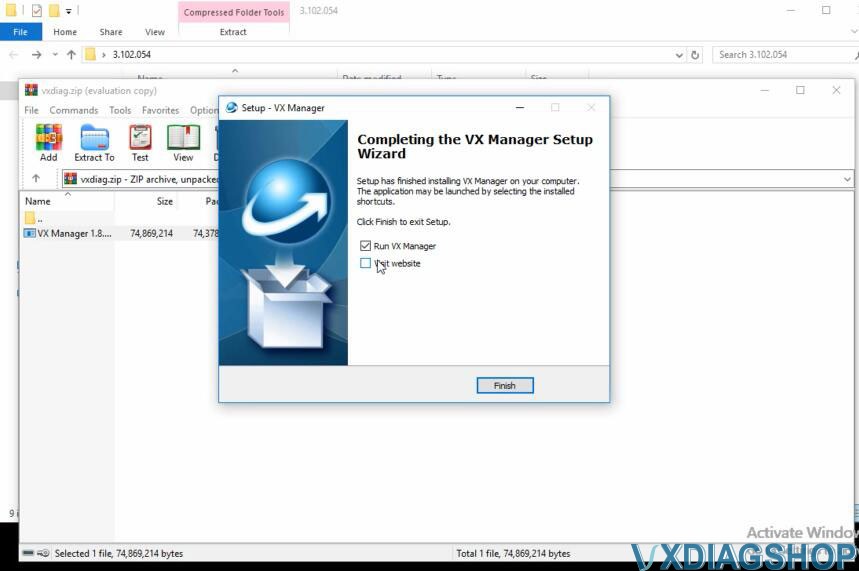
Connect vxdiag honda interface with laptop
Run vx manager to check connection status
Step 6: Run iHDS
Run iHDS software from desktop
Select interface type as MDI2.
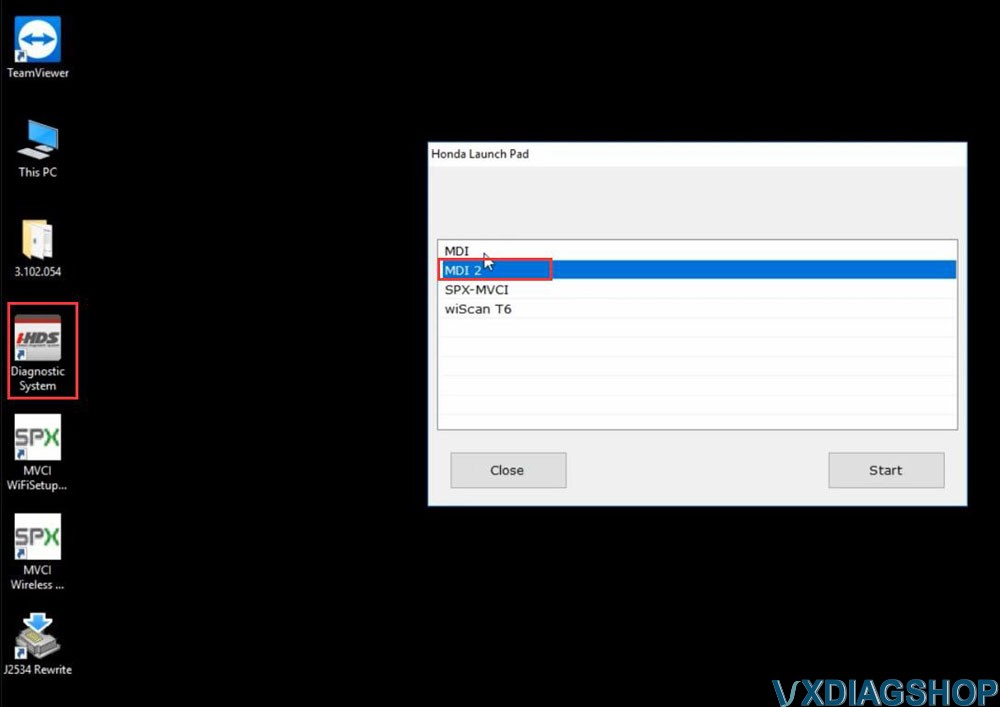
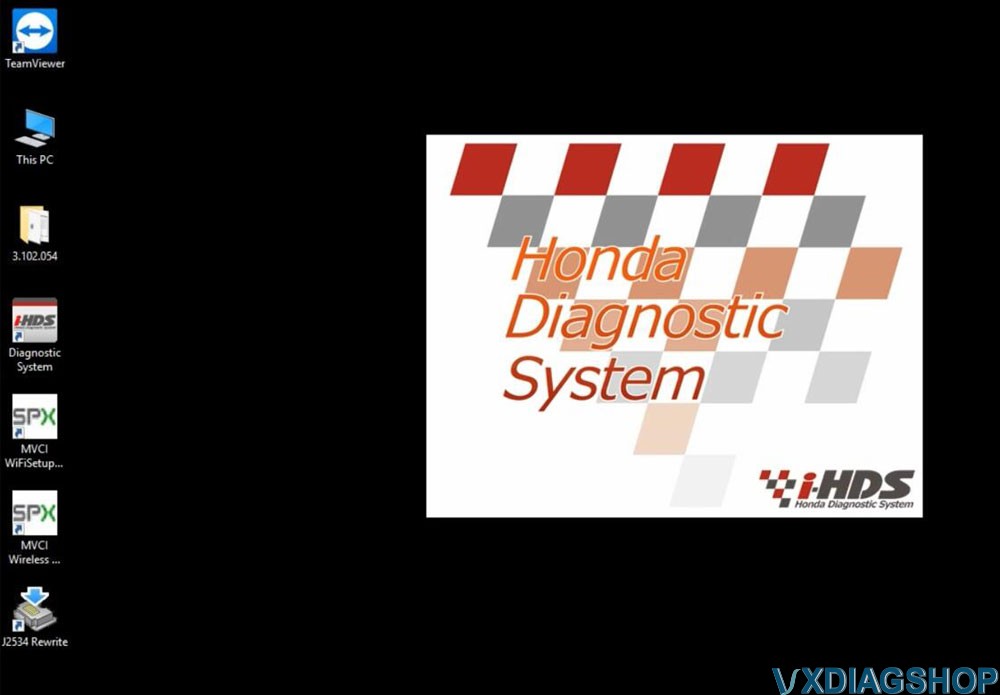
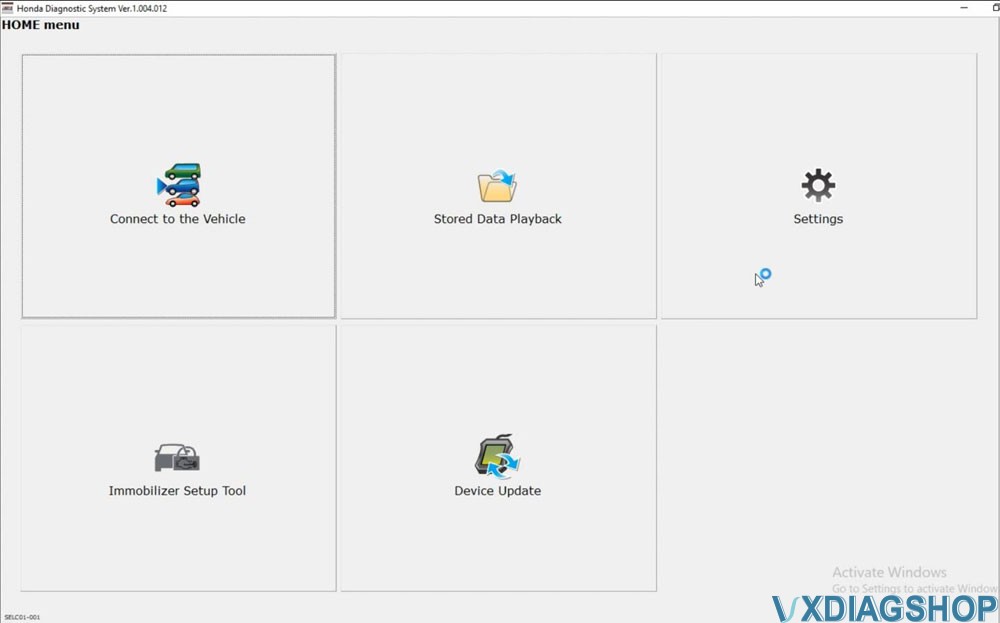
Software is ready to use.