How to Set up VXDIAG VCX SE with GM Techline Connect?
Question:
Please anyone give me a hint or a guide to setup the VXDIAG VCX SE with GM Techline connect sps2.
I don’t know if i have to change the connection in the vx manager from auto to usb or leave as the passthru.
If is need to select as vxdiag j2534 or bosh mdi or vci manager?
The main problem is the gm Techline Connect show an error when they tried to connect to the ecu, and then have to restart the program.
The interface firmware is already updated
I’m using “proton vpn”.
Solution:
Run VXDIAG installed, change the connection from Auto to USB and select PassThrudriver.
Next on Techline Connect, you should see Vxdiag option on other adapters list.
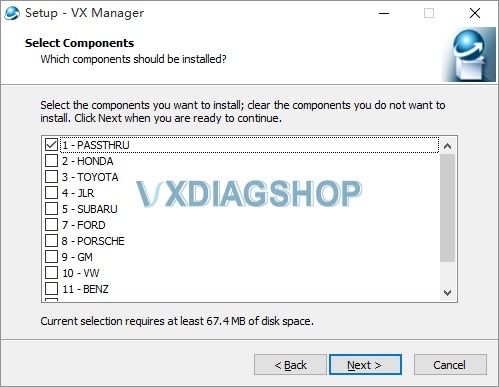
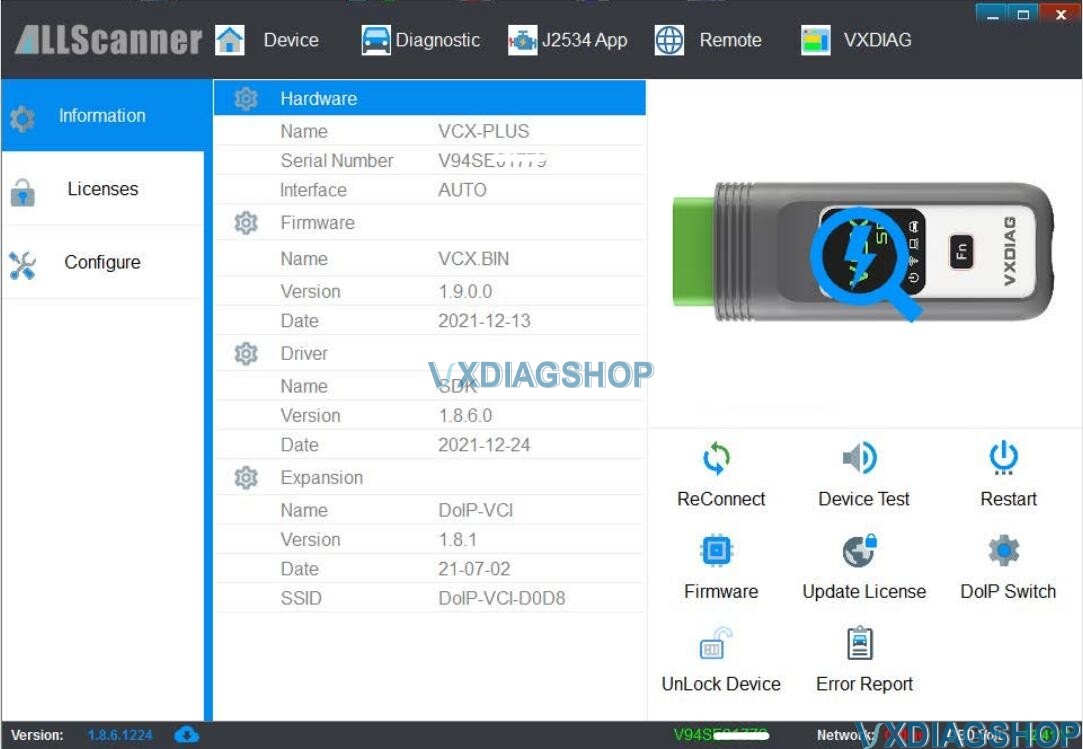
It is similar to seting up vxdiag vcx nano gm for Techline Connect.
https://www.vxdiagshop.com/service/solve-vxdiag-gm-sps2-techline-unexpected-error.html
Feedback:
Finally i had programmed the ecu, I had to install a clean Windows 10, Techline Connect, vcx manager and the passthru, vpn (outside of North America).