How to Unlock GM Radio with VXDIAG VCX NANO GM Tech2Win?
Let’s say you bought one of these vxdiag vcx nano gm or mdi clone interfaces and you are trying to program a new radio in your GM LAN29 because you get the ‘lock’ message. You want to have a free range to unlock radios but you are having trouble finding anywhere the menu.


Vxdiagshop.com here gonna show you the secret to unlock GM Radio.
Device required:
Tech2Win 30.004
Free download GM NAO V30.004
https://mega.co.nz/#!fUBQHLYY!1xmrJPOG6-vV2oem_gGwKxaJpf31I01VHZisDHCPRio
Click on the link, then look for the password at the bottom of that group of links.
NOTE:1). The procedure should be same for any GM LAN29 vehicles.2). Here the customer has installed a MyLink radio out of 2013 Traverse into a 2015 Impala limited.
3). You have to roll back the Tech2win software version to 30.004. The vcx nano now comes with T2W 33.004 and in that version all the vin unlocking for the radios is completely erased. You can search the youtube guide to roll it back.
The software included with the VCX Nano or cloned MDI has a version of Tech2Win that has eliminated the capability to program the proper VIN to a “new” radio. In fact, reprogram radios after you roll back the firmware version of the Tech2Win software. This is mainly for GM LAN29 vehicles from 2006 to 2017 such as the Impala, Tahoe, Traverse, Silverado, Lucerne, and their corporate cousins.
You can keep original 33.004 in case you want to go back.
4). The original firmware version 33.004 that came with the VCX Nano is not deleted when you follow the procedure to roll back to 30.004. When you initialize the Tech2Win program, click on “North American” to run 33.004 (which you have to do for newer Impalas, as 30.004 only goes to 2011.). To use 30.004, click on “GM NAO.” They both co-exist without any other tweaks. For instance, you want to program a new radio and new key fobs to a 2012 Impala. You will need to run “GM NAO” (30.004) on the Tech2Win to program the radio. After that you will have to exit out of Tech2Win, restart it, and run “North American” (33.004) to program the key fobs.
Procedure:

Get the vcx nano hooked up to the USB.
Turn on ignition switch.
Run the vx manager, go to Tech2Win
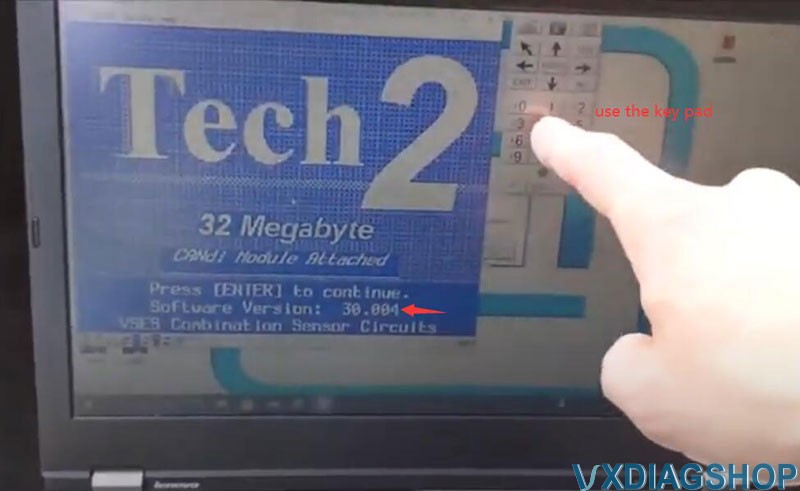
you’ll see that as soon as it boots up here, see that 30.004. you need this version
the other thing is you have to use this keypad, you can’t click on whatever’s on the screen on
this version doesn’t work.
we’re going to set the car up
if tech2win asks to tech2 software may need to be updated, we don’t care, just proceed.
Select Diagnostic- 2006- Passenger Car- Chevrolet, scroll down to select W line
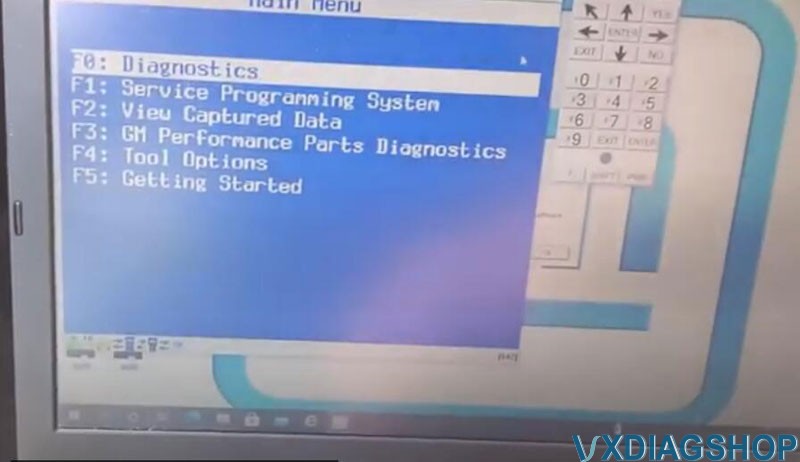
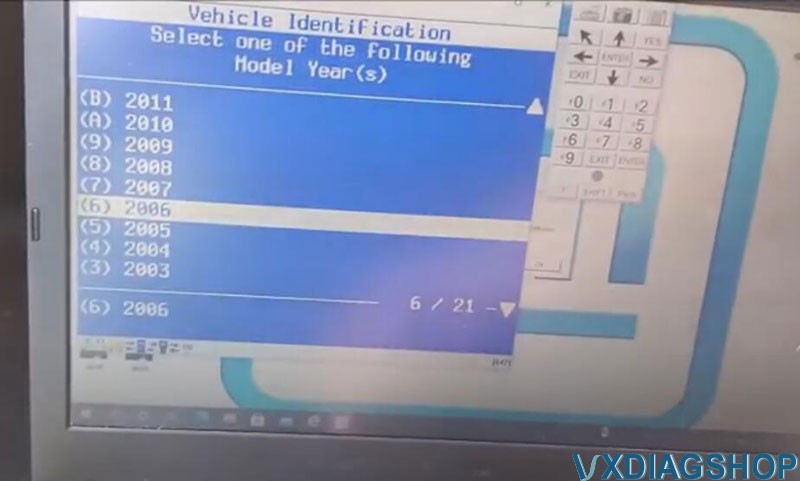
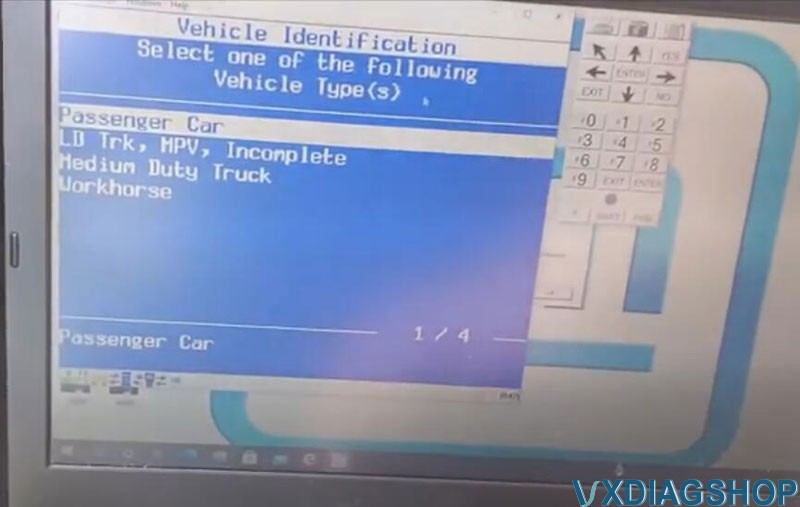
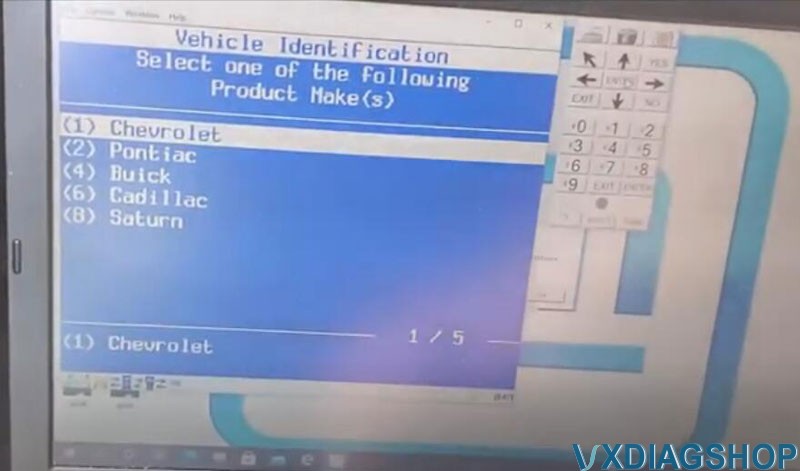
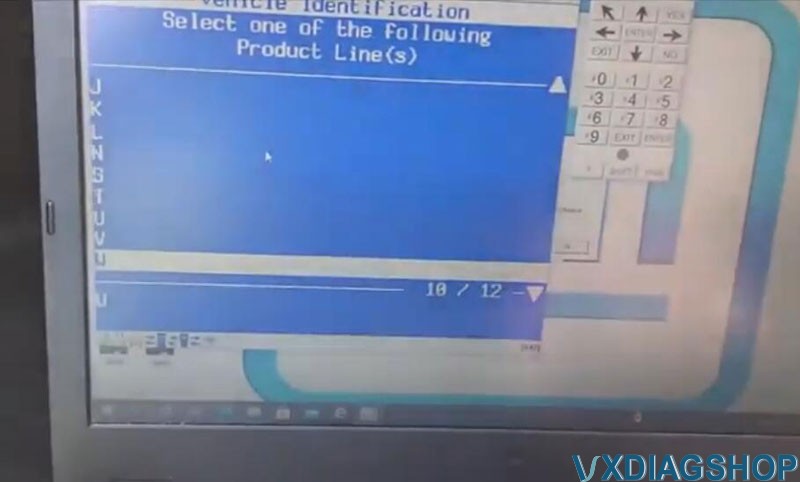
We’re gonna set it as a Monte Carlo ltz
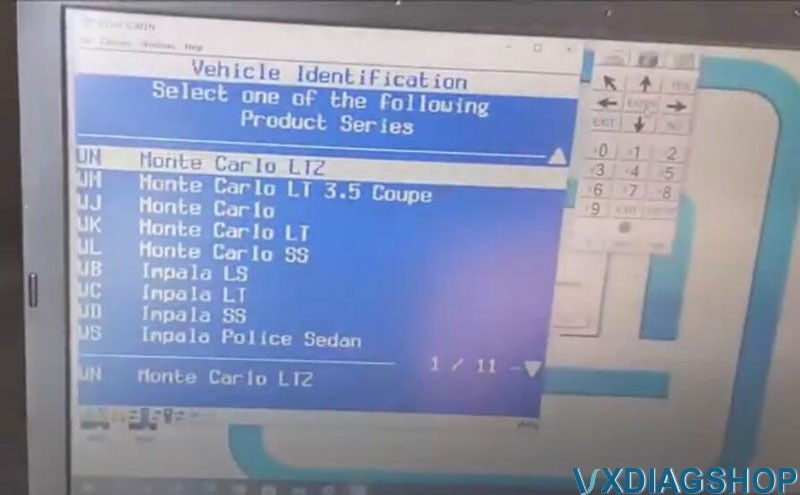
Then select Body and Accessories- &nD-A-Sh; Entertainment- Module setup- F0 Radio- VIN Relearn
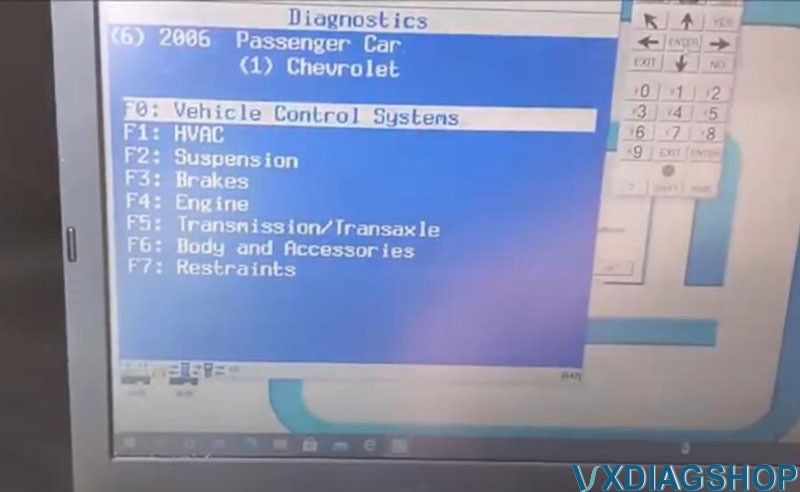
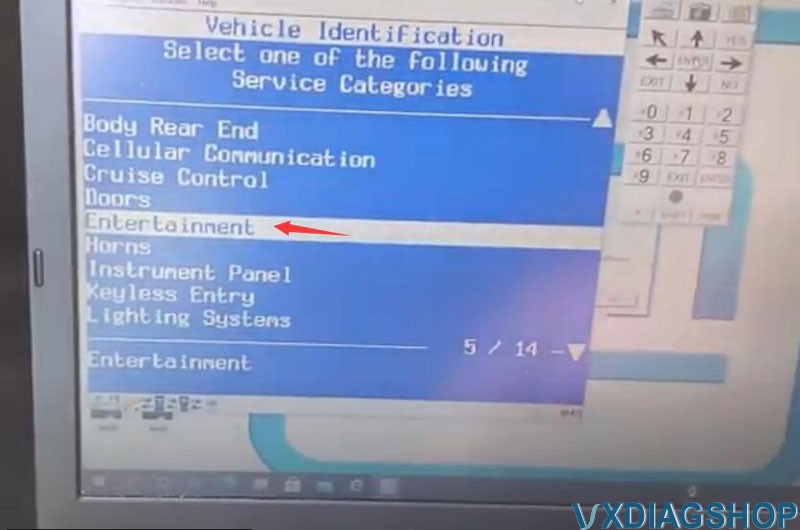
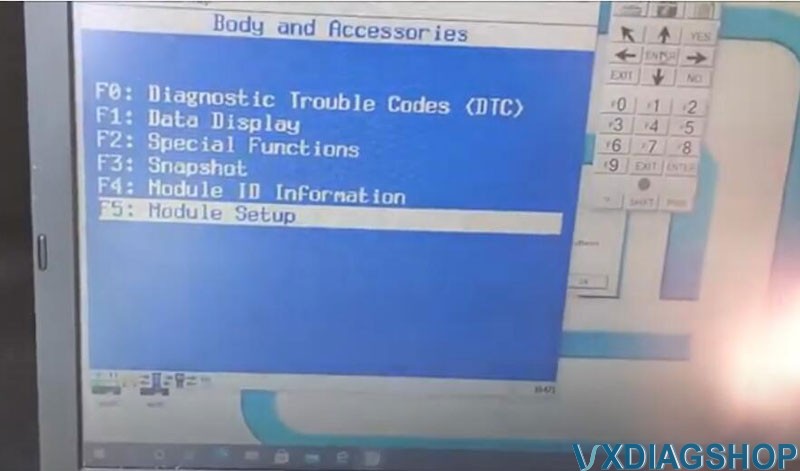
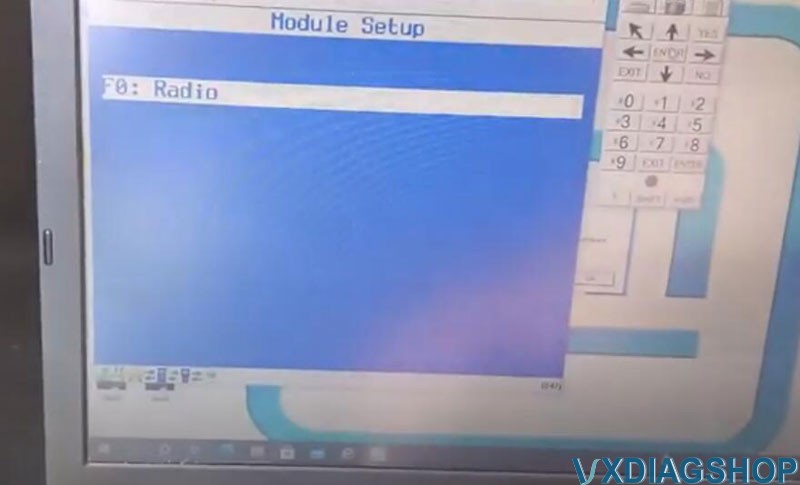
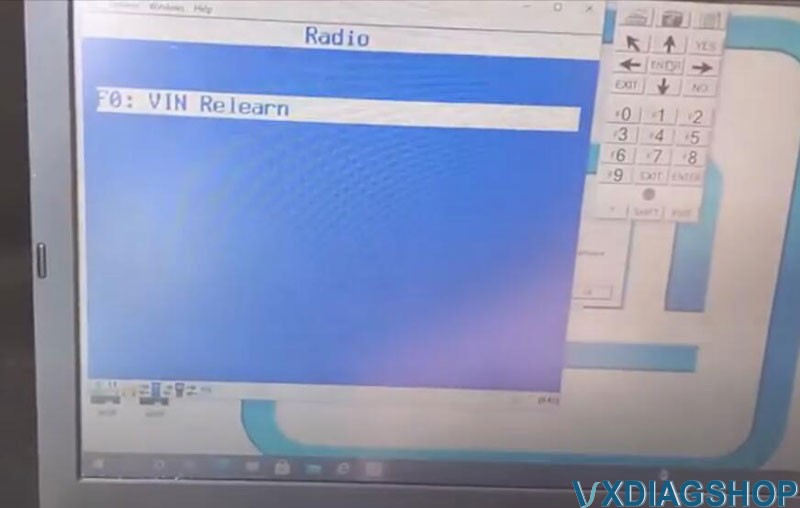
make sure you hooked up right here
We’re getting communicating okay
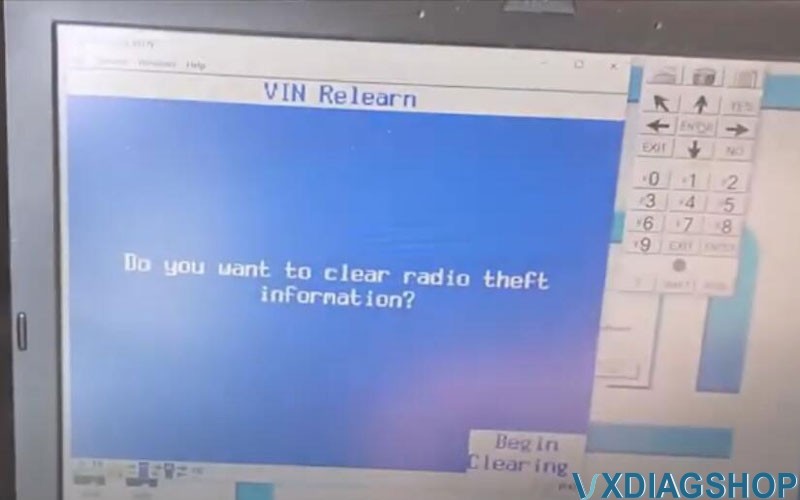
vxdiag vcx nano tech2win ask if you want to clear radio theft information.
Press ENTER to begin clearing.
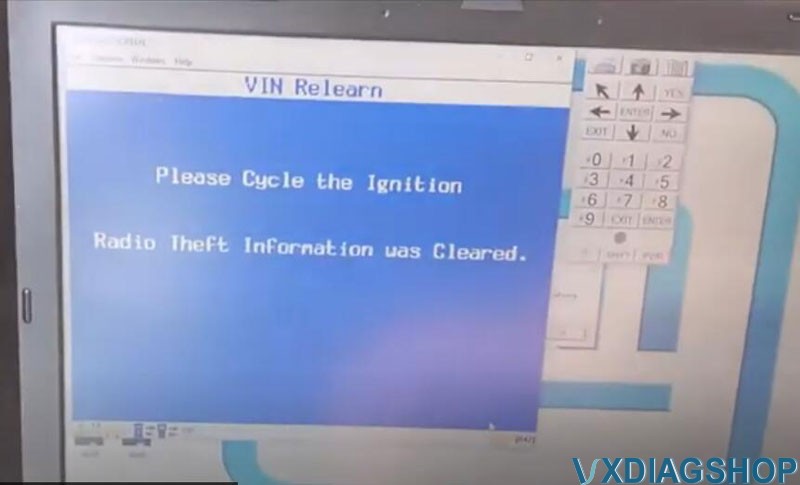
Cycle the ignition. Radio theft info. was erase.
Exit out of that prompt and disconnect vcx nano.

Now it is working
It works. Turn the volume down.