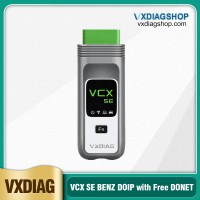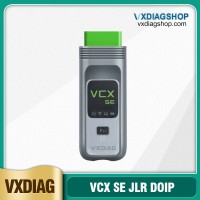New Arrival WiFi VXDIAG VCX SE 6154 OBD2 Diagnostic Tool for VW Audi Skoda with Supports DoIP UDS Protocol with Free DONET

Product Description
Offer Free DONET
Support to add license for other brands.
Support USB and wifi connection
Support Original V23.1 Software.
VXDIAG VCX SE 6154 OBD2 Diagnostic Tool Support WIFI & Free DONET
VXDIAG VCX SE 6154 is an OEM diagnostic interface for the vehicles of the Volkswagen Group and Audi. It can be compatible with OEM software.
VCX SE 6154 supports VW, Audi, Skoda, Seat, Bentley from year 2001-2023.
VXDIAG VCX SE 6154 Highlights:
1. New upgrade version for vcx nano 6154, Completely replace 6154 & 5054.
2. Can pay 10USD for remote install & activate V23 Software, or buy HDD directly, Free DONET License
3. Multi-Languages for car diagnostic software
4. Support USB, WIFI and LAN and DoNET connection
5. with Type-C USB connection, runs Faster.
6. Firmware/License: Lifetime license. Free update firmware and license on VX Manager
7. Supported Car years: 2001-2023
8. Support DOIP and UDS protocol
9. Support online coding and programming, but need original account
10. Allow being added license for more car brands
11. Available Systems: Recommend Windows 10 64bits Professional Edition
12. Package contains vcx se 6154 main unit only, optional software HDD is available.
13. If need to update vcx se 6154 to full brands, check other brand license activation.
14. Tested working with Service V23 and Engineer V17.01, contact us to pay for software with activation
Benefits of VCX SE 6154 vs other 6154
1. Compatible with latest Software
2. It will also work on Passthru Mode for J2534 compatible software
3. Allow adding more car brands to the unit.
NOTE: The device is with lifetime license,if you see the license time only have a 60 days,it is normal,the license can be updated in VX-Manager for free.

The Following Vehicle Bus Systems are supported:
K line (ISO9141-2)
High-speed CAN (ISO 11898-2)
Low-speed CAN (ISO 11898-3)
J1850 (SAE J1850)
UDS Protocol
PWM Protocol
Main Functions of VXDIAG VCX SE 6154:
Online ECU Programming
ECU Coding
Key Programming
Full System Diagnosis
Component Protection
Car Modification
Languages available:
English Japanese Portuguese Romanian Korean Dutch Polish Turkish Spanish French Italian Croatian Danish German Swedish Finnish Slovenian Czech Russian Greek Chinese
Supported Models:
Support the newest software and UDS protocol and engineer E-13 software
Support Volkswagen, Audi, Skoda, Lamborghini

VCX SE is able to access all systems for diagnosing, repairing, programming, for instance: read and clear code, read dynamic data stream, action test, activate components, replace and program module, retrofit and modify the car's configuration, replace and upgrade ECU, do personalized settings, etc.
*ECU Programming and coding function
-Program ECU and fix software-controlled driving performance and emission issues.
-Program adaptive data after making repair or replacement of the vehicle part.
-Support to do online programming/coding or you can use the engineer software to do offline coding, programming.
Notice: We do not support to provide the online account and engineer software link.
Support Remote Diagnostic function:
Free Donet License--It is supported to insert the device to your car and you do the diagnostic in your home or let the engineer to help you do the diagnostic in another place.

VXDIAG VCX SE 6154 Specification:
- Model Name:VXDIAG SE 6154
- Origin:CN(Origin)
- External Testing Certification: ce
- Electronic:No
- Hardware Version:2020
- Item Height:5cm
- Item Length:18.3cm
- Power:1W-3W
- Material Type: Plastic
- Special Features:Wifi
- Special Features:USB
- Item Weight:0.38kg
- Voltage:&V-36V
- Item Width:10cm
- VCX SE supports Wifi connection, USB connection and network connection.
The interface component adopts quick pull-and-plug technology, is more stable. Because it is tested to be able to pull and plug 10,000 times. - With its small size and strong structure, VCX SE is easy to carry. It can update firmware and DOIP firmware, etc.
- Select connection type as AUTO when connect device
Update new 6154 driver for Windows 10 on March 11th, 2024.
2024.03.11 V3.4.1.240308
Fixed O-D-I-S 23.x versions error “Function not available” when performing adaptations on some models.
Fixed O-D-I-S 23.x versions can not perform self-diagnostics tests on some models.
Package List:
1pc x VXDIAG VCX SE 6154
1pc x USB Cable
1pc x Carry Case
Contact information:
Email: Sales@VXdiagShop.com
Skype: VXdiag.com
Whatsapp: 0086-18064450969
If you need any after-sale techinical support, you can inquiry this whatsapp above.
For technical support and service, purchase exclusively from WWW.VXDIAGSHOP.COM ONLY.
If you have any problems, please do not hesitate to contact us. If your shipping method is fast shipping, please kindly give us your phone number for shipping.

Tech Support
Here is the instruction on installing vxdiag vcx se 6154 O-D-I-S 9.1.0 software and driver on windows 10 system. Other versions share similar installation procedures.NOTE:
The guide is for O-D-I-S download resource (download free on our "Download area"). If get the HDD, just plug and play.
Procedure:
Step 1: Install O-D-I-S Setup
Open O-D-I-S 9.1.0 folder
Run OffboardDiagSetup_VWMCD_9_1_0 setup
Select setup language
Install O-D-I-S setup assisant
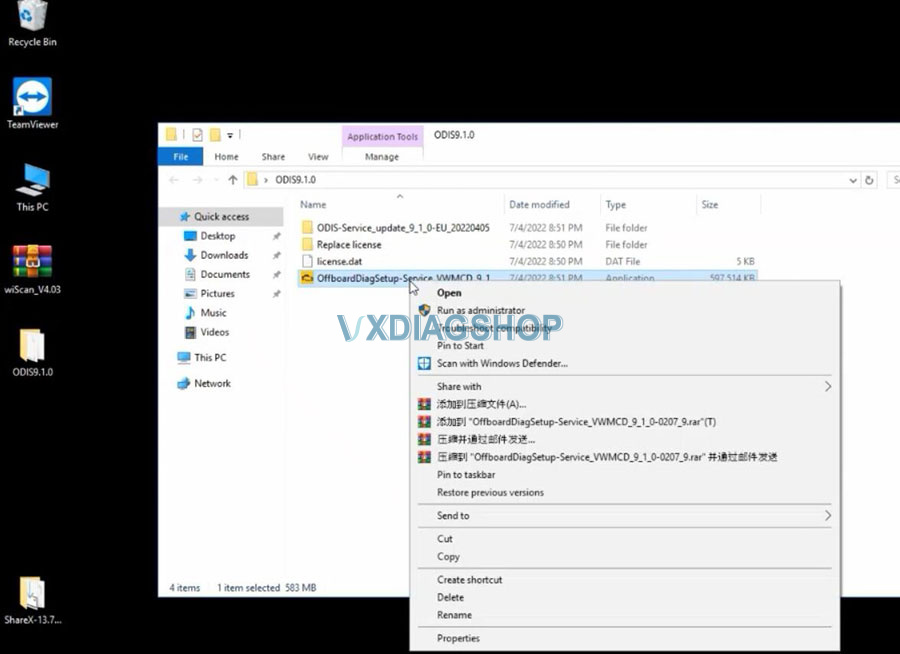
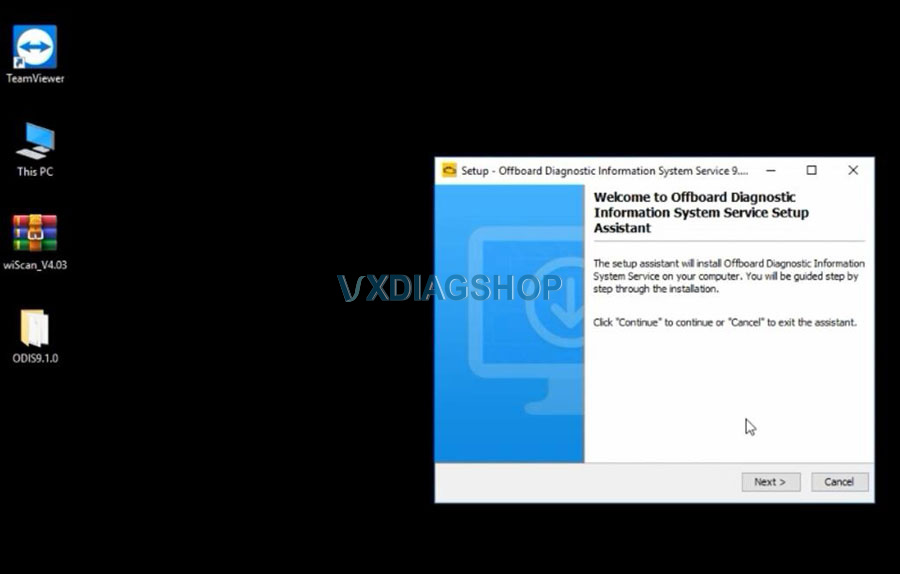
Target paltofrm to Standard PC/notebook
Select dagnostoc interace as VAS 6154
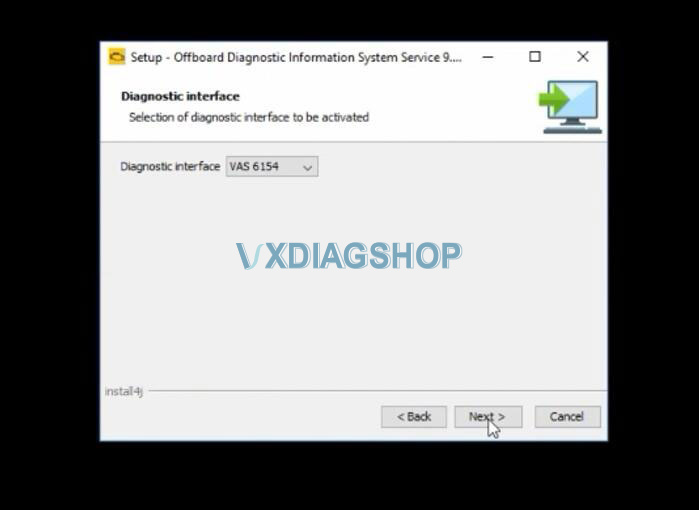
Add license.dat license from C:/Users/Administrator/Desktop/O-D-I-S9.1.0/license.dat folder
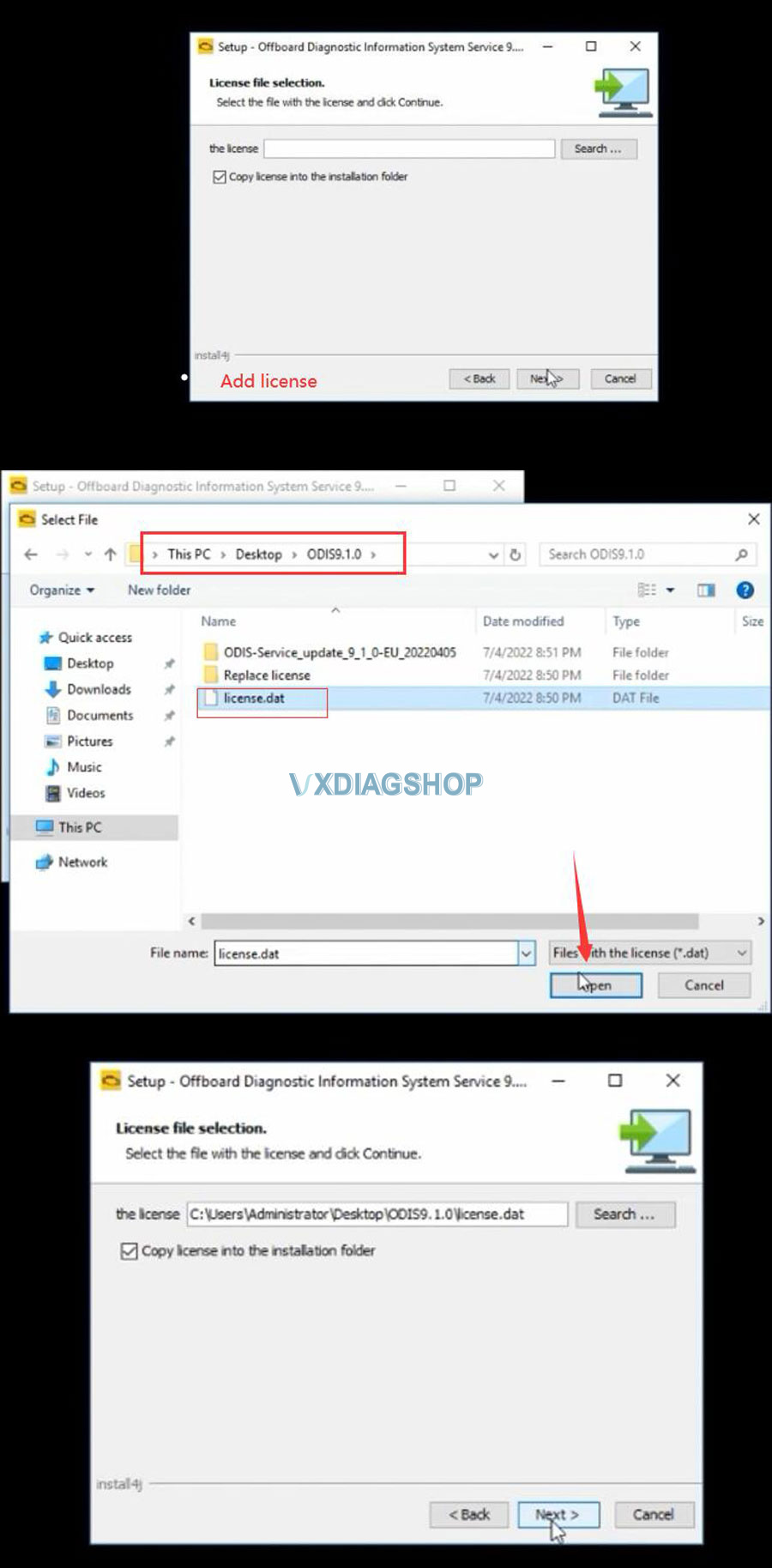
Tick Create a folder in the start menu and create shortcuts for all users
Installing setup until finished
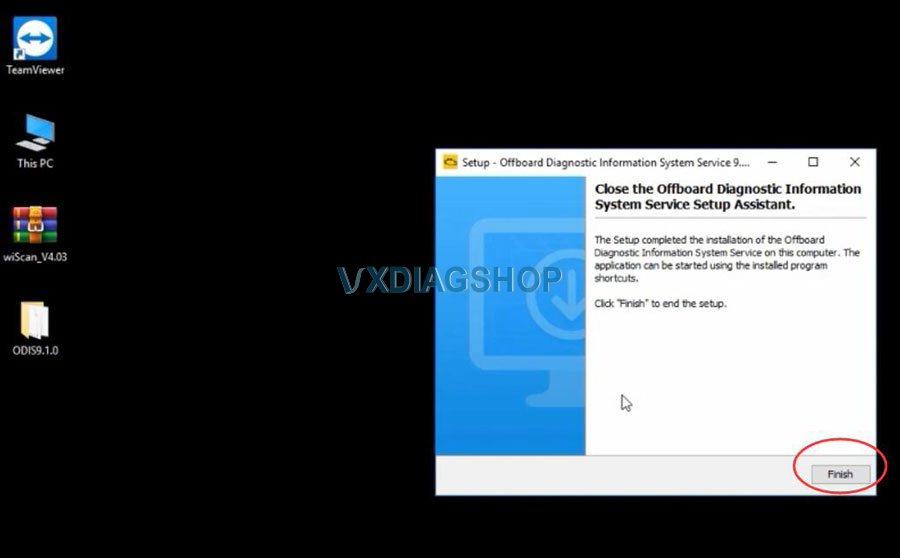
Copy and paste OffboardDiagLauncher file from O-D-I-S91.0/Replace license/O-D-I-S910 folder
and replace the file in C:/Program Files/Offboard_Diagnostic_Information_System_Service folder
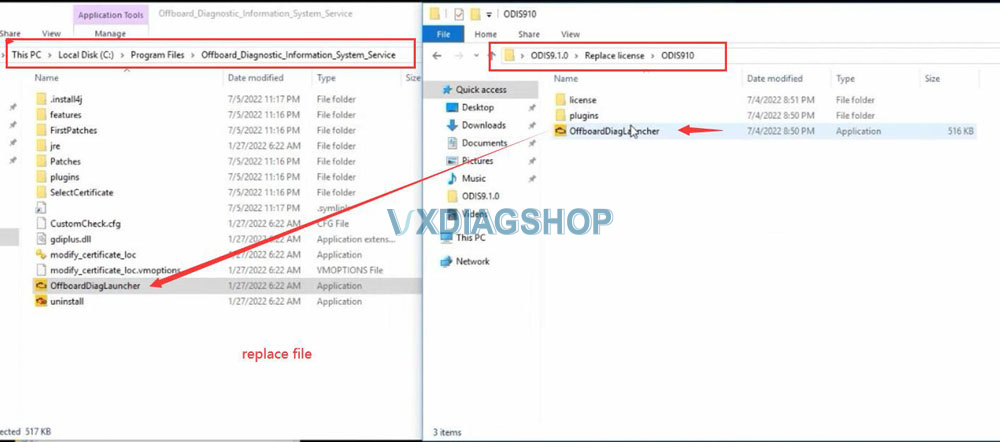
Copy and paste plugins file in O-D-I-S91.0/Replace license/O-D-I-S910/plugins
and replace the file in
C:/Program Files/Offboard_Diagnostic_Information_System_Service/plugins folder
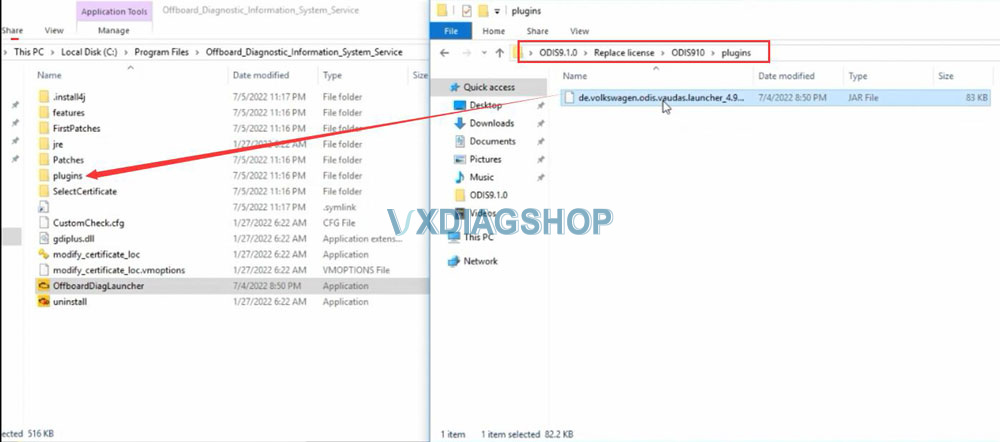
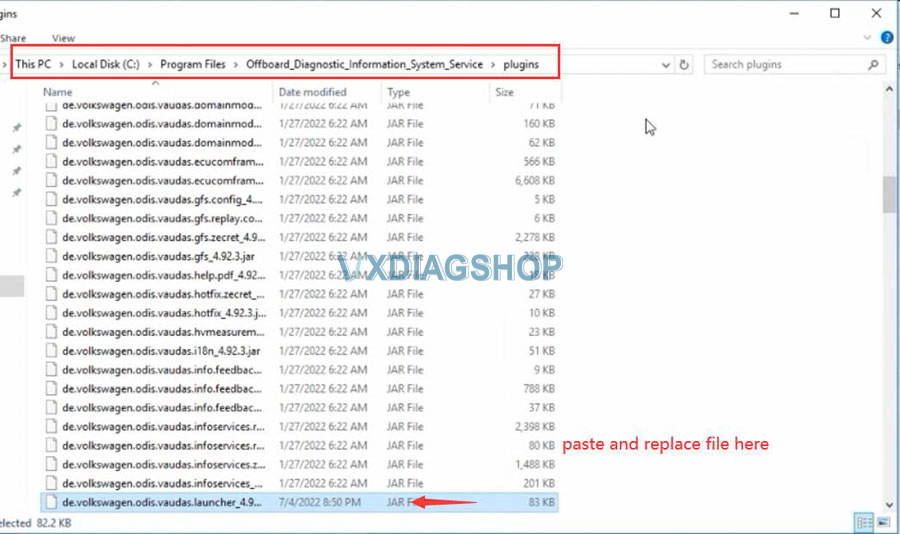
Step 2: Install PostSetup
Run Offboard Diagnostic program on desktop
Select local directory
Upload O-D-I-S-Service_update_9_1_0 EU folder
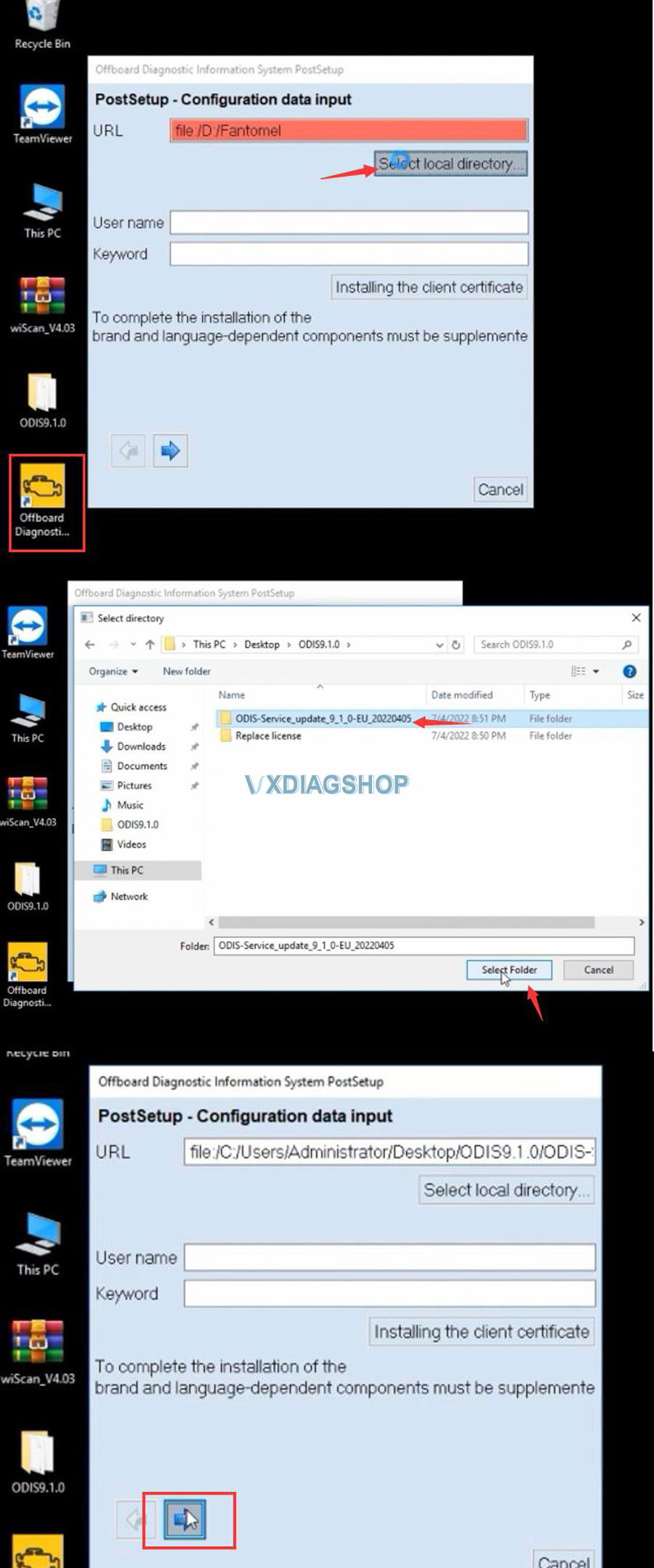
Press Next
Select PostSetup language
Download files and restart computer now
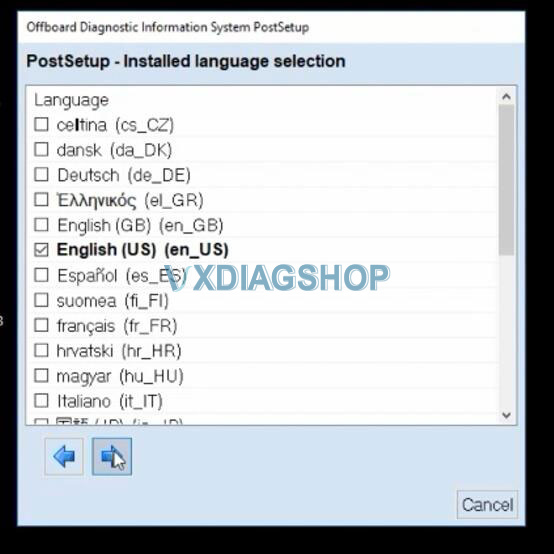
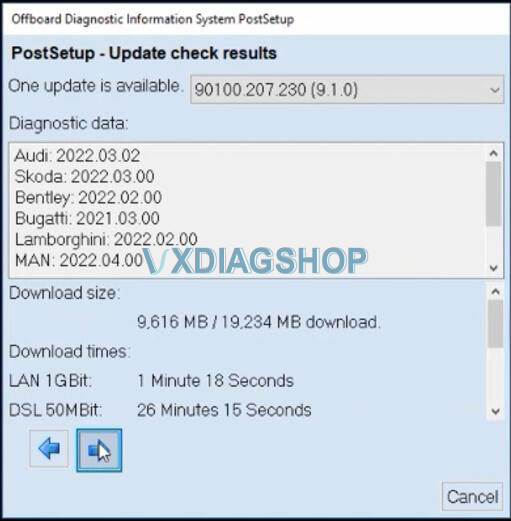
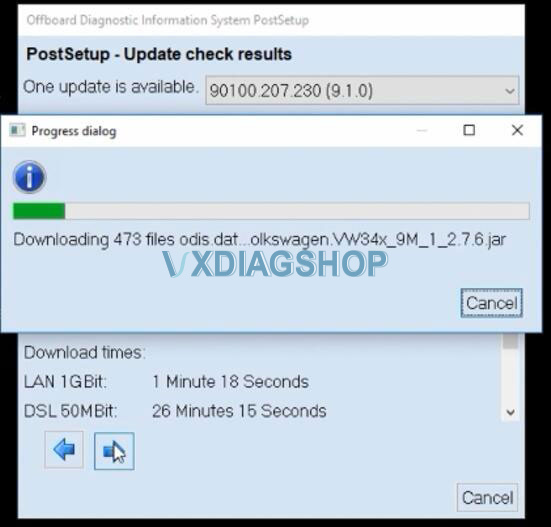
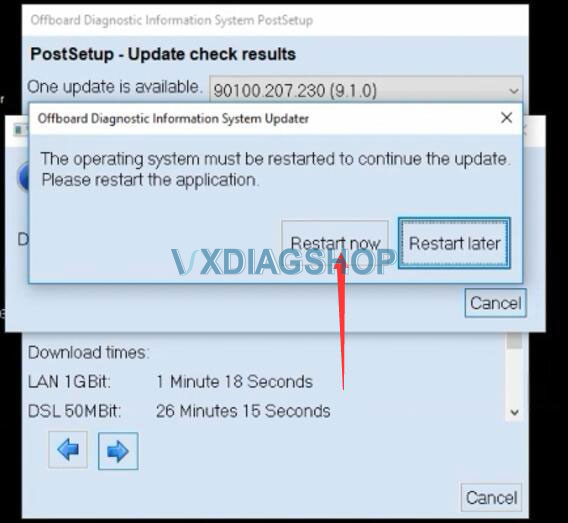
Step 3: Install VX Manager and 6154 Driver
Download VX Manager driver 1.8.9 on vxdiagshop.com download area
Install vx manager and select VAG O-D-I-S 6154 program to install
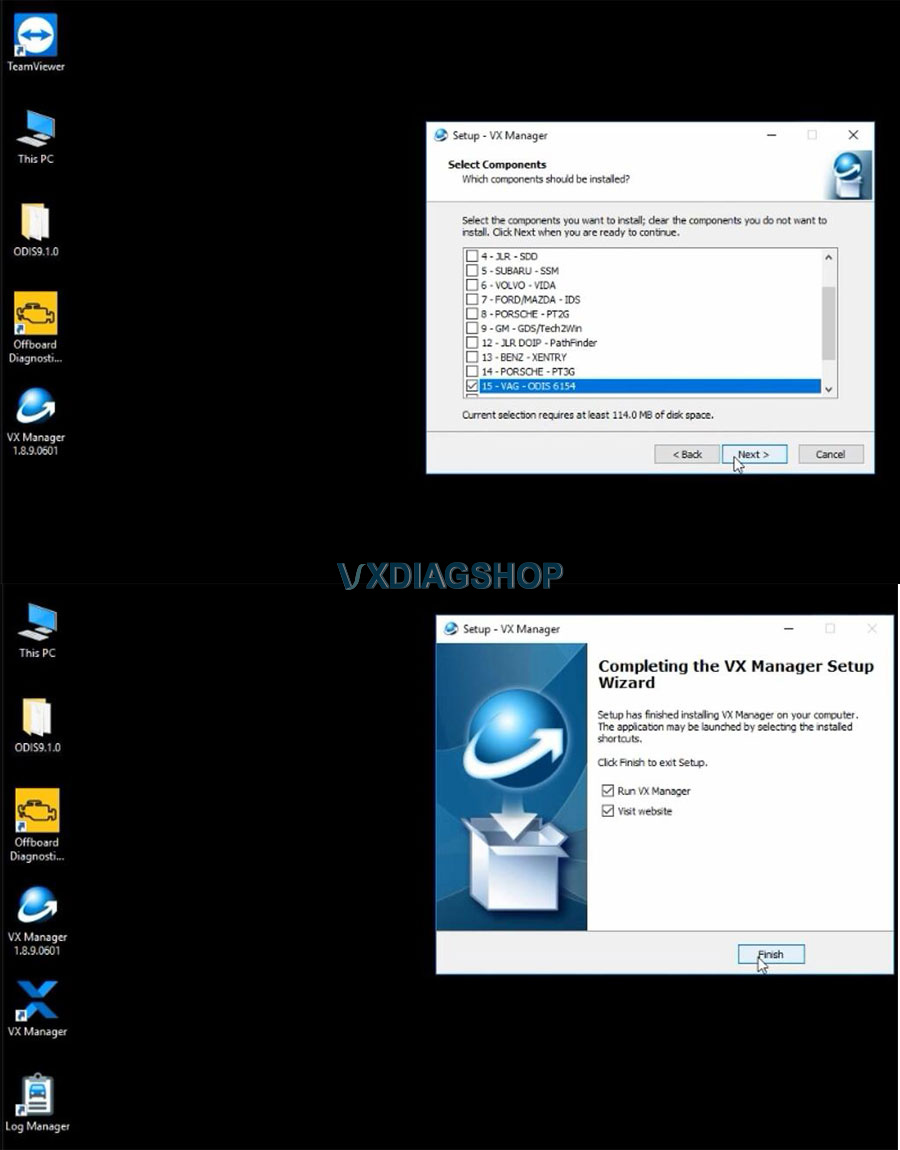
connect vxdiag vcx se 6154 interface with laptop via USB or WiFi (first installation recommend connecting via USB)
check device status, if the firmware is not the lateast version, click “Upgrade” to update to the latest version
Update license.
Make sure O-D-I-S 6154 driver is installed
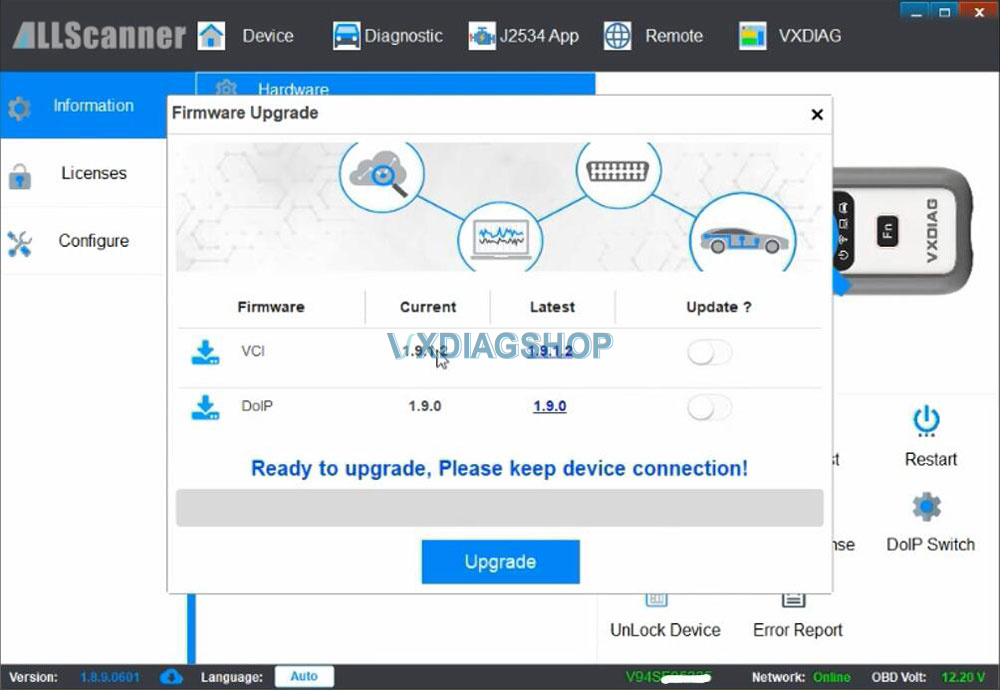
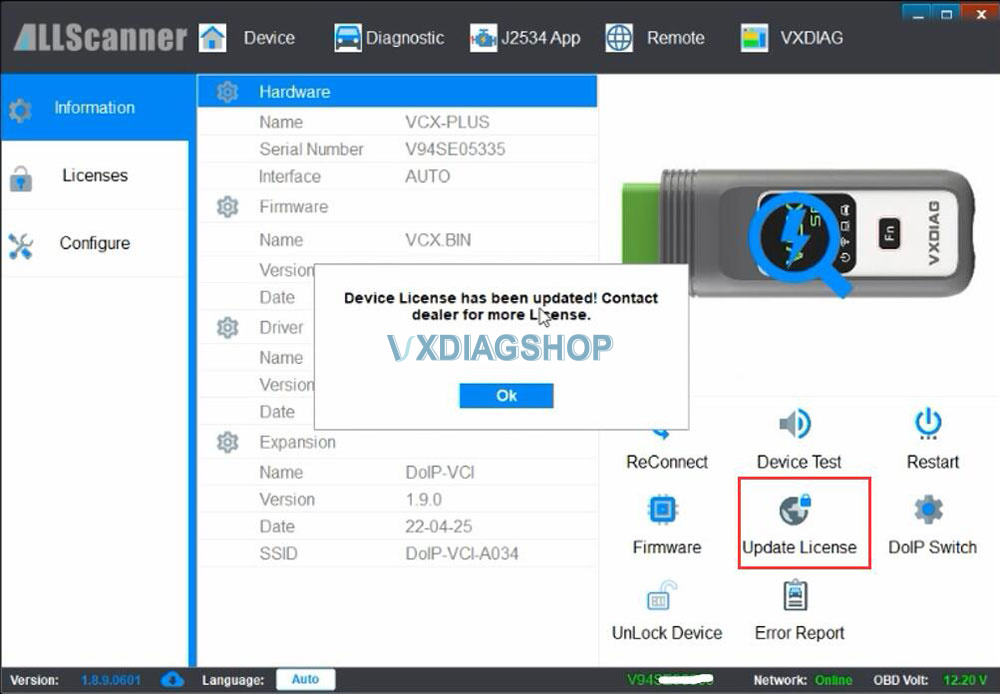
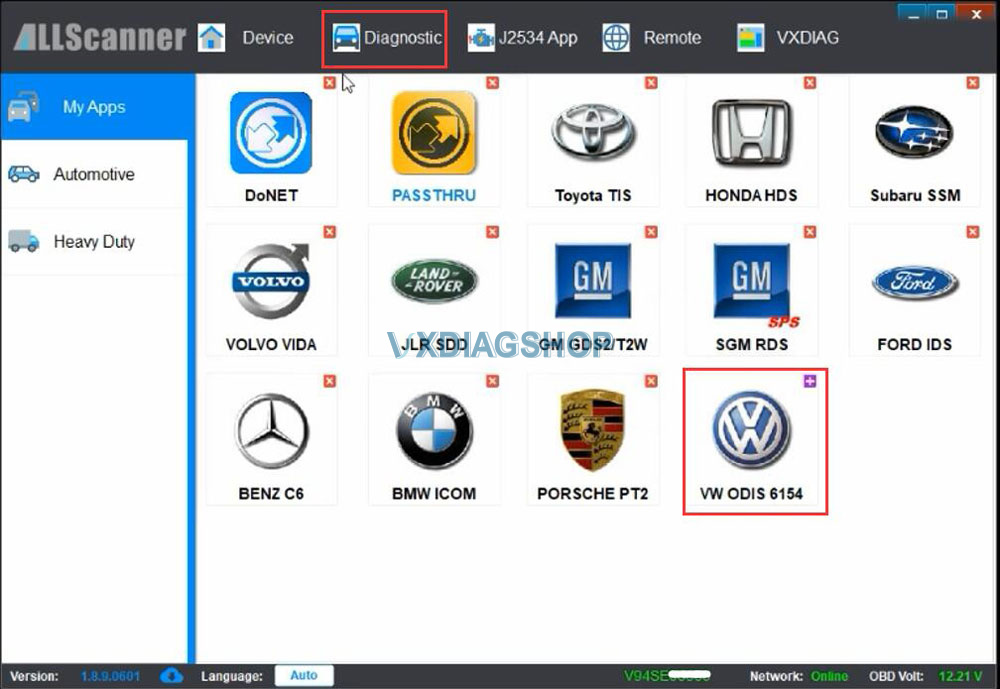
Step 4: Run O-D-I-S 9.1.0 Software
Open Offboard Diagnostic program on desktop
software is ready to use
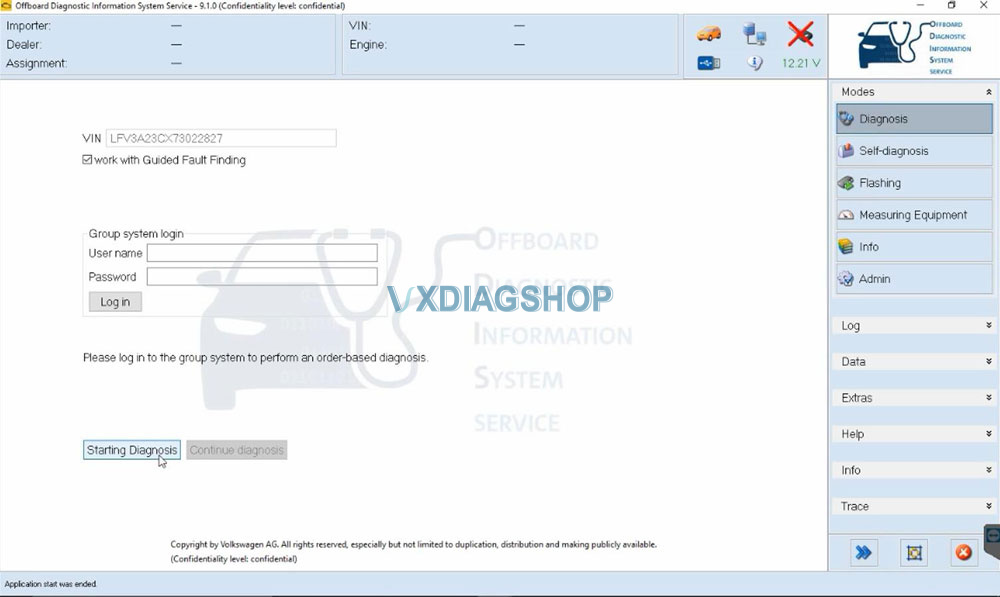






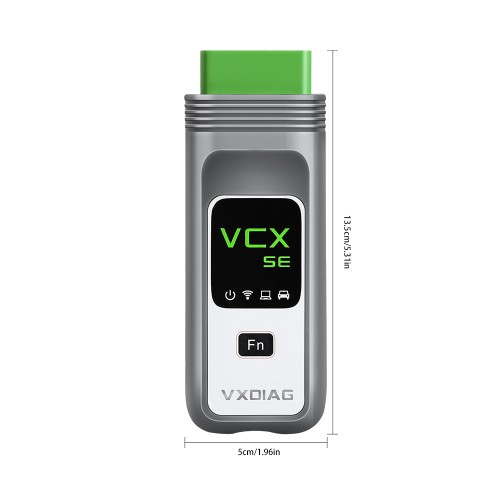



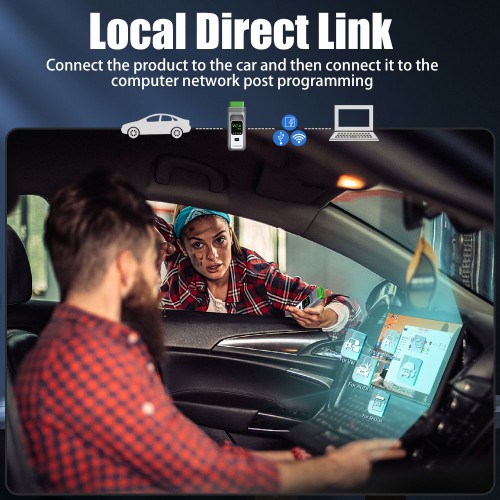












![[11 Brands] New VXDIAG VCX SE DOIP Hardware Full 11 Brands Diagnosis incl JLR Honda GM VW Ford Mazda Toyota Subaru Volvo BMW Benz](/upload/pro-sm/20122916093087189196.jpg)