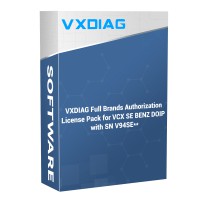17% off
[2TB HDD] VXDIAG VCX SE DoIP For Benz Support Offline Coding/Remote Diagnosis with Free DoNET Authorization & 2TB Full Brands Software HDD
Item No. SP361+VX11-S
In Stock.
Latest price: US$409Buy Now: US$339
17% off
License: SE Benz with Full Software HDD
2 License: SE Benz with Full Software HDD
![[2TB HDD] VXDIAG VCX SE DoIP For Benz Support Offline Coding/Remote Diagnosis with Free DoNET Authorization & 2TB Full Brands Software HDD](/upload/pro-xs/20102816039401434532.jpg)
![[2TB HDD] VXDIAG VCX SE DoIP For Benz Support Offline Coding/Remote Diagnosis with Free DoNET Authorization & 2TB Full Brands Software HDD](/upload/pro-xs/20102816039401434532.jpg)
Shipping:
Free Shipping
Express Shipping ServiceEstimated delivery time: 5-10 working days.See details ?
Weight:
1.0KG
( 2.2LB )
Returns:
Return for refund within 30 days,buyer pays return shipping. Read details »
Product Description
VXDIAG VCX SE DOIP For Benz Support Full Systems, Full Functions of Diagnosis, Programming and Coding for Benz cars 2005-2023.
It is DOIP Device, Support new models with DOIP Protocol after 2016.
with Type-C USB connection, runs Faster.
With DONET Authorization, can support all vxdiag full brands remote diagnosis, programming and coding.
This set comes with 2TB Full brands software HDD together, more convenient to use.
It is DOIP Device, Support new models with DOIP Protocol after 2016.
with Type-C USB connection, runs Faster.
With DONET Authorization, can support all vxdiag full brands remote diagnosis, programming and coding.
This set comes with 2TB Full brands software HDD together, more convenient to use.
VXDIAG VCX SE DoIP For Benz with Free Donet Authorization & 2TB Full Brands Software HDD
VXDIAG VCX SE BENZ with 2TB HDD Highlights:
- Firmware/license: Free update
- Lifetime free DoNet remote license
- Function: Diagnosis/programming/coding
- WiFi, USB, USB Type C connection
- Works on J2534 Passthru Mode
- Laptop Requirement for HDD/SDD: SATA 2.5 HDD Port, At Least 8GB Memory & I5 CPU
- Model number: diagnostic tool for Benz
- Support offlince coding, remote diagnosis, Support DOIP
- Super remote diagnosis donet authorization works on following

VCX SE Benz DOIP Features & Functions:
1. VCX SE For Benz device supports 2005-2023 Benz cars. Available to add authorization license for other car brands if need.
2. The functions include diagnostic, programming, simulation studying,repair information, automotive maintenance, technical service bulletin and so on.
3. The device support the DoIP functions
4. VCX SE device has a small,sturdy construction,good quality and easy carry.
5. The software support Multi-language.

2TB Software HDD for full Brands
The hard drive comes with BMW, BENZ, GM, Ford / Mazda, Toyota, Honda, VW, LandRover / Jaguar, Subaru, Volvo, VW, Software.
The HDD tested ok on laptops like LENOVO T440P, Suggest to test on laptops above. Laptops after 2008, but not too new, with SATA port, i5 processor or above, at least 6gb ram.
VXDIAG VCX SE For Benz Specification:
- Model Name: VXDIAG SE For Benz
- Origin: CN(Origin)
- External Testing Certification: ce
- Electronic: No
- Hardware Version: 2020
- Item Height: 5cm
- Item Length: 18.3cm
- Power: 1W-3W
- Material Type: Plastic
- Special Features: Wifi
- Special Features: USB
- Item Weight: 0.38kg
- Voltage: 9V-36V
- Item Width: 10cm
Package includes:
1pc x VXDIAG VCX SE For Benz
1pc x 2TB HDD
VCX SE Series Comparison
| Item | VXDIAG VCX SE BMW | VXDIAG VCX SE Benz | VXDIAG VCX SE JLR | VXDIAG VCX SE 6154 |
VXDIAG VCX SE Subaru | VXDIAG VCX SE PW3 | VXDIAG VCX SE Pro 3 in 1 | VXDIAG VCX SE Full brands |
| Car brands | BMW cars from 2004 to 2023 | 2005-2023 Benz cars | JLR models from 2007-2022 | VW, Audi, Skoda, Lamborghini 2001-2021 /2022 |
2005-2022 | P-or-sche 2005-2023 including DoIP models | GM + Ford/Mazda +VW in default |
JLR, HONDA, GM, VW, FORD, MAZDA, TOYOTA, Subaru, VOLVO, BMW, BENZ |
| Add License | V94SE*** can S94BM* Only add DONET |
Yes | V94SE***& S94JL*** Only add DONET | Yes | Yes | Yes | Yes | Full license HDD/SSD If need JLR DoIP and PW3 license, choose vcx se complete kit |
Contact information:
Email: Sales@VXdiagShop.com
Skype: VXdiag.com
Whatsapp: 0086-18064450969
If you need any after-sale techinical support, you can inquiry this whatsapp above.
For technical support and service, purchase exclusively from WWW.VXDIAGSHOP.COM ONLY.
If you have any problems, please do not hesitate to contact us. If your shipping method is fast shipping, please kindly give us your phone number for shipping.

Tech Support
Q: Mercedes Online SCN Stopped WorkingA:
As for this problem, you can have two options: one option is hw id changed or proxy solution. It’s expensive and nobody knows how long can it work. The other option is doing it via Teamviwer. That is to say, buy one VXDIAG VCX SE for Benz V2020.9 with Donet License. With Donet, VXDIAG engineer is able to help you to do online SCN coding remotely.
Q: Windows failed to start
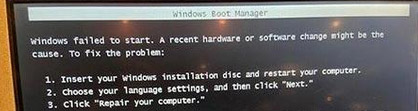
A:
As for this problem, it is highly suggested that you follow the steps below:
- Launch the computer by pressing and releasing the power button.
- Press the “F12” button on the keyboard.
- Choose “USB HDD”and press “Enter” button.
- Select “Boot Win10x 64PE (2G above)”.
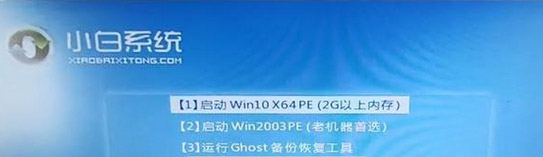
- Turn on “BootFix” software
- Choose the BIOS (MBR Disk Boot Partition) and click “Yes”.
Customers who viewed this item also viewed
![[2TB HDD] VXDIAG VCX SE DoIP For Benz Support Offline Coding/Remote Diagnosis with Free DoNET Authorization & 2TB Full Brands Software HDD](/upload/pro-md/20102816039401434532.jpg)
![[2TB HDD] VXDIAG VCX SE DoIP For Benz Support Offline Coding/Remote Diagnosis with Free DoNET Authorization & 2TB Full Brands Software HDD](/upload/pro-md/20102816038872174570.jpg)
![[2TB HDD] VXDIAG VCX SE DoIP For Benz Support Offline Coding/Remote Diagnosis with Free DoNET Authorization & 2TB Full Brands Software HDD](/upload/pro-md/22080416595942996112.jpg)
![[2TB HDD] VXDIAG VCX SE DoIP For Benz Support Offline Coding/Remote Diagnosis with Free DoNET Authorization & 2TB Full Brands Software HDD](/upload/pro-md/20102716038038558557.jpg)
![[2TB HDD] VXDIAG VCX SE DoIP For Benz Support Offline Coding/Remote Diagnosis with Free DoNET Authorization & 2TB Full Brands Software HDD](/upload/pro-md/20102716038038557899.jpg)
![[2TB HDD] VXDIAG VCX SE DoIP For Benz Support Offline Coding/Remote Diagnosis with Free DoNET Authorization & 2TB Full Brands Software HDD](/upload/pro-md/20102716038038568360.jpg)
![[2TB HDD] VXDIAG VCX SE DoIP For Benz Support Offline Coding/Remote Diagnosis with Free DoNET Authorization & 2TB Full Brands Software HDD](/upload/pro-md/20102716038038576301.jpg)
![[2TB HDD] VXDIAG VCX SE DoIP For Benz Support Offline Coding/Remote Diagnosis with Free DoNET Authorization & 2TB Full Brands Software HDD](/upload/pro-md/20102716038038583027.jpg)
![[2TB HDD] VXDIAG VCX SE DoIP For Benz Support Offline Coding/Remote Diagnosis with Free DoNET Authorization & 2TB Full Brands Software HDD](/upload/pro-md/20102716038038592635.jpg)
![[2TB HDD] VXDIAG VCX SE DoIP For Benz Support Offline Coding/Remote Diagnosis with Free DoNET Authorization & 2TB Full Brands Software HDD](/upload/pro-md/20102716038038603132.jpg)
![[2TB HDD] VXDIAG VCX SE DoIP For Benz Support Offline Coding/Remote Diagnosis with Free DoNET Authorization & 2TB Full Brands Software HDD](/upload/pro-md/20102716038038607962.jpg)