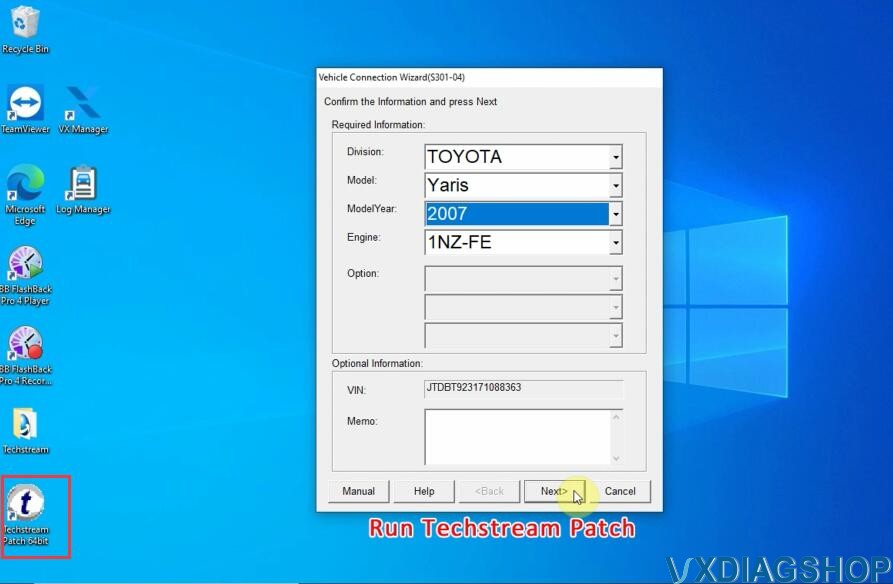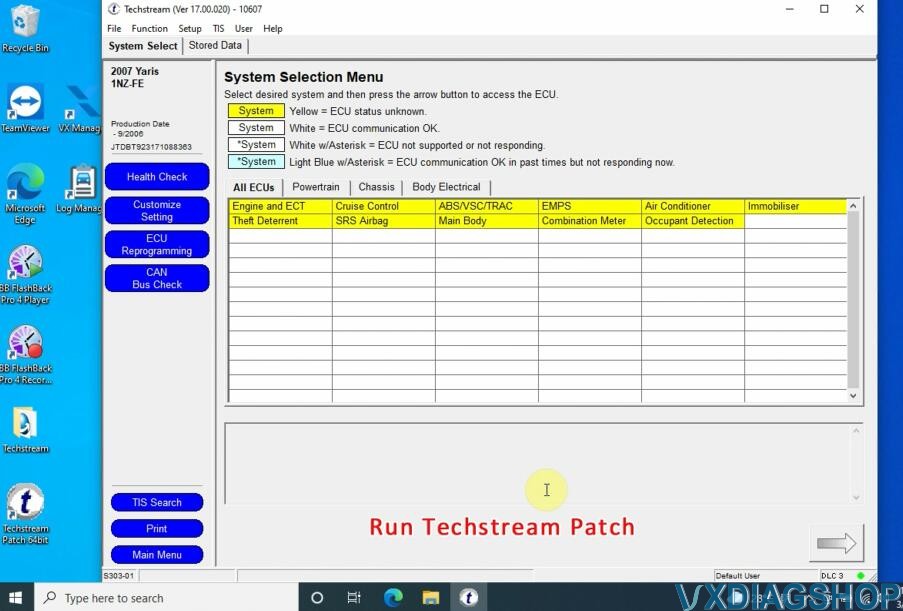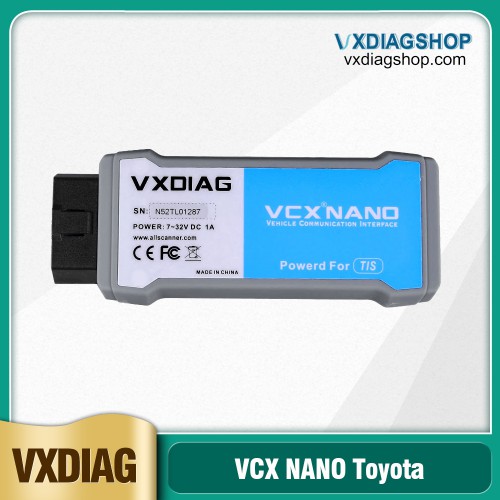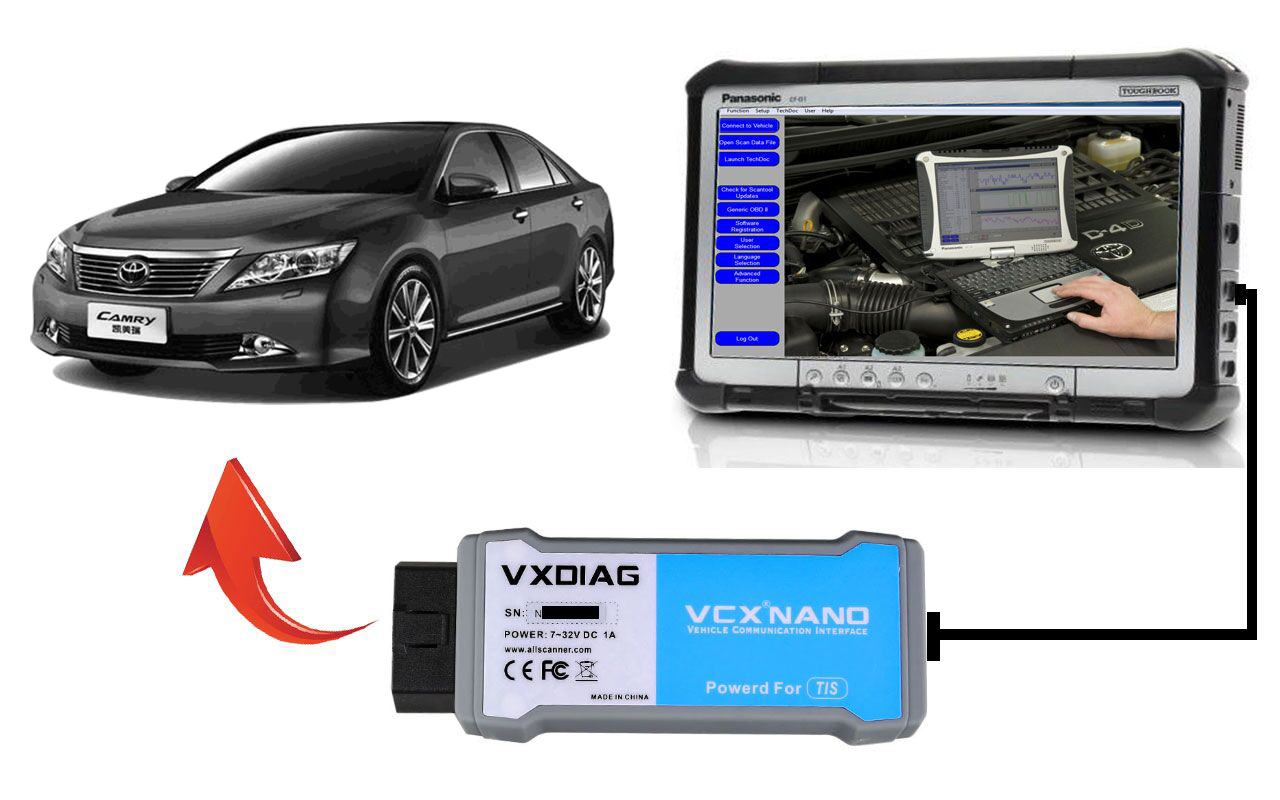VXDIAG VCX NANO for TOYOTA Compatible with SAE J2534 Free Shipping

Product Description
UPC ID:889327021017
Top 8 Reasons to Get VXDiag Toyota Diagnostic Tool:
2. Operating system: Windows 7 PRO, Windows 10 PRO (Recommend).
3. Software in multi-languages: Chinese, English, French, Italian, Spanish, German, etc.
4. Compatible with varieties protocols. can be very easy to connect various automotive bus to a PC
5. Small size, easy to carry and convenient for use.
6. Support Toyota/Lexus from 2005-2023 (12V, no K-line), Coverage All Regions.
7. Run faster than Mini VCI
Can do ecu software update, sensor calibration, module programming (Need official subscription which we don't provide.)
VXDIAG VCX NANO Toyota OBD2 Scanner Hardware Features:
- 1. Diagnostic hardware uses a dual-core processor is automotive-specific level, compliant with all vehicles protocols.
- 2. Diagnostic mux can meet international standards, can be flexibly configured communication port, less connectors, compatible with most vehicles diagnostic socket.
- 3. Connectors and connecting cables are more reliable and convenient for the self-determination design.
- 4. Compatible with 12V and 24V communication, support heavy truck and diesel models test.
- 5. The hardware meets European CE and American FCC standards.
- 6. Firmware can be updated, for continuous improvement.
- Fully compatible with SAE J2534;
- Especially for cars, and all vehicles protocols are compatible with dual Cell processors;
- Design adapters and cables with self-determination;
- Fits CE and FCC hardware;
- Fireware can be updated;
PC to vehicle interface:
- Fully compatible with SAE-J2534-1 & SAE-J2534-2.
- ECU diagnosis and reprogramming, same as the original tool.
- Supports third party and OEM diagnostic application.
PC Interface:
- Support USB2.0 high speed connection.
- Support Bluetooth 2.0 wireless connection.
- PC configuration tool, detect connection and automatically update firmware.
Vehicle Interface:
- Hardware integrated as J-1962 OBD-II connector, connect with vehicles without cable.
- Support the following protocols: ISO9141(K-Line) - ISO14230-2(K-Line) - ISO15765 (CAN) - SAE-J1850 PWM (Ford SCP) - SAE-J1850 VPW(GM Class2) - Single Wire CAN (GMLAN).
- Support 4 CAN, 3 High Speed CAN and Single Wire CAN.
- Programming voltage: 5V~20V FEPs output.
- Support multi-channels work continuously, for example: 2 wire CAN or K-Line work at same time.
- Large memory to increase date throughput, 32KByte can be reached by single transfer.
VXDIAG Toyota vs. Mini VCI:
- VXDIAG connects and reads codes much quicker than a Mini VCI cable.
- Full protocols
- VXDIAG will program TPMS IDs (even on newer Toyotas), mini vci cannot.
- Better hardware design than mini vci and Denso IT2
VIM Selection and Protocols:
Note: While installing, you will see an area selection, Usually choose Europe. But if your car is a SCION, then choose North America.
Lifetime free Update firmware and license on VX Manager

Specification
| Processor | 32 BIT high speed ARM processor |
| Flash | 512KB |
| RAM | 64KB |
| Diagnostic Socket | J1962 OBD-II 16 connector |
| Wired Socket | USB2.0 /USB1.1 compatible |
| Wireless Socket | Bluetooth2.0 |
| Light | 2 LED light, indicating work and Bluetooth statuses |
| Power | Vehicle power input DC 9V-36V , or USB DC 5V |
| Consumption | Below 1W |
| Size | 80 (L) x 40 (W) x 28 (H) mm |
| Working Temperature | -20~ 70 °C |
| Storage Temperature | -40~ 85 °C |
Package List:
VCX Nano Toyota Connection Display:
Contact information:
Email: Sales@VXdiagShop.com
Skype: VXdiag.com
Whatsapp: 0086-18064450969
If you need any after-sale techinical support, you can inquiry this whatsapp above.
For technical support and service, purchase exclusively from WWW.VXDIAGSHOP.COM ONLY.
If you have any problems, please do not hesitate to contact us. If your shipping method is fast shipping, please kindly give us your phone number for shipping.

Tech Support
How to install vxdiag vcx nano Toyota Techstream V17.00.020 software?
OS: Windows7, WIN8, WIN10
Year: 2022
Date of update: 02.2022
The procedure will be the same on other versions. Here we set it up on Windows 10 64bit system.
Step 1: Install Setup and Framework
Step 2: Install VX Manager
Step 3: Run patch
Step 4: Run software
Download Techstream software on our webpage.
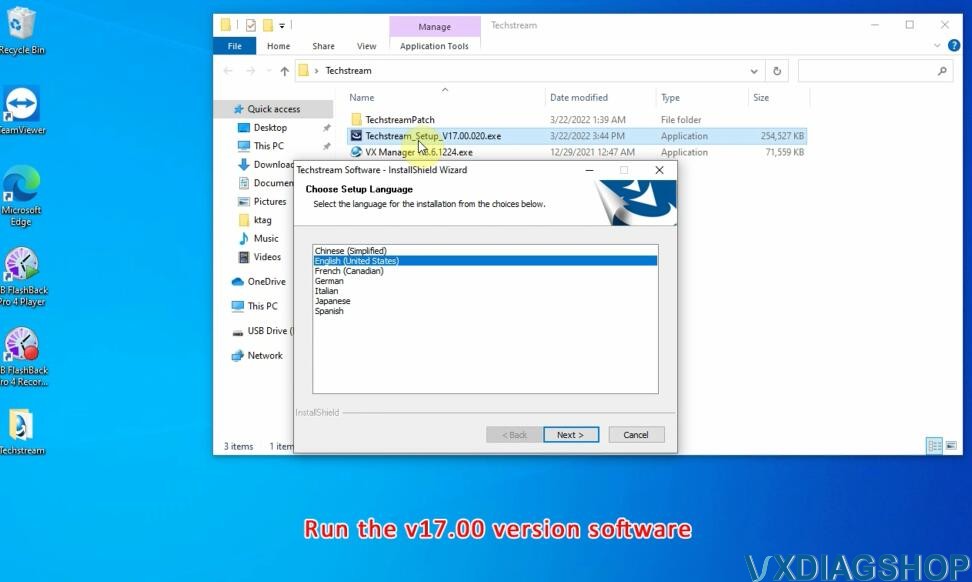
Run Techstream_Setup_v17
Select Setup language
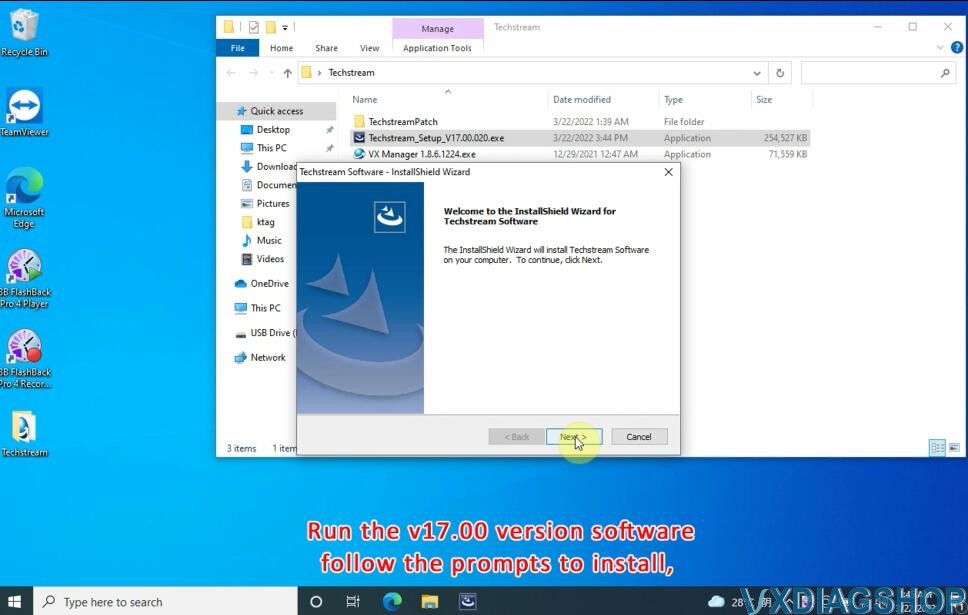
Install Techstream software setup
Accept license agreement
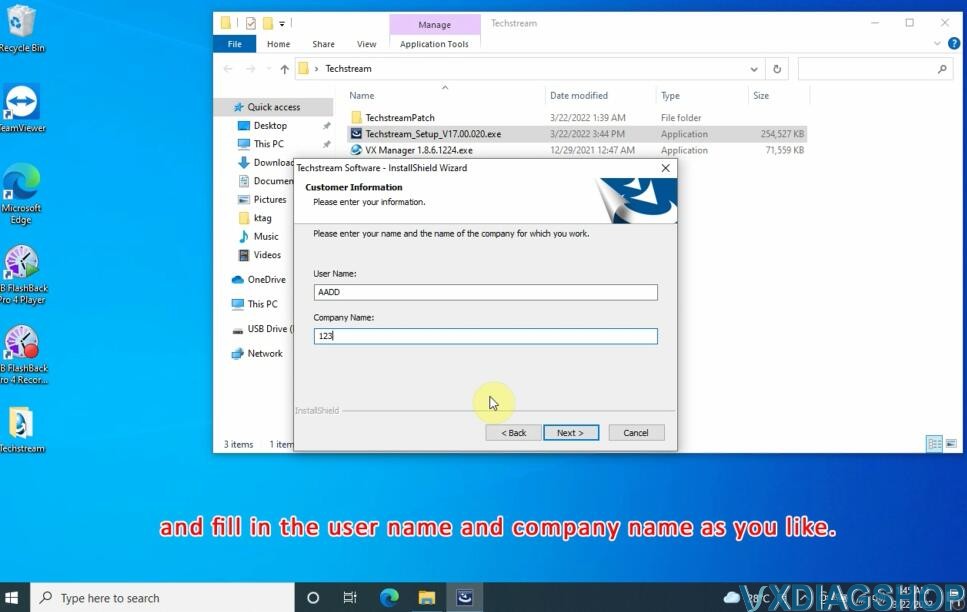
Enter Techstream user name and company name in random
Press Install
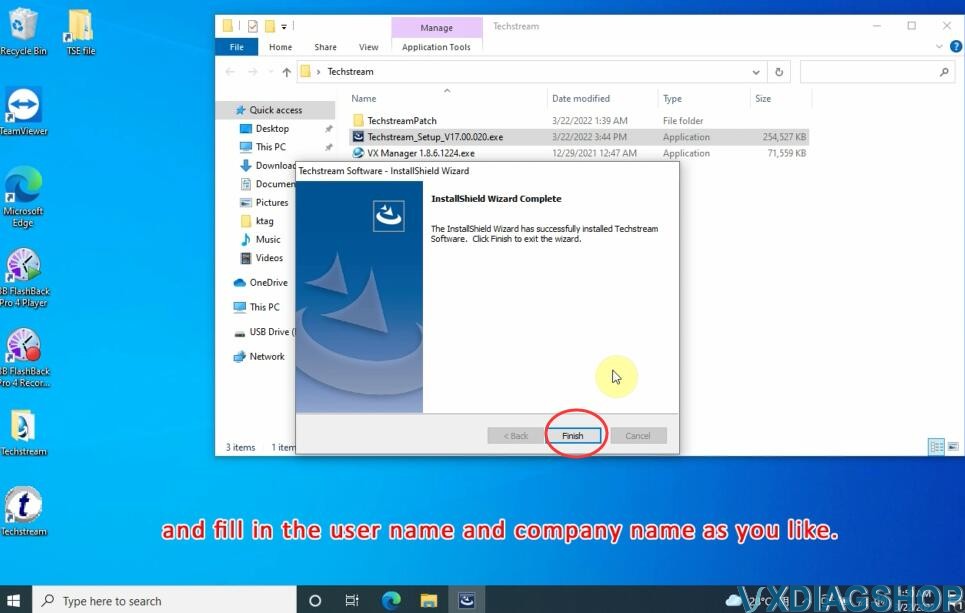
Wait until Techstream setup installation finished
Run Latest version VX Manager
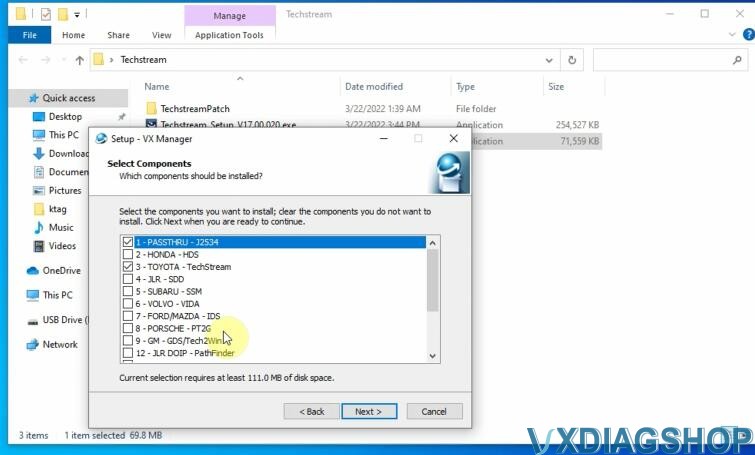
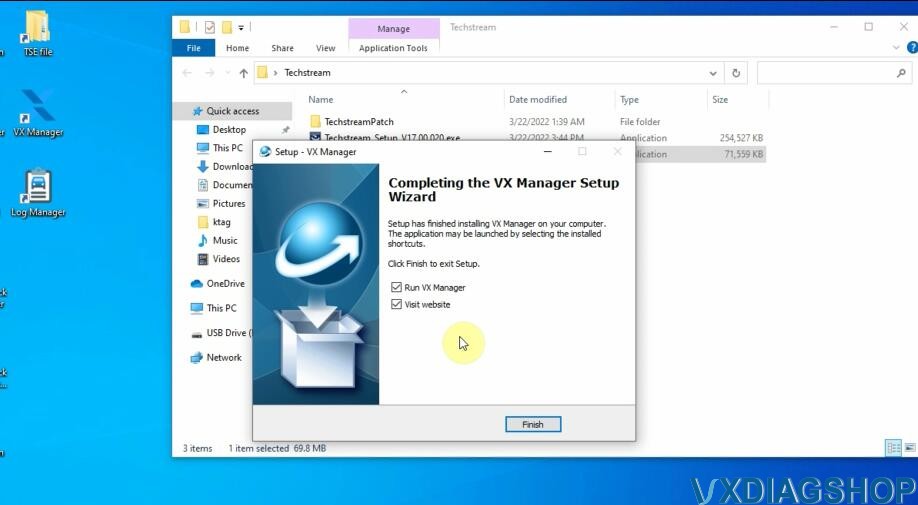
Install Passthru and Toyota techstream driver
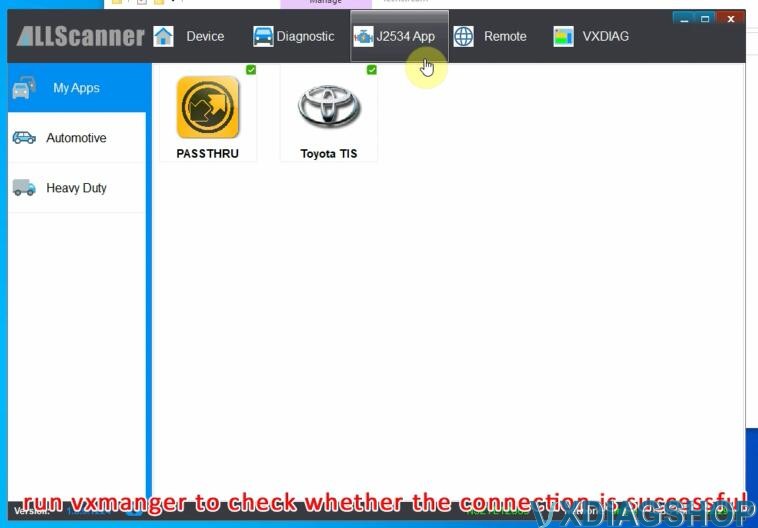
Run VX Manager, make sure well connection is built and drivers are installed.
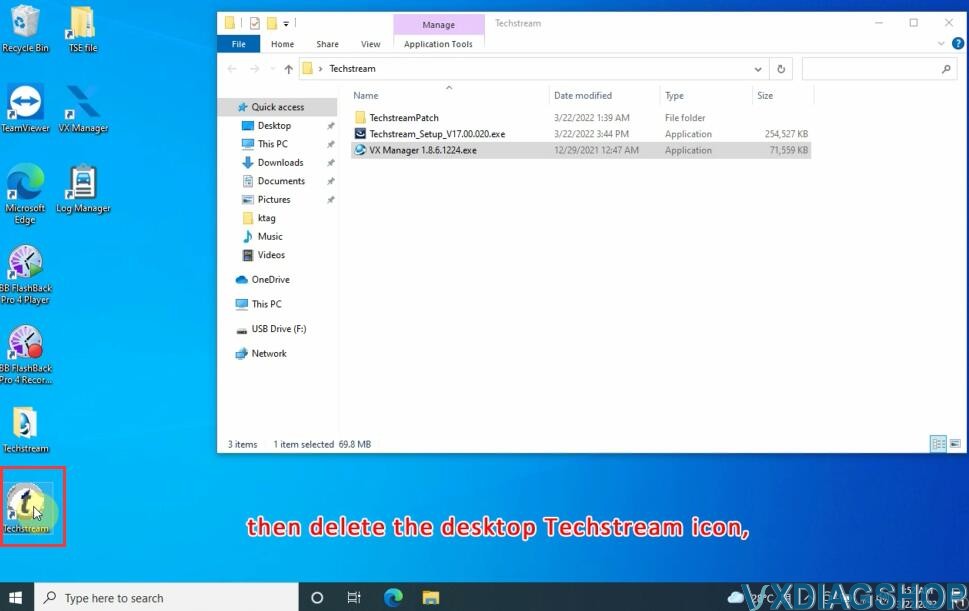
Delete Techstream desktop icon
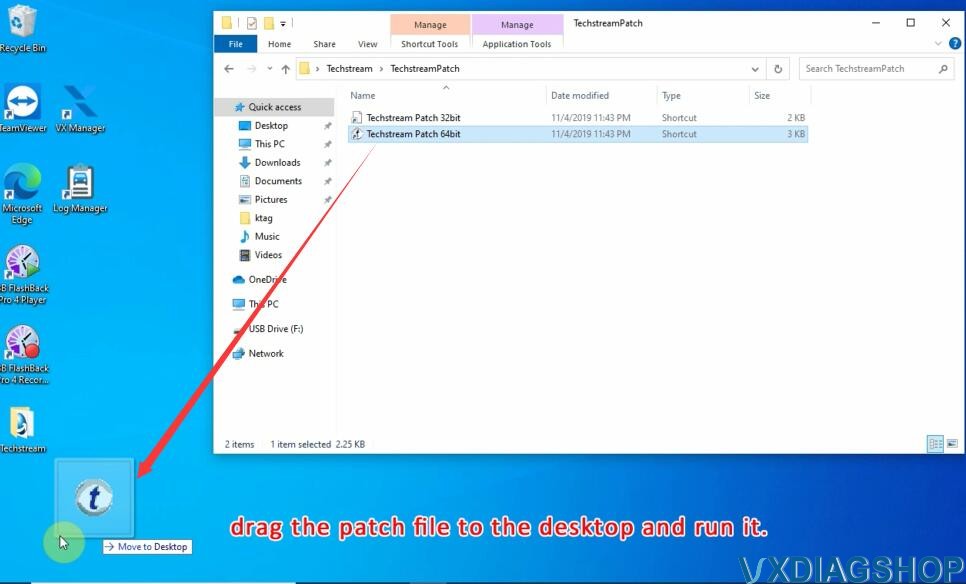
Drag the corresponding path file (32bit or 64bit) to the desktop
The run Techstream patch from desktop
Software is ready to use.
Manually input vehicle information and continue.